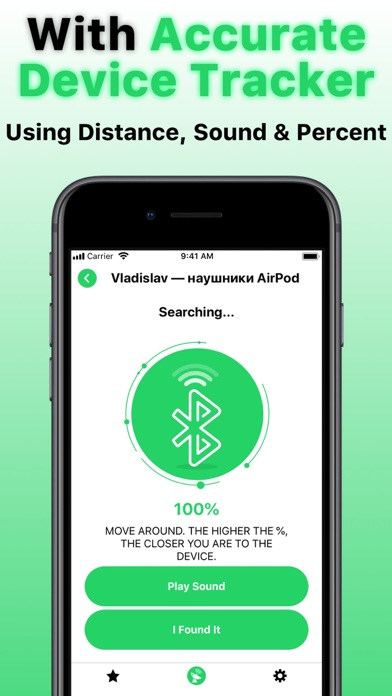Air Find: My Device Finder Pro
Lost Devices Bluetooth Tracker
無料Offers In-App Purchases
1.1for iPhone, iPod touch
7.1
81 Ratings
Uladzislau Yanushka
Developer
15.2MB
Size
2021年03月08日
Update Date
Utilities
Category
4+
Age Rating
Age Rating
Air Find: My Device Finder Pro スクリーンショット
About Air Find: My Device Finder Pro
Lost your AirPods, Headphones, Smart Watch, Bracelet, Fitness Tracker, or other Bluetooth devices? Don’t worry! Using the “Air Find“ app, you can find your lost Bluetooth devices quickly and easily!
Main Functions:
– Devices Radar – Scan the area to find all Bluetooth devices near you.
– Device Tracker – Look at the percentage scale (%), the higher the percentage, the closer you are to the device.
– Favorite Devices – Add your favorite devices not to lose them again and quickly find in case of lost;
– Play Sound – Find your AirPods by sending sound to them.
Supported Devices:
– Apple devices;
– Portable speakers;
– Wireless headphones;
– Smart watches, bracelets and fitness trackers;
– other Bluetooth devices.
Easy to Use “Air Find“:
– Turn on Bluetooth on the device on which the app is installed and allow “Air Find“ app access to it;
– Open the “Air Find“ app;
– Click the “Scan” button to find Bluetooth devices near you;
– Select one of the devices you want to find and click the “Find” button;
– Move around and look at percentage (%) - the higher the percentage, the closer you are to the device (100% is the maximum percentage);
– To find AirPods, use the additional function - “Play Sound“, with which you can find your AirPods even faster and easier by sending a loud sound to it.
“Air Find“ Can't Find Your Device?
– Make sure Bluetooth is turned on on the device on which the app is installed;
– The device you are looking for should not be completely discharged;
– The device you are looking for must be within the range of the Bluetooth signal;
– If you want to find AirPods, make sure that the case is open or at least 1 of the AirPods is outside of the case.
Premium Subscription Info:
With a premium subscription, you get premium (full, unlimited) access to all the features offered by “Air Find“ app.
Premium Access Includes:
– Unlimited Scans;
– Unlock Distance;
– Unlock Device Tracker;
– Play Sound to Find Headphones;
– Add Your Favorite Devices.
* Note: Free version of the app is limited to 2 scans only. Any other functionality unlocks after subscription.
The app contains the following auto-renewable subscription:
– Weekly ($2,99) with a 3-days for free period
* Subscription price may vary depending on your location.
* Payment will be charged to iTunes Account at confirmation of purchase;
* Subscription automatically renews unless auto-renew is turned off at least 24-hours before the end of the current period;
* Account will be charged for renewal within 24-hours prior to the end of the current period, and identify the cost of the renewal;
* Subscriptions may be managed by the user and auto-renewal may be turned off by going to the user's Account;
* Any unused portion of a free trial period, if offered, will be forfeited when the user purchases a subscription to that publication, where applicable.
Privacy Policy: https://air-find-privacy.nethouse.ru
Terms of Use: https://air-find-terms.nethouse.ru
Apple and AirPods are trademarks of Apple Inc., registered in the U.S. and other countries.
Requested Access:
Bluetooth - to find all Bluetooth devices near you.
Main Functions:
– Devices Radar – Scan the area to find all Bluetooth devices near you.
– Device Tracker – Look at the percentage scale (%), the higher the percentage, the closer you are to the device.
– Favorite Devices – Add your favorite devices not to lose them again and quickly find in case of lost;
– Play Sound – Find your AirPods by sending sound to them.
Supported Devices:
– Apple devices;
– Portable speakers;
– Wireless headphones;
– Smart watches, bracelets and fitness trackers;
– other Bluetooth devices.
Easy to Use “Air Find“:
– Turn on Bluetooth on the device on which the app is installed and allow “Air Find“ app access to it;
– Open the “Air Find“ app;
– Click the “Scan” button to find Bluetooth devices near you;
– Select one of the devices you want to find and click the “Find” button;
– Move around and look at percentage (%) - the higher the percentage, the closer you are to the device (100% is the maximum percentage);
– To find AirPods, use the additional function - “Play Sound“, with which you can find your AirPods even faster and easier by sending a loud sound to it.
“Air Find“ Can't Find Your Device?
– Make sure Bluetooth is turned on on the device on which the app is installed;
– The device you are looking for should not be completely discharged;
– The device you are looking for must be within the range of the Bluetooth signal;
– If you want to find AirPods, make sure that the case is open or at least 1 of the AirPods is outside of the case.
Premium Subscription Info:
With a premium subscription, you get premium (full, unlimited) access to all the features offered by “Air Find“ app.
Premium Access Includes:
– Unlimited Scans;
– Unlock Distance;
– Unlock Device Tracker;
– Play Sound to Find Headphones;
– Add Your Favorite Devices.
* Note: Free version of the app is limited to 2 scans only. Any other functionality unlocks after subscription.
The app contains the following auto-renewable subscription:
– Weekly ($2,99) with a 3-days for free period
* Subscription price may vary depending on your location.
* Payment will be charged to iTunes Account at confirmation of purchase;
* Subscription automatically renews unless auto-renew is turned off at least 24-hours before the end of the current period;
* Account will be charged for renewal within 24-hours prior to the end of the current period, and identify the cost of the renewal;
* Subscriptions may be managed by the user and auto-renewal may be turned off by going to the user's Account;
* Any unused portion of a free trial period, if offered, will be forfeited when the user purchases a subscription to that publication, where applicable.
Privacy Policy: https://air-find-privacy.nethouse.ru
Terms of Use: https://air-find-terms.nethouse.ru
Apple and AirPods are trademarks of Apple Inc., registered in the U.S. and other countries.
Requested Access:
Bluetooth - to find all Bluetooth devices near you.
Show More
最新バージョン 1.1 の更新情報
Last updated on 2021年03月08日
旧バージョン
We care about your Privacy, so we are happy to present you a new version of the app without any 3rd-party SDKs, Analytics, Tracking and Data Collection. Update the app and enjoy private and safe app usage.
Also:
- Small Improvements;
- Bug Fixes.
Also:
- Small Improvements;
- Bug Fixes.
Show More
Version History
1.1
2021年03月08日
We care about your Privacy, so we are happy to present you a new version of the app without any 3rd-party SDKs, Analytics, Tracking and Data Collection. Update the app and enjoy private and safe app usage.
Also:
- Small Improvements;
- Bug Fixes.
Also:
- Small Improvements;
- Bug Fixes.
1.0
2020年10月12日
Air Find: My Device Finder Pro FAQ
ここをクリック!地理的に制限されているアプリのダウンロード方法をご参考ください。
次のリストをチェックして、Air Find: My Device Finder Proの最低システム要件をご確認ください。
iPhone
iOS 13.0以降が必要です。
iPod touch
iOS 13.0以降が必要です。
Air Find: My Device Finder Proは次の言語がサポートされています。 英語
Air Find: My Device Finder Pro二は内課金があります。課金要素と価格をご覧ください。
Premium Access
¥300