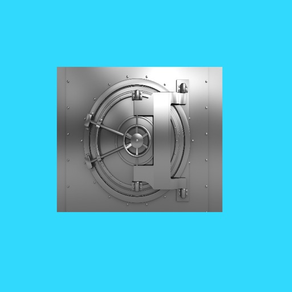
AppPhotoLocker Pro - App Lock
Best Private Photos Security
¥400
6.1for iPhone, iPod touch
Age Rating
AppPhotoLocker Pro - App Lock スクリーンショット
About AppPhotoLocker Pro - App Lock
MAIN FEATURE:
SECURITY
- Password Protected App Entry
- Dot Lock
- Password Protected Photo Albums
(Keep people out of your private albums)
PHOTO MANAGEMENT
- Create Unlimited Albums
PHOTO VIEWING
- Image Gallery
- Intuitive Interface
Optimised for iPhone 7, 7 Plus and earlier
*Problem solving, cheat sheet:-
When the app is opened, if it says:-
1. "Enter your passcode" - It means a passcode has already been set by someone inside the app.
Then, you will need to delete the app, and reinstall the app again. And, then set a new passcode by tapping on the dots and tapping on "SET LOCK".
2. "Enter a Passcode, you'll remember" - Then, set a new passcode by tapping on the dots and tap on "SET LOCK". Enter this passcode again, by tapping on the dots to enter the app.
SECURITY
- Password Protected App Entry
- Dot Lock
- Password Protected Photo Albums
(Keep people out of your private albums)
PHOTO MANAGEMENT
- Create Unlimited Albums
PHOTO VIEWING
- Image Gallery
- Intuitive Interface
Optimised for iPhone 7, 7 Plus and earlier
*Problem solving, cheat sheet:-
When the app is opened, if it says:-
1. "Enter your passcode" - It means a passcode has already been set by someone inside the app.
Then, you will need to delete the app, and reinstall the app again. And, then set a new passcode by tapping on the dots and tapping on "SET LOCK".
2. "Enter a Passcode, you'll remember" - Then, set a new passcode by tapping on the dots and tap on "SET LOCK". Enter this passcode again, by tapping on the dots to enter the app.
Show More
最新バージョン 6.1 の更新情報
Last updated on 2022年09月20日
旧バージョン
- Update for iOS 15.5
Show More
Version History
6.1
2022年09月20日
- Update for iOS 15.5
5.0
2018年10月25日
- Update for iOS 12.0.
- Optimised for iPhone XS, XS Max, XR or earlier.
- Bug fixes & improvements
- Optimised for iPhone XS, XS Max, XR or earlier.
- Bug fixes & improvements
4.2
2018年04月07日
- Bug fixes & improvements
4.1.1
2018年03月31日
- Update for iOS 11.2
- Bug fixes & improvements
- Bug fixes & improvements
4.0.3
2017年05月04日
- Bug fixes & improvements
4.0.2
2017年05月03日
- Update for iOS 10.3
- Bug fixes & improvements
- More exciting updates & new design on the way!
Hope you're enjoying the app!
For suggestions and comments, visit http://suneetamrute.wordpress.com, or please do leave a review.
*Problem solving, cheat sheet:-
When the app is opened, if it says:-
1. "Enter your passcode" - It means a passcode has already been set by someone inside the app.
Then, you will need to delete the app, and reinstall the app again. And, then set a new passcode by tapping on the dots and tapping on "SET LOCK".
2. "Enter a Passcode, you'll remember" - Then, set a new passcode by tapping on the dots and tap on "SET LOCK". Enter this passcode again, by tapping on the dots to enter the app.
- Bug fixes & improvements
- More exciting updates & new design on the way!
Hope you're enjoying the app!
For suggestions and comments, visit http://suneetamrute.wordpress.com, or please do leave a review.
*Problem solving, cheat sheet:-
When the app is opened, if it says:-
1. "Enter your passcode" - It means a passcode has already been set by someone inside the app.
Then, you will need to delete the app, and reinstall the app again. And, then set a new passcode by tapping on the dots and tapping on "SET LOCK".
2. "Enter a Passcode, you'll remember" - Then, set a new passcode by tapping on the dots and tap on "SET LOCK". Enter this passcode again, by tapping on the dots to enter the app.
3.0
2016年09月22日
- Update for iOS 10
- Optimised for iPhone 7, 7 Plus and earlier
- New Design
- Bug fixes & improvements
- Optimised for iPhone 7, 7 Plus and earlier
- New Design
- Bug fixes & improvements
2.0
2016年06月01日
- bug fixes & improvements
1.0
2016年05月16日
AppPhotoLocker Pro - App Lock FAQ
ここをクリック!地理的に制限されているアプリのダウンロード方法をご参考ください。
次のリストをチェックして、AppPhotoLocker Pro - App Lockの最低システム要件をご確認ください。
iPhone
iOS 9.0以降が必要です。
iPod touch
iOS 9.0以降が必要です。
AppPhotoLocker Pro - App Lockは次の言語がサポートされています。 英語


























