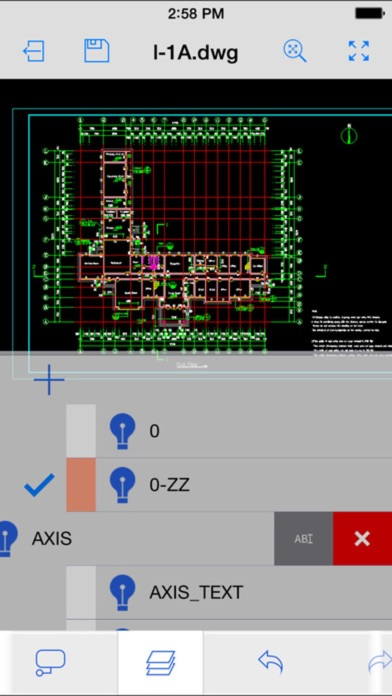Age Rating
Auto Graphic illustration : Design CAD DXF/DWG スクリーンショット
About Auto Graphic illustration : Design CAD DXF/DWG
Auto Graphic illustration is fully compatible with 2D/3D DWG drawings.is an easy to use CAD application designed for small to medium sized projects such as home additions, remodeling projects, cabinetry work, and site surveys. With Auto Graphic illustration anyone can produce clean, clear CAD drawings. If you want to save or export your drawings to a professional CAD application like AutoCAD, you can export your drawings in several popular formats, including PDF or DXF files. Auto Graphic illustration is designed with ease of use, speed and mobility in mind and is NOT a full blown CAD application. It's the prefect starting point for your drafting projects. Auto Graphic illustration is ideal for general contractors, carpenters, architectural firms, appraisers and real-estate professionals. Auto Graphic illustration has a very shallow learning curve, and no previous CAD experience is necessary. A comprehensive set of instructions are provided with the app.
Main Features :
1) Intuitive finger-based drawing and editing: Draw walls with your finger, then adjust them by dragging or stretching them.
2) Fine-tune controls: For greater precision, every element can be fine-tuned with numeric values.
3) Unlimited Undo and Redo: You can Undo all the way back to the beginning of your session or Redo to your current state.
4) Take Pictures: From within the app you can use your iPad's built in camera to take a photos and associate them with your CAD drawing. You can also use your iPad's built in microphone to create and include audio annotations in your drawings.
5) Intuitive Zoom & Pan: Use two fingers to zoom in and out of your drawing, just like you would with any other picture on the iPad. You may also pan the drawing simply by dragging your finger. The drawing area is larger than the iPad screen which allows you to export projects as large as 170' x 128'.
Main Features :
1) Intuitive finger-based drawing and editing: Draw walls with your finger, then adjust them by dragging or stretching them.
2) Fine-tune controls: For greater precision, every element can be fine-tuned with numeric values.
3) Unlimited Undo and Redo: You can Undo all the way back to the beginning of your session or Redo to your current state.
4) Take Pictures: From within the app you can use your iPad's built in camera to take a photos and associate them with your CAD drawing. You can also use your iPad's built in microphone to create and include audio annotations in your drawings.
5) Intuitive Zoom & Pan: Use two fingers to zoom in and out of your drawing, just like you would with any other picture on the iPad. You may also pan the drawing simply by dragging your finger. The drawing area is larger than the iPad screen which allows you to export projects as large as 170' x 128'.
Show More
最新バージョン 1.0 の更新情報
Last updated on 2017年04月17日
旧バージョン
This app has been updated by Apple to display the Apple Watch app icon.
Show More
Version History
1.0
2017年04月17日
This app has been updated by Apple to display the Apple Watch app icon.
Auto Graphic illustration : Design CAD DXF/DWG 価格
今日:
¥1,500
最低価格:
¥1,500
最高価格:
¥1,600
Auto Graphic illustration : Design CAD DXF/DWG FAQ
ここをクリック!地理的に制限されているアプリのダウンロード方法をご参考ください。
次のリストをチェックして、Auto Graphic illustration : Design CAD DXF/DWGの最低システム要件をご確認ください。
iPhone
iOS 6.0以降が必要です。
iPad
iPadOS 6.0以降が必要です。
iPod touch
iOS 6.0以降が必要です。
Auto Graphic illustration : Design CAD DXF/DWGは次の言語がサポートされています。 日本語, イタリア語, スペイン語, チェコ語, トルコ語, ドイツ語, ハンガリー語, フランス語, ポルトガル語, ポーランド語, ロシア語, 英語, 韓国語