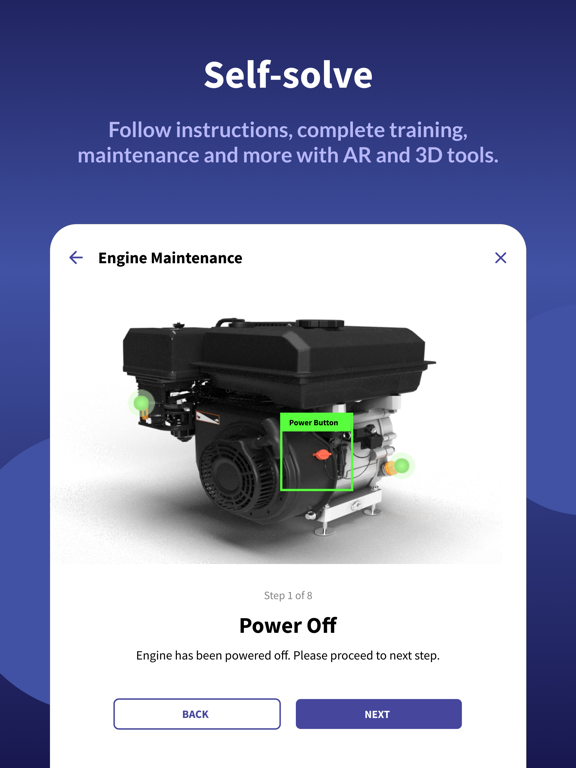CareAR
AR Self-Solve & Remote Support
無料
24.01.002for iPhone, iPad and more
Age Rating
CareAR スクリーンショット
About CareAR
CareAR, A Xerox Company, provides a smart augmented reality support platform visually enabling your customer service, field service, and IT service staff to drive greater outcomes and experiences. Deflect costly dispatches and reduce time-sensitive resolutions through self-solve content and remote AR guidance while enhancing safety. Your customers, employees, and field staff now have the next generation support tool to deflect and reduce downtime fast.
CareAR provides enhanced augmented reality tools with immersive visual self-solve content, live video collaboration, and capturing pictures and video from support sessions into systems of record together as part of an end-to-end service management workflow, extending value to support teams.
Features
Multiparty: With CareAR's multiparty feature, you can invite as many collaborators as you like to work together in a live, high definition, remote solve session.
Annotation Tools: With one of the industry's deepest AR toolboxes, CareAR users can annotate live video feeds as well as shared images, providing detailed visual guidance to quickly resolve problems.
Session Recording: Hosts can enable session recording to capture video, audio, and AR annotations for post-session playback. Great for critiquing new hires, creating audit artifacts, building up knowledge base content, and more.
Groups: For enterprises, organizing support teams into groups helps to better manage users and study team member performance. You can create groups based on job function, location, corporate organization, language spoken, skillset, or any other attribute. Reporting can be filtered based on group assignment.
Rich Analytics and Dashboards: Administrators, managers, and team leaders get deeper insights in how teams are successfully resolving field issues by using the detailed dashboards provided by CareAR's admin portal.
KPI Builder: Instrument those Key Performance Indicators that matter to your organization using CareAR’s custom KPI builder. Get your customer's perspective on how you're doing. Collect information in a structured manner for rapid feedback, rapid iteration.
True ROI: Using the data made available from CareAR, you can determine the ROI improvements in performance, increased dispatch deflection, reduced resolution times, reduced truck rolls/onsite visits, and improved first-time fix rates.
CareAR provides enhanced augmented reality tools with immersive visual self-solve content, live video collaboration, and capturing pictures and video from support sessions into systems of record together as part of an end-to-end service management workflow, extending value to support teams.
Features
Multiparty: With CareAR's multiparty feature, you can invite as many collaborators as you like to work together in a live, high definition, remote solve session.
Annotation Tools: With one of the industry's deepest AR toolboxes, CareAR users can annotate live video feeds as well as shared images, providing detailed visual guidance to quickly resolve problems.
Session Recording: Hosts can enable session recording to capture video, audio, and AR annotations for post-session playback. Great for critiquing new hires, creating audit artifacts, building up knowledge base content, and more.
Groups: For enterprises, organizing support teams into groups helps to better manage users and study team member performance. You can create groups based on job function, location, corporate organization, language spoken, skillset, or any other attribute. Reporting can be filtered based on group assignment.
Rich Analytics and Dashboards: Administrators, managers, and team leaders get deeper insights in how teams are successfully resolving field issues by using the detailed dashboards provided by CareAR's admin portal.
KPI Builder: Instrument those Key Performance Indicators that matter to your organization using CareAR’s custom KPI builder. Get your customer's perspective on how you're doing. Collect information in a structured manner for rapid feedback, rapid iteration.
True ROI: Using the data made available from CareAR, you can determine the ROI improvements in performance, increased dispatch deflection, reduced resolution times, reduced truck rolls/onsite visits, and improved first-time fix rates.
Show More
最新バージョン 24.01.002 の更新情報
Last updated on 2024年04月14日
旧バージョン
Minor bug fixes.
Show More
Version History
24.01.002
2024年04月14日
Minor bug fixes.
24.01.001
2024年03月31日
With this release, we include
- AR measurement tool, providing users the ability to capture linear measurements within an Assist session
- Enhanced AR hints, improving the in-app coaching of building the 3D map for your AR annotation session
- Support for AR Digital Twin in an Instruct Experience
- Support for Forms in an Instruct Experience
- Support for wideband audio encoding
- Enhancements to low bandwidth mode
- Improved automatic connectivity tests
- Various UX updates
- Miscellaneous bug fixes
- AR measurement tool, providing users the ability to capture linear measurements within an Assist session
- Enhanced AR hints, improving the in-app coaching of building the 3D map for your AR annotation session
- Support for AR Digital Twin in an Instruct Experience
- Support for Forms in an Instruct Experience
- Support for wideband audio encoding
- Enhancements to low bandwidth mode
- Improved automatic connectivity tests
- Various UX updates
- Miscellaneous bug fixes
23.03.002
2024年01月09日
Minor bug fix to improve iPad use cases.
23.03.001
2023年11月29日
With this release, we introduce the following:
- Addition of CareAR Instruct functionality inside the CareAR Assist App
- Modified home screen for improved clarity
- Simplification of the settings
- Instruct Experience content
- Support for authenticated consumption of Instruct experiences
- History of access of content and of Assist live sessions
- Addition of CareAR Instruct functionality inside the CareAR Assist App
- Modified home screen for improved clarity
- Simplification of the settings
- Instruct Experience content
- Support for authenticated consumption of Instruct experiences
- History of access of content and of Assist live sessions
23.02.004
2023年10月26日
With this update, we provide support for data sovereignty/data residency in Japan, some updates to our Japanese translations, and some minor bug fixes.
23.02.002
2023年08月10日
Minor bug fixes.
23.02.001
2023年07月07日
With this release, we've added support for single sign-on (SSO) using SAML 2.0 enabled identity providers.
We also included some minor bug fixes.
We also included some minor bug fixes.
23.01.002
2023年03月23日
With this update, we enable an Assist session host to pause and annotate on a live video feed from guests who stream video from their mobile browser.
22.04.001
2023年01月10日
Feature updates for this release include:
- Option to join a session by entering session code in the app (as guest or after logging in)
- Hosts using this release will identify the session code with 6 characters and are not case sensitive
- Phone numbers for text invites can be entered with spaces or dashes
- You can copy/paste session link for easy sharing
- You can display the QR code for the current session to join with your smart glasses
- Hosts of sessions can be presented KPI questions when no guests join
Bug fixes:
- Corrected an issue with AR Foundation
- Option to join a session by entering session code in the app (as guest or after logging in)
- Hosts using this release will identify the session code with 6 characters and are not case sensitive
- Phone numbers for text invites can be entered with spaces or dashes
- You can copy/paste session link for easy sharing
- You can display the QR code for the current session to join with your smart glasses
- Hosts of sessions can be presented KPI questions when no guests join
Bug fixes:
- Corrected an issue with AR Foundation
22.03
2022年08月30日
With this release, we introduce a new tool for session hosts: the Zoom tool. This lets a host zoom the video feed that's distributed into the session. In addition, the host can zoom on paused video feeds and on shared images. Annotations that other participants make on the distributed feed are reflected in the host's zoomed view, along with laser pointer.
Additional enhancements include:
- rework of the toast notifications framework
- empty states for favorites, recents, and contacts
- a visual countdown before video recording starts
- extended laser pointer "decay" from 2 seconds to 4 seconds
Also, we improved some of the reconnect behaviors and made the handling of lost connections more robust
Additional enhancements include:
- rework of the toast notifications framework
- empty states for favorites, recents, and contacts
- a visual countdown before video recording starts
- extended laser pointer "decay" from 2 seconds to 4 seconds
Also, we improved some of the reconnect behaviors and made the handling of lost connections more robust
22.02.002
2022年06月29日
With this release, we introduce support for data sovereignty.
22.02.001
2022年05月19日
New Features for this release include
- Automatic Video Adaptation based on bandwidth availability
- Expanded participant streaming and annotation options
- Persona based privileges for snapshot, media download, and video recording
- Session start default settings
- Session tool enhancements, including clear all, cut-and-paste, and scrollable tool bar
- Annotation on paused video stream from smart glasses
- Automatic Video Adaptation based on bandwidth availability
- Expanded participant streaming and annotation options
- Persona based privileges for snapshot, media download, and video recording
- Session start default settings
- Session tool enhancements, including clear all, cut-and-paste, and scrollable tool bar
- Annotation on paused video stream from smart glasses
22.01.002
2022年02月17日
For hosts starting a session, we’ve removed two of the steps (from four) to allow the session to start more quickly.
We’ve restored a favorite capability which allows a 10-digit North American number to be entered without "+1" prefixed. Guests in other countries will still need "+" and country code included.
Additional browser support: guests can join your session now using Samsung Internet browser or Brave.
We fixed a bug where in certain scenarios, the calibration process didn’t display the white “crosshatches.” That’s been restored, allowing for precision placement of anchored annotations on the live video.
Additional fixes to ensure stability, performance, and usability of the app.
We’ve restored a favorite capability which allows a 10-digit North American number to be entered without "+1" prefixed. Guests in other countries will still need "+" and country code included.
Additional browser support: guests can join your session now using Samsung Internet browser or Brave.
We fixed a bug where in certain scenarios, the calibration process didn’t display the white “crosshatches.” That’s been restored, allowing for precision placement of anchored annotations on the live video.
Additional fixes to ensure stability, performance, and usability of the app.
21.06.004
2022年02月02日
Incremental bug fixes.
21.06.001
2022年01月08日
The CareAR Assist app is more user friendly than ever, with a complete UI redesign with a focus on improving productivity and creating a best-in-class user experience. Release 21.06 is our biggest update yet!
In addition to a new look and feel, we've included support for recording your session, Asian languages (Japanese, Indonesian, Malay, and simplified Chinese), session encryption, favorites, and recents.
In addition to a new look and feel, we've included support for recording your session, Asian languages (Japanese, Indonesian, Malay, and simplified Chinese), session encryption, favorites, and recents.
21.05.003
2021年09月17日
Join by Session Code: By popular demand, we offer another way for guests to join a CareAR Assist session: join by code. The session’s host shares with the guest a simple, unique 4-character session code that the guest can enter on the mobile browser.
Smart Glasses Update: We made some updates to the look and feel of joining and participating in a CareAR Assist session using smart glasses.
Smart Glasses Update: We made some updates to the look and feel of joining and participating in a CareAR Assist session using smart glasses.
21.05.001
2021年08月02日
Thanks for using CareAR Assist!
We’ve added a new tool to the CareAR Assist tool kit: the laser pointer! Participants can highlight objects and parts in real-time on live video.
CareAR Assist hosts can now let their guests join a CareAR session from their browser. No apps to download, no plug-ins required.
Hosts can also permit guests to join a CareAR Assist session using smart glasses. Participants can quickly join by glancing at a QR code and then stream HD video of what they see in their field of view.
We’ve added a new tool to the CareAR Assist tool kit: the laser pointer! Participants can highlight objects and parts in real-time on live video.
CareAR Assist hosts can now let their guests join a CareAR session from their browser. No apps to download, no plug-ins required.
Hosts can also permit guests to join a CareAR Assist session using smart glasses. Participants can quickly join by glancing at a QR code and then stream HD video of what they see in their field of view.
21.04.005
2021年06月13日
Miscellaneous bug fixes.
21.04.004
2021年06月08日
General features
Landscape Mode: Users can rotate the app from portrait to landscape (and back). Especially useful for remote expert guidance when panning across equipment or maneuvering in tight spaces.
Language Additions: Introducing support for French, Italian, German, Spanish, and Portuguese. The CareAR Assist app will auto-set preferred language based on device settings, with English as default. Language support is dynamically adjustable. Session invitations are based on language in the host’s app language setting.
Test Connection Tool: Users can test their connection into the CareAR system. Direct and proxy connections are evaluated and provide guidance to the user if connectivity issues are uncovered.
Media Geofencing Support: Enables regional media geofencing at host and guest levels. Admins can define which global region to use for CareAR Assist session media flows.
Bulk Edits: Makes it easy for organizations to make configuration settings across large sets of users.
Landscape Mode: Users can rotate the app from portrait to landscape (and back). Especially useful for remote expert guidance when panning across equipment or maneuvering in tight spaces.
Language Additions: Introducing support for French, Italian, German, Spanish, and Portuguese. The CareAR Assist app will auto-set preferred language based on device settings, with English as default. Language support is dynamically adjustable. Session invitations are based on language in the host’s app language setting.
Test Connection Tool: Users can test their connection into the CareAR system. Direct and proxy connections are evaluated and provide guidance to the user if connectivity issues are uncovered.
Media Geofencing Support: Enables regional media geofencing at host and guest levels. Admins can define which global region to use for CareAR Assist session media flows.
Bulk Edits: Makes it easy for organizations to make configuration settings across large sets of users.
21.03.006
2021年05月18日
The release includes a fix for an occasional bug relating to joining a session with a deep link.
21.03.005
2021年03月21日
Thanks for using CareAR Assist!
This release introduces multiparty and groups for CareAR Assist! Multiparty lets you invite as many collaborators as you like to work together in a live, high definition, remote solve session. With CareAR's multi-party feature, you can invite as many collaborators as you like to work together in a live, high definition, remote solve session. With groups, you can now divide users into any number of groups, making it easy to manage large numbers of users. This feature makes collecting stats for groups and teams a breeze.
We also enhanced the pen tool and arrow tool to make it clear what color is selected and active. The arrow tool icon in the annotation tool palette now shows the current setting of the arrow direction.
This release contains multiple bug fixes and a few performance improvements under the hood.
This release introduces multiparty and groups for CareAR Assist! Multiparty lets you invite as many collaborators as you like to work together in a live, high definition, remote solve session. With CareAR's multi-party feature, you can invite as many collaborators as you like to work together in a live, high definition, remote solve session. With groups, you can now divide users into any number of groups, making it easy to manage large numbers of users. This feature makes collecting stats for groups and teams a breeze.
We also enhanced the pen tool and arrow tool to make it clear what color is selected and active. The arrow tool icon in the annotation tool palette now shows the current setting of the arrow direction.
This release contains multiple bug fixes and a few performance improvements under the hood.
21.02.003
2021年02月07日
Support for multi-party
21.02.002
2021年02月02日
Miscellaneous bug fixes and performance improvement
21.01
2021年01月13日
Miscellaneous bug fixes and performance improvement
21.00
2021年01月12日
Miscellaneous bug fixes and performance improvement
CareAR FAQ
ここをクリック!地理的に制限されているアプリのダウンロード方法をご参考ください。
次のリストをチェックして、CareARの最低システム要件をご確認ください。
iPhone
iOS 15.0以降が必要です。
iPad
iPadOS 15.0以降が必要です。
iPod touch
iOS 15.0以降が必要です。
CareARは次の言語がサポートされています。 英語
関連動画
Latest introduction video of CareAR on iPhone