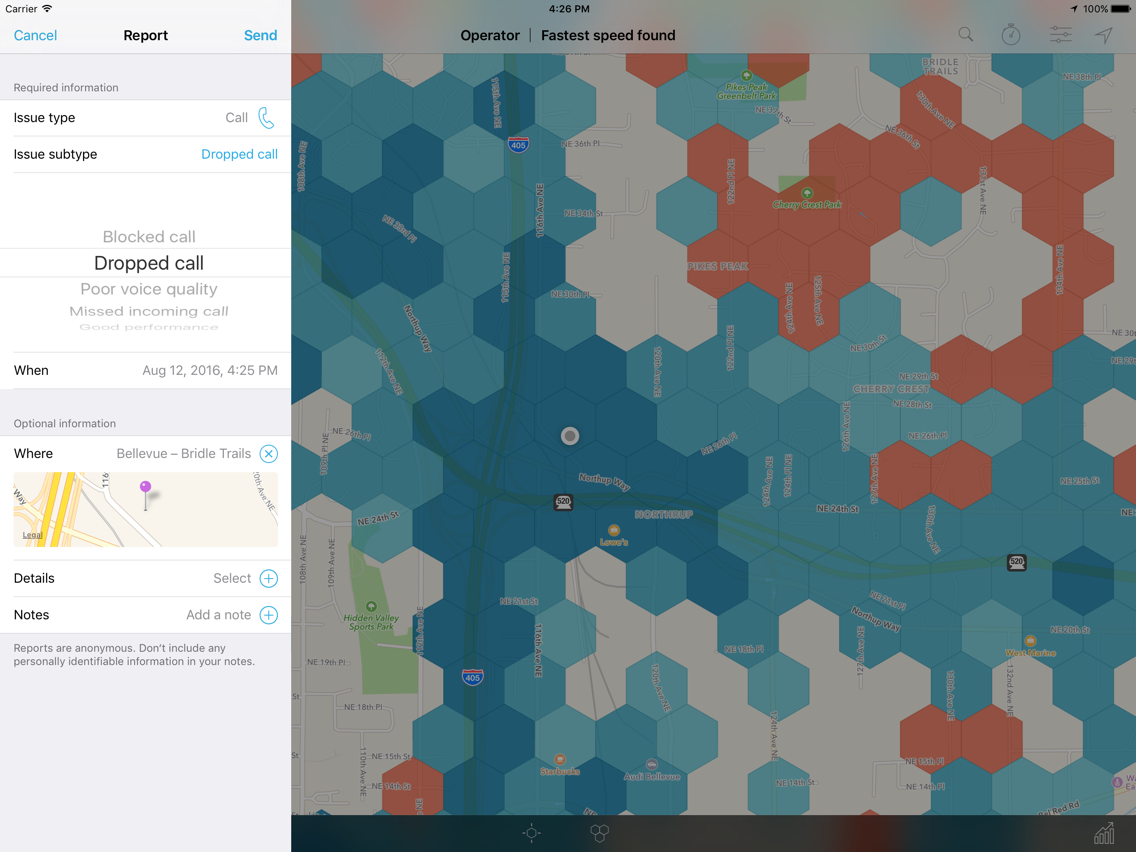Cell Phone Coverage Map
Free
3.4for iPhone, iPad
Age Rating
Cell Phone Coverage Map スクリーンショット
About Cell Phone Coverage Map
Our CoverageMap app empowers you to test network performance in areas where you live, work, and play. Not only does testing performance in your neighborhood provide you with useful insights, but the data you produce also helps carriers improve the quality of your mobile life.
If you are already familiar with our CoverageMap app or simply curious about testing mobile network performance in your neighborhood, you’ll quickly see how easy it is to get started.
Features:
• Our app makes it easy to find and select the options and settings you want to use before running a test. Plus, easily identify areas that have yet to be tested, and be the first to put your area on the map.
• A world of results on a dashboard. Your test results can tell you a great deal about your daily mobile life. Get a broader understanding of your findings with stats such as average speed and burst speed, as well as fastest and slowest averages for continuous testing.
• Personalize your results. Wondering about performance for your carrier of choice in different areas, such as your commute route or while selecting a vacation destination? You can find out. Easily select multiple hexes on the map to view performance data over the selected area for various carriers.
• Test how you want, when you want. Set your device to automatically run performance tests continuously, or sample network conditions in the background. Stop a test at any time with either setting. When you turn background collection on, you anonymously contribute information about your device’s data performance without using your data plan.
We want to hear from you. While we love to see more and more data points appear on the map, you can also tell us about your experience in your own words. Whether it’s something you feel requires our attention or you just want to say you’ve had a great experience while testing performance, we want to hear from you.
Enjoying the app? Please rate it and leave your comments in the App Store.
Follow us on Twitter and LinkedIn
If you are already familiar with our CoverageMap app or simply curious about testing mobile network performance in your neighborhood, you’ll quickly see how easy it is to get started.
Features:
• Our app makes it easy to find and select the options and settings you want to use before running a test. Plus, easily identify areas that have yet to be tested, and be the first to put your area on the map.
• A world of results on a dashboard. Your test results can tell you a great deal about your daily mobile life. Get a broader understanding of your findings with stats such as average speed and burst speed, as well as fastest and slowest averages for continuous testing.
• Personalize your results. Wondering about performance for your carrier of choice in different areas, such as your commute route or while selecting a vacation destination? You can find out. Easily select multiple hexes on the map to view performance data over the selected area for various carriers.
• Test how you want, when you want. Set your device to automatically run performance tests continuously, or sample network conditions in the background. Stop a test at any time with either setting. When you turn background collection on, you anonymously contribute information about your device’s data performance without using your data plan.
We want to hear from you. While we love to see more and more data points appear on the map, you can also tell us about your experience in your own words. Whether it’s something you feel requires our attention or you just want to say you’ve had a great experience while testing performance, we want to hear from you.
Enjoying the app? Please rate it and leave your comments in the App Store.
Follow us on Twitter and LinkedIn
Show More
最新バージョン 3.4 の更新情報
Last updated on 2021年09月22日
旧バージョン
User interface improvement is the theme of this release:
• Added support for system light mode and dark mode
• Rebuilt the map search feature with greatly improved results
• Added a detailed help screen for each map layer
• Redesigned the test start screen for improved usability
• Added support for system light mode and dark mode
• Rebuilt the map search feature with greatly improved results
• Added a detailed help screen for each map layer
• Redesigned the test start screen for improved usability
Show More
Version History
3.4
2021年09月22日
User interface improvement is the theme of this release:
• Added support for system light mode and dark mode
• Rebuilt the map search feature with greatly improved results
• Added a detailed help screen for each map layer
• Redesigned the test start screen for improved usability
• Added support for system light mode and dark mode
• Rebuilt the map search feature with greatly improved results
• Added a detailed help screen for each map layer
• Redesigned the test start screen for improved usability
3.3
2020年11月17日
• Speed test now detects when your iPhone is using a 5G network.
• Addressed crashes experienced by some users during speed tests.
• Addressed crashes experienced by some users during speed tests.
3.2.1
2020年10月08日
Speed test correctly identifies your cellular data network if you are using an eSIM or two nano-SIMs.
3.2
2019年11月12日
• Best Technology layer has a new 5G level, showing where 5G was used for a test.
• Fastest Speed layer has a new Super Fast level for speeds of at least 300 Mbps.
• All map layers use a new and consistent set of colors.
• Fastest Speed layer has a new Super Fast level for speeds of at least 300 Mbps.
• All map layers use a new and consistent set of colors.
3.1.4
2019年08月05日
We poked around under the hood to clean some gunk off the engine, and we buffed out a few scratches.
3.1.3
2018年10月04日
Fixed a crash affecting users on iOS 12.
3.1.2
2018年08月30日
Bug fixes
3.1.1
2018年06月29日
• Updated with our new branding: RootMetrics® By IHS Markit
• Bug fixes
• Bug fixes
3.1
2018年05月24日
• Updated for iPhone X
• Updated design of speed test results
• Updated for the EU’s General Data Protection Regulation (GDPR)
• Bug fixes and performance enhancements
• Updated design of speed test results
• Updated for the EU’s General Data Protection Regulation (GDPR)
• Bug fixes and performance enhancements
3.0.3
2017年07月31日
Bug fixes and performance improvements.
3.0.2
2016年10月19日
UI improvements and bug fixes.
3.0.1
2016年09月12日
• The speed test graph now reflects the current data transfer speed. The speed indicator above the graph, and test session summary information display the average data transfer speed.
• Bug fixes and other improvements.
• Bug fixes and other improvements.
3.0
2016年08月16日
• Improved user interface. Our updated app not only boasts a beautiful new user interface, but it also makes it easy to find and select the options and settings you want to use before running a test.
• A world of results on an expanded dashboard. Your test results can tell you a great deal about your daily mobile life. Get a broader understanding of your findings with new stats such as moving averages, histories, and more.
• Personalize your results. Easily select multiple hexes on the map to compare your results, and find out if others are having the same experience.
• Test how you want, when you want. Set your device to automatically run performance tests continuously, or sample network conditions in the background.
• A world of results on an expanded dashboard. Your test results can tell you a great deal about your daily mobile life. Get a broader understanding of your findings with new stats such as moving averages, histories, and more.
• Personalize your results. Easily select multiple hexes on the map to compare your results, and find out if others are having the same experience.
• Test how you want, when you want. Set your device to automatically run performance tests continuously, or sample network conditions in the background.
2.5.5
2016年07月25日
Bug fixes and other improvements.
2.5.4
2016年05月24日
Fixed an issue where some speed tests performed in the app would not appear in the coverage map.
2.5.3
2016年04月20日
Bug fixes and improvements.
2.5.2
2015年12月16日
- Fixed a Map bug where Map Stats and Hex Stats would initially display Call Performance statistics even though the selected layer was Fastest Speed or Best Tech.
- Other bug fixes and improvements.
- Other bug fixes and improvements.
2.5.1
2015年12月02日
Added the option to use only Wi-Fi when uploading data in the background.
Bug fixes and other improvements.
Bug fixes and other improvements.
2.5
2015年11月03日
Background collection is an exciting new feature available in the app on iOS 8 and higher. It lets you anonymously contribute information about your device’s data performance based on the things you already do on your phone. This is all done in background while not consuming any additional bits from of your mobile data plan. As always, all information collected is entirely anonymous and you can opt out at any time.
2.4.6
2015年10月10日
Fixed failures seen by some users in the first download phase of a speed test.
2.4.5
2015年09月19日
Bug fixes and other improvements for iOS 9.
2.4.4
2015年05月04日
Bug fixes and other improvements.
2.4.3
2014年12月30日
• Our Terms and Conditions and Privacy Policy have changed. Please read them. You can use the License Agreement and Privacy Policy links on this page, or review them when presented to you the first time you launch the app. Our Terms and Conditions and Privacy Policy can also be found in the app's Settings view.
• Added 64-bit support.
• Bug fixes and other improvements.
• Added 64-bit support.
• Bug fixes and other improvements.
2.4.2
2014年11月11日
Updated for iPhone 6 and 6 Plus.
Bug fixes and other improvements.
Bug fixes and other improvements.
2.4.1
2014年09月18日
iOS 8 support.
Bug fixes and other improvements.
Bug fixes and other improvements.
2.4.0
2014年07月03日
• New map layers help you compare networks by call performance, maximum data speed or network technology from a national perspective down to the neighborhood level
• Please note that this is the last release that will support older releases of iOS. After this release, only iOS 7 and above will be supported.
• Bug fixes.
Known Issue:
In iOS 7, the application occasionally crashes when a user repeatedly zooms in and out on the map.
Help us work with Apple to resolve this issue by allowing the crash log to be uploaded to Apple for analysis.
Go to Settings > About > Diagnostics & Usage and select “Automatically Send.”
• Please note that this is the last release that will support older releases of iOS. After this release, only iOS 7 and above will be supported.
• Bug fixes.
Known Issue:
In iOS 7, the application occasionally crashes when a user repeatedly zooms in and out on the map.
Help us work with Apple to resolve this issue by allowing the crash log to be uploaded to Apple for analysis.
Go to Settings > About > Diagnostics & Usage and select “Automatically Send.”
2.3.5
2013年11月13日
Bug fixes and improvements.
2.3.4
2013年10月24日
Bug fixes and performance improvements.
2.3.3
2013年09月16日
• User interface updated for iOS 7
• Bug fixes and performance enhancements
• Bug fixes and performance enhancements
2.3.2
2013年06月13日
• New call performance predictor combines device information with insights from millions of real-world tests.
• New legends detailing call performance and data performance criteria.
• Simplified color scale.
• Settings icon now part of the home screen tiles for improved ease of use.
• New call performance and testing icons.
• New legends detailing call performance and data performance criteria.
• Simplified color scale.
• Settings icon now part of the home screen tiles for improved ease of use.
• New call performance and testing icons.
Cell Phone Coverage Map FAQ
ここをクリック!地理的に制限されているアプリのダウンロード方法をご参考ください。
次のリストをチェックして、Cell Phone Coverage Mapの最低システム要件をご確認ください。
iPhone
iPad
Cell Phone Coverage Mapは次の言語がサポートされています。 English