
Character Map
Special characters keyboard
¥100
2.00for iPhone, iPad and more
Age Rating
Character Map スクリーンショット
About Character Map
Character Map is a tool and keyboard extension for viewing and entering special characters such as currency and math symbols, arrows, bullets, emoji, etc.
You can configure which section you want to be visible on the keyboard and also set up your own custom categories with glyphs you use frequently.
Keyboard extension contains all enabled symbols and is accessible in all applications just like standard keyboard. To use keyboard extension you need to enable it first:
1. Open Settings > General > Keyboard > Keyboards
2. Select “Add New Keyboard”
3. Locate and select Character Map
Character Map is a utility keyboard and it doesn’t replace the standard one. You can use standard keyboard for normal typing and quickly swap to Character Map to insert special symbols.
PRIVACY POLICY
We never transmit your data or whatever you type off your device. All data is stored locally and will not leave your phone. Also, Character Map keyboard extension does not require full access. It means everything you type is secured by iOS as well.
You can configure which section you want to be visible on the keyboard and also set up your own custom categories with glyphs you use frequently.
Keyboard extension contains all enabled symbols and is accessible in all applications just like standard keyboard. To use keyboard extension you need to enable it first:
1. Open Settings > General > Keyboard > Keyboards
2. Select “Add New Keyboard”
3. Locate and select Character Map
Character Map is a utility keyboard and it doesn’t replace the standard one. You can use standard keyboard for normal typing and quickly swap to Character Map to insert special symbols.
PRIVACY POLICY
We never transmit your data or whatever you type off your device. All data is stored locally and will not leave your phone. Also, Character Map keyboard extension does not require full access. It means everything you type is secured by iOS as well.
Show More
最新バージョン 2.00 の更新情報
Last updated on 2018年03月02日
旧バージョン
This app has been updated by Apple to display the Apple Watch app icon.
- Application icon changed;
- Full iphoneX compatibility added;
- Globe key was hidden on iphoneX to not duplicate system-provided button;
- Current page indicator became button. Press on it to cycle between pages;
- Fixed problem rearranging glyphs in favourite categories.
- Application icon changed;
- Full iphoneX compatibility added;
- Globe key was hidden on iphoneX to not duplicate system-provided button;
- Current page indicator became button. Press on it to cycle between pages;
- Fixed problem rearranging glyphs in favourite categories.
Show More
Version History
2.00
2018年03月02日
This app has been updated by Apple to display the Apple Watch app icon.
- Application icon changed;
- Full iphoneX compatibility added;
- Globe key was hidden on iphoneX to not duplicate system-provided button;
- Current page indicator became button. Press on it to cycle between pages;
- Fixed problem rearranging glyphs in favourite categories.
- Application icon changed;
- Full iphoneX compatibility added;
- Globe key was hidden on iphoneX to not duplicate system-provided button;
- Current page indicator became button. Press on it to cycle between pages;
- Fixed problem rearranging glyphs in favourite categories.
1.01
2017年05月04日
Application icon was fixed
1.0
2017年04月24日
Character Map FAQ
Character Mapは、以下の国または地域では利用できません。
Belarus,Russia
Character Mapは次の言語がサポートされています。 英語
ここをクリック!地理的に制限されているアプリのダウンロード方法をご参考ください。
次のリストをチェックして、Character Mapの最低システム要件をご確認ください。
iPhone
iOS 9.0以降が必要です。
iPad
iPadOS 9.0以降が必要です。
iPod touch
iOS 9.0以降が必要です。



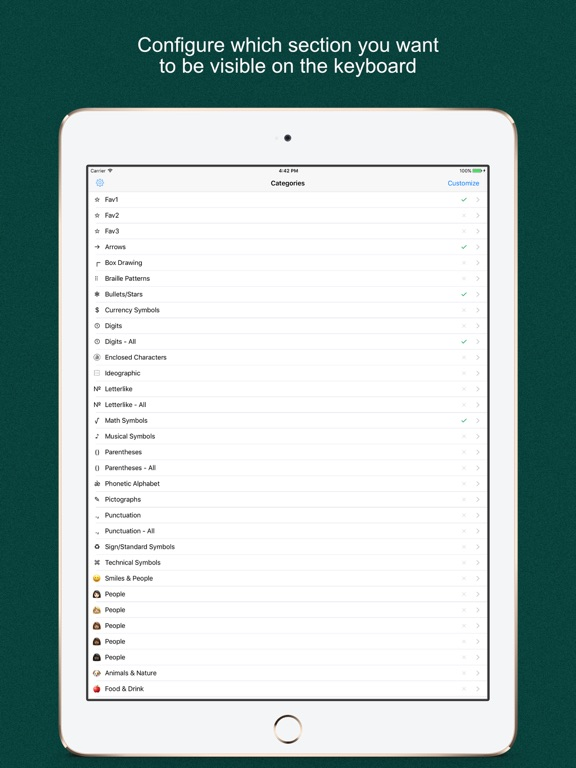






















![砂時計 [Best Sand Timer]](https://image.winudf.com/v2/image1/MjIxNTY0NDVfMTY4ODYzNDMzMV8wNzc/screen-0.png?fakeurl=1&type=png&w=106)
![ストップウォッチ [Best Stopwatch]](https://image.winudf.com/v2/image1/MjA4ODI0ODZfMTY5NjIwNDY1NV8wOTU/screen-0.png?fakeurl=1&type=png&w=106)
![カウントダウン [Countdown]](https://image.winudf.com/v2/image1/MjI1NjkwNjhfMTY5NDIxMDY2MV8wOTI/screen-0.png?fakeurl=1&type=png&w=106)
![キッチンタイマー [Best Kitchen Timer]](https://image.winudf.com/v2/image1/MjIzNDQwNDZfMTY4ODI1MTY1NV8wNDg/screen-0.png?fakeurl=1&type=png&w=106)
![タイマー [Best Timer]](https://image.winudf.com/v2/image1/MjIzNDI0MjNfMTY5NDMzMDg2NF8wNjg/screen-0.png?fakeurl=1&type=png&w=106)


