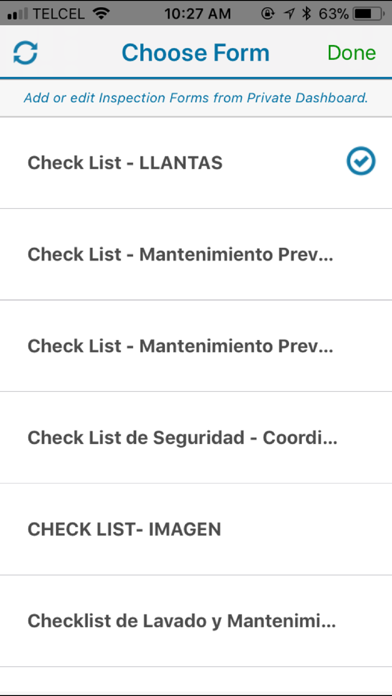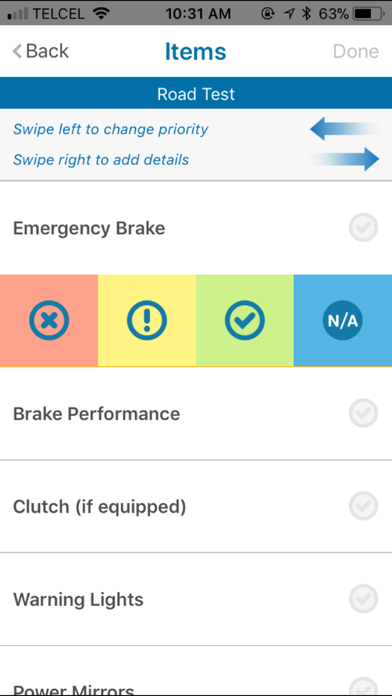ClearMechanic Advanced
無料
3.25.05for iPhone, iPod touch
Age Rating
ClearMechanic Advanced スクリーンショット
About ClearMechanic Advanced
ClearMechanic Advanced has the most recent corrections and improvements, providing what you need to perform day-to-day activities and is available to all ClearMechanic customers.
ClearMechanic Advanced is designed specifically for automotive service centers, is easy for technicians to complete and even easier to understand. The use of inspection photos and videos and Red / Yellow / Green priority levels will validate your technician’s inspection findings.
ClearMechanic Advanced is compatible with smartphones and tablets. Technicians have the option to use their own smartphones instead of inefficiently sharing a workstation or tablet.
ClearMechanic Advanced lets each service center build its own electronic, multi-point inspection tailored to its needs. After uploading inspections through ClearMechanic Advanced, the inspection can be viewed and shared by e-mail, SMS text message, web site or print-out version.
ClearMechanic Advanced is designed specifically for automotive service centers, is easy for technicians to complete and even easier to understand. The use of inspection photos and videos and Red / Yellow / Green priority levels will validate your technician’s inspection findings.
ClearMechanic Advanced is compatible with smartphones and tablets. Technicians have the option to use their own smartphones instead of inefficiently sharing a workstation or tablet.
ClearMechanic Advanced lets each service center build its own electronic, multi-point inspection tailored to its needs. After uploading inspections through ClearMechanic Advanced, the inspection can be viewed and shared by e-mail, SMS text message, web site or print-out version.
Show More
最新バージョン 3.25.05 の更新情報
Last updated on 2024年04月16日
旧バージョン
UPDATE!
[New] The "JAC" brand and its corresponding models have been included in the vehicle information.
[New] You will be able to configure the "Team member signature" fields to be mandatory.
[New] You can mute messages in conversations with customers.
[New] An additional screen has been implemented to notify you when updates are available in the mobile app.
[New] The "JAC" brand and its corresponding models have been included in the vehicle information.
[New] You will be able to configure the "Team member signature" fields to be mandatory.
[New] You can mute messages in conversations with customers.
[New] An additional screen has been implemented to notify you when updates are available in the mobile app.
Show More
Version History
3.25.05
2024年04月16日
UPDATE!
[New] The "JAC" brand and its corresponding models have been included in the vehicle information.
[New] You will be able to configure the "Team member signature" fields to be mandatory.
[New] You can mute messages in conversations with customers.
[New] An additional screen has been implemented to notify you when updates are available in the mobile app.
[New] The "JAC" brand and its corresponding models have been included in the vehicle information.
[New] You will be able to configure the "Team member signature" fields to be mandatory.
[New] You can mute messages in conversations with customers.
[New] An additional screen has been implemented to notify you when updates are available in the mobile app.
3.25.04
2024年03月25日
UPDATE!
[New] New brands and models have been added to the vehicle information.
[New] New brands and models have been added to the vehicle information.
3.25.03
2024年03月21日
UPDATE!
[New] With the "See all appointments" permission, you will be able to hide the "Appointments" screen.
[New] New brands and models have been added to the vehicle information.
[New] With the "See all appointments" permission, you will be able to hide the "Appointments" screen.
[New] New brands and models have been added to the vehicle information.
3.25.02
2024年03月12日
UPDATE!
[Bug Fixed] When the user uploads an Order, the CM Advanced application will add the correct information in the "Order Type" field.
[Bug Fixed] When the user uploads an Order, the CM Advanced application will add the correct information in the "Order Type" field.
3.25.00
2024年03月07日
UPDATE!
[New] Now you can enjoy the "Customizable fields" functionality on the "Reception" screen.
[Bug fixed] We have fixed the bug regarding the mandatory fields "Tower", "Order type", "Delivery day", and "Delivery time".
[New] Now you can enjoy the "Customizable fields" functionality on the "Reception" screen.
[Bug fixed] We have fixed the bug regarding the mandatory fields "Tower", "Order type", "Delivery day", and "Delivery time".
3.24.01
2024年03月01日
UPDATE!
- [Bug fixed] When the user clicks on the "Edit" button, the button will no longer be blocked.
- [Bug fixed] When the user clicks on the "Menu" icon, the CM Advanced application will no longer close.
- [Bug fixed] When the user clicks on the "Edit" button, the button will no longer be blocked.
- [Bug fixed] When the user clicks on the "Menu" icon, the CM Advanced application will no longer close.
3.24.00
2024年01月31日
UPDATE!
[New] The "Conversations" screen was added to respond agilely to your customer's messages.
[New] The "Conversations" screen was added to respond agilely to your customer's messages.
3.23.14
2024年01月25日
UPDATE!
- [New] More than one digital signature from team members can be added to the Order.
- [New] More than one digital signature from team members can be added to the Order.
3.23.13
2023年12月11日
UPDATE!
- [New] Team members can now add a digital signature to the Order.
- [New] You linked appointment data to an Order by simply adding the VIN or plate number when creating the Order.
- [New] In the Order, team members with planned job in an appointment are preselected in the "Assigned to" field.
- Bug fixed! The appointment time displayed in the CM Advanced mobile app now matches the one recorded in the CM web app.
- [New] Team members can now add a digital signature to the Order.
- [New] You linked appointment data to an Order by simply adding the VIN or plate number when creating the Order.
- [New] In the Order, team members with planned job in an appointment are preselected in the "Assigned to" field.
- Bug fixed! The appointment time displayed in the CM Advanced mobile app now matches the one recorded in the CM web app.
3.23.12
2023年12月04日
UPDATE!
- Improvements have been implemented in the texts of the "Orders" screen.
- [New] Request the deletion of your account through the mobile application.
- Bug fixed! Issues that arose when creating or deleting multimedia files, as well as after entering a plate number or VIN, have been resolved.
- Improvements have been implemented in the texts of the "Orders" screen.
- [New] Request the deletion of your account through the mobile application.
- Bug fixed! Issues that arose when creating or deleting multimedia files, as well as after entering a plate number or VIN, have been resolved.
3.23.10
2023年11月10日
UPDATE!
Issue fixed! Now, when downloading a new update, the application will no longer close.
Issue fixed! Now, when downloading a new update, the application will no longer close.
3.23.09
2023年11月03日
Update!
The features of "Real-time notifications and push notifications" have been added, allowing us to keep SMB customer informed about changes made to Orders and appointments.
The features of "Real-time notifications and push notifications" have been added, allowing us to keep SMB customer informed about changes made to Orders and appointments.
3.23.08
2023年10月02日
Update!
The functionalities of Order History and Warranty History are now included on the Reception screen.
On the Orders and Appointments screens, we have integrated the "Filter" functionality.
We have redesigned the layout of the Orders screen and added the "Plate number" field.
The functionalities of Order History and Warranty History are now included on the Reception screen.
On the Orders and Appointments screens, we have integrated the "Filter" functionality.
We have redesigned the layout of the Orders screen and added the "Plate number" field.
3.23.07
2023年09月04日
Update!
The CM Advanced mobile app now allows you to search the web app's database in real-time to auto-fill the end customer's data on the "Reception" screen.
Bug fixed! A pop-up will be displayed with a message explaining the reason why an Order could not be created in 3rd party software or CMOS.
The CM Advanced mobile app now allows you to search the web app's database in real-time to auto-fill the end customer's data on the "Reception" screen.
Bug fixed! A pop-up will be displayed with a message explaining the reason why an Order could not be created in 3rd party software or CMOS.
3.23.06
2023年08月18日
UPDATE!
Improvements have been implemented in the user experience on the screens: "Orders", "Notifications", "Add Audio", "Order Detail", and in the pop-up "New Inspection?" to ensure consistency with the CM web app..
Error fixed! In case of having integration with a DMS, the "Tower" field in the "Reception" screen will only be mandatory if the DMS establishes it.
Improvements have been implemented in the user experience on the screens: "Orders", "Notifications", "Add Audio", "Order Detail", and in the pop-up "New Inspection?" to ensure consistency with the CM web app..
Error fixed! In case of having integration with a DMS, the "Tower" field in the "Reception" screen will only be mandatory if the DMS establishes it.
3.23.05
2023年07月23日
UPDATE!
"Reception" screen, a clear text was added to the "Order not created" pop-up for cases when an Order cannot be created in third-party software or in CMOS.
"Appointments" screen, three new sections were added:
-The first section displays appointments 2 days before the current day
-The second section displays appointments for 1 day before the current day
-The third section displays appointments for the current day
-The fourth section displays appointments for 1 day after the current day
"Reception" screen, a clear text was added to the "Order not created" pop-up for cases when an Order cannot be created in third-party software or in CMOS.
"Appointments" screen, three new sections were added:
-The first section displays appointments 2 days before the current day
-The second section displays appointments for 1 day before the current day
-The third section displays appointments for the current day
-The fourth section displays appointments for 1 day after the current day
3.23.04
2023年07月03日
UPDATE!
-New brands and models have been added.
-Bug fixed! When creating an Order from an Appointment, the "Record notes" and "Enter notes" fields are now displayed on the "Reception" screen.
-New brands and models have been added.
-Bug fixed! When creating an Order from an Appointment, the "Record notes" and "Enter notes" fields are now displayed on the "Reception" screen.
3.23.03
2023年06月15日
UPDATE!
-The "View only open ROs" field was added to the "Settings/Others" screen, with the checkbox activated they will be hidden Orders with "Closed" status from the "History" screen.
-Bug fixed! When creating an Order with vehicle receipt integration with third-party software, notes are sent to the post/Order method.
-Bug fixed! On the "Reception" screen, in the "Order type" field, only the "Reasons for the appointment" that were added to the appointment in the Dashboard Private are displayed.
-The "View only open ROs" field was added to the "Settings/Others" screen, with the checkbox activated they will be hidden Orders with "Closed" status from the "History" screen.
-Bug fixed! When creating an Order with vehicle receipt integration with third-party software, notes are sent to the post/Order method.
-Bug fixed! On the "Reception" screen, in the "Order type" field, only the "Reasons for the appointment" that were added to the appointment in the Dashboard Private are displayed.
3.23.02
2023年05月25日
UPDATE!
-Orders created first in web dashboard or first in third-party software now appear immediately in mobile app “Orders” screen so that mobile app.
-Changes in the web dashboard are now immediately reflected in the mobile app without user needing to refresh the screen.
-New brands and models have been added.
-Fixed error with third-party software integrations when an appointment is converted to an Order.
-Orders created first in web dashboard or first in third-party software now appear immediately in mobile app “Orders” screen so that mobile app.
-Changes in the web dashboard are now immediately reflected in the mobile app without user needing to refresh the screen.
-New brands and models have been added.
-Fixed error with third-party software integrations when an appointment is converted to an Order.
3.23.00
2023年05月02日
UPDATE!
- The functionalities of CM Advanced were unified with those of CM Digital.
- On the "Reception" screen, terms were modified and added to have consistency between the web and mobile apps.
- The "Appointments" screen was added, where you can view the information and create an Order from an appointment.
- If you would like to learn more about the redesign and try it, please contact your WhatsApp support group.
- The functionalities of CM Advanced were unified with those of CM Digital.
- On the "Reception" screen, terms were modified and added to have consistency between the web and mobile apps.
- The "Appointments" screen was added, where you can view the information and create an Order from an appointment.
- If you would like to learn more about the redesign and try it, please contact your WhatsApp support group.
3.22.00
2023年04月19日
UPDATE!
-The mobile app has been updated to synchronize with ClearMechanic One Solution web app version 2.5, which includes Workshop Planner.
-Terms were modified to have consistency between web and mobile apps.
-If you would like to learn more about the redesign and try it, please contact your WhatsApp support group.
-The mobile app has been updated to synchronize with ClearMechanic One Solution web app version 2.5, which includes Workshop Planner.
-Terms were modified to have consistency between web and mobile apps.
-If you would like to learn more about the redesign and try it, please contact your WhatsApp support group.
3.20.4
2023年03月07日
UPDATE!
-The mobile app has been updated to synchronize with ClearMechanic One Solution web app versions 2.2 and 2.3. This is part of a general redesign of ClearMechanic One Solution.
-If you would like to learn more about the redesign and try it, please contact your WhatsApp support group.
-The mobile app has been updated to synchronize with ClearMechanic One Solution web app versions 2.2 and 2.3. This is part of a general redesign of ClearMechanic One Solution.
-If you would like to learn more about the redesign and try it, please contact your WhatsApp support group.
3.20.03
2023年01月17日
UPDATE!
-The mobile app has been updated to synchronize with ClearMechanic One Solution web app versions 2.2 and 2.3. This is part of a general redesign of ClearMechanic One Solution.
-If you would like to learn more about the redesign and try it, please contact your WhatsApp support group.
-The mobile app has been updated to synchronize with ClearMechanic One Solution web app versions 2.2 and 2.3. This is part of a general redesign of ClearMechanic One Solution.
-If you would like to learn more about the redesign and try it, please contact your WhatsApp support group.
3.20.02
2022年10月12日
UPDATE!
-Error fixed! When the user takes a photo or video evidence, the app no longer closes.
-Error fixed! When the user takes a photo or video evidence, the app no longer closes.
3.20.1
2022年10月08日
UPDATE!
When the team member's “Add/Change Estimates” permission is disabled in the CM mobile app, the team member will not be able to add and/or modify the inspection item estimate.
When the team member's “Add/Change Estimates” permission is disabled in the CM mobile app, the team member will not be able to add and/or modify the inspection item estimate.
ClearMechanic Advanced FAQ
ここをクリック!地理的に制限されているアプリのダウンロード方法をご参考ください。
次のリストをチェックして、ClearMechanic Advancedの最低システム要件をご確認ください。
iPhone
iOS 12.0以降が必要です。
iPod touch
iOS 12.0以降が必要です。
ClearMechanic Advancedは次の言語がサポートされています。 スペイン語, ドイツ語, ポルトガル語, 英語