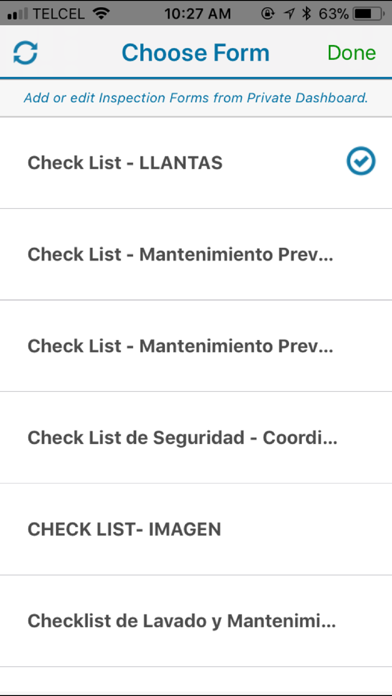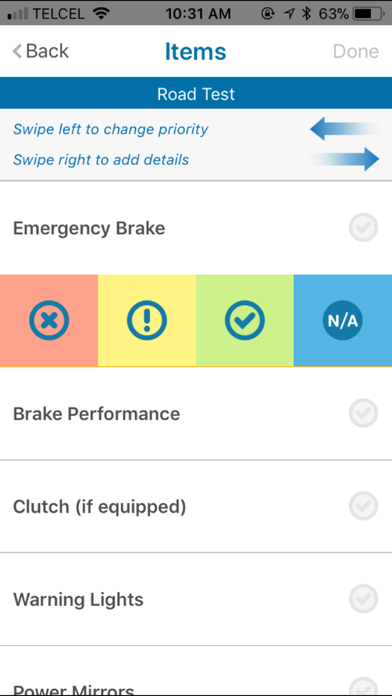ClearMechanic Advanced
Grátis
3.25.05for iPhone, iPod touch
Age Rating
ClearMechanic Advanced Capturas de tela
About ClearMechanic Advanced
O ClearMechanic Advanced foi projetado para centros de serviços automotivos, é fácil de usar para técnicos e fácil de entender pelos clientes. O uso de inspeção vermelha / amarela / verde e fotos e vídeos prioritários validam o que o técnico diagnostica.
O ClearMechanic Advanced é compatível com smartphones e tablets. Os técnicos têm a opção de usar seus próprios telefones em vez de compartilhar de forma ineficiente uma estação de trabalho ou um tablet.
O ClearMechanic Advanced permite que cada centro de serviços construa seu próprio formulário eletrônico de inspeção multi-ponto de acordo com suas necessidades. Depois de carregar as inspeções através do ClearMechanic Beta, elas podem ser visualizadas e compartilhadas por e-mail, mensagem de texto SMS, site ou versão impressa.
O ClearMechanic Advanced é compatível com smartphones e tablets. Os técnicos têm a opção de usar seus próprios telefones em vez de compartilhar de forma ineficiente uma estação de trabalho ou um tablet.
O ClearMechanic Advanced permite que cada centro de serviços construa seu próprio formulário eletrônico de inspeção multi-ponto de acordo com suas necessidades. Depois de carregar as inspeções através do ClearMechanic Beta, elas podem ser visualizadas e compartilhadas por e-mail, mensagem de texto SMS, site ou versão impressa.
Show More
Novidades da Última Versão 3.25.05
Last updated on Apr 16, 2024
Versões Antigas
UPDATE!
[New] The "JAC" brand and its corresponding models have been included in the vehicle information.
[New] You will be able to configure the "Team member signature" fields to be mandatory.
[New] You can mute messages in conversations with customers.
[New] An additional screen has been implemented to notify you when updates are available in the mobile app.
[New] The "JAC" brand and its corresponding models have been included in the vehicle information.
[New] You will be able to configure the "Team member signature" fields to be mandatory.
[New] You can mute messages in conversations with customers.
[New] An additional screen has been implemented to notify you when updates are available in the mobile app.
Show More
Version History
3.25.05
Apr 16, 2024
UPDATE!
[New] The "JAC" brand and its corresponding models have been included in the vehicle information.
[New] You will be able to configure the "Team member signature" fields to be mandatory.
[New] You can mute messages in conversations with customers.
[New] An additional screen has been implemented to notify you when updates are available in the mobile app.
[New] The "JAC" brand and its corresponding models have been included in the vehicle information.
[New] You will be able to configure the "Team member signature" fields to be mandatory.
[New] You can mute messages in conversations with customers.
[New] An additional screen has been implemented to notify you when updates are available in the mobile app.
3.25.04
Mar 25, 2024
UPDATE!
[New] New brands and models have been added to the vehicle information.
[New] New brands and models have been added to the vehicle information.
3.25.03
Mar 21, 2024
UPDATE!
[New] With the "See all appointments" permission, you will be able to hide the "Appointments" screen.
[New] New brands and models have been added to the vehicle information.
[New] With the "See all appointments" permission, you will be able to hide the "Appointments" screen.
[New] New brands and models have been added to the vehicle information.
3.25.02
Mar 12, 2024
UPDATE!
[Bug Fixed] When the user uploads an Order, the CM Advanced application will add the correct information in the "Order Type" field.
[Bug Fixed] When the user uploads an Order, the CM Advanced application will add the correct information in the "Order Type" field.
3.25.00
Mar 7, 2024
UPDATE!
[New] Now you can enjoy the "Customizable fields" functionality on the "Reception" screen.
[Bug fixed] We have fixed the bug regarding the mandatory fields "Tower", "Order type", "Delivery day", and "Delivery time".
[New] Now you can enjoy the "Customizable fields" functionality on the "Reception" screen.
[Bug fixed] We have fixed the bug regarding the mandatory fields "Tower", "Order type", "Delivery day", and "Delivery time".
3.24.01
Mar 1, 2024
UPDATE!
- [Bug fixed] When the user clicks on the "Edit" button, the button will no longer be blocked.
- [Bug fixed] When the user clicks on the "Menu" icon, the CM Advanced application will no longer close.
- [Bug fixed] When the user clicks on the "Edit" button, the button will no longer be blocked.
- [Bug fixed] When the user clicks on the "Menu" icon, the CM Advanced application will no longer close.
3.24.00
Jan 31, 2024
UPDATE!
[New] The "Conversations" screen was added to respond agilely to your customer's messages.
[New] The "Conversations" screen was added to respond agilely to your customer's messages.
3.23.14
Jan 25, 2024
UPDATE!
- [New] More than one digital signature from team members can be added to the Order.
- [New] More than one digital signature from team members can be added to the Order.
3.23.13
Dec 11, 2023
UPDATE!
- [New] Team members can now add a digital signature to the Order.
- [New] You linked appointment data to an Order by simply adding the VIN or plate number when creating the Order.
- [New] In the Order, team members with planned job in an appointment are preselected in the "Assigned to" field.
- Bug fixed! The appointment time displayed in the CM Advanced mobile app now matches the one recorded in the CM web app.
- [New] Team members can now add a digital signature to the Order.
- [New] You linked appointment data to an Order by simply adding the VIN or plate number when creating the Order.
- [New] In the Order, team members with planned job in an appointment are preselected in the "Assigned to" field.
- Bug fixed! The appointment time displayed in the CM Advanced mobile app now matches the one recorded in the CM web app.
3.23.12
Dec 4, 2023
UPDATE!
- Improvements have been implemented in the texts of the "Orders" screen.
- [New] Request the deletion of your account through the mobile application.
- Bug fixed! Issues that arose when creating or deleting multimedia files, as well as after entering a plate number or VIN, have been resolved.
- Improvements have been implemented in the texts of the "Orders" screen.
- [New] Request the deletion of your account through the mobile application.
- Bug fixed! Issues that arose when creating or deleting multimedia files, as well as after entering a plate number or VIN, have been resolved.
3.23.10
Nov 10, 2023
UPDATE!
Issue fixed! Now, when downloading a new update, the application will no longer close.
Issue fixed! Now, when downloading a new update, the application will no longer close.
3.23.09
Nov 3, 2023
Update!
The features of "Real-time notifications and push notifications" have been added, allowing us to keep SMB customer informed about changes made to Orders and appointments.
The features of "Real-time notifications and push notifications" have been added, allowing us to keep SMB customer informed about changes made to Orders and appointments.
3.23.08
Oct 2, 2023
Update!
The functionalities of Order History and Warranty History are now included on the Reception screen.
On the Orders and Appointments screens, we have integrated the "Filter" functionality.
We have redesigned the layout of the Orders screen and added the "Plate number" field.
The functionalities of Order History and Warranty History are now included on the Reception screen.
On the Orders and Appointments screens, we have integrated the "Filter" functionality.
We have redesigned the layout of the Orders screen and added the "Plate number" field.
3.23.07
Sep 4, 2023
Update!
The CM Advanced mobile app now allows you to search the web app's database in real-time to auto-fill the end customer's data on the "Reception" screen.
Bug fixed! A pop-up will be displayed with a message explaining the reason why an Order could not be created in 3rd party software or CMOS.
The CM Advanced mobile app now allows you to search the web app's database in real-time to auto-fill the end customer's data on the "Reception" screen.
Bug fixed! A pop-up will be displayed with a message explaining the reason why an Order could not be created in 3rd party software or CMOS.
3.23.06
Aug 18, 2023
UPDATE!
Improvements have been implemented in the user experience on the screens: "Orders", "Notifications", "Add Audio", "Order Detail", and in the pop-up "New Inspection?" to ensure consistency with the CM web app..
Error fixed! In case of having integration with a DMS, the "Tower" field in the "Reception" screen will only be mandatory if the DMS establishes it.
Improvements have been implemented in the user experience on the screens: "Orders", "Notifications", "Add Audio", "Order Detail", and in the pop-up "New Inspection?" to ensure consistency with the CM web app..
Error fixed! In case of having integration with a DMS, the "Tower" field in the "Reception" screen will only be mandatory if the DMS establishes it.
3.23.05
Jul 23, 2023
ATUALIZAR!
Na tela "Recepção", um texto não criptografado foi adicionado ao pop-up "Pedido não criado" para casos em que um Pedido não pode ser criado em software de terceiros ou em CMOS.
Tela "Agendamentos", foram adicionadas três novas seções:
-A primeira seção exibe compromissos 2 dias antes do dia atual
-A segunda seção exibe compromissos para 1 dia antes do dia atual
-A terceira seção exibe compromissos para o dia atual
-A quarta seção exibe compromissos para 1 dia após o dia atual
Na tela "Recepção", um texto não criptografado foi adicionado ao pop-up "Pedido não criado" para casos em que um Pedido não pode ser criado em software de terceiros ou em CMOS.
Tela "Agendamentos", foram adicionadas três novas seções:
-A primeira seção exibe compromissos 2 dias antes do dia atual
-A segunda seção exibe compromissos para 1 dia antes do dia atual
-A terceira seção exibe compromissos para o dia atual
-A quarta seção exibe compromissos para 1 dia após o dia atual
3.23.04
Jul 3, 2023
UPDATE!
-New brands and models have been added.
-Bug fixed! When creating an Order from an Appointment, the "Record notes" and "Enter notes" fields are now displayed on the "Reception" screen.
-New brands and models have been added.
-Bug fixed! When creating an Order from an Appointment, the "Record notes" and "Enter notes" fields are now displayed on the "Reception" screen.
3.23.03
Jun 15, 2023
ATUALIZAR!
-Na tela "Configurações/Outros" foi adicionado o campo "Visualizar somente ROs abertas", com o checkbox ativado ficarão ocultadas as Ordens com status "Fechadas" da tela "Histórico".
-Erro corrigido! Ao criar um Pedido com integração de recibo de veículo com software de terceiros, as notas são enviadas para o método postal/Pedido.
-Erro corrigido! Na tela "Recepção", no campo "Tipo de pedido", são exibidos apenas os "Motivos do agendamento" que foram adicionados ao agendamento no Painel Privado.
-Na tela "Configurações/Outros" foi adicionado o campo "Visualizar somente ROs abertas", com o checkbox ativado ficarão ocultadas as Ordens com status "Fechadas" da tela "Histórico".
-Erro corrigido! Ao criar um Pedido com integração de recibo de veículo com software de terceiros, as notas são enviadas para o método postal/Pedido.
-Erro corrigido! Na tela "Recepção", no campo "Tipo de pedido", são exibidos apenas os "Motivos do agendamento" que foram adicionados ao agendamento no Painel Privado.
3.23.02
May 25, 2023
UPDATE!
-Orders created first in web dashboard or first in third-party software now appear immediately in mobile app “Orders” screen so that mobile app.
-Changes in the web dashboard are now immediately reflected in the mobile app without user needing to refresh the screen.
-New brands and models have been added.
-Fixed error with third-party software integrations when an appointment is converted to an Order.
-Orders created first in web dashboard or first in third-party software now appear immediately in mobile app “Orders” screen so that mobile app.
-Changes in the web dashboard are now immediately reflected in the mobile app without user needing to refresh the screen.
-New brands and models have been added.
-Fixed error with third-party software integrations when an appointment is converted to an Order.
3.23.00
May 2, 2023
UPDATE!
- The functionalities of CM Advanced were unified with those of CM Digital.
- On the "Reception" screen, terms were modified and added to have consistency between the web and mobile apps.
- The "Appointments" screen was added, where you can view the information and create an Order from an appointment.
- If you would like to learn more about the redesign and try it, please contact your WhatsApp support group.
- The functionalities of CM Advanced were unified with those of CM Digital.
- On the "Reception" screen, terms were modified and added to have consistency between the web and mobile apps.
- The "Appointments" screen was added, where you can view the information and create an Order from an appointment.
- If you would like to learn more about the redesign and try it, please contact your WhatsApp support group.
3.22.00
Apr 19, 2023
UPDATE!
-The mobile app has been updated to synchronize with ClearMechanic One Solution web app version 2.5, which includes Workshop Planner.
-Terms were modified to have consistency between web and mobile apps.
-If you would like to learn more about the redesign and try it, please contact your WhatsApp support group.
-The mobile app has been updated to synchronize with ClearMechanic One Solution web app version 2.5, which includes Workshop Planner.
-Terms were modified to have consistency between web and mobile apps.
-If you would like to learn more about the redesign and try it, please contact your WhatsApp support group.
3.20.4
Mar 7, 2023
ATUALIZAR!
-O aplicativo móvel foi atualizado para sincronizar com o aplicativo da web ClearMechanic One Solution versões 2.2 e 2.3. Isso faz parte de um redesenho geral da ClearMechanic One Solution.
-Se você quiser saber mais sobre o redesenho e experimentá-lo, entre em contato com seu grupo de suporte do WhatsApp.
-O aplicativo móvel foi atualizado para sincronizar com o aplicativo da web ClearMechanic One Solution versões 2.2 e 2.3. Isso faz parte de um redesenho geral da ClearMechanic One Solution.
-Se você quiser saber mais sobre o redesenho e experimentá-lo, entre em contato com seu grupo de suporte do WhatsApp.
3.20.03
Jan 17, 2023
ATUALIZAR!
-O aplicativo móvel foi atualizado para sincronizar com o aplicativo da web ClearMechanic One Solution versões 2.2 e 2.3. Isso faz parte de um redesenho geral da ClearMechanic One Solution.
-Se você quiser saber mais sobre o redesenho e experimentá-lo, entre em contato com seu grupo de suporte do WhatsApp.
-O aplicativo móvel foi atualizado para sincronizar com o aplicativo da web ClearMechanic One Solution versões 2.2 e 2.3. Isso faz parte de um redesenho geral da ClearMechanic One Solution.
-Se você quiser saber mais sobre o redesenho e experimentá-lo, entre em contato com seu grupo de suporte do WhatsApp.
3.20.02
Oct 12, 2022
ATUALIZAR!
-Erro corrigido! Quando o usuário tira uma foto ou prova em vídeo, o aplicativo não fecha mais.
-Erro corrigido! Quando o usuário tira uma foto ou prova em vídeo, o aplicativo não fecha mais.
3.20.1
Oct 8, 2022
ATUALIZAR!
Quando a permissão "Adicionar/Alterar estimativas" do membro da equipe estiver desativada no aplicativo móvel do CM, o membro da equipe não poderá adicionar e/ou modificar a estimativa do item de inspeção.
Quando a permissão "Adicionar/Alterar estimativas" do membro da equipe estiver desativada no aplicativo móvel do CM, o membro da equipe não poderá adicionar e/ou modificar a estimativa do item de inspeção.
ClearMechanic Advanced FAQ
Clique aqui para saber como baixar ClearMechanic Advanced em um país ou região restrita.
Confira a lista a seguir para ver os requisitos mínimos de ClearMechanic Advanced.
iPhone
Requer o iOS 12.0 ou posterior.
iPod touch
Requer o iOS 12.0 ou posterior.
ClearMechanic Advanced suporta Português, Alemão, Espanhol, Inglês