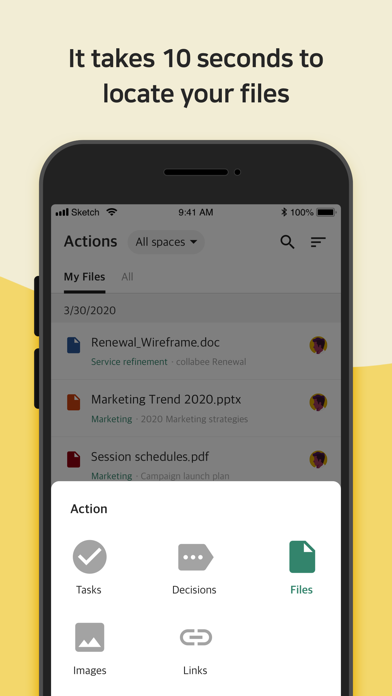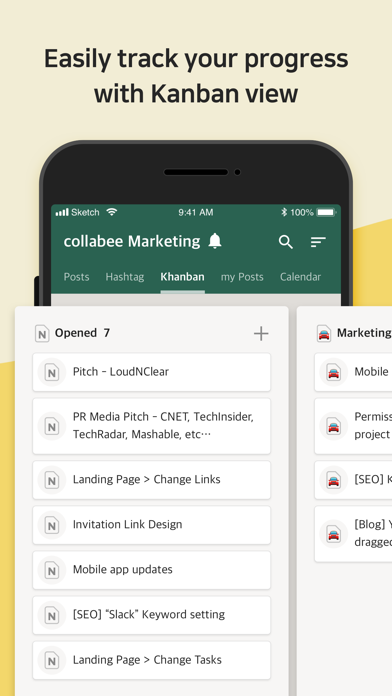collabee - Immerse Yourself
team collab tool for deep work
無料
5.0.4for iPhone, iPad and more
Age Rating
collabee - Immerse Yourself スクリーンショット
About collabee - Immerse Yourself
collabee is a team collaboration software that lets your team communicate, manage tasks and events, and share files, all in one page.
Assign tasks, share files and feedbacks, and communicate with your team in just one page. With Collabee, you know your how far your project has progressed and how active your team is being involved. You can co-author and co-edit an issue, a collaborative document, and mention your coworkers or share tasks, decisions and files. Each step your team takes to get works done will be shown in the comment section, allowing anyone to follow up with the workflow at a glance.
Main features:
Create a space that fits your purpose
- Notice board : Share company-wide events or official news with your team
- Teams and Department: Invite your team members and start team-based projects and tasks
- Project workspace : Collaborate and manage special projects from its launch to completion
- Gain visibility and organize ongoing issues in a space with Kanban board
Collaborate in an 'issue' document
- Synchronous work: Co-author documents with your team
- Contextful communication : Comment and threads that contains the full workflow
- Feedbacks : Share feedbacks on certain tasks or items
Issue updates and newsfeed
- Updates that matters to you, organized by issues while you are in the zone
- Only the things that matter to me with the yellow marks
- Comment threads that show work history and team communication
Realtime co-authoring document ( PC only )
- Reduce unnecessary meetings and conference calls and get things done in issues together, at the same time.
- Get your works done faster by editing issues and assigning tasks in realtime
- Set up a meeting, write down the agenda, communicate, and share the results right away in the same issue
Team’s tasks and workflow at a single glance
- Create a task in an issue or task tab and manage to-do’s and tasks effectively
- Organize tasks by categorizing them as assigned and requested to better manage your projects
- Manage your tasks based on its status - started, on hold, or completed
Communicate with context
- It is more than a comment. It has file share history and activity stream, showing you the full work process and history
- Communicate in the most detailed way possible by sharing your ideas in specific items
It takes 10 seconds to locate your files
- You don't need file names to get to the them anymore
- A single keyword is enough for you quickly to access the item you are looking for because al issues and items are connected to each other.
Assign tasks, share files and feedbacks, and communicate with your team in just one page. With Collabee, you know your how far your project has progressed and how active your team is being involved. You can co-author and co-edit an issue, a collaborative document, and mention your coworkers or share tasks, decisions and files. Each step your team takes to get works done will be shown in the comment section, allowing anyone to follow up with the workflow at a glance.
Main features:
Create a space that fits your purpose
- Notice board : Share company-wide events or official news with your team
- Teams and Department: Invite your team members and start team-based projects and tasks
- Project workspace : Collaborate and manage special projects from its launch to completion
- Gain visibility and organize ongoing issues in a space with Kanban board
Collaborate in an 'issue' document
- Synchronous work: Co-author documents with your team
- Contextful communication : Comment and threads that contains the full workflow
- Feedbacks : Share feedbacks on certain tasks or items
Issue updates and newsfeed
- Updates that matters to you, organized by issues while you are in the zone
- Only the things that matter to me with the yellow marks
- Comment threads that show work history and team communication
Realtime co-authoring document ( PC only )
- Reduce unnecessary meetings and conference calls and get things done in issues together, at the same time.
- Get your works done faster by editing issues and assigning tasks in realtime
- Set up a meeting, write down the agenda, communicate, and share the results right away in the same issue
Team’s tasks and workflow at a single glance
- Create a task in an issue or task tab and manage to-do’s and tasks effectively
- Organize tasks by categorizing them as assigned and requested to better manage your projects
- Manage your tasks based on its status - started, on hold, or completed
Communicate with context
- It is more than a comment. It has file share history and activity stream, showing you the full work process and history
- Communicate in the most detailed way possible by sharing your ideas in specific items
It takes 10 seconds to locate your files
- You don't need file names to get to the them anymore
- A single keyword is enough for you quickly to access the item you are looking for because al issues and items are connected to each other.
Show More
最新バージョン 5.0.4 の更新情報
Last updated on 2022年12月10日
旧バージョン
カレンダーの改善
- カレンダーで毎月のめくり速度が改善されました。
- 日の日程の表示速度を向上しました。
- カレンダーの一部のUIが変更されました。
- カレンダーで毎月のめくり速度が改善されました。
- 日の日程の表示速度を向上しました。
- カレンダーの一部のUIが変更されました。
Show More
Version History
5.0.4
2022年12月10日
カレンダーの改善
- カレンダーで毎月のめくり速度が改善されました。
- 日の日程の表示速度を向上しました。
- カレンダーの一部のUIが変更されました。
- カレンダーで毎月のめくり速度が改善されました。
- 日の日程の表示速度を向上しました。
- カレンダーの一部のUIが変更されました。
5.0.3
2022年09月28日
カレンダーの改善
- グリッドビューで日付を選択したときの毎日ビューの読み込み速度を向上
- 期間が長い日程がカレンダーに表示される速度を一部改善
- 前月/次月に移動すると日程が現れる速度の一部改善
既存のカレンダーの使用中に不便を感じた速度を改善しました
今回の改善により、少しでも良いパフォーマンスのカレンダーを提供できるようです。
継続的なアップデートでより良いサービスを提供するよう努めます。
- グリッドビューで日付を選択したときの毎日ビューの読み込み速度を向上
- 期間が長い日程がカレンダーに表示される速度を一部改善
- 前月/次月に移動すると日程が現れる速度の一部改善
既存のカレンダーの使用中に不便を感じた速度を改善しました
今回の改善により、少しでも良いパフォーマンスのカレンダーを提供できるようです。
継続的なアップデートでより良いサービスを提供するよう努めます。
5.0.2
2022年07月23日
1. 通知と振動通知をサポート
2.アカウントの削除機能を追加
3. 日程とタスクの日付 選択するUIをカレンダーに変更
4. カレンダーのパフォーマンス改善と日程検索機能追加
5. 資料室でファイルタブとイメージタブの統合
2.アカウントの削除機能を追加
3. 日程とタスクの日付 選択するUIをカレンダーに変更
4. カレンダーのパフォーマンス改善と日程検索機能追加
5. 資料室でファイルタブとイメージタブの統合
5.0.1
2022年06月01日
エディタのバグを修正
5.0.0
2022年05月27日
- ページのデザインと機能の改善
- アプリの安定性を強化
- アプリの安定性を強化
4.1.2
2022年03月31日
1. ファイルを添付する際に発生するエラーを修正
2. グリッドカレンダーのパフォーマンス向上
3. その他のバグ修正
2. グリッドカレンダーのパフォーマンス向上
3. その他のバグ修正
4.1.0
2022年03月04日
1.格子型カレンダー開始!
- カレンダー全体で予定を一目で確認できます。 2. 横モード提供 3. コメントに追加する絵文字リアクションで最近押した絵文字が見えるように改善 4.以外のデザインの改善とバグ修正-
- カレンダー全体で予定を一目で確認できます。 2. 横モード提供 3. コメントに追加する絵文字リアクションで最近押した絵文字が見えるように改善 4.以外のデザインの改善とバグ修正-
4.0.4
2022年01月25日
- 特定の状況でアプリが終了する問題の解決とアプリの安定性の向上
4.0.3
2022年01月18日
1. ページの日程および担当者を設定できるように改善
2. 資料室で複数のフィルタを選択できるように改善
3. 前年に登録されたデータは年度まで表記
4. メニューからスクロールするときのパフォーマンスの向上
5.以外の使いやすさとパフォーマンスの向上
2. 資料室で複数のフィルタを選択できるように改善
3. 前年に登録されたデータは年度まで表記
4. メニューからスクロールするときのパフォーマンスの向上
5.以外の使いやすさとパフォーマンスの向上
4.0.2
2021年12月15日
- アプリの安定性を強化
4.0.1
2021年12月08日
1. アプリをオンにしたときにイシューアップデートの新しいニュースを読み込む機能を追加
2. ページの履歴に表示に失敗した履歴がある場合、更新案内を表示
3. その他のユーザビリティの改善及び課題の修正
2. ページの履歴に表示に失敗した履歴がある場合、更新案内を表示
3. その他のユーザビリティの改善及び課題の修正
4.0.0
2021年10月28日
1.スケジュールにミーティングのゲストと会議の場所を追加して共有することができます。
2.カレンダーリストの表示を改善
3.モバイルアプリのパフォーマンスを改善
2.カレンダーリストの表示を改善
3.モバイルアプリのパフォーマンスを改善
3.2.1
2021年10月06日
使いやすさの向上とバグ修正
3.2.0
2021年08月26日
1. グーグル/ Appleのアカウントでログイン機能を提供
2. パフォーマンスの改善とバグ修正
2. パフォーマンスの改善とバグ修正
3.1.0
2021年07月02日
1. スマホアプリの横表示
2. 問題の更新で「バッジ通知のみを表示」のフィルタを追加
- マンションがされたページだけをフィルタして、重要な通知を簡単に見ることができます
3. ページ内の文字のデザインを改善
4. インターネットが切断されたときに知らせる画面の改善
2. 問題の更新で「バッジ通知のみを表示」のフィルタを追加
- マンションがされたページだけをフィルタして、重要な通知を簡単に見ることができます
3. ページ内の文字のデザインを改善
4. インターネットが切断されたときに知らせる画面の改善
3.0.2
2021年04月12日
1.ワークスペースの色と、フォントの色の改善
2.かんばんの問題の修正
3.以外のバグ修正
2.かんばんの問題の修正
3.以外のバグ修正
3.0.1
2021年03月26日
- 特定のニュースフィードのアイテムをクリックすると、スプラッシュ画面が表示されるバグを修正
3.0.0
2021年03月26日
1.より強力な機能が追加されたかんばんを確認してみてください。
- PCのWebからかんばんリストを追加し、名前を変更すると、スマホで確認することができます。
2.コメントのコピーの時にコードに出てくる問題を修正
3.一部のコールラビのリンクをクリックしたときにコンテンツへ移動していない問題の修正
- PCのWebからかんばんリストを追加し、名前を変更すると、スマホで確認することができます。
2.コメントのコピーの時にコードに出てくる問題を修正
3.一部のコールラビのリンクをクリックしたときにコンテンツへ移動していない問題の修正
2.9.5
2021年03月04日
- アプリの更新を要求機能を追加
:より良いサービスをご利用できるように、新しいアプリがある場合は、アプリのアップデートを通知し、更新を要求する機能を追加しました。
- Googleのドライブに保存されたファイルをインポートする時に発生するバグを修正
:より良いサービスをご利用できるように、新しいアプリがある場合は、アプリのアップデートを通知し、更新を要求する機能を追加しました。
- Googleのドライブに保存されたファイルをインポートする時に発生するバグを修正
2.9.3
2021年01月18日
- エラーの情報提供することができる機能を提供
:エラーが発生したとき、左側のメニューの下部からの情報提供することができます。
- 以外の問題の修正
:エラーが発生したとき、左側のメニューの下部からの情報提供することができます。
- 以外の問題の修正
2.9.2
2020年12月18日
[アップデートノート]
- コメントに絵文字を追加して、リアクションをしてみましょう。
: 「絵文字を追加」ボタンを押して簡単に追加することができます。
- 左側のメニューフォルダの改善
- バグ修正
- コメントに絵文字を追加して、リアクションをしてみましょう。
: 「絵文字を追加」ボタンを押して簡単に追加することができます。
- 左側のメニューフォルダの改善
- バグ修正
2.9.1
2020年12月01日
[アップデートノート]
- 左のワークスペースのリストのバグ修正
- 左のワークスペースのリストのバグ修正
2.9.0
2020年11月30日
[アップデートノート]
- ページのタイトルのUIの改善
- ページの「関連ページ」ウィジェットをクリックすると、ページに移動するように修正
- イメージバンドルから画像をクリックすると、画像のビューアが見えるように修正
- ページのタイトルのUIの改善
- ページの「関連ページ」ウィジェットをクリックすると、ページに移動するように修正
- イメージバンドルから画像をクリックすると、画像のビューアが見えるように修正
2.8.3
2020年11月07日
[アップデートノート]
- ページの同時編集機能とテキストの書式設定を適用機能を追加
: いつモバイルで仲間とページを同時編集して仕事しましょう。
- ファイルビューアを追加
- 「パスワードを忘れた」の機能改善
- 新しいワークスペースを作成する時に、すぐにメンバーを招待することができるように改善
- 意思決定のマクロ、1000文字まで入力するように改善
- 以外のバグの修正
- ページの同時編集機能とテキストの書式設定を適用機能を追加
: いつモバイルで仲間とページを同時編集して仕事しましょう。
- ファイルビューアを追加
- 「パスワードを忘れた」の機能改善
- 新しいワークスペースを作成する時に、すぐにメンバーを招待することができるように改善
- 意思決定のマクロ、1000文字まで入力するように改善
- 以外のバグの修正
2.8.2
2020年10月08日
設定メニューのバグ修正
collabee - Immerse Yourself FAQ
ここをクリック!地理的に制限されているアプリのダウンロード方法をご参考ください。
次のリストをチェックして、collabee - Immerse Yourselfの最低システム要件をご確認ください。
iPhone
iOS 11.0以降が必要です。
iPad
iPadOS 11.0以降が必要です。
iPod touch
iOS 11.0以降が必要です。
collabee - Immerse Yourselfは次の言語がサポートされています。 日本語, 英語, 韓国語