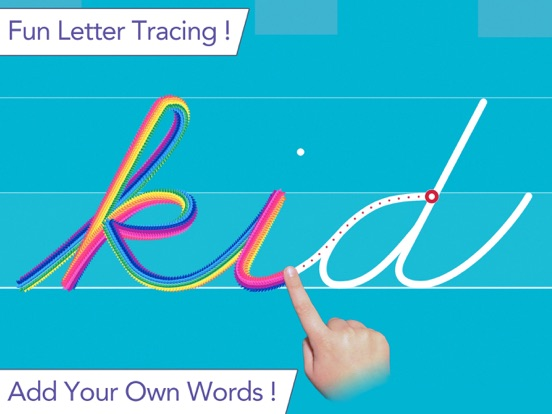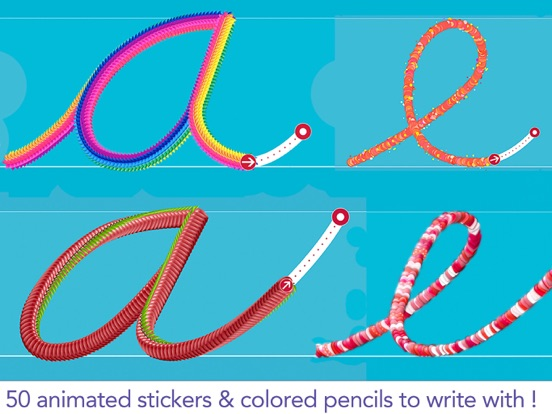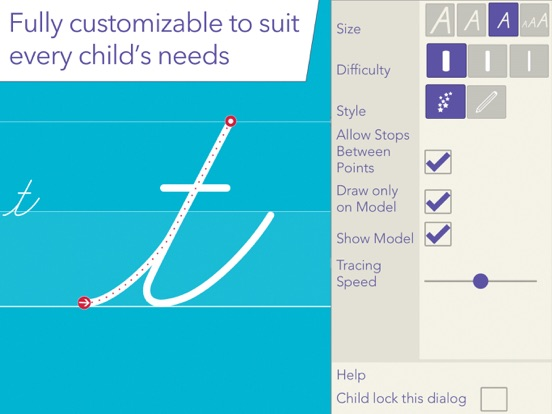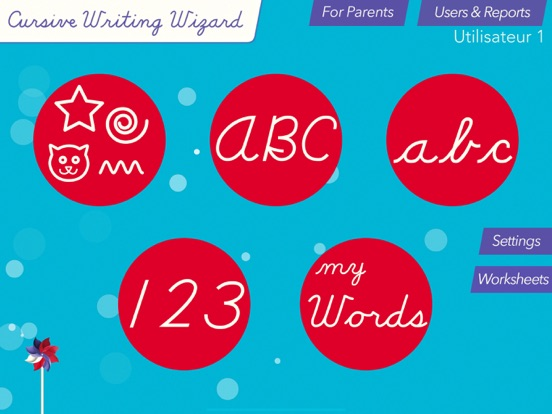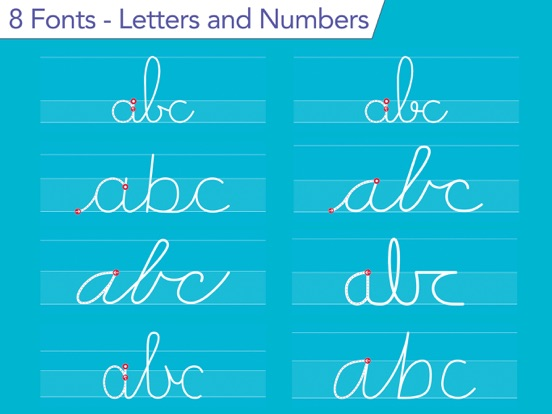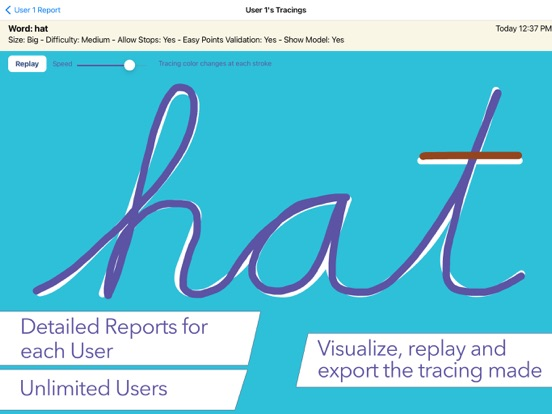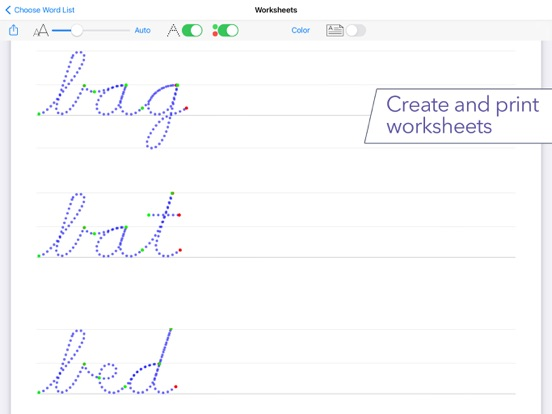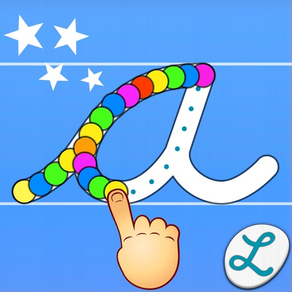
Cursive Letters Writing Wizard
Learn Handwriting for Kids
無料Offers In-App Purchases
3.1for iPhone, iPad and more
Age Rating
Cursive Letters Writing Wizard スクリーンショット
About Cursive Letters Writing Wizard
• Editor's Choice Award (96/100) - Children's Technology Review
• "Simply an amazing app for kids to learn cursive writing." - 5/5 - Top Pick - smartAppsForKids.com
136,000 units sold (including 58,000 to schools)!
• Teach and reinforce the accurate tracing of cursive letters, as well as the proper way to join letters within words, utilizing our proprietary technology
• 3 most popular US fonts (ZB, DN & HWT) + UK, French and Swiss fonts
• Customise by adding your word lists (and record audio for each word)
• Enjoy engaging tracing with 50+ animated stickers, sound effects, and interactive games that bring letters to life at the end of each tracing
• Uppercase & lowercase letters, numbers, and words
• Fully customizable to suit every child’s needs (letter size, difficulty,...)
• Phonics and letter names
• Monitor progress through reports that allow the replay of the child's tracing
• Introduce toddlers to shapes tracing activities, fostering early developmental skills
• Left-Handed Mode
• Create printable Worksheets to assist your child with handwriting practice on paper
• Apple Pencil support
• Accessibility settings for children with visual impairments
_______
PERFECT FOR KIDS
Kids want to have fun, and Cursive Writing Wizard offers a lot of fun to keep them motivated in the learning process!
• They can trace using 50+ animated stickers and sound effects
• Once tracing is complete, they can interact with them on 5 games that animate letters
• They can trace any word - like their name - and record their voice for each word
• They can collect stars in 5-Stars play mode
_______
PERFECT FOR PARENTS & TEACHERS
• Ability to create your own word lists (and record audio for each word)
• Detailed reports provide information on what kids have done, including the ability to replay and export the tracings to view kids' progress
• Share word lists via iCloud drive or other cloud providers, adhoc network, or email
• Multiple parameters to customize the app according to the child’s current education level (e.g. letter size, difficulty, show/hide model, allow to stop between key points, etc.)
• 3 most popular US fonts (ZB, DN & HWT) + UK, French and Swiss fonts
• Upper and lower case letters, numbers + word lists
• Letter names and letter sounds (which can be customized)
• A customizable 5-Stars play mode prompting the child to trace a letter or a word 5 times using different parameters (each step is more challenging)
• Create an unlimited number of users
• Many settings to customize the app (sound, game time limit, black background,...)
• Left-Handed Mode
• In the A-Z section, special graphics available to match letters (e.g. ant graphic for A/a)
• Accessibility settings for children with visual impairments
_______
"Cursive Writing Wizard is just as wonderful and well-designed as the original Writing Wizard" 5/5 - AppyMall.com
_______
Privacy Policy
KNOW WHAT'S INSIDE
As a Moms with Apps member, we follow the "Know what's inside" best practices for kids’ apps
L’Escapadou takes children’s privacy seriously. We believe you should not have to worry about your kids being tracked by apps or websites. This app:
• Does not collect any user information (we do not use data collection tools)
• Does not contain in-app purchases
• External Links: Protected parent sections are available where you can send us a mail and check out our others apps. Before accessing a parent section, an addition must be solved so that young kids cannot access it.
• "Simply an amazing app for kids to learn cursive writing." - 5/5 - Top Pick - smartAppsForKids.com
136,000 units sold (including 58,000 to schools)!
• Teach and reinforce the accurate tracing of cursive letters, as well as the proper way to join letters within words, utilizing our proprietary technology
• 3 most popular US fonts (ZB, DN & HWT) + UK, French and Swiss fonts
• Customise by adding your word lists (and record audio for each word)
• Enjoy engaging tracing with 50+ animated stickers, sound effects, and interactive games that bring letters to life at the end of each tracing
• Uppercase & lowercase letters, numbers, and words
• Fully customizable to suit every child’s needs (letter size, difficulty,...)
• Phonics and letter names
• Monitor progress through reports that allow the replay of the child's tracing
• Introduce toddlers to shapes tracing activities, fostering early developmental skills
• Left-Handed Mode
• Create printable Worksheets to assist your child with handwriting practice on paper
• Apple Pencil support
• Accessibility settings for children with visual impairments
_______
PERFECT FOR KIDS
Kids want to have fun, and Cursive Writing Wizard offers a lot of fun to keep them motivated in the learning process!
• They can trace using 50+ animated stickers and sound effects
• Once tracing is complete, they can interact with them on 5 games that animate letters
• They can trace any word - like their name - and record their voice for each word
• They can collect stars in 5-Stars play mode
_______
PERFECT FOR PARENTS & TEACHERS
• Ability to create your own word lists (and record audio for each word)
• Detailed reports provide information on what kids have done, including the ability to replay and export the tracings to view kids' progress
• Share word lists via iCloud drive or other cloud providers, adhoc network, or email
• Multiple parameters to customize the app according to the child’s current education level (e.g. letter size, difficulty, show/hide model, allow to stop between key points, etc.)
• 3 most popular US fonts (ZB, DN & HWT) + UK, French and Swiss fonts
• Upper and lower case letters, numbers + word lists
• Letter names and letter sounds (which can be customized)
• A customizable 5-Stars play mode prompting the child to trace a letter or a word 5 times using different parameters (each step is more challenging)
• Create an unlimited number of users
• Many settings to customize the app (sound, game time limit, black background,...)
• Left-Handed Mode
• In the A-Z section, special graphics available to match letters (e.g. ant graphic for A/a)
• Accessibility settings for children with visual impairments
_______
"Cursive Writing Wizard is just as wonderful and well-designed as the original Writing Wizard" 5/5 - AppyMall.com
_______
Privacy Policy
KNOW WHAT'S INSIDE
As a Moms with Apps member, we follow the "Know what's inside" best practices for kids’ apps
L’Escapadou takes children’s privacy seriously. We believe you should not have to worry about your kids being tracked by apps or websites. This app:
• Does not collect any user information (we do not use data collection tools)
• Does not contain in-app purchases
• External Links: Protected parent sections are available where you can send us a mail and check out our others apps. Before accessing a parent section, an addition must be solved so that young kids cannot access it.
Show More
最新バージョン 3.1 の更新情報
Last updated on 2023年10月06日
旧バージョン
• New behaviors when the app detects that the child's finger or stylus deviates from the correct path. There are now 3 possible behaviors: "Stay in Place," "Back to the Last Validated Key Point," and "Back to the Start of the Letter."
• Apple Pencil: New setting to exclusively enable writing letters and words with the Apple Pencil
• New Setting to add a child lock before returning to the homepage, ensuring that the child remains within a specific activity
• New Settings to customize the guiding lines displayed when writing
• Printable Worksheets: New Setting to customize the background color
• Support for Spanish letters in ZB font
• [5.1] Swiss Romandy font update
As always, please send us your feedback and suggestions at support@lescapadou.com so that we can continue to improve the app. Thank you! :-)
• Apple Pencil: New setting to exclusively enable writing letters and words with the Apple Pencil
• New Setting to add a child lock before returning to the homepage, ensuring that the child remains within a specific activity
• New Settings to customize the guiding lines displayed when writing
• Printable Worksheets: New Setting to customize the background color
• Support for Spanish letters in ZB font
• [5.1] Swiss Romandy font update
As always, please send us your feedback and suggestions at support@lescapadou.com so that we can continue to improve the app. Thank you! :-)
Show More
Version History
3.1
2023年10月06日
• New behaviors when the app detects that the child's finger or stylus deviates from the correct path. There are now 3 possible behaviors: "Stay in Place," "Back to the Last Validated Key Point," and "Back to the Start of the Letter."
• Apple Pencil: New setting to exclusively enable writing letters and words with the Apple Pencil
• New Setting to add a child lock before returning to the homepage, ensuring that the child remains within a specific activity
• New Settings to customize the guiding lines displayed when writing
• Printable Worksheets: New Setting to customize the background color
• Support for Spanish letters in ZB font
• [5.1] Swiss Romandy font update
As always, please send us your feedback and suggestions at support@lescapadou.com so that we can continue to improve the app. Thank you! :-)
• Apple Pencil: New setting to exclusively enable writing letters and words with the Apple Pencil
• New Setting to add a child lock before returning to the homepage, ensuring that the child remains within a specific activity
• New Settings to customize the guiding lines displayed when writing
• Printable Worksheets: New Setting to customize the background color
• Support for Spanish letters in ZB font
• [5.1] Swiss Romandy font update
As always, please send us your feedback and suggestions at support@lescapadou.com so that we can continue to improve the app. Thank you! :-)
3.0
2023年09月11日
• New behaviors when the app detects that the child's finger or stylus deviates from the correct path. There are now 3 possible behaviors: "Stay in Place," "Back to the Last Validated Key Point," and "Back to the Start of the Letter."
• Apple Pencil: New setting to exclusively enable writing letters and words with the Apple Pencil
• New Setting to add a child lock before returning to the homepage, ensuring that the child remains within a specific activity
• New Settings to customize the guiding lines displayed when writing
• Printable Worksheets: New Setting to customize the background color
• Support for spanish letters in ZB font
As always, please send us your feedback and suggestions at support@lescapadou.com so that we can continue to improve the app. Thank you! :-)
• Apple Pencil: New setting to exclusively enable writing letters and words with the Apple Pencil
• New Setting to add a child lock before returning to the homepage, ensuring that the child remains within a specific activity
• New Settings to customize the guiding lines displayed when writing
• Printable Worksheets: New Setting to customize the background color
• Support for spanish letters in ZB font
As always, please send us your feedback and suggestions at support@lescapadou.com so that we can continue to improve the app. Thank you! :-)
2.5
2022年05月26日
• Improved import of word lists from text files (you can now specify the lists precisely as well as the titles)
• You can now Import Word Lists from the Web
• New setting to hide the "More Apps" button
• You can now Import Word Lists from the Web
• New setting to hide the "More Apps" button
2.4
2021年10月01日
• Ability to disable or enable each activity in the settings
• The tracing of the model is now much faster when the maximum speed is set
• Small tweaks for iOS 15
• The tracing of the model is now much faster when the maximum speed is set
• Small tweaks for iOS 15
2.3
2021年03月28日
• New UK font (there are now 10 fonts available including 3 for the US)
• New shapes to trace
• "My Words" section: Playback of long recordings is now possible
As usual, do not hesitate to send us your suggestions for the next update (support@lescapadou.com). Thank you!
• New shapes to trace
• "My Words" section: Playback of long recordings is now possible
As usual, do not hesitate to send us your suggestions for the next update (support@lescapadou.com). Thank you!
2.2
2020年07月15日
• DN & UK fonts have been updated (left-handed mode)
• New French font with an o without a loop (thanks to the experts for their recommendations)
• All French fonts have also been improved
• New French font with an o without a loop (thanks to the experts for their recommendations)
• All French fonts have also been improved
2.0.1
2020年02月12日
Version 4.0! New features include:
• (iPad) New setting for the size of the letters: Size can now be very small, the use of an Apple pencil is recommended for small sizes
• The maximum word length is now 20 characters
• 2 new fonts (another font for the UK + one for Swiss-Romandy)
• New shapes
• New animation to show the tracing that the child must do
• Updated all fonts for better character spacing
• Optimization of animations for high-end devices
New settings:
• Choose between the sound of the letter, or the name of the letter, or both
• Option to automatically repeat the drawing of the model
• 5-star mode: parameter to define the drawing speed of the model
As usual, please send us your feedback and suggestions so we can make the app even better (support@lescapadou.com). Thanks :-)
• (iPad) New setting for the size of the letters: Size can now be very small, the use of an Apple pencil is recommended for small sizes
• The maximum word length is now 20 characters
• 2 new fonts (another font for the UK + one for Swiss-Romandy)
• New shapes
• New animation to show the tracing that the child must do
• Updated all fonts for better character spacing
• Optimization of animations for high-end devices
New settings:
• Choose between the sound of the letter, or the name of the letter, or both
• Option to automatically repeat the drawing of the model
• 5-star mode: parameter to define the drawing speed of the model
As usual, please send us your feedback and suggestions so we can make the app even better (support@lescapadou.com). Thanks :-)
2.0
2020年02月03日
Version 4.0! New features include:
• (iPad) New setting for the size of the letters: Size can now be very small, the use of an Apple pencil is recommended for small sizes
• The maximum word length is now 20 characters
• 2 New font (Swiss and a second font for UK)
• New shapes
• New animation to show the tracing that the child must do
• Updated all fonts for better character spacing
• Optimization of animations for high-end devices
New settings:
• Choose between the sound of the letter, or the name of the letter, or both
• Option to automatically repeat the drawing of the model
• 5-star mode: parameter to define the drawing speed of the model
As usual, please send us your feedback and suggestions so we can make the app even better (support@lescapadou.com). Thanks :-)
• (iPad) New setting for the size of the letters: Size can now be very small, the use of an Apple pencil is recommended for small sizes
• The maximum word length is now 20 characters
• 2 New font (Swiss and a second font for UK)
• New shapes
• New animation to show the tracing that the child must do
• Updated all fonts for better character spacing
• Optimization of animations for high-end devices
New settings:
• Choose between the sound of the letter, or the name of the letter, or both
• Option to automatically repeat the drawing of the model
• 5-star mode: parameter to define the drawing speed of the model
As usual, please send us your feedback and suggestions so we can make the app even better (support@lescapadou.com). Thanks :-)
1.4
2019年04月10日
• You can add spaces again when you add a new word (eg "an apple")
• Better support for iPhone X, XS, XS Max & XR
Don't hesitate to send us suggestions for the next update!
• Better support for iPhone X, XS, XS Max & XR
Don't hesitate to send us suggestions for the next update!
1.3
2019年03月08日
• Fix a little bug that put you back to the first shape after tracing the rectangle
As always, don't hesitate to send us feedback and suggestions for the next update!
As always, don't hesitate to send us feedback and suggestions for the next update!
1.2
2018年11月28日
• Optimization for new iPads & iPhones
Don't hesitate to send us feedback and suggestions for the next update!
Don't hesitate to send us feedback and suggestions for the next update!
1.1
2018年11月08日
• Adding words containing apostrophe is working on all iOS versions
• US fonts update: the app do not require students to lift their pencil in the middle of a word to cross the lowercase letter x anymore
• iOS 12 optimization
Don't hesitate to send us feedback and suggestions for the next update!
• US fonts update: the app do not require students to lift their pencil in the middle of a word to cross the lowercase letter x anymore
• iOS 12 optimization
Don't hesitate to send us feedback and suggestions for the next update!
1.0
2018年08月02日
Cursive Letters Writing Wizard FAQ
ここをクリック!地理的に制限されているアプリのダウンロード方法をご参考ください。
次のリストをチェックして、Cursive Letters Writing Wizardの最低システム要件をご確認ください。
iPhone
iOS 11.0以降が必要です。
iPad
iPadOS 11.0以降が必要です。
iPod touch
iOS 11.0以降が必要です。
Cursive Letters Writing Wizardは次の言語がサポートされています。 日本語, イタリア語, スペイン語, ドイツ語, フランス語, 英語
Cursive Letters Writing Wizard二は内課金があります。課金要素と価格をご覧ください。
Unlock Everything
$4.99
All Letters and Numbers
$2.99
Add Your Own Words
$2.99
関連動画
Latest introduction video of Cursive Letters Writing Wizard on iPhone