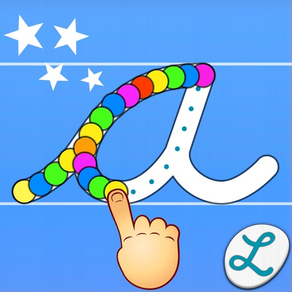
Escribir en cursiva para niños
Aprender letras y palabras
GratisOffers In-App Purchases
3.1for iPhone, iPad and more
Age Rating
لقطات الشاشة لـ Escribir en cursiva para niños
About Escribir en cursiva para niños
Escribo en letras de imprenta ha sido diseñado con profesores para ayudar a cada niños a aprender cómo escribir letras mediante un sistema diseñado cuidadosamente para mantener la motivación.
La aplicación es completamente personalizable para ajustarse a las necesidades de cada niño y te permite comprobar su progreso a través de un sistema de informes y perfiles.
Para niños:
Los niños quieren divertirse, y Escribo en letras de imprenta ofrece mucha diversión para mantenerles motivados con el proceso de aprendizaje.
• Pueden escribir usando 50 pegatinas animadas y efectos de sonido.
• Una vez se haya completado la escritura, se usan las pegatinas para animar la escritura y que los niños puedan interactuar con ella en 7 juegos.
• Pueden escribir cualquier palabra, por ejemplo su nombre, ya que la aplicación es personalizable.
• Pueden reunir estrellas en el modo de juego de 5 estrellas.
Para padres y profesores:
• Los informes detallados proporcionan información sobre lo que han hecho los niños, incluyendo la capacidad de volver a jugar y exportar los trazos mediante email.
• Capacidad para crear tus propias listas de palabras (y grabar sonido para cada palabra).
• Múltiples parámetros para personalizar la aplicación según el nivel de enseñanza actual del niño (p. ej., tamaño de letra, dificultad, mostrar/ocultar modelo, etc.).
• 8 fuentes.
• Usuarios ilimitados.
Todas las formas, las 5 primeras letras, los números y las palabras son gratuitos. Las letras restantes y la posibilidad de añadir tus propias palabras y crear hojas de trabajo imprimibles se pueden añadir haciendo una compra única.
La aplicación es completamente personalizable para ajustarse a las necesidades de cada niño y te permite comprobar su progreso a través de un sistema de informes y perfiles.
Para niños:
Los niños quieren divertirse, y Escribo en letras de imprenta ofrece mucha diversión para mantenerles motivados con el proceso de aprendizaje.
• Pueden escribir usando 50 pegatinas animadas y efectos de sonido.
• Una vez se haya completado la escritura, se usan las pegatinas para animar la escritura y que los niños puedan interactuar con ella en 7 juegos.
• Pueden escribir cualquier palabra, por ejemplo su nombre, ya que la aplicación es personalizable.
• Pueden reunir estrellas en el modo de juego de 5 estrellas.
Para padres y profesores:
• Los informes detallados proporcionan información sobre lo que han hecho los niños, incluyendo la capacidad de volver a jugar y exportar los trazos mediante email.
• Capacidad para crear tus propias listas de palabras (y grabar sonido para cada palabra).
• Múltiples parámetros para personalizar la aplicación según el nivel de enseñanza actual del niño (p. ej., tamaño de letra, dificultad, mostrar/ocultar modelo, etc.).
• 8 fuentes.
• Usuarios ilimitados.
Todas las formas, las 5 primeras letras, los números y las palabras son gratuitos. Las letras restantes y la posibilidad de añadir tus propias palabras y crear hojas de trabajo imprimibles se pueden añadir haciendo una compra única.
Show More
تحديث لأحدث إصدار 3.1
Last updated on 06/10/2023
الإصدارات القديمة
• Nueva configuración para agregar un bloqueo infantil antes de regresar a la página de inicio, asegurando que el niño permanezca en una actividad específica.
• Nuevas configuraciones para personalizar las líneas de guía que se muestran durante la escritura.
• Hojas de trabajo imprimibles: Nueva configuración para personalizar el color de fondo.
• Soporte para letras en español en la fuente ZB.
Como siempre, por favor envíenos sus comentarios y sugerencias a support@lescapadou.com para que podamos seguir mejorando la aplicación. ¡Gracias! :-)
• Nuevas configuraciones para personalizar las líneas de guía que se muestran durante la escritura.
• Hojas de trabajo imprimibles: Nueva configuración para personalizar el color de fondo.
• Soporte para letras en español en la fuente ZB.
Como siempre, por favor envíenos sus comentarios y sugerencias a support@lescapadou.com para que podamos seguir mejorando la aplicación. ¡Gracias! :-)
Show More
Version History
3.1
06/10/2023
• Nueva configuración para agregar un bloqueo infantil antes de regresar a la página de inicio, asegurando que el niño permanezca en una actividad específica.
• Nuevas configuraciones para personalizar las líneas de guía que se muestran durante la escritura.
• Hojas de trabajo imprimibles: Nueva configuración para personalizar el color de fondo.
• Soporte para letras en español en la fuente ZB.
Como siempre, por favor envíenos sus comentarios y sugerencias a support@lescapadou.com para que podamos seguir mejorando la aplicación. ¡Gracias! :-)
• Nuevas configuraciones para personalizar las líneas de guía que se muestran durante la escritura.
• Hojas de trabajo imprimibles: Nueva configuración para personalizar el color de fondo.
• Soporte para letras en español en la fuente ZB.
Como siempre, por favor envíenos sus comentarios y sugerencias a support@lescapadou.com para que podamos seguir mejorando la aplicación. ¡Gracias! :-)
3.0
11/09/2023
• Nuevos comportamientos cuando la aplicación detecta que el dedo o el lápiz se desvían del camino correcto. Ahora hay 3 posibles comportamientos: "Permanecer en su lugar", "Volver al último punto clave validado" y "Volver al inicio de la letra".
• Apple Pencil: Nueva configuración para permitir exclusivamente la escritura de letras y palabras con el Apple Pencil.
• Nueva configuración para agregar un bloqueo infantil antes de regresar a la página de inicio, asegurando que el niño permanezca en una actividad específica.
• Nuevas configuraciones para personalizar las líneas de guía que se muestran durante la escritura.
• Hojas de trabajo imprimibles: Nueva configuración para personalizar el color de fondo.
• Soporte para letras en español en la fuente ZB.
Como siempre, por favor envíenos sus comentarios y sugerencias a support@lescapadou.com para que podamos seguir mejorando la aplicación. ¡Gracias! :-)
• Apple Pencil: Nueva configuración para permitir exclusivamente la escritura de letras y palabras con el Apple Pencil.
• Nueva configuración para agregar un bloqueo infantil antes de regresar a la página de inicio, asegurando que el niño permanezca en una actividad específica.
• Nuevas configuraciones para personalizar las líneas de guía que se muestran durante la escritura.
• Hojas de trabajo imprimibles: Nueva configuración para personalizar el color de fondo.
• Soporte para letras en español en la fuente ZB.
Como siempre, por favor envíenos sus comentarios y sugerencias a support@lescapadou.com para que podamos seguir mejorando la aplicación. ¡Gracias! :-)
2.5
26/05/2022
• Se ha mejorado la importación de listas de palabras desde archivos de texto (ahora puede especificar las listas con precisión, así como los títulos)
• Ahora puede importar listas de palabras desde la web
• Nueva configuración para ocultar el botón de "Más aplicaciones"
• Ahora puede importar listas de palabras desde la web
• Nueva configuración para ocultar el botón de "Más aplicaciones"
2.4
01/10/2021
• Ability to disable or enable each activity in the settings
• The tracing of the model is now much faster when the maximum speed is set
• Small tweaks for iOS 15
• The tracing of the model is now much faster when the maximum speed is set
• Small tweaks for iOS 15
2.3
28/03/2021
• New UK font (there are now 10 fonts available including 3 for the US)
• New shapes to trace
• "My Words" section: Playback of long recordings is now possible
As usual, do not hesitate to send us your suggestions for the next update (support@lescapadou.com). Thank you!
• New shapes to trace
• "My Words" section: Playback of long recordings is now possible
As usual, do not hesitate to send us your suggestions for the next update (support@lescapadou.com). Thank you!
2.2
15/07/2020
• DN & UK fonts have been updated (left-handed mode)
• New French font with an o without a loop (thanks to the experts for their recommendations)
• All French fonts have also been improved
• New French font with an o without a loop (thanks to the experts for their recommendations)
• All French fonts have also been improved
2.0.1
12/02/2020
Version 4.0! New features include:
• (iPad) New setting for the size of the letters: Size can now be very small, the use of an Apple pencil is recommended for small sizes
• The maximum word length is now 20 characters
• 2 new fonts (another font for the UK + one for Swiss-Romandy)
• New shapes
• New animation to show the tracing that the child must do
• Updated all fonts for better character spacing
• Optimization of animations for high-end devices
New settings:
• Choose between the sound of the letter, or the name of the letter, or both
• Option to automatically repeat the drawing of the model
• 5-star mode: parameter to define the drawing speed of the model
As usual, please send us your feedback and suggestions so we can make the app even better (support@lescapadou.com). Thanks :-)
• (iPad) New setting for the size of the letters: Size can now be very small, the use of an Apple pencil is recommended for small sizes
• The maximum word length is now 20 characters
• 2 new fonts (another font for the UK + one for Swiss-Romandy)
• New shapes
• New animation to show the tracing that the child must do
• Updated all fonts for better character spacing
• Optimization of animations for high-end devices
New settings:
• Choose between the sound of the letter, or the name of the letter, or both
• Option to automatically repeat the drawing of the model
• 5-star mode: parameter to define the drawing speed of the model
As usual, please send us your feedback and suggestions so we can make the app even better (support@lescapadou.com). Thanks :-)
2.0
03/02/2020
Version 4.0! New features include:
• (iPad) New setting for the size of the letters: Size can now be very small, the use of an Apple pencil is recommended for small sizes
• The maximum word length is now 20 characters
• 2 New font (Swiss and a second font for UK)
• New shapes
• New animation to show the tracing that the child must do
• Updated all fonts for better character spacing
• Optimization of animations for high-end devices
New settings:
• Choose between the sound of the letter, or the name of the letter, or both
• Option to automatically repeat the drawing of the model
• 5-star mode: parameter to define the drawing speed of the model
As usual, please send us your feedback and suggestions so we can make the app even better (support@lescapadou.com). Thanks :-)
• (iPad) New setting for the size of the letters: Size can now be very small, the use of an Apple pencil is recommended for small sizes
• The maximum word length is now 20 characters
• 2 New font (Swiss and a second font for UK)
• New shapes
• New animation to show the tracing that the child must do
• Updated all fonts for better character spacing
• Optimization of animations for high-end devices
New settings:
• Choose between the sound of the letter, or the name of the letter, or both
• Option to automatically repeat the drawing of the model
• 5-star mode: parameter to define the drawing speed of the model
As usual, please send us your feedback and suggestions so we can make the app even better (support@lescapadou.com). Thanks :-)
1.4
10/04/2019
• You can add spaces again when you add a new word (eg "an apple")
• Better support for iPhone X, XS, XS Max & XR
Don't hesitate to send us suggestions for the next update!
• Better support for iPhone X, XS, XS Max & XR
Don't hesitate to send us suggestions for the next update!
1.3
08/03/2019
• Fix a little bug that put you back to the first shape after tracing the rectangle
As always, don't hesitate to send us feedback and suggestions for the next update!
As always, don't hesitate to send us feedback and suggestions for the next update!
1.2
28/11/2018
• Optimization for new iPads & iPhones
Don't hesitate to send us feedback and suggestions for the next update!
Don't hesitate to send us feedback and suggestions for the next update!
1.1
08/11/2018
• Adding words containing apostrophe is working on all iOS versions
• US fonts update: the app do not require students to lift their pencil in the middle of a word to cross the lowercase letter x anymore
• iOS 12 optimization
Don't hesitate to send us feedback and suggestions for the next update!
• US fonts update: the app do not require students to lift their pencil in the middle of a word to cross the lowercase letter x anymore
• iOS 12 optimization
Don't hesitate to send us feedback and suggestions for the next update!
1.0
02/08/2018
Escribir en cursiva para niños FAQ
انقر هنا لمعرفة كيفية تنزيل Escribir en cursiva para niños في بلد أو منطقة محظورة.
تحقق من القائمة التالية لمعرفة الحد الأدنى من المتطلبات Escribir en cursiva para niños.
iPhone
Requiere iOS 11.0 o posterior.
iPad
Requiere iPadOS 11.0 o posterior.
iPod touch
Requiere iOS 11.0 o posterior.
Escribir en cursiva para niños هي مدعومة على اللغات Español, Alemán, Francés, Inglés, Italiano, Japonés
في Escribir en cursiva para niños عمليات شراء داخل التطبيق. يرجى التحقق من خطة الأسعار على النحو التالي:
Unlock Everything
$4.99
All Letters and Numbers
$2.99
Add Your Own Words
$2.99
الفيديوهات المرتبطة
Latest introduction video of Escribir en cursiva para niños on iPhone





































