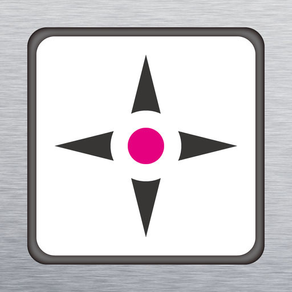
Cursor Keyboard
$0.99
1.0.2for iPhone, iPad
Age Rating
Cursor Keyboard スクリーンショット
About Cursor Keyboard
- I want left/right keys anyway!
- I am not good at moving a cursor using a magnifying glass!
- I cannot move a cursor to the place between i & i!
This app is a keyboard which is specialized to move a cursor for you!
[Keys]
- ←
- →
- ←delete
- return (It becomes "Search" etc. according to input field type.)
- Next Keyboard
- Close
- Paste (text only)
(For paste key, a settings is needed. Please see "Paste Settings" tab in the app. If not, it becomes "space" key. )
[Keys which work with only some apps. (*)]
- ⇖: Basically, move to the previous paragraph start position.
- ⇘: Basically, move to the next paragraph end position.
- beginning: Basically, move to the previous sentence start position.
- end: Basically, move to the next sentence end position.
- prev.word: Basically, move to the previous word start position.
- next word: Basically, move to the next word end position.
(*) These keys work with only some applications. It does not work with Safari and so on. We confirmed it works with Mail and Notes apps (the latest version of 31st October, 2014).
- I am not good at moving a cursor using a magnifying glass!
- I cannot move a cursor to the place between i & i!
This app is a keyboard which is specialized to move a cursor for you!
[Keys]
- ←
- →
- ←delete
- return (It becomes "Search" etc. according to input field type.)
- Next Keyboard
- Close
- Paste (text only)
(For paste key, a settings is needed. Please see "Paste Settings" tab in the app. If not, it becomes "space" key. )
[Keys which work with only some apps. (*)]
- ⇖: Basically, move to the previous paragraph start position.
- ⇘: Basically, move to the next paragraph end position.
- beginning: Basically, move to the previous sentence start position.
- end: Basically, move to the next sentence end position.
- prev.word: Basically, move to the previous word start position.
- next word: Basically, move to the next word end position.
(*) These keys work with only some applications. It does not work with Safari and so on. We confirmed it works with Mail and Notes apps (the latest version of 31st October, 2014).
Show More
最新バージョン 1.0.2 の更新情報
Last updated on 2015年05月18日
旧バージョン
- Modified the default language to English when the language setting of iOS is neither English nor Japanese.
Show More
Version History
1.0.2
2014年11月13日
- Modified the default language to English when the language setting of iOS is neither English nor Japanese.
Cursor Keyboard FAQ
ここをクリック!地理的に制限されているアプリのダウンロード方法をご参考ください。
次のリストをチェックして、Cursor Keyboardの最低システム要件をご確認ください。
iPhone
iPad
Cursor Keyboardは次の言語がサポートされています。 English, Japanese























