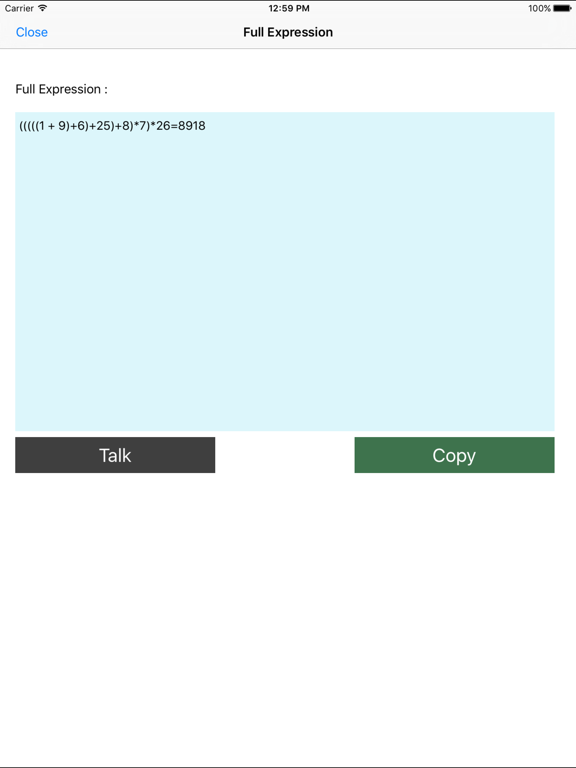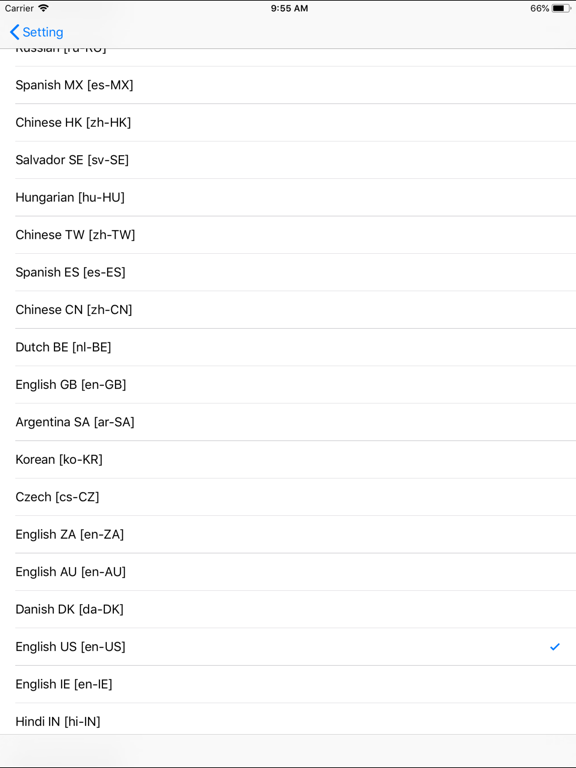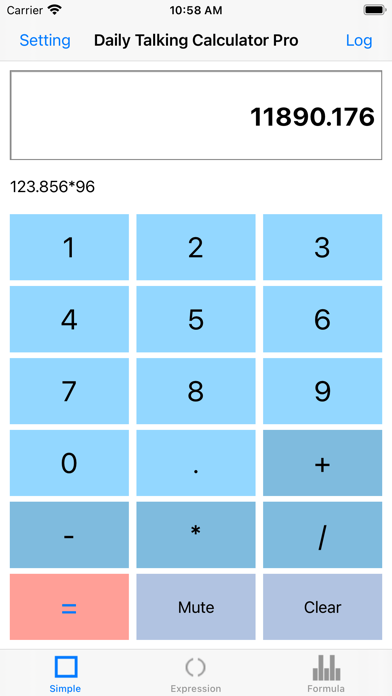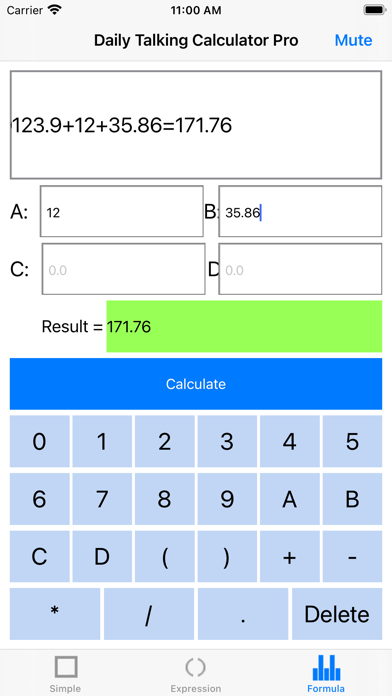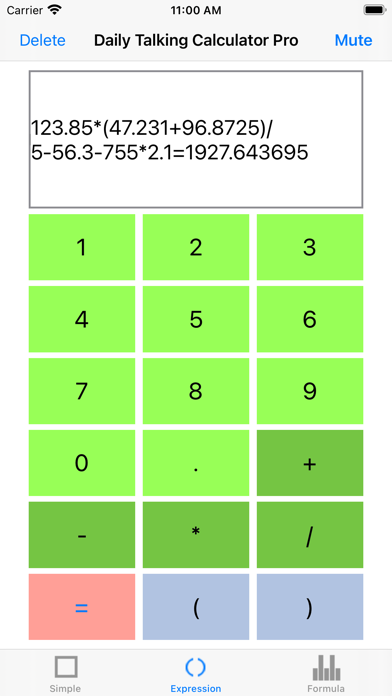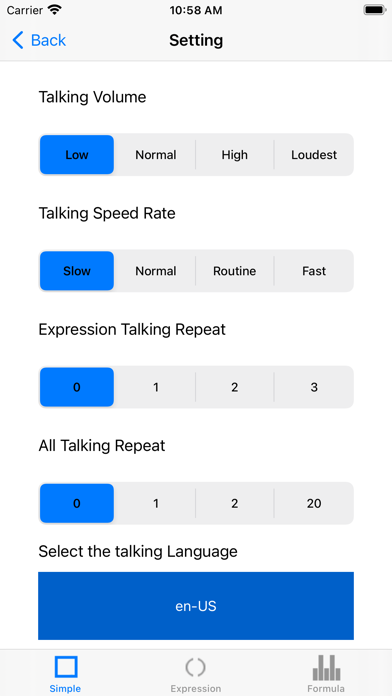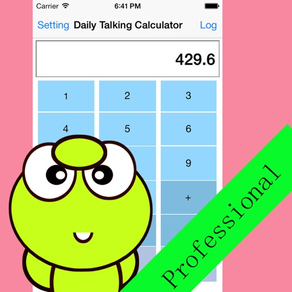
Age Rating
Daily Talking Calculator Pro スクリーンショット
About Daily Talking Calculator Pro
Talking Calculator for iPhone, iPad and Apple Watch. In Apple Watch, the App will talk from the watch speaker directly.
Features for iPhone and iPad
Talk the tapped number and operator, talk the result of calculation in more than 20 international languages.
The latest edition includes the simple talking calculator, talking expression calculator and talking formula calculator.
From the log view, the user could browse the history calculation and listen the talking of all the expressions.
From the setting view, the user could select the volume and speed of the talking.
For the simple talking calculator:
When we want to include the expression as the following: (A+B)*C-D
Step 1: A+B
Step 2: (the result of step 1) *C
Step 3: (the result of step 2) -D
Detail expression could be displayed in the main view.
Single view for single expression: When the expression is too long, the user tap the expression in the log view, the full expression view will be displayed.
For the talking expression calculator:
It include the open brackets.
For the talking formula calculator:
This calculator has four parameters, so we could use these parameters in our expressions directly. It also include the open brackets.When we want to input the formula, we need to use the keyboard displayed below the calculate button. When we want to input the value for the parameters, just tap the text field of the parameter, then the another soft keyboard will be displayed. If we need the soft keyboard hidden, just tap any other places outside of the text fields and the key buttons.
Features for Apple Watch:
1. Talk the input number and the result of calculation in more than 20 international languages.
2.Support the operation: Add, Time,
Divide,Minus for integer number and float number.
3.Display the operator view automatically.
After you input the first number, the calculator will display the operator view automatically. After we input the operator, the calculator will display the number view automatically.
4. Set the delay time of input.
We could select the input delay time from 1 second to 5 seconds.
5.Use the result of calculation.
After the result of calculation is displayed, the red -> button will be displayed at the upper right corner, then we tap this red -> button, the operator view will be displayed, we could use the result to calculate again.
The Talking languages list in this app for iPhone, iPad and Apple Watch:
th-TH => Thai
pt-BR => Portuguese BR
sk-SK => Slovak
fr-CA => French CA
ro-RO => Romanian
no-NO => Norwegian
fi-FI => Finnish
pl-PL => Polish
de-DE => German
nl-NL => Netherlands
id-ID => Indonesian
tr-TR => Turkish
it-IT => Italian
pt-PT => Portuguese
fr-FR => French FR
ru-RU => Russian
es-MX => Spanish MX
zh-HK => Chinese HK
sv-SE => Salvador SE
hu-HU => Hungarian
zh-TW => Chinese TW
es-ES => Spanish ES
zh-CN => Chinese CN
nl-BE => Dutch BE
en-GB => English GB
ar-SA => Argentina SA
ko-KR => Korean
cs-CZ => Czech
en-ZA => English ZA
en-AU => English AU
da-DK => Danish DK
en-US => English US
en-IE => English IE
hi-IN => Hindi IN
el-GR => Greek GR
ja-JP => Japanese
This edition could talk the calculation to the upcoming phone call with the iphone. The iOS version should be 13.0 or newer. First , accept the coming phone call, after that, when this app talks, both sides could hear the same talking contents at the same time in the same speed. The phone owner could hear the talking from the phone. The people in the calling could hear the talking in the call.
Features for iPhone and iPad
Talk the tapped number and operator, talk the result of calculation in more than 20 international languages.
The latest edition includes the simple talking calculator, talking expression calculator and talking formula calculator.
From the log view, the user could browse the history calculation and listen the talking of all the expressions.
From the setting view, the user could select the volume and speed of the talking.
For the simple talking calculator:
When we want to include the expression as the following: (A+B)*C-D
Step 1: A+B
Step 2: (the result of step 1) *C
Step 3: (the result of step 2) -D
Detail expression could be displayed in the main view.
Single view for single expression: When the expression is too long, the user tap the expression in the log view, the full expression view will be displayed.
For the talking expression calculator:
It include the open brackets.
For the talking formula calculator:
This calculator has four parameters, so we could use these parameters in our expressions directly. It also include the open brackets.When we want to input the formula, we need to use the keyboard displayed below the calculate button. When we want to input the value for the parameters, just tap the text field of the parameter, then the another soft keyboard will be displayed. If we need the soft keyboard hidden, just tap any other places outside of the text fields and the key buttons.
Features for Apple Watch:
1. Talk the input number and the result of calculation in more than 20 international languages.
2.Support the operation: Add, Time,
Divide,Minus for integer number and float number.
3.Display the operator view automatically.
After you input the first number, the calculator will display the operator view automatically. After we input the operator, the calculator will display the number view automatically.
4. Set the delay time of input.
We could select the input delay time from 1 second to 5 seconds.
5.Use the result of calculation.
After the result of calculation is displayed, the red -> button will be displayed at the upper right corner, then we tap this red -> button, the operator view will be displayed, we could use the result to calculate again.
The Talking languages list in this app for iPhone, iPad and Apple Watch:
th-TH => Thai
pt-BR => Portuguese BR
sk-SK => Slovak
fr-CA => French CA
ro-RO => Romanian
no-NO => Norwegian
fi-FI => Finnish
pl-PL => Polish
de-DE => German
nl-NL => Netherlands
id-ID => Indonesian
tr-TR => Turkish
it-IT => Italian
pt-PT => Portuguese
fr-FR => French FR
ru-RU => Russian
es-MX => Spanish MX
zh-HK => Chinese HK
sv-SE => Salvador SE
hu-HU => Hungarian
zh-TW => Chinese TW
es-ES => Spanish ES
zh-CN => Chinese CN
nl-BE => Dutch BE
en-GB => English GB
ar-SA => Argentina SA
ko-KR => Korean
cs-CZ => Czech
en-ZA => English ZA
en-AU => English AU
da-DK => Danish DK
en-US => English US
en-IE => English IE
hi-IN => Hindi IN
el-GR => Greek GR
ja-JP => Japanese
This edition could talk the calculation to the upcoming phone call with the iphone. The iOS version should be 13.0 or newer. First , accept the coming phone call, after that, when this app talks, both sides could hear the same talking contents at the same time in the same speed. The phone owner could hear the talking from the phone. The people in the calling could hear the talking in the call.
Show More
最新バージョン 4.0.0 の更新情報
Last updated on 2024年01月18日
旧バージョン
Bug fixes.
After fixing this bug, when a phone call is coming and is accepted, both sides could hear the same talking contents at the same time in the same speed. The phone owner could hear the talking from the phone. The people in the calling could hear the talking in the call.
After fixing this bug, when a phone call is coming and is accepted, both sides could hear the same talking contents at the same time in the same speed. The phone owner could hear the talking from the phone. The people in the calling could hear the talking in the call.
Show More
Version History
4.0.0
2024年01月18日
Bug fixes.
After fixing this bug, when a phone call is coming and is accepted, both sides could hear the same talking contents at the same time in the same speed. The phone owner could hear the talking from the phone. The people in the calling could hear the talking in the call.
After fixing this bug, when a phone call is coming and is accepted, both sides could hear the same talking contents at the same time in the same speed. The phone owner could hear the talking from the phone. The people in the calling could hear the talking in the call.
3.9.8
2023年12月12日
Improve performances:
1. enable talking to the upcoming phone call. First , accept the upcoming phone call, then tap the talk button. (iOS need to be 13.0 or newer)
2. enable the assistive technology settings take precedence over the property values of this app.(iOS need to be 14.0 or newer)
1. enable talking to the upcoming phone call. First , accept the upcoming phone call, then tap the talk button. (iOS need to be 13.0 or newer)
2. enable the assistive technology settings take precedence over the property values of this app.(iOS need to be 14.0 or newer)
3.9.7
2023年11月24日
Improve the performances by using iOS SDK 17.0
3.9.6
2023年06月21日
1 Fix the bugs in the simple talking calculator
2 Update the formula talking calculator
2.1 talk the word: equal in English or the same words in other languages when we tap the calculate button.
2.2 update the text size of the calculator button for iPhone.
2 Update the formula talking calculator
2.1 talk the word: equal in English or the same words in other languages when we tap the calculate button.
2.2 update the text size of the calculator button for iPhone.
3.9.2
2022年11月08日
Fix the issue about title color in the dark mode by changing the background of the title.
3.9.1
2022年10月30日
Update by using the iOS SDK 16.0.
3.8.9
2021年02月01日
1.Update by using the iOS 14.2 SDK
2.Fix several warning issues in the source code.
2.Fix several warning issues in the source code.
3.8.7
2020年10月19日
1 Fix the following bugs:
1.1 For the expression calculators and the formula calculator, fix the bug about the error of inputting the dot after the minus.
1.2 Fox the expression calculator, fix the bugs about repeating tapping the equal button and tapping the equal button when we do not input the expression
1.3 For the expression calculator, fix the bugs about tapping the calculate button
2 Update the old feature:
For the formula calculator, add the Done button when we input the value for parameters.
When we input the value for the parameters in the formula calculator, this Done button will be shown at the top right corner. After we tap this Done button, the soft keyboard for the parameter text fields will be hidden immediately. In the earlier editions, when we want to hide this soft keyboard, we need to tap the free spaces outside the text field and the buttons. However, because of using the auto layout, these free spaces became much smaller in the latest edition, so add this Done button in order to hide the soft keyboard easily.
1.1 For the expression calculators and the formula calculator, fix the bug about the error of inputting the dot after the minus.
1.2 Fox the expression calculator, fix the bugs about repeating tapping the equal button and tapping the equal button when we do not input the expression
1.3 For the expression calculator, fix the bugs about tapping the calculate button
2 Update the old feature:
For the formula calculator, add the Done button when we input the value for parameters.
When we input the value for the parameters in the formula calculator, this Done button will be shown at the top right corner. After we tap this Done button, the soft keyboard for the parameter text fields will be hidden immediately. In the earlier editions, when we want to hide this soft keyboard, we need to tap the free spaces outside the text field and the buttons. However, because of using the auto layout, these free spaces became much smaller in the latest edition, so add this Done button in order to hide the soft keyboard easily.
3.8.5
2020年10月16日
Upgrade the following old feature:
In the expression calculator and the formula calculator, the input number and expression will be displayed from the left side instead of from the right side.
Fix the following bug:
In the formula calculator, when we input the digit for the parameter, the app cannot talk. In this edition, fix this bug.
New feature:
For iPhone, this edition support the landscape mode.
In the expression calculator and the formula calculator, the input number and expression will be displayed from the left side instead of from the right side.
Fix the following bug:
In the formula calculator, when we input the digit for the parameter, the app cannot talk. In this edition, fix this bug.
New feature:
For iPhone, this edition support the landscape mode.
3.8.3
2020年09月30日
1. Add the talking expression calculator
2.Add the talking formula calculator
3.For watch app, support the running in the watch without iOS app installation
4.For watch app and the iOS app, fix the bug about talking the word equal is slower sometimes.
5 For iOS app, the precision for float number could be 8 instead of 6.
6. For iOS app, when we use the log view controller, this edition will talk the history calculation with the history language instead of using the current language.
2.Add the talking formula calculator
3.For watch app, support the running in the watch without iOS app installation
4.For watch app and the iOS app, fix the bug about talking the word equal is slower sometimes.
5 For iOS app, the precision for float number could be 8 instead of 6.
6. For iOS app, when we use the log view controller, this edition will talk the history calculation with the history language instead of using the current language.
3.7.8
2020年04月24日
Update the text color in the log list view.
In this edition , the text color is changed to label color instead of using the blue color. So in the dark mode, the label color will be white, in the light mode, the label color will be dark. The label color is more professional than the system blue color.
Update the text color of the text field in the main view, use the black color instead of using the blue color.
In this edition , the text color is changed to label color instead of using the blue color. So in the dark mode, the label color will be white, in the light mode, the label color will be dark. The label color is more professional than the system blue color.
Update the text color of the text field in the main view, use the black color instead of using the blue color.
3.7.7
2020年04月03日
For iPad, support the landscape orientation.
3.7.6
2020年03月27日
1 . In order to display the text content correctly in the dark mode, update the colors of the text contents in the main view, in the log list view, in the setting view, and in the single log view. Update the segment controls color for selection in the setting view.
2. In order to display correctly for all kinds of iPhone devices or iPad devices, start to use the launch screen storyboard instead of using the launch images.
3 Fix the bugs about the buttons' size in the main view
2. In order to display correctly for all kinds of iPhone devices or iPad devices, start to use the launch screen storyboard instead of using the launch images.
3 Fix the bugs about the buttons' size in the main view
3.7.3
2018年11月29日
Bug fixes about calculation for iOS
3.6.1
2018年08月09日
Fix one issue: In 4.x Watch OS, the first talking may be delayed after the App in Watch is launched.
Solution: Talking in the independent thread. Talk the welcome when the App in Watch is launched.
Solution: Talking in the independent thread. Talk the welcome when the App in Watch is launched.
3.5.2
2018年07月26日
1 New feature: set the seconds of input delay in Apple Watch.
2 New feature: talk in more than 20 languages for iOS and for Apple Watch.
3 New feature: support iPhone X display.
2 New feature: talk in more than 20 languages for iOS and for Apple Watch.
3 New feature: support iPhone X display.
3.3.2
2017年09月11日
Support for Apple Watch. Use the Apple Watch as a smaller size talking calculator.
3.1.1
2016年09月22日
New feature:
1.One expression could include more than one operator.
2.Detail expression could be displayed in the detail main view.
3.Add the single view for single expression. When the expression is too long, the user tap the expression in the log view, the full expression view will be displayed.
1.One expression could include more than one operator.
2.Detail expression could be displayed in the detail main view.
3.Add the single view for single expression. When the expression is too long, the user tap the expression in the log view, the full expression view will be displayed.
2.1.1
2015年08月03日
Upgrade the talking features for iOS 8
1.5.1
2014年07月28日
Fix the critical bug: When the user tap the text field, the default iOS keyboard will be displayed. The app will work incorrectly.
1.1.0
2014年07月18日
Daily Talking Calculator Pro 価格
今日:
¥100
最低価格:
¥100
最高価格:
¥160
Daily Talking Calculator Pro FAQ
ここをクリック!地理的に制限されているアプリのダウンロード方法をご参考ください。
次のリストをチェックして、Daily Talking Calculator Proの最低システム要件をご確認ください。
iPhone
iOS 12.0以降が必要です。
iPad
iPadOS 12.0以降が必要です。
Apple Watch
watchOS 3.2以降が必要です。
iPod touch
iOS 12.0以降が必要です。
Daily Talking Calculator Proは次の言語がサポートされています。 英語
関連動画
Latest introduction video of Daily Talking Calculator Pro on iPhone
Latest introduction video of Daily Talking Calculator Pro on iPhone
Latest introduction video of Daily Talking Calculator Pro on iPhone