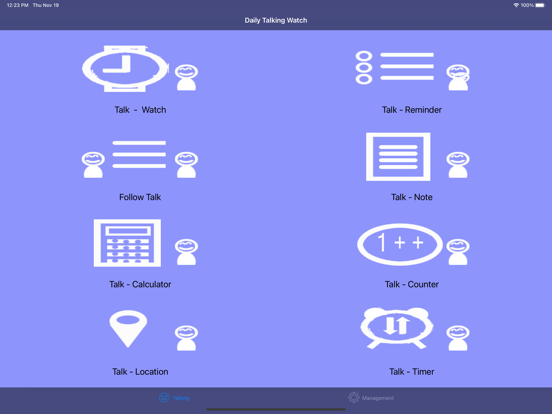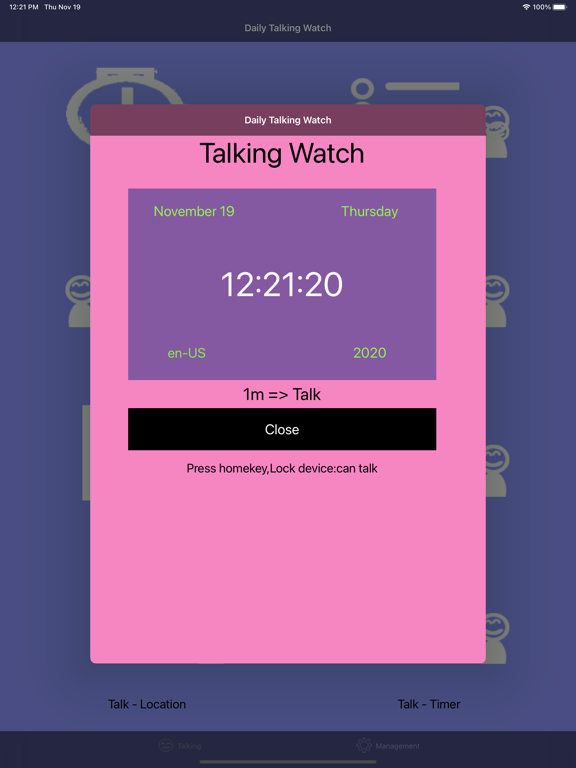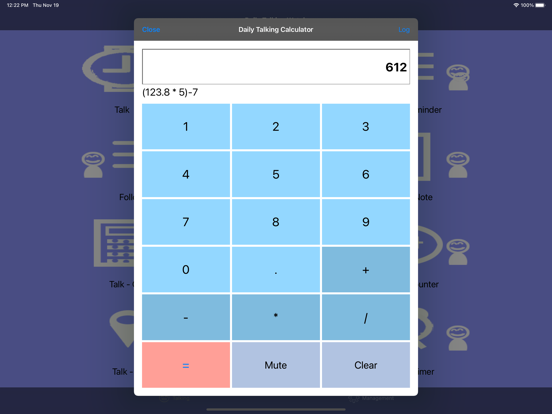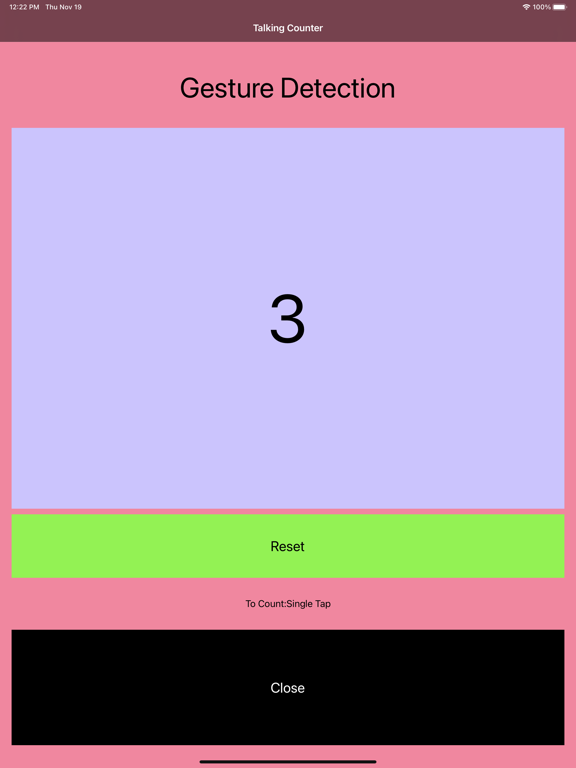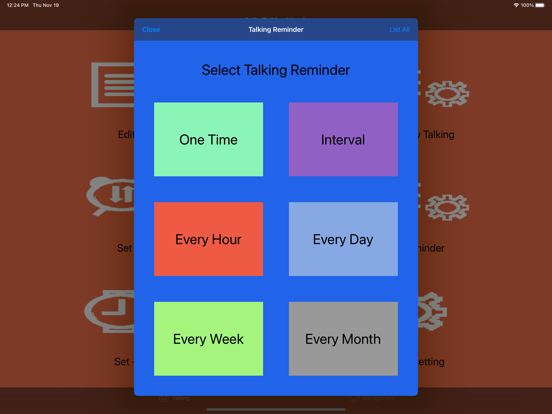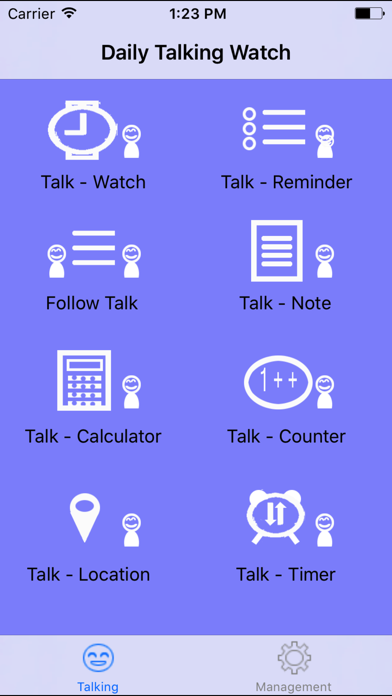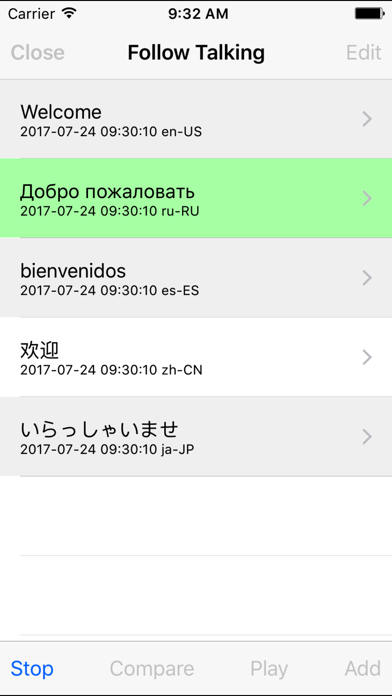Age Rating
Daily Talking Watch スクリーンショット
About Daily Talking Watch
Talk in more than 20 languages.
Talking Watch,Talking Notes, Talking Sound, Talking calculator, Talking counter, Talking location,Talking Reminder, Talking Timer, all of them could talk to the upcoming phone call. For example,In the talking notes, we could input the text note, then tap the talk button after receiving the upcoming phone call.
Five Background talking features :Talking Reminder, Talking Timer, Talking Watch,Talking Notes, Talking Sound.
Three Foreground talking features: talking calculator, talking counter, talking location.
1 Background talking count timer
Help us count how much time we spent.
We could select count up or count down, we could set the count period or the count unit such as second or minute from management tab page, tap set - Timer button.
2 Background talking watch
Remind us the current time by talking loudly
When we are playing table tennis, when we are working out, or when we are cooking, we hope to know the current time every ten minutes, or every five minutes, or every one minute. The same time could be reported by talking as many as 20 times.
How to use: Just launch this App, tap the Talk - Watch icon in the talk tab page, then press the home key and launch other app we want to use.
How to set:From the management tab page, tap the General Setting button,We could select the talking languages, repeat time, time form for talking watch. From the management tab page, tap the Set - Watch button, We could select to talk time every 1 minute, every 5 minutes, every 10 minutes, every 15 minutes, every 20 minutes, every 30 minutes.
3.Background Talking Reminder:
Every morning, when the device is locked, this App could talk time and also talk: Hello, Good morning, Please wake up.We need to get up at this time. We will have a very wonderful day.
How to do: every night, before going to bed, just launch this App, tap the Talk - Reminder button in the Talking tab page, after the job list is displayed, press the home key, or lock the device directly.
4. Talking in Watch OS 5 on Apple Watch
When we are walking, running, cooking or driving, we cannot use our iPhone as usual, we even have no time to watch the screen of iPhone, in this situation, we need Apple Watch to help us.
In Watch OS 5, this App provide background talking Watch and background talking timer. When the watch screen is locked, Talking Watch could talk the time, Talking Timer could report the count by talking.
In the Watch App, we also could use talking calculator, talking counter and talking location.
5 About 365 days period
In the talking reminder for iOS, the every day event, every week event, and every month event support the job list of 365 days period. If our device does not power off for 365 days, the App should run in the background constantly if no interruption from other Apps.
If we power off the device and we still need to use the talking reminder in this App in the background status, then when the device powers on again, we should launch this App and tap the Talk- Reminder button in the talk tab page.
When talking reminder is running in background, a little running sound of clock will be heard, when some other App interrupt this App, and this App cannot run as usual, then the running sound of clock will be stop, in this situation, if we still need to use the reminder in background, we need to start the reminder again.
This edition could talk to the upcoming phone call with the iphone. The iOS version should be 13.0 or newer. First , accept the coming phone call, after that, when this App start talking, both sides could hear the same talking contents in the same speed. The phone owner could hear the talking from the phone. The people in the calling could hear the talking in the call.
Talking Watch,Talking Notes, Talking Sound, Talking calculator, Talking counter, Talking location,Talking Reminder, Talking Timer, all of them could talk to the upcoming phone call. For example,In the talking notes, we could input the text note, then tap the talk button after receiving the upcoming phone call.
Five Background talking features :Talking Reminder, Talking Timer, Talking Watch,Talking Notes, Talking Sound.
Three Foreground talking features: talking calculator, talking counter, talking location.
1 Background talking count timer
Help us count how much time we spent.
We could select count up or count down, we could set the count period or the count unit such as second or minute from management tab page, tap set - Timer button.
2 Background talking watch
Remind us the current time by talking loudly
When we are playing table tennis, when we are working out, or when we are cooking, we hope to know the current time every ten minutes, or every five minutes, or every one minute. The same time could be reported by talking as many as 20 times.
How to use: Just launch this App, tap the Talk - Watch icon in the talk tab page, then press the home key and launch other app we want to use.
How to set:From the management tab page, tap the General Setting button,We could select the talking languages, repeat time, time form for talking watch. From the management tab page, tap the Set - Watch button, We could select to talk time every 1 minute, every 5 minutes, every 10 minutes, every 15 minutes, every 20 minutes, every 30 minutes.
3.Background Talking Reminder:
Every morning, when the device is locked, this App could talk time and also talk: Hello, Good morning, Please wake up.We need to get up at this time. We will have a very wonderful day.
How to do: every night, before going to bed, just launch this App, tap the Talk - Reminder button in the Talking tab page, after the job list is displayed, press the home key, or lock the device directly.
4. Talking in Watch OS 5 on Apple Watch
When we are walking, running, cooking or driving, we cannot use our iPhone as usual, we even have no time to watch the screen of iPhone, in this situation, we need Apple Watch to help us.
In Watch OS 5, this App provide background talking Watch and background talking timer. When the watch screen is locked, Talking Watch could talk the time, Talking Timer could report the count by talking.
In the Watch App, we also could use talking calculator, talking counter and talking location.
5 About 365 days period
In the talking reminder for iOS, the every day event, every week event, and every month event support the job list of 365 days period. If our device does not power off for 365 days, the App should run in the background constantly if no interruption from other Apps.
If we power off the device and we still need to use the talking reminder in this App in the background status, then when the device powers on again, we should launch this App and tap the Talk- Reminder button in the talk tab page.
When talking reminder is running in background, a little running sound of clock will be heard, when some other App interrupt this App, and this App cannot run as usual, then the running sound of clock will be stop, in this situation, if we still need to use the reminder in background, we need to start the reminder again.
This edition could talk to the upcoming phone call with the iphone. The iOS version should be 13.0 or newer. First , accept the coming phone call, after that, when this App start talking, both sides could hear the same talking contents in the same speed. The phone owner could hear the talking from the phone. The people in the calling could hear the talking in the call.
Show More
最新バージョン 5.7.9 の更新情報
Last updated on 2024年02月29日
旧バージョン
Improve the performance: update the default value about the repeat time of talking in the one day reminder event in the talking reminder feature. In the older edition, the repeat talking time is eleven. In this edition, this value is updated to three. This value could be edit by the user after installing this app.
Show More
Version History
5.7.9
2024年02月29日
Improve the performance: update the default value about the repeat time of talking in the one day reminder event in the talking reminder feature. In the older edition, the repeat talking time is eleven. In this edition, this value is updated to three. This value could be edit by the user after installing this app.
5.7.8
2024年01月26日
Bug fixes.
Fix the bug about talking in the phone call. After fixing this bug, when a phone call is coming and is accepted, after that, start talking features, both sides could hear the same talking contents in the same speed. The phone owner could hear the talking from the phone. The people in the calling could hear the talking in the call.
Fix the bug about talking in the phone call. After fixing this bug, when a phone call is coming and is accepted, after that, start talking features, both sides could hear the same talking contents in the same speed. The phone owner could hear the talking from the phone. The people in the calling could hear the talking in the call.
5.7.7
2023年12月13日
Improve the performances:
1. enable talking to the upcoming phone call. First , accept the upcoming phone call, then tap the talking button. (iOS need to be 13.0 or newer)
2. enable the assistive technology settings take precedence over the property values of this app.(iOS need to be 14.0 or newer)
1. enable talking to the upcoming phone call. First , accept the upcoming phone call, then tap the talking button. (iOS need to be 13.0 or newer)
2. enable the assistive technology settings take precedence over the property values of this app.(iOS need to be 14.0 or newer)
5.7.6
2023年08月31日
1.Upgrade by using iOS 16.4 SDK.
2.Bug fixes.
2.Bug fixes.
5.7.4
2022年11月08日
Fix the issue about the title color in the dark mode
5.7.3
2022年10月30日
Update by using the iOS SDK 16.0. In the latest iOS devices, when we need to input the text content, we could just long press the text view or text field, the live text scan button will be displayed, so we could capture the text content from the camera directly. In iOS 16, The languages currently supported by Live Text include English, French, Chinese, Italian, Spanish, Portuguese, German, Japanese, and Korean. Several old iOS devices may not support this feature.
5.7.2
2021年04月28日
1.Upgrade the talking feature for the talking calculator in WatchOS App. In this edition, the app could talk the equal word, then talk the result of calculation. In the earlier edition, the talking order may be changed in some situations.
2.Update the text message for location permission in the iOS app.
3.Add the privacy message for location permission in the Watch OS app
4.Remove two deprecated issues.
2.Update the text message for location permission in the iOS app.
3.Add the privacy message for location permission in the Watch OS app
4.Remove two deprecated issues.
5.7.0
2021年04月07日
1.Update by using the iOS 14.2 SDK
2.For talking timer in iOS, add the new feature about talking the duration or the current time in seconds.
2.For talking timer in iOS, add the new feature about talking the duration or the current time in seconds.
5.6.7
2020年11月19日
1 For the iPad, support the landscape view mode.
2 Bug fixes:
2.1 Fix the bug about talking counter for iOS app
2.2 Fix the bug about talking reminder menu.
3 Upgrade the old features
3.1 For iOS app, when present several important view controllers, if in the user's devices, the iOS version is iOS13 or later, use the default screen size instead of using the full screen and set the view controller mode is modal mode.
3.2 For the talking timer for iPad, remove the background image and update the background color of several labels.
3.3 For the talking counter for iPad, remove the background image and update the background color of several labels.
3.4 For the talking reminder menu for iPad, remove the background image and update the background color of several labels.
3.5 For iPhone and iPad, update some labels foreground color from label color to black color.
2 Bug fixes:
2.1 Fix the bug about talking counter for iOS app
2.2 Fix the bug about talking reminder menu.
3 Upgrade the old features
3.1 For iOS app, when present several important view controllers, if in the user's devices, the iOS version is iOS13 or later, use the default screen size instead of using the full screen and set the view controller mode is modal mode.
3.2 For the talking timer for iPad, remove the background image and update the background color of several labels.
3.3 For the talking counter for iPad, remove the background image and update the background color of several labels.
3.4 For the talking reminder menu for iPad, remove the background image and update the background color of several labels.
3.5 For iPhone and iPad, update some labels foreground color from label color to black color.
5.6.6
2020年09月27日
1 For the watch app, support running without iOS App installation
2 For the watch app, in the main view, the seven buttons provide the correct talking message for voice over.
3 For the iOS app, in the talking tab page, the eight buttons provide the correct talking message for voice over.
4 For the iOS app, in the management tab page, the six buttons provide the correct talking message for voice over.
2 For the watch app, in the main view, the seven buttons provide the correct talking message for voice over.
3 For the iOS app, in the talking tab page, the eight buttons provide the correct talking message for voice over.
4 For the iOS app, in the management tab page, the six buttons provide the correct talking message for voice over.
5.6.4
2020年05月22日
1.Update the color of some text labels in order to display correctly in the dark mode
2.Using the launch storyboard instead of using the launch image.
3.Fix the bug about microphone permission.
4. For iOS,when we present the major view controllers, use the full screen mode instead of using the default view size.
5. For iOS, add the sound interruption function for the. following talking when recording the sound.
2.Using the launch storyboard instead of using the launch image.
3.Fix the bug about microphone permission.
4. For iOS,when we present the major view controllers, use the full screen mode instead of using the default view size.
5. For iOS, add the sound interruption function for the. following talking when recording the sound.
5.4.2
2019年01月08日
Improve the stability by sending additional notifications. In some unexpected situation, the running sound of clock continues and its own view has already disappeared, these additional notifications could help the App to stop the sound completely.
5.4.1
2019年01月02日
Improve the stability by fixing one bug:
In Watch OS 5, when we are using talking Watch, in some unexpected situation, the talking watch will be closed and the talking time will continue to run when the main interface controller is displayed.
In this new edition, fix the bug above.
In Watch OS 5, when we are using talking Watch, in some unexpected situation, the talking watch will be closed and the talking time will continue to run when the main interface controller is displayed.
In this new edition, fix the bug above.
5.3.8
2018年12月22日
Bug fixes and improve the stability.
1. In Apple Watch OS 5, Talking Watch, fix a programming error by removing the stop button and start button, when the user taps the watch button in the main view, the talking watch will start running automatically, when the user tap the close button in the talking watch view, the talking watch will stop automatically.
2 In Apple Watch OS 5, Talking Watch, move the interval setting item from the talking watch view to the setting view. If we need to update the talking interval, we need to tap the setting button in the main view, and set the interval in the talking watch section.
3 In Apple Watch OS 5, Talking Timer, update the sound data file, so the timer will be more accurate than the earlier edition.
4 In iOS, Talking Reminder, fix a minor bug about one button status.
1. In Apple Watch OS 5, Talking Watch, fix a programming error by removing the stop button and start button, when the user taps the watch button in the main view, the talking watch will start running automatically, when the user tap the close button in the talking watch view, the talking watch will stop automatically.
2 In Apple Watch OS 5, Talking Watch, move the interval setting item from the talking watch view to the setting view. If we need to update the talking interval, we need to tap the setting button in the main view, and set the interval in the talking watch section.
3 In Apple Watch OS 5, Talking Timer, update the sound data file, so the timer will be more accurate than the earlier edition.
4 In iOS, Talking Reminder, fix a minor bug about one button status.
5.3.3
2018年12月12日
1. Talking Reminder in iOS : Every Day event , Every Week Event and Every Month Event supports 365 days job list.
2. In Talking Reminder for iOS, different events could repeat talking as many as 19 times.
3. In Talking Watch for iOS, the same time could be reported by repeating talking as many as 19 times.
4. In the talking reminder, support to talk time and text message in the same event. In the earlier edition, one event could only talk time or only talk text, cannot talk both.
5. Improve the stability.
2. In Talking Reminder for iOS, different events could repeat talking as many as 19 times.
3. In Talking Watch for iOS, the same time could be reported by repeating talking as many as 19 times.
4. In the talking reminder, support to talk time and text message in the same event. In the earlier edition, one event could only talk time or only talk text, cannot talk both.
5. Improve the stability.
5.2.3
2018年11月28日
1. New feature:Talking Reminder for iOS could talk more than 20 international languages.
2.New feature:Talking Calculator for iOS and Watch OS could talk more than 20 international languages.
3.Fix the bug about talking calculator for iOS
4.Fix the bug for talking watch and talking reminder in iOS when a phone call is coming and when the call is finished.
5.Fix the bug when this App is running in the background and other app is playing sound in the foreground.
2.New feature:Talking Calculator for iOS and Watch OS could talk more than 20 international languages.
3.Fix the bug about talking calculator for iOS
4.Fix the bug for talking watch and talking reminder in iOS when a phone call is coming and when the call is finished.
5.Fix the bug when this App is running in the background and other app is playing sound in the foreground.
5.1.4
2018年10月30日
1.Upgrade the talking timer. So talking timer could run when Apple Watch,iPhone or iPad is locked.
2.Fix the bugs about talking watch for iOS and talking reminder for iOS
3.Fix the bugs about talking location and follow talking
2.Fix the bugs about talking watch for iOS and talking reminder for iOS
3.Fix the bugs about talking location and follow talking
4.9.1
2018年10月12日
This is a bug fix edition.
Fix the bug about talk or play in the background status on Watch OS 5.
After fixing this bug, the talking watch,talking notes could talk in the background status on Watch OS 5.
Fix the bug about talk or play in the background status on Watch OS 5.
After fixing this bug, the talking watch,talking notes could talk in the background status on Watch OS 5.
4.8.1
2018年10月10日
Fix the bugs.
1.Talking Watch for iPhone or iPad: When it works in the background status and a incoming phone call or Siri interrupts its background status, we relaunch this App , the view of talking watch will be displayed but the running sound of clock cannot be heard and cannot talk as usual..
Fix: Detect the relaunch status and recover by playing the background sound.
2.Talking Reminder: When it works in the background status and a incoming phone call or Siri interrupts its background status, we relaunch this App , the job list view of talking reminder could be displayed but the running sound of clock cannot be heard and cannot talk as usual.
Fix: Detect the relaunch status and recover by playing the background sound.
1.Talking Watch for iPhone or iPad: When it works in the background status and a incoming phone call or Siri interrupts its background status, we relaunch this App , the view of talking watch will be displayed but the running sound of clock cannot be heard and cannot talk as usual..
Fix: Detect the relaunch status and recover by playing the background sound.
2.Talking Reminder: When it works in the background status and a incoming phone call or Siri interrupts its background status, we relaunch this App , the job list view of talking reminder could be displayed but the running sound of clock cannot be heard and cannot talk as usual.
Fix: Detect the relaunch status and recover by playing the background sound.
4.7.1
2018年10月09日
Upgrade the feature of talking watch and talking reminder for iOS.
4.6.2
2018年10月05日
The watch app in this edition will be deployed on Watch OS 5 or later. Because in Watch OS 5, it could talk in the background and have a better performance.
1. Upgrade by using iOS 12 SDK
2. For Apple Watch, enable to talk in the background, this feature is only available for Watch OS 5.0 or above.
3. Upgrade the old feature.
4. Fix bugs.
1. Upgrade by using iOS 12 SDK
2. For Apple Watch, enable to talk in the background, this feature is only available for Watch OS 5.0 or above.
3. Upgrade the old feature.
4. Fix bugs.
4.5.1
2018年08月09日
1 Improve the stability about sending text note from iPhone to Watch.
In this edition, if we want to send the text note to watch, when we tap the confirm button, the App will remind us the detail steps about launching the watch app, to ensure that the notes could be sent successfully.
2 Upgrade the talking features for calculator and counter in Watch, by using a independent thread to talk.
In this edition, if we want to send the text note to watch, when we tap the confirm button, the App will remind us the detail steps about launching the watch app, to ensure that the notes could be sent successfully.
2 Upgrade the talking features for calculator and counter in Watch, by using a independent thread to talk.
4.4.1
2018年07月16日
New feature: in the talking notes for iPhone , this App could transfer the text notes to the talking notes in Apple Watch. This feature is asynchronous. So in some specific situation,we need to wait a longer time. in some specific situation, the file will be missed. We need to send again.
4.2.1
2018年05月11日
1. Upgrade the user interface for Apple Watch.
A) Increase the height of several labels for talking notes and talking reminder
B) In the talking timer for Apple Watch, when the user taps the set button, the user could select the new talking language at the bottom of this timer setting list.
2.Improve the stability: Instead of talking the current time when this App is launched, this latest edition will talk the current time in the following three situations:
A)Tap the complication of this App, the App will talk the current time in the indicted language.
B)In the main interface, swipe left or swipe right, the App will talk the current time.
C)In the main interface, tap the watch icon, the talking watch will be launched and start talking the time.
A) Increase the height of several labels for talking notes and talking reminder
B) In the talking timer for Apple Watch, when the user taps the set button, the user could select the new talking language at the bottom of this timer setting list.
2.Improve the stability: Instead of talking the current time when this App is launched, this latest edition will talk the current time in the following three situations:
A)Tap the complication of this App, the App will talk the current time in the indicted language.
B)In the main interface, swipe left or swipe right, the App will talk the current time.
C)In the main interface, tap the watch icon, the talking watch will be launched and start talking the time.
4.0.3
2018年03月30日
1.Upgrade by using iOS 11 SDK
2.Support iPhone 5.8" display.
2.Support iPhone 5.8" display.
Daily Talking Watch 価格
今日:
¥100
最低価格:
¥100
最高価格:
¥160
Daily Talking Watch FAQ
ここをクリック!地理的に制限されているアプリのダウンロード方法をご参考ください。
次のリストをチェックして、Daily Talking Watchの最低システム要件をご確認ください。
iPhone
iOS 12.0以降が必要です。
iPad
iPadOS 12.0以降が必要です。
Apple Watch
watchOS 5.0以降が必要です。
iPod touch
iOS 12.0以降が必要です。
Daily Talking Watchは次の言語がサポートされています。 英語
関連動画
Latest introduction video of Daily Talking Watch on iPhone
Latest introduction video of Daily Talking Watch on iPhone
Latest introduction video of Daily Talking Watch on iPhone