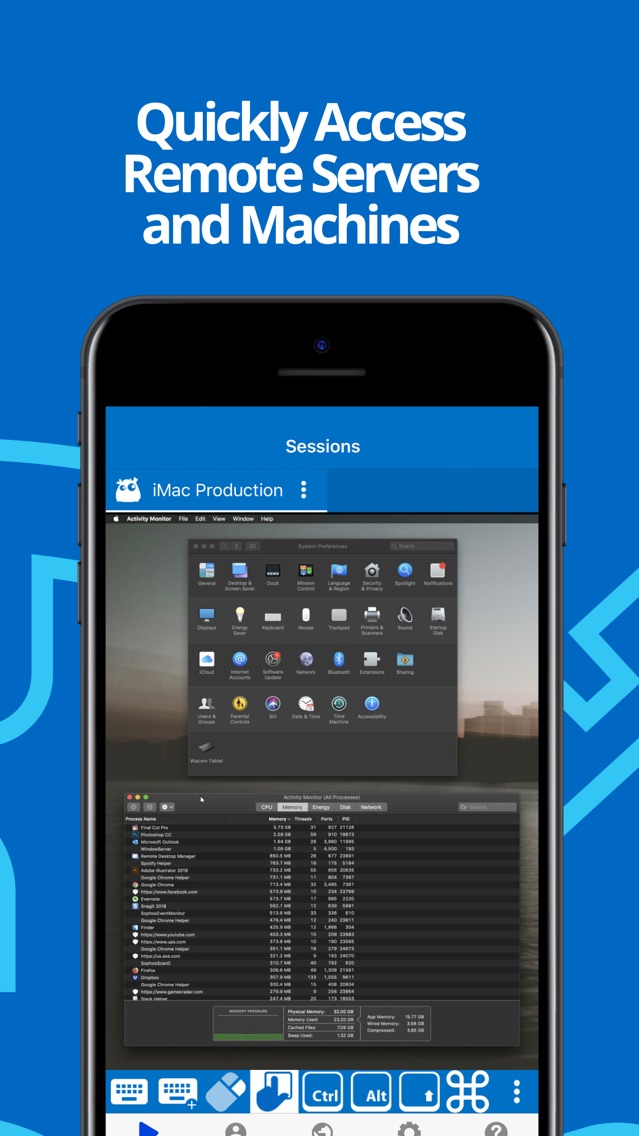Devolutions Launcher
Free
2019.1.6for iPhone, iPad
Age Rating
Devolutions Launcher スクリーンショット
About Devolutions Launcher
Devolutions Launcher allows users and teams to securely launch remote sessions directly from their web browser.
Remote sessions are launched using credentials from their vaults stored in either Devolutions Password Server or Devolutions Hub. When Launcher is combined with one of these two password management solutions, they form an easy-to-use Privileged Access Management (PAM) solution. Initiating a remote session with privileged accounts has never been this easy. Once the Launcher App is properly configured, users can easily start a remote session via the Devolutions Password Server or Devolutions Hub web applications. Credentials and remote session information are sent to the Launcher App which then opens the embedded remote session. All privileged information is encrypted and securely transmitted by the application's API using industry standard Application-To-Application Password Management (AAPM) protocols. Now IT professionals and system administrators can launch connections securely from their favorite mobile device!
We currently support the following session types:
• RDP (Microsoft Remote Desktop Protocol)
• VNC (Virtual Network Computing)
• ARD (Apple Remote Desktop)
• WaykNow (Devolutions' Remote Access Tool)
• SSH Shell
• Telnet
• SSH Tunnel
• Port Forward
• Proxy Tunnel
• FTP (File Transfer Protocol)
• SFTP (Secure SSH File Transfer Protocol)
• WebDAV (Web Distributed Authoring and Versioning)
• Web Browser
More to come...
Devolutions Launcher is not a stand-alone product and requires a fully configured installation of Devolutions Password Server, or Devolutions Hub to function properly.
Devolutions is committed to helping teams "Control the IT Chaos". To learn more about setting up your Privileged Access Management (PAM) solution with Devolutions Launcher, please visit devolutions.net.
Remote sessions are launched using credentials from their vaults stored in either Devolutions Password Server or Devolutions Hub. When Launcher is combined with one of these two password management solutions, they form an easy-to-use Privileged Access Management (PAM) solution. Initiating a remote session with privileged accounts has never been this easy. Once the Launcher App is properly configured, users can easily start a remote session via the Devolutions Password Server or Devolutions Hub web applications. Credentials and remote session information are sent to the Launcher App which then opens the embedded remote session. All privileged information is encrypted and securely transmitted by the application's API using industry standard Application-To-Application Password Management (AAPM) protocols. Now IT professionals and system administrators can launch connections securely from their favorite mobile device!
We currently support the following session types:
• RDP (Microsoft Remote Desktop Protocol)
• VNC (Virtual Network Computing)
• ARD (Apple Remote Desktop)
• WaykNow (Devolutions' Remote Access Tool)
• SSH Shell
• Telnet
• SSH Tunnel
• Port Forward
• Proxy Tunnel
• FTP (File Transfer Protocol)
• SFTP (Secure SSH File Transfer Protocol)
• WebDAV (Web Distributed Authoring and Versioning)
• Web Browser
More to come...
Devolutions Launcher is not a stand-alone product and requires a fully configured installation of Devolutions Password Server, or Devolutions Hub to function properly.
Devolutions is committed to helping teams "Control the IT Chaos". To learn more about setting up your Privileged Access Management (PAM) solution with Devolutions Launcher, please visit devolutions.net.
Show More
最新バージョン 2019.1.6 の更新情報
Last updated on 2019年12月07日
旧バージョン
[LN-232] - Launching a VNC session with ZRLE encoding crash
[LN-452] - Master password break the Launcher
[LN-453] - Crashes at the Authentication screen
[LN-454] - No error message when logging with wrong credentials
[LN-455] - Can't log in DPS with AzureAD on iOS
[LN-456] - Can't send error reports
[LN-459] - Infinite loadings
[LN-626] - Can't cancel download in SCP on iOS
[LN-735] - Error message when launching the Launcher
[LN-736] - Add Lucid login to Mobile
[LN-752] - Change display name to "Launcher" on home screen
[LN-753] - Hub - Unavailable for iOS
[LN-793] - Launcher iOS doesn't open and crashes instantly
Known issues: Special characters don't work in Wayk sessions
[LN-452] - Master password break the Launcher
[LN-453] - Crashes at the Authentication screen
[LN-454] - No error message when logging with wrong credentials
[LN-455] - Can't log in DPS with AzureAD on iOS
[LN-456] - Can't send error reports
[LN-459] - Infinite loadings
[LN-626] - Can't cancel download in SCP on iOS
[LN-735] - Error message when launching the Launcher
[LN-736] - Add Lucid login to Mobile
[LN-752] - Change display name to "Launcher" on home screen
[LN-753] - Hub - Unavailable for iOS
[LN-793] - Launcher iOS doesn't open and crashes instantly
Known issues: Special characters don't work in Wayk sessions
Show More
Version History
2019.1.6
2019年12月07日
[LN-232] - Launching a VNC session with ZRLE encoding crash
[LN-452] - Master password break the Launcher
[LN-453] - Crashes at the Authentication screen
[LN-454] - No error message when logging with wrong credentials
[LN-455] - Can't log in DPS with AzureAD on iOS
[LN-456] - Can't send error reports
[LN-459] - Infinite loadings
[LN-626] - Can't cancel download in SCP on iOS
[LN-735] - Error message when launching the Launcher
[LN-736] - Add Lucid login to Mobile
[LN-752] - Change display name to "Launcher" on home screen
[LN-753] - Hub - Unavailable for iOS
[LN-793] - Launcher iOS doesn't open and crashes instantly
Known issues: Special characters don't work in Wayk sessions
[LN-452] - Master password break the Launcher
[LN-453] - Crashes at the Authentication screen
[LN-454] - No error message when logging with wrong credentials
[LN-455] - Can't log in DPS with AzureAD on iOS
[LN-456] - Can't send error reports
[LN-459] - Infinite loadings
[LN-626] - Can't cancel download in SCP on iOS
[LN-735] - Error message when launching the Launcher
[LN-736] - Add Lucid login to Mobile
[LN-752] - Change display name to "Launcher" on home screen
[LN-753] - Hub - Unavailable for iOS
[LN-793] - Launcher iOS doesn't open and crashes instantly
Known issues: Special characters don't work in Wayk sessions
2019.1.3
2019年07月19日
Launcher 2019.1.3
# Improvements
- Added check new version when opening
- Added token cache for Office 365 login
- Added pause/resume on file transfers when available
- Save session close log when hard closing the application
# Fixes
- Fixed focus issues for Telnet and SSH sessions
- Fixed memory usage when closing sessions
- Fixed UI issues in file transfer sessions
- Fixed dark theme UI issues
- Fixed RDP reconnect crashing the application
- Fixed AfterConnect and BeforeDisconnect scripts not working
- Fixed SSH entries with gateway setting
- Fixed Telnet entries with proxy setting
# Improvements
- Added check new version when opening
- Added token cache for Office 365 login
- Added pause/resume on file transfers when available
- Save session close log when hard closing the application
# Fixes
- Fixed focus issues for Telnet and SSH sessions
- Fixed memory usage when closing sessions
- Fixed UI issues in file transfer sessions
- Fixed dark theme UI issues
- Fixed RDP reconnect crashing the application
- Fixed AfterConnect and BeforeDisconnect scripts not working
- Fixed SSH entries with gateway setting
- Fixed Telnet entries with proxy setting
Devolutions Launcher FAQ
ここをクリック!地理的に制限されているアプリのダウンロード方法をご参考ください。
次のリストをチェックして、Devolutions Launcherの最低システム要件をご確認ください。
iPhone
iPad
Devolutions Launcherは次の言語がサポートされています。 English, French, German