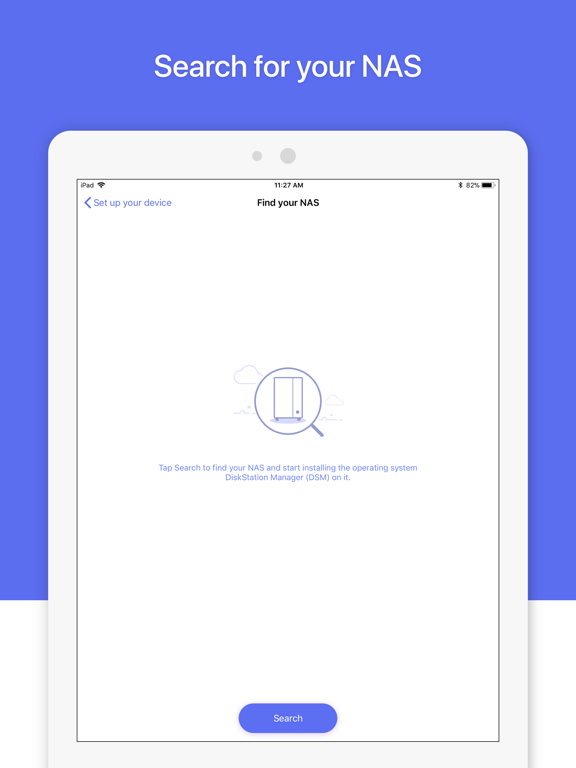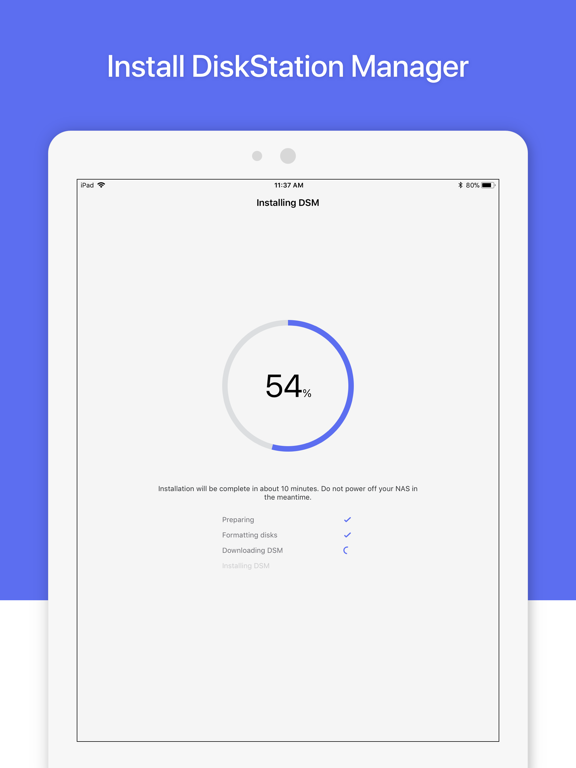DS finder
無料
3.5.3for iPhone, iPad and more
Age Rating
DS finder スクリーンショット
About DS finder
*You must own a Synology NAS to run this app, and be running the latest DSM 6.0 or above version to get the complete set of features.*
DS finder allows you to set up and manage your Synology NAS, sends you NAS-related notifications, and opens your door to the world of Synology apps. And yes, all these features can be accessed directly from your phone, so wave goodbye to complicated setup and management with DS finder!
.DS finder only supports installing DSM on most models (rack mount models, desktop models of FS and XS series, and EDS14 excluded).
.DS finder supports managing all Synology NAS models running DSM 5.0 and above.
DS finder allows you to set up and manage your Synology NAS, sends you NAS-related notifications, and opens your door to the world of Synology apps. And yes, all these features can be accessed directly from your phone, so wave goodbye to complicated setup and management with DS finder!
.DS finder only supports installing DSM on most models (rack mount models, desktop models of FS and XS series, and EDS14 excluded).
.DS finder supports managing all Synology NAS models running DSM 5.0 and above.
Show More
最新バージョン 3.5.3 の更新情報
Last updated on 2024年04月09日
旧バージョン
Fixed Issues
1. Fixed an issue where users could not receive adaptive MFA push notifications properly.
2. Fixed an issue where users might still receive adaptive MFA push notifications after logging out.
3. Fixed an issue where the app might quit unexpectedly when reconnecting to the server.
4. Minor bug fixes.
1. Fixed an issue where users could not receive adaptive MFA push notifications properly.
2. Fixed an issue where users might still receive adaptive MFA push notifications after logging out.
3. Fixed an issue where the app might quit unexpectedly when reconnecting to the server.
4. Minor bug fixes.
Show More
Version History
3.5.3
2024年04月09日
Fixed Issues
1. Fixed an issue where users could not receive adaptive MFA push notifications properly.
2. Fixed an issue where users might still receive adaptive MFA push notifications after logging out.
3. Fixed an issue where the app might quit unexpectedly when reconnecting to the server.
4. Minor bug fixes.
1. Fixed an issue where users could not receive adaptive MFA push notifications properly.
2. Fixed an issue where users might still receive adaptive MFA push notifications after logging out.
3. Fixed an issue where the app might quit unexpectedly when reconnecting to the server.
4. Minor bug fixes.
3.5.2
2023年09月12日
What's New
1. Supports displaying device connection statuses.
2. Supports displaying hostnames.
3. Adjusted the interface on the General page.
4. Improved error message display and information.
5. Improved the Wake on LAN (WOL) user experience.
Fixed Issues
1. Fixed the storage status inconsistency between the App and DSM.
2. Fixed the incorrect unread message counts for push notifications.
3. Fixed the issue where the application might fail to display the login page if users had logged in to devices using DSM 7.2 via web browsers.
4. Fixed the issue where users might not be prompted to enable push notifications after login.
5. Fixed the issue where the clean installation of DSM may generate multiple connection records.
6. Minor bug fixed.
1. Supports displaying device connection statuses.
2. Supports displaying hostnames.
3. Adjusted the interface on the General page.
4. Improved error message display and information.
5. Improved the Wake on LAN (WOL) user experience.
Fixed Issues
1. Fixed the storage status inconsistency between the App and DSM.
2. Fixed the incorrect unread message counts for push notifications.
3. Fixed the issue where the application might fail to display the login page if users had logged in to devices using DSM 7.2 via web browsers.
4. Fixed the issue where users might not be prompted to enable push notifications after login.
5. Fixed the issue where the clean installation of DSM may generate multiple connection records.
6. Minor bug fixed.
3.5.1
2023年03月29日
What's New
1. Improved the interface design for better user experience in locating the Wake-on-LAN (WOL) function.
1. Improved the interface design for better user experience in locating the Wake-on-LAN (WOL) function.
3.5.0
2023年03月08日
What's New
1. Supports switching between different accounts in DS finder.
2. Supports Adaptive Multi-Factor Authentication (Adaptive MFA).
3. Supports Synology Secure SignIn.
4. Supports FIDO2-compliant hardware security keys.
5. Supports displaying notifications of specific devices.
Fixed Issues
1. Minor bug fixes.
1. Supports switching between different accounts in DS finder.
2. Supports Adaptive Multi-Factor Authentication (Adaptive MFA).
3. Supports Synology Secure SignIn.
4. Supports FIDO2-compliant hardware security keys.
5. Supports displaying notifications of specific devices.
Fixed Issues
1. Minor bug fixes.
3.4.2
2022年03月15日
Fixed Issues
1. Fixed an issue where the volume usage might be incorrectly displayed as 0%.
2. Minor bug fixes.
1. Fixed an issue where the volume usage might be incorrectly displayed as 0%.
2. Minor bug fixes.
3.4.1
2021年05月25日
Compatibility and Installation
1. This version is only available on iOS 12.0 and above versions.
What's New
1. Updated to be compatible with DSM 7.0.
2. Supports enabling Synology Active Insight (available on DSM 7.0 only).
3. Added the "Install important DSM updates automatically" option in update settings (available on DSM 7.0 only).
Fixed Issues
1. Fixed an issue where DS finder might display incorrect information when connecting to a Synology NAS that is running a memory check.
2. Fixed an issue where WOL might not function normally when connecting to models with multiple LAN ports.
3. Fixed an issue where the app might crash when signing in to any Synology NAS in the app.
1. This version is only available on iOS 12.0 and above versions.
What's New
1. Updated to be compatible with DSM 7.0.
2. Supports enabling Synology Active Insight (available on DSM 7.0 only).
3. Added the "Install important DSM updates automatically" option in update settings (available on DSM 7.0 only).
Fixed Issues
1. Fixed an issue where DS finder might display incorrect information when connecting to a Synology NAS that is running a memory check.
2. Fixed an issue where WOL might not function normally when connecting to models with multiple LAN ports.
3. Fixed an issue where the app might crash when signing in to any Synology NAS in the app.
3.4.0
2021年05月18日
Compatibility and Installation
1. This version is only available on iOS 12.0 and above versions.
What's New
1. Updated to be compatible with DSM 7.0.
2. Supports enabling Synology Active Insight (available on DSM 7.0 only).
3. Added the "Install important DSM updates automatically" option in update settings (available on DSM 7.0 only).
Fixed Issues
1. Fixed an issue where DS finder might display incorrect information when connecting to a Synology NAS that is running a memory check.
2. Fixed an issue where WOL might not function normally when connecting to models with multiple LAN ports.
1. This version is only available on iOS 12.0 and above versions.
What's New
1. Updated to be compatible with DSM 7.0.
2. Supports enabling Synology Active Insight (available on DSM 7.0 only).
3. Added the "Install important DSM updates automatically" option in update settings (available on DSM 7.0 only).
Fixed Issues
1. Fixed an issue where DS finder might display incorrect information when connecting to a Synology NAS that is running a memory check.
2. Fixed an issue where WOL might not function normally when connecting to models with multiple LAN ports.
3.3.2
2020年12月15日
Fixed Issues:
1. Enhanced the security of setting passwords.
1. Enhanced the security of setting passwords.
3.3.1
2020年09月15日
Important Note
• The update is expected to be available in all regions within the next few days. The actual time of release may vary slightly depending on the region.
Fixed Issues
• Enhanced the stability of Wake on LAN (WOL) service.
• Minor bug fixes.
• The update is expected to be available in all regions within the next few days. The actual time of release may vary slightly depending on the region.
Fixed Issues
• Enhanced the stability of Wake on LAN (WOL) service.
• Minor bug fixes.
3.3.0
2019年12月11日
Compatibility and Installation
• Added support for iOS 13.
What's New
• Supports Thai user interface.
• Enhanced the notification time to provide the exact date and time for notifications sent between 1 to 7 days.
• Added global notification in the device list.
• Added option of Firebase Analytics.
Fixed Issues
• Minor bug fixes.
• Added support for iOS 13.
What's New
• Supports Thai user interface.
• Enhanced the notification time to provide the exact date and time for notifications sent between 1 to 7 days.
• Added global notification in the device list.
• Added option of Firebase Analytics.
Fixed Issues
• Minor bug fixes.
3.2.0
2019年05月14日
• Added a Wake On LAN (WOL) button in the new menu on Device list
• Added support for application passcode lock
• Modified DSM update settings from DSM 6.2.2 and above
• Minor bug fixes
• Added support for application passcode lock
• Modified DSM update settings from DSM 6.2.2 and above
• Minor bug fixes
3.1.1
2019年03月26日
• Enhanced the stability of QuickConnect service in China
• Added system temperature information
• Minor bug fixes
• Added system temperature information
• Minor bug fixes
3.1.0
2019年01月15日
• New user account management feature
• Users can now manage DiskStation Manager (DSM) update settings
• Added support for IP Blocking
• Supports installing DSM on most models (rack mount models, desktop models of FS and XS series, and EDS14 excluded)
• Optimized user interface display on the new iPad Pro and iPhone XS Max
• Users can now manage DiskStation Manager (DSM) update settings
• Added support for IP Blocking
• Supports installing DSM on most models (rack mount models, desktop models of FS and XS series, and EDS14 excluded)
• Optimized user interface display on the new iPad Pro and iPhone XS Max
3.0.2
2018年08月23日
• Added support for Wake-on-Lan (WOL) customized port
• Minor bug fixes
• Minor bug fixes
3.0.1
2018年07月19日
• Fixed where volume status might be abnormal when performing Data Scrubbing
• Minor bug fixes
• Minor bug fixes
3.0.0
2018年05月23日
.Introduced a brand-new user interface to enhance usability
.Added support for installing DiskStation Manager (DSM)
.Added support for exploring Synology's featured apps
.Added support for QuickConnect setup
.Added support for installing DiskStation Manager (DSM)
.Added support for exploring Synology's featured apps
.Added support for QuickConnect setup
2.11.1
2016年09月29日
.Fixed an issue where connection might be unstable after upgrade to iOS 10
2.11.0
2016年07月29日
.Supports turning off beep alerts of system abnormalities
.Fixed an issue where shutting down or restarting the Synology NAS through DS finder might fail when Docker DSM was enabled
.Minor bug fixes
.Fixed an issue where shutting down or restarting the Synology NAS through DS finder might fail when Docker DSM was enabled
.Minor bug fixes
2.10
2016年03月24日
. Upgraded to be compatible with DSM 6.0
. DS finder will direct users to the installation page when selecting a Synology NAS without DSM installed
. Fixed an issue where DS finder and DSM did not have consistent storage usage information
. Fixed an issue where DS finder might crash after users shut down or restarted the Synology NAS running DSM 4.2
. Fixed an issue where the notification number badge might not show up in the correct position
. Fixed an issue where DS finder might crash when receiving notifications from DSM
. Minor bug fixes
. DS finder will direct users to the installation page when selecting a Synology NAS without DSM installed
. Fixed an issue where DS finder and DSM did not have consistent storage usage information
. Fixed an issue where DS finder might crash after users shut down or restarted the Synology NAS running DSM 4.2
. Fixed an issue where the notification number badge might not show up in the correct position
. Fixed an issue where DS finder might crash when receiving notifications from DSM
. Minor bug fixes
2.9
2016年01月21日
. Users can open Synology DSM mobile from the list of Synology NASs in LAN
. Your mobile device can be remembered to avoid repeated password entry for 2-step verification
. Fixed an issue where DS finder might crash at login to a Synology NAS without volumes
. Minor bug fixes
. Your mobile device can be remembered to avoid repeated password entry for 2-step verification
. Fixed an issue where DS finder might crash at login to a Synology NAS without volumes
. Minor bug fixes
2.8.1
2015年10月13日
. 64-bit support for better performances
. Minor bug fixes
. Minor bug fixes
2.8
2015年05月12日
. Improved the certificate verification process to detect any updates on the DiskStation
. Minor bug fixes and usability enhancements
. Minor bug fixes and usability enhancements
2.7
2014年12月04日
. Improved support for iPhone 6/6+ and iOS 8
. Minor bug fixes
. Minor bug fixes
2.6.1
2014年03月10日
. It's now possible to modify the port when adding a server from "DiskStations in LAN"
. Improved the support form to contact us, added a "What's new" section
. Minor interface improvements and bug fixes
. Improved the support form to contact us, added a "What's new" section
. Minor interface improvements and bug fixes
2.6
2014年01月23日
-Login with QuickConnect is now available (DSM 5.0 required)
-It’s now possible to “verify the certificate” installed on the DiskStation for an even more secure connection
-Minor interface improvements and bug fixes
-It’s now possible to “verify the certificate” installed on the DiskStation for an even more secure connection
-Minor interface improvements and bug fixes
DS finder FAQ
ここをクリック!地理的に制限されているアプリのダウンロード方法をご参考ください。
次のリストをチェックして、DS finderの最低システム要件をご確認ください。
iPhone
iOS 13.0以降が必要です。
iPad
iPadOS 13.0以降が必要です。
iPod touch
iOS 13.0以降が必要です。
DS finderは次の言語がサポートされています。 日本語, イタリア語, オランダ語, スウェーデン語, スペイン語, タイ語, チェコ語, デンマーク語, トルコ語, ドイツ語, ノルウェー語 (ニーノシュク), ノルウェー語 (ブークモール), ハンガリー語, フランス語, ポルトガル語, ポーランド語, ロシア語, 簡体字中国語, 繁体字中国語, 英語, 韓国語