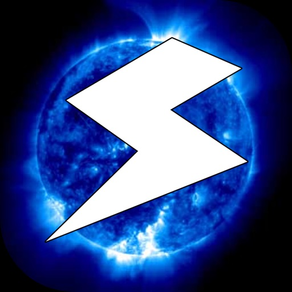
EMF Meter Free Utility for iPod, iPhone
無料Offers In-App Purchases
2.4for iPhone, iPod touch
Age Rating
EMF Meter Free Utility for iPod, iPhone スクリーンショット
About EMF Meter Free Utility for iPod, iPhone
Get the most advanced EMF app in the store
Impress your friends or colleagues with this cutting edge technology.
Convert your iPhone into a EMF Meter (electromagnetic field tester).
By utilizing the internal compass hardware. You can view the raw data of the magnetic fields that are all around you on a digital display.
***********************************
Record your findings with our new feature “Readings Log”
In-app email- Send your readings while you continue to use this app.
***********************************
Scientist, Teachers, Students, Engineers, Ghost Hunters, all use EMF Meter's for detecting magnetic fields of all types.
Now iPhone 3G(S) & iPhone (4) owners can also FOR FREE!
Why pay for something when you can get the same thing for free! With more features than our competition!
Features:
-Detect the strength of Magnetic force fields on all three axis’s (x,y,z)
-Magnetic force is calculated in microteslas ( µ T )
-Record your readings with a time & date stamp of each event.
-Pause Magnetic readings with the (Clock) button. To take a reading for an experiment.
------------------------------
Version 2.2
Added locations to the save log.
This can be viewed in the log or a brand new map view.
This feature was requested by geological survey group.
--------------------------
Version 2.0
Settings are now available.
- Auto sleep disable / enable
- Reading calibration
- Threshold for readings
- Alarm for readings
- Reading interval / timer
With settings unlocked you have full control of sensor and data logging.
-------------------------------
Instructions for the settings are included on the information view.
IMPORTANT NOTE:
The observed magnitude is the strength or size of the magnetic vector in microteslas ( µ T ).
Please observe and respect the iPhone user manual and warranty if you intend to use your iPhone as a scientific device. We are not responsible for any damage that you or any other force of nature may cause to your device.
Please leave a good review if you like this app. We love to hear from our customers. If you have any suggestions for improvement, use our link in the app store under customer support.
Check us out at http://www.HamwayApps.net
Impress your friends or colleagues with this cutting edge technology.
Convert your iPhone into a EMF Meter (electromagnetic field tester).
By utilizing the internal compass hardware. You can view the raw data of the magnetic fields that are all around you on a digital display.
***********************************
Record your findings with our new feature “Readings Log”
In-app email- Send your readings while you continue to use this app.
***********************************
Scientist, Teachers, Students, Engineers, Ghost Hunters, all use EMF Meter's for detecting magnetic fields of all types.
Now iPhone 3G(S) & iPhone (4) owners can also FOR FREE!
Why pay for something when you can get the same thing for free! With more features than our competition!
Features:
-Detect the strength of Magnetic force fields on all three axis’s (x,y,z)
-Magnetic force is calculated in microteslas ( µ T )
-Record your readings with a time & date stamp of each event.
-Pause Magnetic readings with the (Clock) button. To take a reading for an experiment.
------------------------------
Version 2.2
Added locations to the save log.
This can be viewed in the log or a brand new map view.
This feature was requested by geological survey group.
--------------------------
Version 2.0
Settings are now available.
- Auto sleep disable / enable
- Reading calibration
- Threshold for readings
- Alarm for readings
- Reading interval / timer
With settings unlocked you have full control of sensor and data logging.
-------------------------------
Instructions for the settings are included on the information view.
IMPORTANT NOTE:
The observed magnitude is the strength or size of the magnetic vector in microteslas ( µ T ).
Please observe and respect the iPhone user manual and warranty if you intend to use your iPhone as a scientific device. We are not responsible for any damage that you or any other force of nature may cause to your device.
Please leave a good review if you like this app. We love to hear from our customers. If you have any suggestions for improvement, use our link in the app store under customer support.
Check us out at http://www.HamwayApps.net
Show More
最新バージョン 2.4 の更新情報
Last updated on 2015年10月26日
旧バージョン
This app has been updated by Apple to display the Apple Watch app icon.
Bug fixes.
In-app purchase reworked.
Bug fixes.
In-app purchase reworked.
Show More
Version History
2.4
2015年10月26日
This app has been updated by Apple to display the Apple Watch app icon.
Bug fixes.
In-app purchase reworked.
Bug fixes.
In-app purchase reworked.
2.3
2015年09月25日
major bug fixes
New icon
many improvements
New icon
many improvements
2.2
2012年11月23日
Version 2.2
Added locations to the save log.
This can be viewed in the log or a brand new map view.
This feature was requested by geological survey group and ghost hunting tour companies.
Added new icon.
& squashed a bug or two.
Please keep the nice 5 star reviews coming.
Added locations to the save log.
This can be viewed in the log or a brand new map view.
This feature was requested by geological survey group and ghost hunting tour companies.
Added new icon.
& squashed a bug or two.
Please keep the nice 5 star reviews coming.
2.0.1
2011年04月28日
v 2.0.1 .. bug fix ..
Version 2.0
In this version we've made some major improvements. Be sure to check them out once you've updated the app.
Here is a list of the changes.
- In-App-Purchase. This will unlock the setting feature and Disable ads.
- Added Settings screen.
- Rate it function that will periodically appear.
- New ad system with improved app stability.
The settings are now available.
- Auto sleep disable / enable
- Reading calibration
- Threshold for readings
- Alarm for readings.
- Reading interval / timer.
With settings unlocked you have full control of sensor and data logging.
Instructions for the settings are included on the information view. Here is a brief explanation of the settings.
- Auto Sleep: for extended experiments. If you use this feature be sure to connect your device to a charger. If you plan a long experiment.
- Calibration: While enabled you can zero the displayed reading for a true a base line or reset the saved value. Then return the settings view to hide the calibration button.
- Threshold & Alarm Settings: While enabled, A predetermined threshold can be set by you for recording readings. In addition to this you can set a audible alarm once the threshold set point has been met. A ding sound will be heard.
- Auto Reading: This setting will enable you to set a duration interval for readings saved to log. This works amazingly well with threshold setting enabled.
Most of these features have been requested by users. If you would like a feature added please contact us at
HamwaySupport@comcast.net
or visit us at
http://www.HamwayApps.net
Be sure leave us a 5 star review so we can keep the awesome updates rolling.
Version 2.0
In this version we've made some major improvements. Be sure to check them out once you've updated the app.
Here is a list of the changes.
- In-App-Purchase. This will unlock the setting feature and Disable ads.
- Added Settings screen.
- Rate it function that will periodically appear.
- New ad system with improved app stability.
The settings are now available.
- Auto sleep disable / enable
- Reading calibration
- Threshold for readings
- Alarm for readings.
- Reading interval / timer.
With settings unlocked you have full control of sensor and data logging.
Instructions for the settings are included on the information view. Here is a brief explanation of the settings.
- Auto Sleep: for extended experiments. If you use this feature be sure to connect your device to a charger. If you plan a long experiment.
- Calibration: While enabled you can zero the displayed reading for a true a base line or reset the saved value. Then return the settings view to hide the calibration button.
- Threshold & Alarm Settings: While enabled, A predetermined threshold can be set by you for recording readings. In addition to this you can set a audible alarm once the threshold set point has been met. A ding sound will be heard.
- Auto Reading: This setting will enable you to set a duration interval for readings saved to log. This works amazingly well with threshold setting enabled.
Most of these features have been requested by users. If you would like a feature added please contact us at
HamwaySupport@comcast.net
or visit us at
http://www.HamwayApps.net
Be sure leave us a 5 star review so we can keep the awesome updates rolling.
2.0
2011年04月19日
Version 2.0
In this version we've made some major improvements. Be sure to check them out once you've updated the app.
Here is a list of the changes.
- In-App-Purchase. This will unlock the setting feature and Disable ads.
- Added Settings screen.
- Rate it function that will periodically appear.
- New ad system with improved app stability.
The settings are now available.
- Auto sleep disable / enable
- Reading calibration
- Threshold for readings
- Alarm for readings.
- Reading interval / timer.
With settings unlocked you have full control of sensor and data logging.
Instructions for the settings are included on the information view. Here is a brief explanation of the settings.
- Auto Sleep: for extended experiments. If you use this feature be sure to connect your device to a charger. If you plan a long experiment.
- Calibration: While enabled you can zero the displayed reading for a true a base line or reset the saved value. Then return the settings view to hide the calibration button.
- Threshold & Alarm Settings: While enabled, A predetermined threshold can be set by you for recording readings. In addition to this you can set a audible alarm once the threshold set point has been met. A ding sound will be heard.
- Auto Reading: This setting will enable you to set a duration interval for readings saved to log. This works amazingly well with threshold setting enabled.
Most of these features have been requested by users. If you would like a feature added please contact us at
HamwaySupport@comcast.net
or visit us at
http://www.HamwayApps.net
Be sure leave us a 5 star review so we can keep the awesome updates rolling.
In this version we've made some major improvements. Be sure to check them out once you've updated the app.
Here is a list of the changes.
- In-App-Purchase. This will unlock the setting feature and Disable ads.
- Added Settings screen.
- Rate it function that will periodically appear.
- New ad system with improved app stability.
The settings are now available.
- Auto sleep disable / enable
- Reading calibration
- Threshold for readings
- Alarm for readings.
- Reading interval / timer.
With settings unlocked you have full control of sensor and data logging.
Instructions for the settings are included on the information view. Here is a brief explanation of the settings.
- Auto Sleep: for extended experiments. If you use this feature be sure to connect your device to a charger. If you plan a long experiment.
- Calibration: While enabled you can zero the displayed reading for a true a base line or reset the saved value. Then return the settings view to hide the calibration button.
- Threshold & Alarm Settings: While enabled, A predetermined threshold can be set by you for recording readings. In addition to this you can set a audible alarm once the threshold set point has been met. A ding sound will be heard.
- Auto Reading: This setting will enable you to set a duration interval for readings saved to log. This works amazingly well with threshold setting enabled.
Most of these features have been requested by users. If you would like a feature added please contact us at
HamwaySupport@comcast.net
or visit us at
http://www.HamwayApps.net
Be sure leave us a 5 star review so we can keep the awesome updates rolling.
1.4.2
2010年11月06日
small bug fix
1.4.1
2010年10月08日
- Minor bug fix with iSO and tracking.
Thank you for your continued support. Please feel free to email me with ideas for improvement. @ HamwaySupport@comcast.net
or visit us at http://www.HamwayApps.net
Be sure to leave a good review if you like this app. We've been taking a beating lately by all the non-3GS & iphone 4 installs.
Thank you for your continued support. Please feel free to email me with ideas for improvement. @ HamwaySupport@comcast.net
or visit us at http://www.HamwayApps.net
Be sure to leave a good review if you like this app. We've been taking a beating lately by all the non-3GS & iphone 4 installs.
1.4
2010年09月18日
Full version now available with no ads.
Download it today.
Download it today.
1.3
2010年09月03日
New Features!
Meter Log to disk. Now you can log and save readings. Just tap the "Show Log" button then a new view will appear. From this view you can add or remove readings to the log file. Delete readings by tapping the -1 , - All, or just shake the device.
Additionally You can email the log from the app.
We hope you enjoy this update as much as we do.
Don't forget to write a positive review.
Thanks from the Hamway team.
Meter Log to disk. Now you can log and save readings. Just tap the "Show Log" button then a new view will appear. From this view you can add or remove readings to the log file. Delete readings by tapping the -1 , - All, or just shake the device.
Additionally You can email the log from the app.
We hope you enjoy this update as much as we do.
Don't forget to write a positive review.
Thanks from the Hamway team.
1.2
2010年07月13日
iPhone iOS 4 support
New graphics & icon (high resolution)
Improved stability.
iAd support
Updated info view.
Please update to OS 4 to enjoy this update.
Thank you for your continued support.
New graphics & icon (high resolution)
Improved stability.
iAd support
Updated info view.
Please update to OS 4 to enjoy this update.
Thank you for your continued support.
1.1
2009年09月26日
General improvements.
x,y,z are now represented by the graph colors
Flip side view makeover.
-Instructions & Hints.
x,y,z are now represented by the graph colors
Flip side view makeover.
-Instructions & Hints.
1.0
2009年09月12日
EMF Meter Free Utility for iPod, iPhone FAQ
ここをクリック!地理的に制限されているアプリのダウンロード方法をご参考ください。
次のリストをチェックして、EMF Meter Free Utility for iPod, iPhoneの最低システム要件をご確認ください。
iPhone
iOS 6.0以降が必要です。
iPod touch
iOS 6.0以降が必要です。
EMF Meter Free Utility for iPod, iPhoneは次の言語がサポートされています。 英語
EMF Meter Free Utility for iPod, iPhone二は内課金があります。課金要素と価格をご覧ください。
Unlock Settings & Disable Ads
$2.99

























