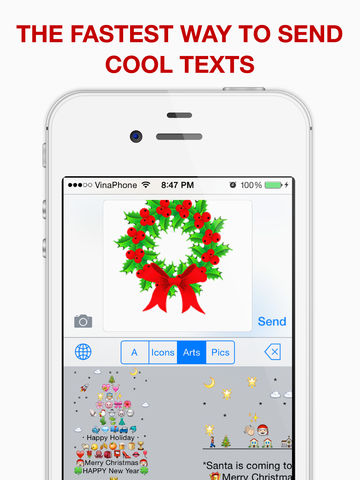Emoji Keyboard Plus - The Most Advanced Emoji & Emoticon Keyboard Ever
$0.99
1.5for iPhone, iPad
Age Rating
Emoji Keyboard Plus - The Most Advanced Emoji & Emoticon Keyboard Ever スクリーンショット
About Emoji Keyboard Plus - The Most Advanced Emoji & Emoticon Keyboard Ever
"The greatest Emoji keyboard on the entire App Store."
Choosing this app, you can:
√ Enjoy the biggest collection of Emoticons
√ Express yourself with 4000+ Emoji Art pictures
√ Use these awesome texts everywhere! Facebook, Twitter, Whatsapp, Kik, Instagram, iMessage, Viber... EVERYWHERE!
• Download now and you will see how powerful this emoji keyboard is!
*** How to use this keyboard:
1. Open your Settings. The Settings app can be found on your Device’s Home Screen. In the Settings Menu, select the General option.
2. Open the Keyboard menu. Scroll down until you find the Keyboard menu in your General settings. Tap it to open the Keyboard menu. Select the Keyboards submenu.
3. Add the Emoji Keyboard. In the Keyboards submenu, you will see a list of your installed keyboards. Tap the Add New Keyboard button to open a list of available keyboards. Select Emoji Art from the list.
Choosing this app, you can:
√ Enjoy the biggest collection of Emoticons
√ Express yourself with 4000+ Emoji Art pictures
√ Use these awesome texts everywhere! Facebook, Twitter, Whatsapp, Kik, Instagram, iMessage, Viber... EVERYWHERE!
• Download now and you will see how powerful this emoji keyboard is!
*** How to use this keyboard:
1. Open your Settings. The Settings app can be found on your Device’s Home Screen. In the Settings Menu, select the General option.
2. Open the Keyboard menu. Scroll down until you find the Keyboard menu in your General settings. Tap it to open the Keyboard menu. Select the Keyboards submenu.
3. Add the Emoji Keyboard. In the Keyboards submenu, you will see a list of your installed keyboards. Tap the Add New Keyboard button to open a list of available keyboards. Select Emoji Art from the list.
Show More
最新バージョン 1.5 の更新情報
Last updated on 2014年10月23日
Version History
1.5
2014年10月23日
Emoji Keyboard Plus - The Most Advanced Emoji & Emoticon Keyboard Ever FAQ
ここをクリック!地理的に制限されているアプリのダウンロード方法をご参考ください。
次のリストをチェックして、Emoji Keyboard Plus - The Most Advanced Emoji & Emoticon Keyboard Everの最低システム要件をご確認ください。
iPhone
iPad
Emoji Keyboard Plus - The Most Advanced Emoji & Emoticon Keyboard Everは次の言語がサポートされています。 Arabic, Catalan, Chinese, Czech, Danish, Dutch, English, Finnish, French, German, Greek, Hebrew, Hungarian, Indonesian, Italian, Japanese, Korean, Malay, Norwegian Bokmål, Polish, Portuguese, Romanian, Russian, Slovak, Spanish, Swedish, Thai, Turkish, Ukrainian, Vietnamese