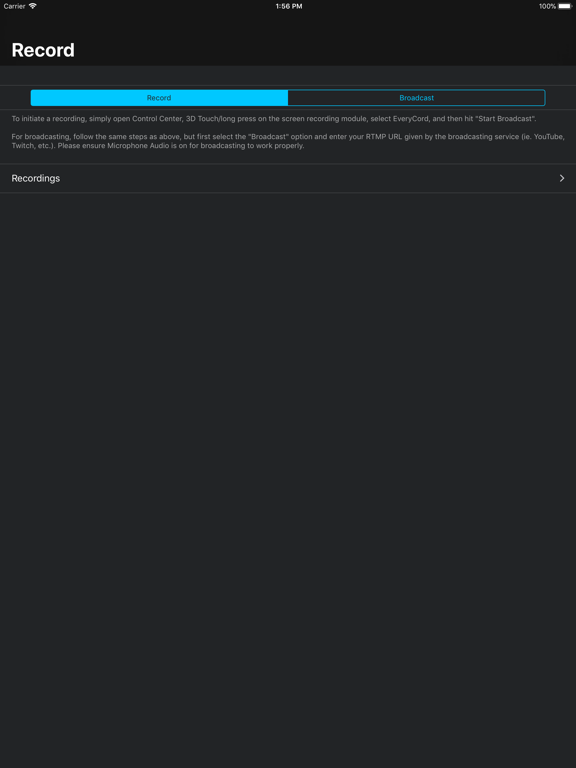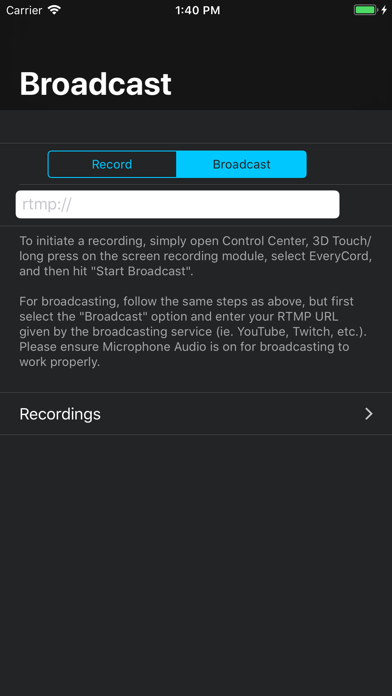Age Rating
iRec -Screen Record Livestream スクリーンショット
About iRec -Screen Record Livestream
EveryCord (formerly iRec): Your All-in-One Screen Recording Solution
Born as iRec during the early days of iOS 7, EveryCord has evolved into a comprehensive screen recording powerhouse. It’s not just about capturing what's on your screen; it's about redefining how you engage with digital moments, be they gaming sessions, calls, or fleeting Snapchats.
Unparalleled Screen Recording: EveryCord makes screen recording on iOS devices seamless. Whether you're chronicling a detailed tutorial, capturing an unexpected moment on Snapchat, or documenting a video call, EveryCord ensures that every pixel is recorded in pristine clarity.
Gaming Chronicles: Dive into your favorite games and let EveryCord handle the recording. Relive your epic gameplays, critical victories, and heart-wrenching defeats, all in high definition. Whether you're battling foes, constructing empires, or solving intricate puzzles, EveryCord is your silent scribe.
Live Broadcasting: Amplify your voice and share real-time experiences with your audience. Livestream to platforms like YouTube and Twitch directly from your device, bridging the gap between you and your followers without missing a beat.
Call Capturing: Never let important details from calls slip away. With EveryCord, you can record both audio and video calls, ensuring that every sentiment, instruction, or cherished memory is safely stored.
Snapchat and Social Media: In the ever-ephemeral world of Snapchat, moments come and go in a blink. EveryCord grants you the ability to record these snippets, so they're yours to revisit whenever you wish.
Emerging as a groundbreaking solution for iOS screen recording, EveryCord (previously iRec) has continually expanded its features to cater to a diverse set of needs. It's not just an app; it's a commitment to capturing moments as they unfold, in all their digital glory.
Born as iRec during the early days of iOS 7, EveryCord has evolved into a comprehensive screen recording powerhouse. It’s not just about capturing what's on your screen; it's about redefining how you engage with digital moments, be they gaming sessions, calls, or fleeting Snapchats.
Unparalleled Screen Recording: EveryCord makes screen recording on iOS devices seamless. Whether you're chronicling a detailed tutorial, capturing an unexpected moment on Snapchat, or documenting a video call, EveryCord ensures that every pixel is recorded in pristine clarity.
Gaming Chronicles: Dive into your favorite games and let EveryCord handle the recording. Relive your epic gameplays, critical victories, and heart-wrenching defeats, all in high definition. Whether you're battling foes, constructing empires, or solving intricate puzzles, EveryCord is your silent scribe.
Live Broadcasting: Amplify your voice and share real-time experiences with your audience. Livestream to platforms like YouTube and Twitch directly from your device, bridging the gap between you and your followers without missing a beat.
Call Capturing: Never let important details from calls slip away. With EveryCord, you can record both audio and video calls, ensuring that every sentiment, instruction, or cherished memory is safely stored.
Snapchat and Social Media: In the ever-ephemeral world of Snapchat, moments come and go in a blink. EveryCord grants you the ability to record these snippets, so they're yours to revisit whenever you wish.
Emerging as a groundbreaking solution for iOS screen recording, EveryCord (previously iRec) has continually expanded its features to cater to a diverse set of needs. It's not just an app; it's a commitment to capturing moments as they unfold, in all their digital glory.
Show More
最新バージョン 2.0.0 の更新情報
Last updated on 2023年09月14日
旧バージョン
Updated for the latest iOS versions fixed issues with recording audio added a few new features and bug fixes more coming soon
Show More
Version History
2.0.0
2023年09月14日
Updated for the latest iOS versions fixed issues with recording audio added a few new features and bug fixes more coming soon
1.2.1
2020年05月29日
This update consists of:
• A new start/stop button for easy recording/broadcasting access
Thank you for using EveryCord and leaving your feedback!
• A new start/stop button for easy recording/broadcasting access
Thank you for using EveryCord and leaving your feedback!
1.2
2020年05月22日
This update consists of:
• A critical bug fix for recordings not being able to be played back
• Full support for iOS 13
Thank you for using EveryCord and leaving your feedback!
• A critical bug fix for recordings not being able to be played back
• Full support for iOS 13
Thank you for using EveryCord and leaving your feedback!
1.1.4
2018年09月25日
This update consists of:
• Full support for iPhone Xs and iPhone Xs Max
Thank you for using EveryCord and leaving your feedback!
• Full support for iPhone Xs and iPhone Xs Max
Thank you for using EveryCord and leaving your feedback!
1.1.3
2018年08月15日
This update consists of:
• A new helper screen when launching the app for the first time (which can also be accessed by tapping the question mark in the top right-hand corner)
• A designated to place to enter a stream key if the streaming service requires or provides one
Features coming soon:
• Ability to choose video rotation when live streaming
Thank you for using EveryCord and leaving your feedback!
• A new helper screen when launching the app for the first time (which can also be accessed by tapping the question mark in the top right-hand corner)
• A designated to place to enter a stream key if the streaming service requires or provides one
Features coming soon:
• Ability to choose video rotation when live streaming
Thank you for using EveryCord and leaving your feedback!
1.1.2
2018年02月19日
This update consists of:
• A critical bug fix for recordings becoming corrupted when microphone audio was enabled
Thank you for using EveryCord and leaving your feedback!
• A critical bug fix for recordings becoming corrupted when microphone audio was enabled
Thank you for using EveryCord and leaving your feedback!
1.1.1
2018年02月07日
This update includes:
• A bug fix for some recordings not saving to Camera Roll the first time
• A bug fix for some recordings not saving to Camera Roll the first time
1.1
2018年02月04日
Thank you everyone for leaving reviews and feedback – we really try to read through all of them!
This major update includes:
• A new option to change the orientation of local screen recordings
• The capability to capture raw device audio
This major update includes:
• A new option to change the orientation of local screen recordings
• The capability to capture raw device audio
1.0.1
2018年02月01日
Thank you everyone for downloading our initial release of EveryCord!
This update includes:
• Critical fixes for the following bugs: corrupted video files when recording for the first time and recordings sometimes failing to start on iPads
• Customizable video and audio settings (video frame rate, video resolution, audio sample rate, and number of audio channels)!
This update includes:
• Critical fixes for the following bugs: corrupted video files when recording for the first time and recordings sometimes failing to start on iPads
• Customizable video and audio settings (video frame rate, video resolution, audio sample rate, and number of audio channels)!
1.0
2018年01月30日
iRec -Screen Record Livestream 価格
今日:
¥300
最低価格:
¥100
最高価格:
¥300
iRec -Screen Record Livestream FAQ
ここをクリック!地理的に制限されているアプリのダウンロード方法をご参考ください。
次のリストをチェックして、iRec -Screen Record Livestreamの最低システム要件をご確認ください。
iPhone
iOS 13.0以降が必要です。
iPad
iPadOS 13.0以降が必要です。
iPod touch
iOS 13.0以降が必要です。
iRec -Screen Record Livestreamは次の言語がサポートされています。 英語