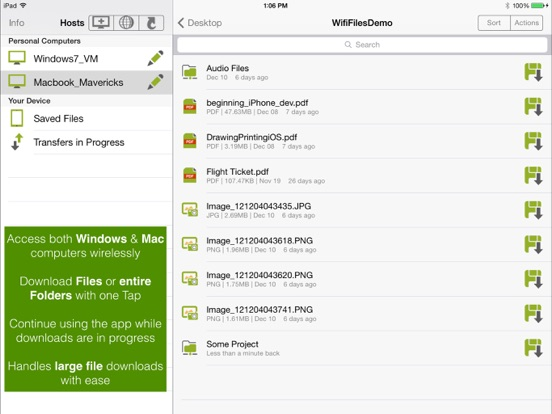Files n Folders
Data Transfer for OS X,Windows
無料Offers In-App Purchases
1.3.11for iPhone, iPad and more
Age Rating
Files n Folders スクリーンショット
About Files n Folders
Browse your Computers (Mac & Windows) right from your iDevice over wireless network. Transfer files, pictures, videos & entire folders between computers and your device. Save files from other apps and organize files on device. Upload Photos & Videos from device to your PC or Mac.
WHAT USERS ARE SAYING
“ I was amazed at how fast it downloads files to my iPad ...”
“ ... Syncs up fine on an enterprise network, and home network. I select entire drives to be able to browse...”
“ This app is awesome, it does exactly what it says it does, it allows me to copy or use all files I have stored on my PC and it does it wirelessly using my Wi-Fi connection...”
DOWNLOAD & UPLOAD FILES
* Browse folders and download files & entire folders from both Mac and Windows machines to your device
UPLOAD PHOTOS & VIDEOS
* Select & Upload multiple files, photos & videos from your iDevice to your Mac or Windows machine
FILE MANAGEMENT
* Create Folders and organize files on your device
* Save files from other apps on your device. Example, you can save important attachments from the Mail app for later access
* Share files with others
* Open files in other apps (e.g. open PDFs in iBooks for a better reading experience)
* Sort and Search files in a folder
OPEN FILES
All iOS Supported Types -> MS Office, PDF, Text, HTML, Photos, Zips, Videos
ENHANCED MEDIA FUNCTIONS
* Photos Slideshow
* Audio Playlist with auto loop
* Video Playlist with auto loop
ZIP FILES
* Unzip saved compressed files on your device
* Create zip files from folders on your device
SAVE EMAILS
* Emails & attachments can be saved as a package using the 'Envelope' app - http://www.PiEnvelope.com
INTERNET FILES
* Browse the internet and save files from the web
* Save webpages as HTML or as PDF
* Capture and save web screenshots
PRICE
The app is free to download and allows opening and uploading total of 11 files, after which you can purchase the app for $1.99. The purchase gives you the app for ALL your devices that use the same iCloud user id. Its a one-time/lifetime purchase - there is NO Subscription.
DESKTOP APP
The app requires a free desktop app to be installed to perform the transfers. This app can be downloaded from the app's website.
NOTE:
1. Only videos supported by the Photos app can be added to it.
2. Save web pages as PDF saves the pages internally as images
3. App not tested with Asian language file names - Chinese, Korean,..
4. The in-app purchase is an interaction between You and Apple. The app has No access to your username,password,card details.
WHAT USERS ARE SAYING
“ I was amazed at how fast it downloads files to my iPad ...”
“ ... Syncs up fine on an enterprise network, and home network. I select entire drives to be able to browse...”
“ This app is awesome, it does exactly what it says it does, it allows me to copy or use all files I have stored on my PC and it does it wirelessly using my Wi-Fi connection...”
DOWNLOAD & UPLOAD FILES
* Browse folders and download files & entire folders from both Mac and Windows machines to your device
UPLOAD PHOTOS & VIDEOS
* Select & Upload multiple files, photos & videos from your iDevice to your Mac or Windows machine
FILE MANAGEMENT
* Create Folders and organize files on your device
* Save files from other apps on your device. Example, you can save important attachments from the Mail app for later access
* Share files with others
* Open files in other apps (e.g. open PDFs in iBooks for a better reading experience)
* Sort and Search files in a folder
OPEN FILES
All iOS Supported Types -> MS Office, PDF, Text, HTML, Photos, Zips, Videos
ENHANCED MEDIA FUNCTIONS
* Photos Slideshow
* Audio Playlist with auto loop
* Video Playlist with auto loop
ZIP FILES
* Unzip saved compressed files on your device
* Create zip files from folders on your device
SAVE EMAILS
* Emails & attachments can be saved as a package using the 'Envelope' app - http://www.PiEnvelope.com
INTERNET FILES
* Browse the internet and save files from the web
* Save webpages as HTML or as PDF
* Capture and save web screenshots
PRICE
The app is free to download and allows opening and uploading total of 11 files, after which you can purchase the app for $1.99. The purchase gives you the app for ALL your devices that use the same iCloud user id. Its a one-time/lifetime purchase - there is NO Subscription.
DESKTOP APP
The app requires a free desktop app to be installed to perform the transfers. This app can be downloaded from the app's website.
NOTE:
1. Only videos supported by the Photos app can be added to it.
2. Save web pages as PDF saves the pages internally as images
3. App not tested with Asian language file names - Chinese, Korean,..
4. The in-app purchase is an interaction between You and Apple. The app has No access to your username,password,card details.
Show More
最新バージョン 1.3.11 の更新情報
Last updated on 2018年03月04日
旧バージョン
This app has been updated by Apple to display the Apple Watch app icon.
Bug fixes to ensure compatibility with latest platform versions
Bug fixes to ensure compatibility with latest platform versions
Show More
Version History
1.3.11
2018年03月04日
This app has been updated by Apple to display the Apple Watch app icon.
Bug fixes to ensure compatibility with latest platform versions
Bug fixes to ensure compatibility with latest platform versions
1.3.10
2017年06月12日
Bug Fixes
1.3.9
2017年01月04日
Bug Fixes for working on iOS 10
1.3.8
2015年02月17日
Fixes an issue where files don't get transferred correctly at times
1.3.7
2015年01月07日
Minor UI fixes for iPhone 6, 6+
1.3.6
2014年12月17日
* Bug fixes for iOS 8
* Support for iPhone 6, 6 Plus devices
If you like Files n Folders, don't forget to rate us.
* Support for iPhone 6, 6 Plus devices
If you like Files n Folders, don't forget to rate us.
1.3.4
2014年04月27日
- Basic support for background transfer. Transfers will continue in the background for a brief period after the app is closed. This is not iOS 7 background fetch.
- Emails and attachments can be saved into 'Files n Folders' as a single package from the 'Eπvelope' app. Learn more about the Envelope app from http://www.PiEnvelope.com
- Emails and attachments can be saved into 'Files n Folders' as a single package from the 'Eπvelope' app. Learn more about the Envelope app from http://www.PiEnvelope.com
1.3.3
2014年04月04日
- Minor bug fixes
- QuickStart guide fixes and more Documentation added to Info section
- QuickStart guide fixes and more Documentation added to Info section
1.3.2
2014年01月13日
- Ability to 'Select All' pictures & videos to upload
- Minor bug fixes
- Minor bug fixes
1.3.1
2013年12月24日
- Fixes issue for International keyboards and entering IP address
- App Icon fixes
- App Icon fixes
1.3
2013年12月18日
- Download entire Folders instead of one file at a time
- Upload multiple pictures or videos in their original resolution without degradation
- Search (filter) files in a folder
- Sort files in a folder by Size in addition to Name & Time
- Updated user experience to match iOS 7 design style
- Move or Delete multiple files & folders at a time.
- Browse all Images in a folder and Play all audio in a folder
VERY IMPORTANT:
You will need to download the new Desktop app and install it to support some of these features especially the Folder download
CHANGES:
- The previous way to drag-drop one file at a time to move has been removed due to it being a cumbersome method
- App icon has been changed
- Upload multiple pictures or videos in their original resolution without degradation
- Search (filter) files in a folder
- Sort files in a folder by Size in addition to Name & Time
- Updated user experience to match iOS 7 design style
- Move or Delete multiple files & folders at a time.
- Browse all Images in a folder and Play all audio in a folder
VERY IMPORTANT:
You will need to download the new Desktop app and install it to support some of these features especially the Folder download
CHANGES:
- The previous way to drag-drop one file at a time to move has been removed due to it being a cumbersome method
- App icon has been changed
1.2.2
2012年12月08日
- Fixes issue with device rotation introduced on iOS 6 devices
- Explicit actions button for Saved files to show context actions
- Explicit actions button for Saved files to show context actions
1.2.1
2012年10月30日
- Folders under saved files can also be moved using drag-drop
- Support for iPhone 5
- Support for iPhone 5
1.2
2012年08月10日
- Fixes issue of Documentation not showing up
- Added ability to Compress (zip) saved folders and also Uncompress (unzip) zip archives (files).
- Added ability to Compress (zip) saved folders and also Uncompress (unzip) zip archives (files).
1.1.3
2011年08月04日
Fix to allow video files to play full screen
1.1.2
2011年05月09日
Fixed bug that prevented the evaluation mode from getting called. Does not affect existing users.
1.1.1
2011年04月18日
- Bug Fixes related to navigation in iPad version
- Ability to save files from other apps (e.g. Mail, Safari, ...) and upload them to computer
- Create folders on the device and organize files into folders using drag n drop.
- Rename files / folders on the device
- App renamed to "WiFi Files". Previous name was confusing because it implied that app only worked on PCs (Windows) while it really works on both PCs and Macs.
- Ability to save files from other apps (e.g. Mail, Safari, ...) and upload them to computer
- Create folders on the device and organize files into folders using drag n drop.
- Rename files / folders on the device
- App renamed to "WiFi Files". Previous name was confusing because it implied that app only worked on PCs (Windows) while it really works on both PCs and Macs.
1.1
2011年03月19日
- Download and save files from the web
- Save any supported file type (PDF, MS Office, Images, HTML ...)
- Save a web page as PDF
- Capture and save a screenshot of a web page
- Upload saved files to a computer
- Add saved photos and videos to Photos app
- AirPlay support when playing videos (requires iOS 4.3)
- Save any supported file type (PDF, MS Office, Images, HTML ...)
- Save a web page as PDF
- Capture and save a screenshot of a web page
- Upload saved files to a computer
- Add saved photos and videos to Photos app
- AirPlay support when playing videos (requires iOS 4.3)
1.0
2011年02月24日
Files n Folders FAQ
ここをクリック!地理的に制限されているアプリのダウンロード方法をご参考ください。
次のリストをチェックして、Files n Foldersの最低システム要件をご確認ください。
iPhone
iOS 9.3以降が必要です。
iPad
iPadOS 9.3以降が必要です。
iPod touch
iOS 9.3以降が必要です。
Files n Foldersは次の言語がサポートされています。 英語
Files n Folders二は内課金があります。課金要素と価格をご覧ください。
WiFi Files (iPhone/iPod Touch)
¥100
Files n Folders (Full)
¥400