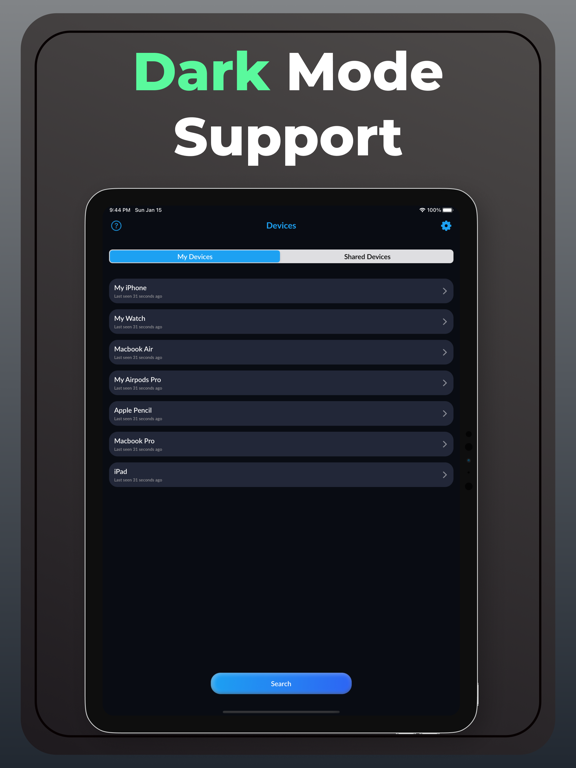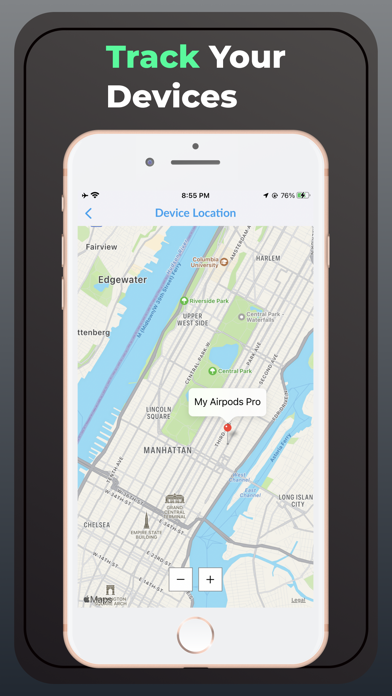Find my Bluetooth Device,イヤホン
デバイスを探す: Headphones Finder
無料Offers In-App Purchases
1.0.3for iPhone, iPad and more
Age Rating
Find my Bluetooth Device,イヤホン スクリーンショット
About Find my Bluetooth Device,イヤホン
The best Airpods and Bluetooth Devices finder is now available on store. Ultimate finder for Airpods and other devices that are lost near you. Find lost Fitbit, Pencil, Watch, Wireless Headphones & many more.
Our app helps you find your single or both Airpods, you can also find Airpod case if one or both Airpods are in it and its charged. Find your lost devices within seconds. Easy to use, simple and efficient device tracker and finder app.
A simple scan will show you all the devices that are active and powered on near you. Identify your device and select to find it.
How to use app:
• Open our app
• Scan near by devices
• Identify and select your device
• Move around
• Turn on sound and haptic
• Observe signal strength, sound & haptic
• When signal strength, sound & haptic is at max, your device is near by
Its really simple to use with signal strength, sound & haptic is cherry on top to help you find your device.
Friends & Family Devices:
With our app you can find device for other's as well. Simply find a device using above mentioned flow, share the device with them and they can see where their device is on a map using other devices tab in our app. Its that simple. So using our app you can help find your friends and family, their devices as well.
Features:
• All Apple devices support
• All Bluetooth and BLE devices support
• Beep sound to help you find your device more accurately
• Haptic feedback for differently abled individuals
• Simple & user centric UI/UX
DISCLAIMER:
• All the hardware devices mentioned in description, within our app OR used in visuals within app or in screenshots, including Apple, Fitbit, Beats, Mi and Others are registered trademarks of these companies. We are not affiliated with these companies in any way. We tested our app with these hardware devices to check its core functionality which works fine.
• Airpods, Airpods Max, Apple watch, Apple pencil are a trademark of Apple Inc.
• Fitbit is registered trademark of Fitbit
• This app is not intended to give you exact or precise location of your lost device, but will lead you to nearest place where you lost the device
• Device must have some battery lest in it, and it should be emitting bluetooth signals, and it should be in range.
Please send us your feedback and feature requests on our support email support@bletracker.com
This app includes optional auto-renewable subscriptions: Premium Pass begins with a free trial period, than an auto-renewable monthly/annual subscription when trial period ends. Payment will be charged to your iTunes account at confirmation of purchase and will automatically renew (at the duration/price selected) unless auto renew is turned off 24 hours before the end of current period. Account will be charged for renewal within 24 hours prior to the end of curent period. Current subscription may not be cancelled during the active subscription period; however, you can manage your subscription and/or turn off auto renewal by visiting your iTunes account settings after purchase. Any unused portion of the free 3 day initial period will be forfeited when you purchase a subscription.
Privacy Policy:
https://bletracker.com/privacypolicy
Terms of service:
https://bletracker.com/termsandconditions
Our app helps you find your single or both Airpods, you can also find Airpod case if one or both Airpods are in it and its charged. Find your lost devices within seconds. Easy to use, simple and efficient device tracker and finder app.
A simple scan will show you all the devices that are active and powered on near you. Identify your device and select to find it.
How to use app:
• Open our app
• Scan near by devices
• Identify and select your device
• Move around
• Turn on sound and haptic
• Observe signal strength, sound & haptic
• When signal strength, sound & haptic is at max, your device is near by
Its really simple to use with signal strength, sound & haptic is cherry on top to help you find your device.
Friends & Family Devices:
With our app you can find device for other's as well. Simply find a device using above mentioned flow, share the device with them and they can see where their device is on a map using other devices tab in our app. Its that simple. So using our app you can help find your friends and family, their devices as well.
Features:
• All Apple devices support
• All Bluetooth and BLE devices support
• Beep sound to help you find your device more accurately
• Haptic feedback for differently abled individuals
• Simple & user centric UI/UX
DISCLAIMER:
• All the hardware devices mentioned in description, within our app OR used in visuals within app or in screenshots, including Apple, Fitbit, Beats, Mi and Others are registered trademarks of these companies. We are not affiliated with these companies in any way. We tested our app with these hardware devices to check its core functionality which works fine.
• Airpods, Airpods Max, Apple watch, Apple pencil are a trademark of Apple Inc.
• Fitbit is registered trademark of Fitbit
• This app is not intended to give you exact or precise location of your lost device, but will lead you to nearest place where you lost the device
• Device must have some battery lest in it, and it should be emitting bluetooth signals, and it should be in range.
Please send us your feedback and feature requests on our support email support@bletracker.com
This app includes optional auto-renewable subscriptions: Premium Pass begins with a free trial period, than an auto-renewable monthly/annual subscription when trial period ends. Payment will be charged to your iTunes account at confirmation of purchase and will automatically renew (at the duration/price selected) unless auto renew is turned off 24 hours before the end of current period. Account will be charged for renewal within 24 hours prior to the end of curent period. Current subscription may not be cancelled during the active subscription period; however, you can manage your subscription and/or turn off auto renewal by visiting your iTunes account settings after purchase. Any unused portion of the free 3 day initial period will be forfeited when you purchase a subscription.
Privacy Policy:
https://bletracker.com/privacypolicy
Terms of service:
https://bletracker.com/termsandconditions
Show More
最新バージョン 1.0.3 の更新情報
Last updated on 2023年04月26日
旧バージョン
紛失したデバイス、エアポッド、ヘッドフォンのすべてを 1 つのアプリで見つけるのに最適なファインダーです。
- バグ修正とパフォーマンスの改善
- 緊急のクラッシュ修正
- バグ修正とパフォーマンスの改善
- 緊急のクラッシュ修正
Show More
Version History
1.0.3
2023年04月26日
紛失したデバイス、エアポッド、ヘッドフォンのすべてを 1 つのアプリで見つけるのに最適なファインダーです。
- バグ修正とパフォーマンスの改善
- 緊急のクラッシュ修正
- バグ修正とパフォーマンスの改善
- 緊急のクラッシュ修正
1.0.2
2023年03月07日
Now find your lost devices, airpods, headphones, all in a single app.
- Bug fixes and performance improvements
- Urgent crash fixes
- Bug fixes and performance improvements
- Urgent crash fixes
1.0.1
2023年01月27日
Now find your lost devices, airpods, headphones, all in a single app.
- Bug fixes and performance improvements
- Bug fixes and performance improvements
1.0.0
2023年01月16日
Find my Bluetooth Device,イヤホン FAQ
ここをクリック!地理的に制限されているアプリのダウンロード方法をご参考ください。
次のリストをチェックして、Find my Bluetooth Device,イヤホンの最低システム要件をご確認ください。
iPhone
iOS 13.0以降が必要です。
iPad
iPadOS 13.0以降が必要です。
iPod touch
iOS 13.0以降が必要です。
Find my Bluetooth Device,イヤホンは次の言語がサポートされています。 日本語, アラビア語, イタリア語, インドネシア語, ウクライナ語, オランダ語, カタロニア語, ギリシャ語, クロアチア語, スウェーデン語, スペイン語, タイ語, チェコ語, デンマーク語, トルコ語, ドイツ語, ノルウェー語 (ブークモール), ハンガリー語, フィンランド語, フランス語, ヘブライ, ベトナム語, ポルトガル語, ポーランド語, マレー語, ルーマニア語, ロシア語, 簡体字中国語, 英語
Find my Bluetooth Device,イヤホン二は内課金があります。課金要素と価格をご覧ください。
Monthly Plan
¥1,200
Annual Plan
¥2,500