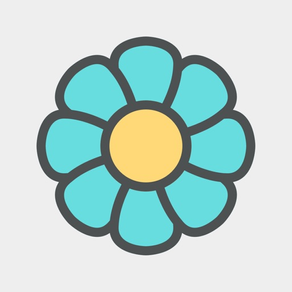
Flower Password for iOS
Password Management Tool
無料
1.6.0for iPhone, iPad and more
Age Rating
Flower Password for iOS スクリーンショット
About Flower Password for iOS
# Flower Password -- A different kind of password management tool
## Flower Password is used for what
Flower Password provides a simple password management method, you only need to remember a "Password", and set different "Code" for different accounts, then you will get the complicated password.
## How to use Flower Password
1. Enter your "Password";
2. Fill in the "Code" for the account that needs to be encrypted;
3. Change the password of the original account to the final password calculated by Flower Password;
4. Log in to your account using the "Flower Password".
In the future, each time you log in to this account, you need to use Flower Password to generate the final password.
"Password" can be composed of numbers, uppercase and lowercase letters, symbols or Chinese characters. "Password" is the only password you need to remember. To prevent social engineering from cracking, please make sure that this password is not related to your personal information and the length is More than 6 digits, such as birthday, name pinyin, cell phone number, etc., cannot be used to form a memory password.
"Code" can be composed of numbers, uppercase and lowercase letters, symbols or Chinese characters. For example, the code of Amazon account can be set to "amazon.com", "az", "Amazon", etc. Note that different distinguishing codes will generate completely different final password.
For more information, please visit https://flowerpassword.com/
## Feedback
If you encounter any problems or have suggestions, please feel free to contact us through the following methods.
E-mail: KiligLab@outlook.com
## Flower Password is used for what
Flower Password provides a simple password management method, you only need to remember a "Password", and set different "Code" for different accounts, then you will get the complicated password.
## How to use Flower Password
1. Enter your "Password";
2. Fill in the "Code" for the account that needs to be encrypted;
3. Change the password of the original account to the final password calculated by Flower Password;
4. Log in to your account using the "Flower Password".
In the future, each time you log in to this account, you need to use Flower Password to generate the final password.
"Password" can be composed of numbers, uppercase and lowercase letters, symbols or Chinese characters. "Password" is the only password you need to remember. To prevent social engineering from cracking, please make sure that this password is not related to your personal information and the length is More than 6 digits, such as birthday, name pinyin, cell phone number, etc., cannot be used to form a memory password.
"Code" can be composed of numbers, uppercase and lowercase letters, symbols or Chinese characters. For example, the code of Amazon account can be set to "amazon.com", "az", "Amazon", etc. Note that different distinguishing codes will generate completely different final password.
For more information, please visit https://flowerpassword.com/
## Feedback
If you encounter any problems or have suggestions, please feel free to contact us through the following methods.
E-mail: KiligLab@outlook.com
Show More
最新バージョン 1.6.0 の更新情報
Last updated on 2023年03月31日
旧バージョン
- Add the feature of setting the code suffix
- Stability and performance improvements
- Stability and performance improvements
Show More
Version History
1.6.0
2023年03月31日
- Add the feature of setting the code suffix
- Stability and performance improvements
- Stability and performance improvements
1.5.0
2021年09月24日
- [IMPROVE] Disable AutoFill Passwords.
1.4.0
2021年09月20日
- Some details optimization.
- Support iOS 15.
- Support iOS 15.
1.3.0
2021年07月18日
- Disable smart punctuation.
- Use monospaced font for password and code.
- Other details optimization.
- Use monospaced font for password and code.
- Other details optimization.
1.2.1
2021年05月21日
- Various improvements.
1.2.0
2021年05月16日
- Add Today Extension
- New App Icon
- New App Icon
1.1.0
2021年04月28日
- Bug fixes and performance improvements.
1.0.0
2020年12月30日
Flower Password for iOS FAQ
ここをクリック!地理的に制限されているアプリのダウンロード方法をご参考ください。
次のリストをチェックして、Flower Password for iOSの最低システム要件をご確認ください。
iPhone
iOS 14.0以降が必要です。
iPad
iPadOS 14.0以降が必要です。
iPod touch
iOS 14.0以降が必要です。
Flower Password for iOSは次の言語がサポートされています。 簡体字中国語, 繁体字中国語, 英語





















