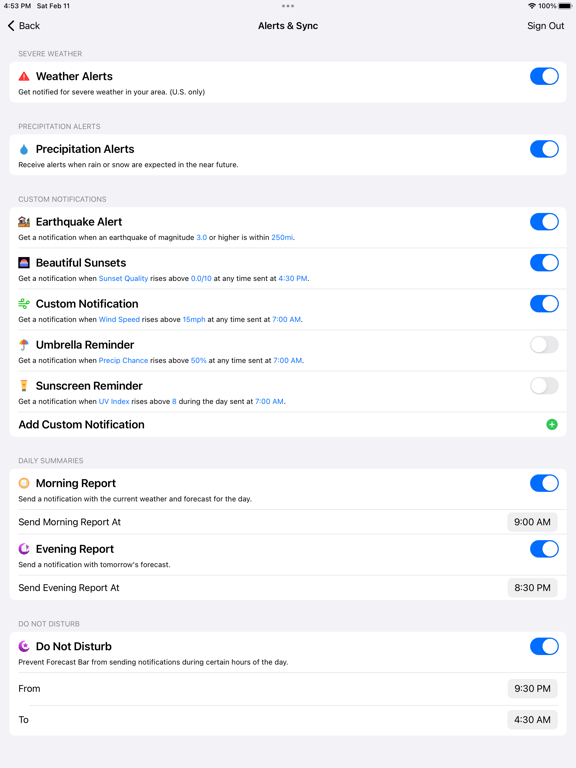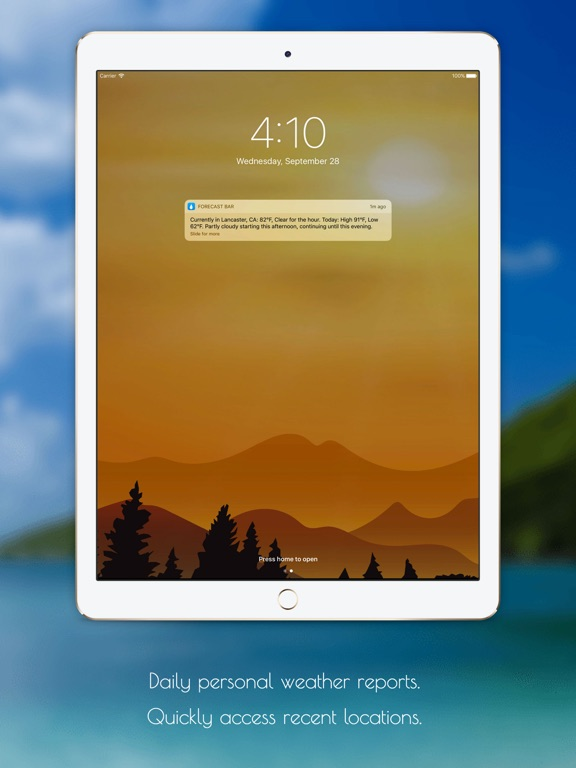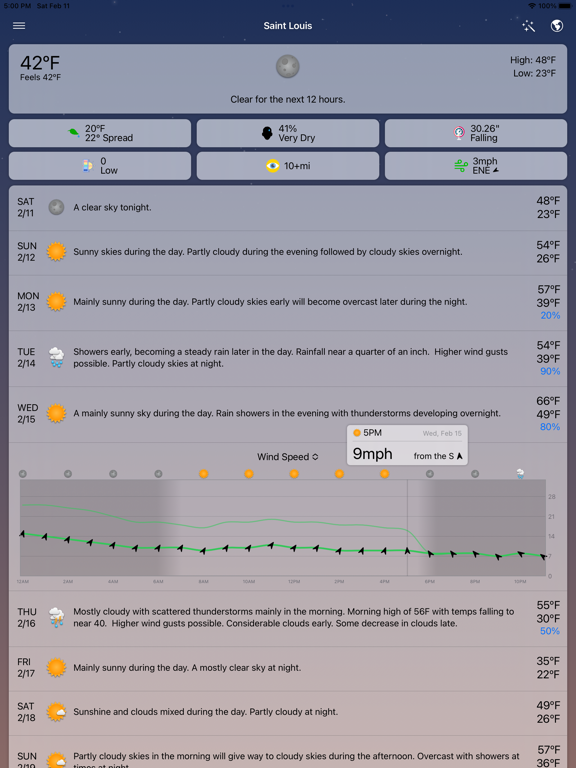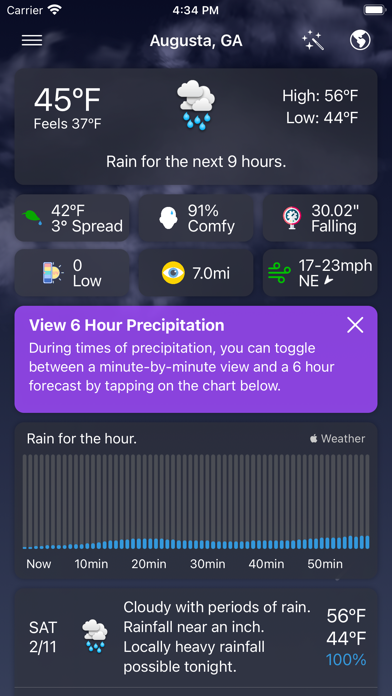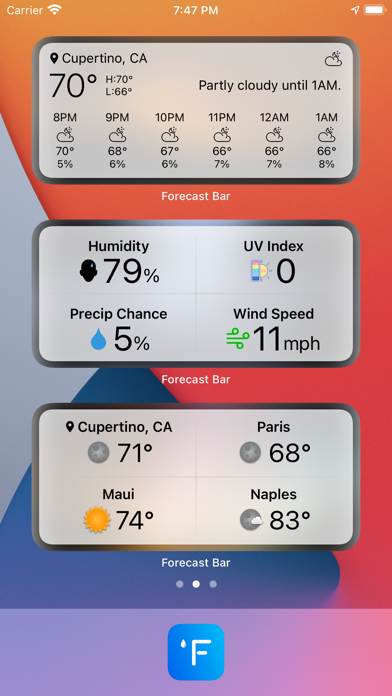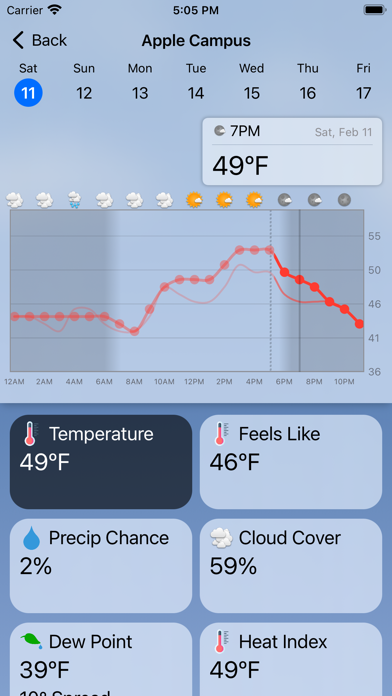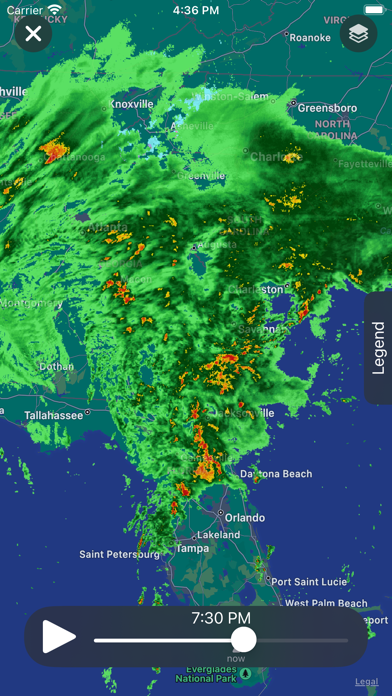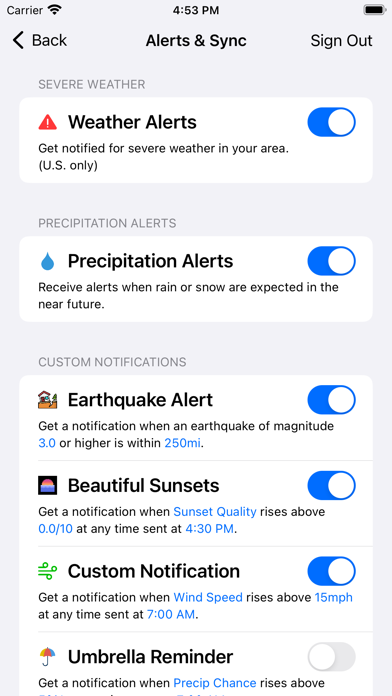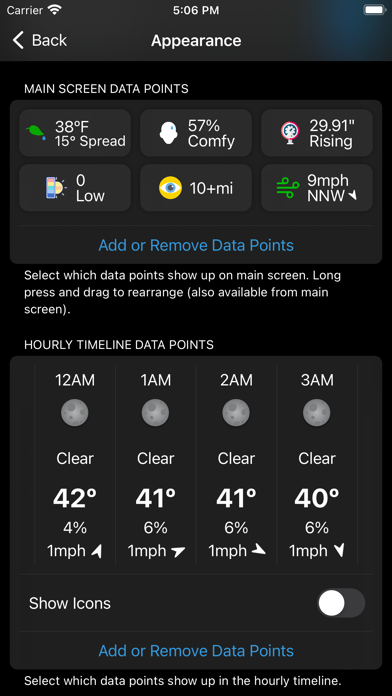Forecast Bar - Weather + Radar
Accurate and Customizable
無料Offers In-App Purchases
10.1.2for iPhone, iPad and more
Age Rating
Forecast Bar - Weather + Radar スクリーンショット
About Forecast Bar - Weather + Radar
*** Featured by Apple, Lifehacker, Macworld and Cult of Mac! ***
Forecast Bar offers hyper accurate, hyper local live weather and forecasts right at your fingertips, and is customizable to fit your needs. With 12+ Home Screen and Lock Screen Widgets, including a multi-city widget to see weather in up to 4 locations at once.
Forecast Bar includes a beautiful and powerful Apple Watch App with 100+ customizable complications, including hourly and daily visual forecasts, Graphs to visualize several different data points, or a Custom Modular with 3 customizable lines. The Watch app is fully customizable, with 3 custom data points you can add, a customizable hourly data point. You can also customize your backgrounds with several options including using your own images, as well as custom font and font size throughout the app.
Forecast Bar AI allows you to ask questions about the day's weather using the same technology powering ChatGPT!
== Stay Informed with Push Notifications ==
- Personalized daily weather reports for any location, at any time you wish
- Push notifications for severe weather alerts in the United States
- Precipitation alerts sent reliably from our servers (Gold only)
- Custom notifications and alerts! You can configure 14 different data points to look out for what matters to you. For example, get notified in the morning when wind during the day will rise above a certain speed, or if temperatures overnight will drop below freezing. (Gold only)
- Beautiful Sunset alerts that give you a heads up when a stunning sunset (or sunrise!) is heading your way. Get your cameras ready! (Gold only)
- Get notified when earthquakes hit near you! (Gold only)
== Weather at a glance, or in depth ==
- Quickly check the current conditions or forecast for 14 days at a glance, including a succinct summary
- Tap on any day’s forecast to see an hour-by-hour breakdown
- Gorgeous animated weather backgrounds
- Apple Weather provided minute-by-minute rain forecasts
- Tap again to see rich, interactive charts of even more details like dew point, pressure, visibility, UV index and more
- Choose between a compact and highly visual view for weather at up to 8 locations at a time
- Animated weather radar in the United States, Europe and Australia, including future radar forecasts, as well as 10+ other powerful visualizations
- Forecast Bar supports iPad multitasking in Slide Over and Split Screen
All subscriptions to Forecast Bar include a free 7 day trial
Subscriptions will be charged to your iTunes account at confirmation of purchase. They will automatically renew at the end of your subscription period unless canceled at least 24 hours prior to the end of the current period. Your account will be charged for renewal within 24 hours prior to the end of the current period.
You can manage your subscriptions or turn off auto-renewal at any time from your iTunes account settings. Cancellation of the current active subscription period is not allowed. Our privacy policy and terms of use are here: http://forecastbar.com/privacy-policy-for-forecast-bar.pdf and https://www.apple.com/legal/internet-services/itunes/dev/stdeula/
Forecast Bar offers hyper accurate, hyper local live weather and forecasts right at your fingertips, and is customizable to fit your needs. With 12+ Home Screen and Lock Screen Widgets, including a multi-city widget to see weather in up to 4 locations at once.
Forecast Bar includes a beautiful and powerful Apple Watch App with 100+ customizable complications, including hourly and daily visual forecasts, Graphs to visualize several different data points, or a Custom Modular with 3 customizable lines. The Watch app is fully customizable, with 3 custom data points you can add, a customizable hourly data point. You can also customize your backgrounds with several options including using your own images, as well as custom font and font size throughout the app.
Forecast Bar AI allows you to ask questions about the day's weather using the same technology powering ChatGPT!
== Stay Informed with Push Notifications ==
- Personalized daily weather reports for any location, at any time you wish
- Push notifications for severe weather alerts in the United States
- Precipitation alerts sent reliably from our servers (Gold only)
- Custom notifications and alerts! You can configure 14 different data points to look out for what matters to you. For example, get notified in the morning when wind during the day will rise above a certain speed, or if temperatures overnight will drop below freezing. (Gold only)
- Beautiful Sunset alerts that give you a heads up when a stunning sunset (or sunrise!) is heading your way. Get your cameras ready! (Gold only)
- Get notified when earthquakes hit near you! (Gold only)
== Weather at a glance, or in depth ==
- Quickly check the current conditions or forecast for 14 days at a glance, including a succinct summary
- Tap on any day’s forecast to see an hour-by-hour breakdown
- Gorgeous animated weather backgrounds
- Apple Weather provided minute-by-minute rain forecasts
- Tap again to see rich, interactive charts of even more details like dew point, pressure, visibility, UV index and more
- Choose between a compact and highly visual view for weather at up to 8 locations at a time
- Animated weather radar in the United States, Europe and Australia, including future radar forecasts, as well as 10+ other powerful visualizations
- Forecast Bar supports iPad multitasking in Slide Over and Split Screen
All subscriptions to Forecast Bar include a free 7 day trial
Subscriptions will be charged to your iTunes account at confirmation of purchase. They will automatically renew at the end of your subscription period unless canceled at least 24 hours prior to the end of the current period. Your account will be charged for renewal within 24 hours prior to the end of the current period.
You can manage your subscriptions or turn off auto-renewal at any time from your iTunes account settings. Cancellation of the current active subscription period is not allowed. Our privacy policy and terms of use are here: http://forecastbar.com/privacy-policy-for-forecast-bar.pdf and https://www.apple.com/legal/internet-services/itunes/dev/stdeula/
Show More
最新バージョン 10.1.2 の更新情報
Last updated on 2023年10月31日
旧バージョン
Version 10.1.2
* Smart Widget layout fixes
New in Version 10.1:
* iOS 17 Compatibility - Fully optimized and ready for iOS 17 to ensure smooth performance.
* StandBy Widgets - Freshly introduced! All small/compact widgets are now available in StandBy Mode.
* Interactive Widgets - Explore a dynamic experience with our latest interactive widget; simply tap the (i) icon to reveal more details.
* Compact Smart Weather Widget - Stay updated with the weather effortlessly using our newly released compact-sized smart weather widget. Upgrade now and experience the advancements firsthand!"
* Customizable Smart Widget - The Smart Weather Widget is now even more customizable. Select which data point you would like to see each hour.
* Smart Widget layout fixes
New in Version 10.1:
* iOS 17 Compatibility - Fully optimized and ready for iOS 17 to ensure smooth performance.
* StandBy Widgets - Freshly introduced! All small/compact widgets are now available in StandBy Mode.
* Interactive Widgets - Explore a dynamic experience with our latest interactive widget; simply tap the (i) icon to reveal more details.
* Compact Smart Weather Widget - Stay updated with the weather effortlessly using our newly released compact-sized smart weather widget. Upgrade now and experience the advancements firsthand!"
* Customizable Smart Widget - The Smart Weather Widget is now even more customizable. Select which data point you would like to see each hour.
Show More
Version History
10.1.2
2023年10月31日
Version 10.1.2
* Smart Widget layout fixes
New in Version 10.1:
* iOS 17 Compatibility - Fully optimized and ready for iOS 17 to ensure smooth performance.
* StandBy Widgets - Freshly introduced! All small/compact widgets are now available in StandBy Mode.
* Interactive Widgets - Explore a dynamic experience with our latest interactive widget; simply tap the (i) icon to reveal more details.
* Compact Smart Weather Widget - Stay updated with the weather effortlessly using our newly released compact-sized smart weather widget. Upgrade now and experience the advancements firsthand!"
* Customizable Smart Widget - The Smart Weather Widget is now even more customizable. Select which data point you would like to see each hour.
* Smart Widget layout fixes
New in Version 10.1:
* iOS 17 Compatibility - Fully optimized and ready for iOS 17 to ensure smooth performance.
* StandBy Widgets - Freshly introduced! All small/compact widgets are now available in StandBy Mode.
* Interactive Widgets - Explore a dynamic experience with our latest interactive widget; simply tap the (i) icon to reveal more details.
* Compact Smart Weather Widget - Stay updated with the weather effortlessly using our newly released compact-sized smart weather widget. Upgrade now and experience the advancements firsthand!"
* Customizable Smart Widget - The Smart Weather Widget is now even more customizable. Select which data point you would like to see each hour.
10.1.1
2023年10月19日
New in Version 10.1:
* iOS 17 Compatibility - Fully optimized and ready for iOS 17 to ensure smooth performance.
* StandBy Widgets - Freshly introduced! All small/compact widgets are now available in StandBy Mode.
* Interactive Widgets - Explore a dynamic experience with our latest interactive widget; simply tap the (i) icon to reveal more details.
* Compact Smart Weather Widget - Stay updated with the weather effortlessly using our newly released compact-sized smart weather widget. Upgrade now and experience the advancements firsthand!"
* Customizable Smart Widget - The Smart Weather Widget is now even more customizable. Select which data point you would like to see each hour.
* iOS 17 Compatibility - Fully optimized and ready for iOS 17 to ensure smooth performance.
* StandBy Widgets - Freshly introduced! All small/compact widgets are now available in StandBy Mode.
* Interactive Widgets - Explore a dynamic experience with our latest interactive widget; simply tap the (i) icon to reveal more details.
* Compact Smart Weather Widget - Stay updated with the weather effortlessly using our newly released compact-sized smart weather widget. Upgrade now and experience the advancements firsthand!"
* Customizable Smart Widget - The Smart Weather Widget is now even more customizable. Select which data point you would like to see each hour.
10.1
2023年10月18日
New in Version 10.1:
* iOS 17 Compatibility - Fully optimized and ready for iOS 17 to ensure smooth performance.
* StandBy Widgets - Freshly introduced! All small/compact widgets are now available in StandBy Mode.
* Interactive Widgets - Explore a dynamic experience with our latest interactive widget; simply tap the (i) icon to reveal more details.
* Compact Smart Weather Widget - Stay updated with the weather effortlessly using our newly released compact-sized smart weather widget. Upgrade now and experience the advancements firsthand!"
* Customizable Smart Widget - The Smart Weather Widget is now even more customizable. Select which data point you would like to see each hour.
* iOS 17 Compatibility - Fully optimized and ready for iOS 17 to ensure smooth performance.
* StandBy Widgets - Freshly introduced! All small/compact widgets are now available in StandBy Mode.
* Interactive Widgets - Explore a dynamic experience with our latest interactive widget; simply tap the (i) icon to reveal more details.
* Compact Smart Weather Widget - Stay updated with the weather effortlessly using our newly released compact-sized smart weather widget. Upgrade now and experience the advancements firsthand!"
* Customizable Smart Widget - The Smart Weather Widget is now even more customizable. Select which data point you would like to see each hour.
10.0.6
2023年03月15日
- Added ability to dismiss all tutorial cards
- Added ability to dismiss severe alerts
- Added option to display severe alerts in the toolbar rather than main screen (Settings > General)
- Added ability to swipe cards on main screen to dismiss
- Added a new Compact side list style to show more locations (Settings > Appearance)
- Added option in Home Screen widgets to change overlay opacity
- Fix for widget not displaying properly
- Fix for invalid metric units in some cases (cm vs. mm)
- Updated to new radar icon for clarity
Version 10.0.5:
- Fixed an issue where visibility charts in metric units were inaccurate
- Fixed a crash in reverse geocoding
- Fixed an issue where black and white icon sets would show colored data point icons
- Fixed an issue where the Watch app loses it's subscription on occasion
Version 10.0.4
- Now powered by ChatGPT! Set any question to ChatGPT about the weather to automatically appear for each forecast!
- Improved way to set background styles
Version 10.0.3
- Added a variety of icon packs
- Added a compact daily forecast style that is entirely customizable
- Added ability to show or hide icons in the timeline view
Version 10.0.2
- Added precipitation chance to temperature graphs
- Improved efficiency with location updates.
Version 10.0.1
- Added several new background styles including custom color, custom animated gradients, images, black & white, and the ability to use your own image.
- Added ability to customize font and font size throughout the app.
- Added ability to change forecast summary language in over 60 languages.
- Added option to select a location to load by default when opening app.
- Added 'Feels Like' as an option in Timeline customization.
- Added ability to set a custom radar URL to load instead of the built-in radar.
- Improved support for Apple Watch Ultra.
Version 10.0:
Forecast Bar has been entirely rewritten to be faster, better and more powerful! Here are some highlights and new capabilities:
- Forecast Bar AI allows you to ask any question about the day's weather--from the practical to the ridiculous
- Fully customizable detailed forecast views
- Interactive charts to view and compare many data points across the full forecast
- Gorgeous animated weather backgrounds
We'll be continuing to update Forecast Bar to add more and more powerful capabilities. Let us know what you'd like to see at support@higherbarapps.com!
- Added ability to dismiss severe alerts
- Added option to display severe alerts in the toolbar rather than main screen (Settings > General)
- Added ability to swipe cards on main screen to dismiss
- Added a new Compact side list style to show more locations (Settings > Appearance)
- Added option in Home Screen widgets to change overlay opacity
- Fix for widget not displaying properly
- Fix for invalid metric units in some cases (cm vs. mm)
- Updated to new radar icon for clarity
Version 10.0.5:
- Fixed an issue where visibility charts in metric units were inaccurate
- Fixed a crash in reverse geocoding
- Fixed an issue where black and white icon sets would show colored data point icons
- Fixed an issue where the Watch app loses it's subscription on occasion
Version 10.0.4
- Now powered by ChatGPT! Set any question to ChatGPT about the weather to automatically appear for each forecast!
- Improved way to set background styles
Version 10.0.3
- Added a variety of icon packs
- Added a compact daily forecast style that is entirely customizable
- Added ability to show or hide icons in the timeline view
Version 10.0.2
- Added precipitation chance to temperature graphs
- Improved efficiency with location updates.
Version 10.0.1
- Added several new background styles including custom color, custom animated gradients, images, black & white, and the ability to use your own image.
- Added ability to customize font and font size throughout the app.
- Added ability to change forecast summary language in over 60 languages.
- Added option to select a location to load by default when opening app.
- Added 'Feels Like' as an option in Timeline customization.
- Added ability to set a custom radar URL to load instead of the built-in radar.
- Improved support for Apple Watch Ultra.
Version 10.0:
Forecast Bar has been entirely rewritten to be faster, better and more powerful! Here are some highlights and new capabilities:
- Forecast Bar AI allows you to ask any question about the day's weather--from the practical to the ridiculous
- Fully customizable detailed forecast views
- Interactive charts to view and compare many data points across the full forecast
- Gorgeous animated weather backgrounds
We'll be continuing to update Forecast Bar to add more and more powerful capabilities. Let us know what you'd like to see at support@higherbarapps.com!
10.0.5
2023年03月09日
- Fixed an issue where visibility charts in metric units were inaccurate
- Fixed a crash in reverse geocoding
- Fixed an issue where black and white icon sets would show colored data point icons
- Fixed an issue where the Watch app loses it's subscription on occasion
Version 10.0.4
- Now powered by ChatGPT! Set any question to ChatGPT about the weather to automatically appear for each forecast!
- Improved way to set background styles
- Fixed an issue with empty custom radar URLs
- Fixed an issue with chart annotations on the main screen
- Improved widget reliability
- Improved sync and alert performance
Version 10.0.3
- Added a variety of icon packs
- Added a compact daily forecast style that is entirely customizable
- Fixed widget and watch getting stuck at a single location
- Fixed large home screen widget layout
- Added ability to show or hide icons in the timeline view
- Improved experience in Appearance settings
- Updated various data point icons in watch app
- Various bug fixes and performance improvements
Version 10.0.2
- Added precipitation chance to temperature graphs
- Adjusted default font size
- Adjusted graph axis label colors
- Fix option to select a location to load by default when opening app.
- Fix for Widget showing white
- Improved efficiency with location updates.
Version 10.0.1
- Added several new background styles including custom color, custom animated gradients, images, black & white, and the ability to use your own image.
- Added ability to customize font and font size throughout the app.
- Added ability to change forecast summary language in over 60 languages.
- Added option to select a location to load by default when opening app.
- Added 'Feels Like' as an option in Timeline customization.
- Added ability to set a custom radar URL to load instead of the built-in radar.
- Improved support for Apple Watch Ultra.
- Improved efficiency with location updates.
- Fix for Apple Watch complications and app not properly updating.
- Fix for an issue preventing you from hiding the data point tiles on the main screen.
- Fix where units are improperly displayed in some cases.
Version 10.0:
Forecast Bar has been entirely rewritten to be faster, better and more powerful! Here are some highlights and new capabilities:
- Forecast Bar AI allows you to ask any question about the day's weather--from the practical to the ridiculous
- Fully customizable detailed forecast views
- Interactive charts to view and compare many data points across the full forecast
- Gorgeous animated weather backgrounds
We'll be continuing to update Forecast Bar to add more and more powerful capabilities. Let us know what you'd like to see at support@higherbarapps.com!
- Fixed a crash in reverse geocoding
- Fixed an issue where black and white icon sets would show colored data point icons
- Fixed an issue where the Watch app loses it's subscription on occasion
Version 10.0.4
- Now powered by ChatGPT! Set any question to ChatGPT about the weather to automatically appear for each forecast!
- Improved way to set background styles
- Fixed an issue with empty custom radar URLs
- Fixed an issue with chart annotations on the main screen
- Improved widget reliability
- Improved sync and alert performance
Version 10.0.3
- Added a variety of icon packs
- Added a compact daily forecast style that is entirely customizable
- Fixed widget and watch getting stuck at a single location
- Fixed large home screen widget layout
- Added ability to show or hide icons in the timeline view
- Improved experience in Appearance settings
- Updated various data point icons in watch app
- Various bug fixes and performance improvements
Version 10.0.2
- Added precipitation chance to temperature graphs
- Adjusted default font size
- Adjusted graph axis label colors
- Fix option to select a location to load by default when opening app.
- Fix for Widget showing white
- Improved efficiency with location updates.
Version 10.0.1
- Added several new background styles including custom color, custom animated gradients, images, black & white, and the ability to use your own image.
- Added ability to customize font and font size throughout the app.
- Added ability to change forecast summary language in over 60 languages.
- Added option to select a location to load by default when opening app.
- Added 'Feels Like' as an option in Timeline customization.
- Added ability to set a custom radar URL to load instead of the built-in radar.
- Improved support for Apple Watch Ultra.
- Improved efficiency with location updates.
- Fix for Apple Watch complications and app not properly updating.
- Fix for an issue preventing you from hiding the data point tiles on the main screen.
- Fix where units are improperly displayed in some cases.
Version 10.0:
Forecast Bar has been entirely rewritten to be faster, better and more powerful! Here are some highlights and new capabilities:
- Forecast Bar AI allows you to ask any question about the day's weather--from the practical to the ridiculous
- Fully customizable detailed forecast views
- Interactive charts to view and compare many data points across the full forecast
- Gorgeous animated weather backgrounds
We'll be continuing to update Forecast Bar to add more and more powerful capabilities. Let us know what you'd like to see at support@higherbarapps.com!
10.0.4
2023年03月05日
Version 10.0.4
- Now powered by ChatGPT! Set any question to ChatGPT about the weather to automatically appear for each forecast!
- Improved way to set background styles
- Fixed an issue with empty custom radar URLs
- Fixed an issue with chart annotations on the main screen
- Improved widget reliability
- Improved sync and alert performance
Version 10.0.3
- Added a variety of icon packs
- Added a compact daily forecast style that is entirely customizable
- Fixed widget and watch getting stuck at a single location
- Fixed large home screen widget layout
- Added ability to show or hide icons in the timeline view
- Improved experience in Appearance settings
- Updated various data point icons in watch app
- Various bug fixes and performance improvements
Version 10.0.2
- Added precipitation chance to temperature graphs
- Adjusted default font size
- Adjusted graph axis label colors
- Fix option to select a location to load by default when opening app.
- Fix for Widget showing white
- Improved efficiency with location updates.
Version 10.0.1
- Added several new background styles including custom color, custom animated gradients, images, black & white, and the ability to use your own image.
- Added ability to customize font and font size throughout the app.
- Added ability to change forecast summary language in over 60 languages.
- Added option to select a location to load by default when opening app.
- Added 'Feels Like' as an option in Timeline customization.
- Added ability to set a custom radar URL to load instead of the built-in radar.
- Improved support for Apple Watch Ultra.
- Improved efficiency with location updates.
- Fix for Apple Watch complications and app not properly updating.
- Fix for an issue preventing you from hiding the data point tiles on the main screen.
- Fix where units are improperly displayed in some cases.
Version 10.0:
Forecast Bar has been entirely rewritten to be faster, better and more powerful! Here are some highlights and new capabilities:
- Forecast Bar AI allows you to ask any question about the day's weather--from the practical to the ridiculous
- Fully customizable detailed forecast views
- Interactive charts to view and compare many data points across the full forecast
- Gorgeous animated weather backgrounds
We'll be continuing to update Forecast Bar to add more and more powerful capabilities. Let us know what you'd like to see at support@higherbarapps.com!
- Now powered by ChatGPT! Set any question to ChatGPT about the weather to automatically appear for each forecast!
- Improved way to set background styles
- Fixed an issue with empty custom radar URLs
- Fixed an issue with chart annotations on the main screen
- Improved widget reliability
- Improved sync and alert performance
Version 10.0.3
- Added a variety of icon packs
- Added a compact daily forecast style that is entirely customizable
- Fixed widget and watch getting stuck at a single location
- Fixed large home screen widget layout
- Added ability to show or hide icons in the timeline view
- Improved experience in Appearance settings
- Updated various data point icons in watch app
- Various bug fixes and performance improvements
Version 10.0.2
- Added precipitation chance to temperature graphs
- Adjusted default font size
- Adjusted graph axis label colors
- Fix option to select a location to load by default when opening app.
- Fix for Widget showing white
- Improved efficiency with location updates.
Version 10.0.1
- Added several new background styles including custom color, custom animated gradients, images, black & white, and the ability to use your own image.
- Added ability to customize font and font size throughout the app.
- Added ability to change forecast summary language in over 60 languages.
- Added option to select a location to load by default when opening app.
- Added 'Feels Like' as an option in Timeline customization.
- Added ability to set a custom radar URL to load instead of the built-in radar.
- Improved support for Apple Watch Ultra.
- Improved efficiency with location updates.
- Fix for Apple Watch complications and app not properly updating.
- Fix for an issue preventing you from hiding the data point tiles on the main screen.
- Fix where units are improperly displayed in some cases.
Version 10.0:
Forecast Bar has been entirely rewritten to be faster, better and more powerful! Here are some highlights and new capabilities:
- Forecast Bar AI allows you to ask any question about the day's weather--from the practical to the ridiculous
- Fully customizable detailed forecast views
- Interactive charts to view and compare many data points across the full forecast
- Gorgeous animated weather backgrounds
We'll be continuing to update Forecast Bar to add more and more powerful capabilities. Let us know what you'd like to see at support@higherbarapps.com!
10.0.3
2023年02月27日
Version 10.0.3
- Added a variety of icon packs
- Added a compact daily forecast style that is entirely customizable
- Fixed widget and watch getting stuck at a single location
- Fixed large home screen widget layout
- Added ability to show or hide icons in the timeline view
- Improved experience in Appearance settings
- Updated various data point icons in watch app
- Various bug fixes and performance improvements
Version 10.0.2
- Added precipitation chance to temperature graphs
- Adjusted default font size
- Adjusted graph axis label colors
- Fix option to select a location to load by default when opening app.
- Fix for Widget showing white
- Improved efficiency with location updates.
Version 10.0.1
- Added several new background styles including custom color, custom animated gradients, images, black & white, and the ability to use your own image.
- Added ability to customize font and font size throughout the app.
- Added ability to change forecast summary language in over 60 languages.
- Added option to select a location to load by default when opening app.
- Added 'Feels Like' as an option in Timeline customization.
- Added ability to set a custom radar URL to load instead of the built-in radar.
- Improved support for Apple Watch Ultra.
- Improved efficiency with location updates.
- Fix for Apple Watch complications and app not properly updating.
- Fix for an issue preventing you from hiding the data point tiles on the main screen.
- Fix where units are improperly displayed in some cases.
Version 10.0:
Forecast Bar has been entirely rewritten to be faster, better and more powerful! Here are some highlights and new capabilities:
- Forecast Bar AI allows you to ask any question about the day's weather--from the practical to the ridiculous
- Fully customizable detailed forecast views
- Interactive charts to view and compare many data points across the full forecast
- Gorgeous animated weather backgrounds
We'll be continuing to update Forecast Bar to add more and more powerful capabilities. Let us know what you'd like to see at support@higherbarapps.com!
- Added a variety of icon packs
- Added a compact daily forecast style that is entirely customizable
- Fixed widget and watch getting stuck at a single location
- Fixed large home screen widget layout
- Added ability to show or hide icons in the timeline view
- Improved experience in Appearance settings
- Updated various data point icons in watch app
- Various bug fixes and performance improvements
Version 10.0.2
- Added precipitation chance to temperature graphs
- Adjusted default font size
- Adjusted graph axis label colors
- Fix option to select a location to load by default when opening app.
- Fix for Widget showing white
- Improved efficiency with location updates.
Version 10.0.1
- Added several new background styles including custom color, custom animated gradients, images, black & white, and the ability to use your own image.
- Added ability to customize font and font size throughout the app.
- Added ability to change forecast summary language in over 60 languages.
- Added option to select a location to load by default when opening app.
- Added 'Feels Like' as an option in Timeline customization.
- Added ability to set a custom radar URL to load instead of the built-in radar.
- Improved support for Apple Watch Ultra.
- Improved efficiency with location updates.
- Fix for Apple Watch complications and app not properly updating.
- Fix for an issue preventing you from hiding the data point tiles on the main screen.
- Fix where units are improperly displayed in some cases.
Version 10.0:
Forecast Bar has been entirely rewritten to be faster, better and more powerful! Here are some highlights and new capabilities:
- Forecast Bar AI allows you to ask any question about the day's weather--from the practical to the ridiculous
- Fully customizable detailed forecast views
- Interactive charts to view and compare many data points across the full forecast
- Gorgeous animated weather backgrounds
We'll be continuing to update Forecast Bar to add more and more powerful capabilities. Let us know what you'd like to see at support@higherbarapps.com!
10.0.2
2023年02月25日
Version 10.0.2
- Added precipitation chance to temperature graphs
- Adjusted default font size
- Adjusted graph axis label colors
- Fix option to select a location to load by default when opening app.
- Fix for Widget showing white
- Improved efficiency with location updates.
Version 10.0.1
- Added several new background styles including custom color, custom animated gradients, images, black & white, and the ability to use your own image.
- Added ability to customize font and font size throughout the app.
- Added ability to change forecast summary language in over 60 languages.
- Added option to select a location to load by default when opening app.
- Added 'Feels Like' as an option in Timeline customization.
- Added ability to set a custom radar URL to load instead of the built-in radar.
- Improved support for Apple Watch Ultra.
- Improved efficiency with location updates.
- Fix for Apple Watch complications and app not properly updating.
- Fix for an issue preventing you from hiding the data point tiles on the main screen.
- Fix where units are improperly displayed in some cases.
Version 10.0:
Forecast Bar has been entirely rewritten to be faster, better and more powerful! Here are some highlights and new capabilities:
- Forecast Bar AI allows you to ask any question about the day's weather--from the practical to the ridiculous
- Fully customizable detailed forecast views
- Interactive charts to view and compare many data points across the full forecast
- Gorgeous animated weather backgrounds
We'll be continuing to update Forecast Bar to add more and more powerful capabilities. Let us know what you'd like to see at support@higherbarapps.com!
- Added precipitation chance to temperature graphs
- Adjusted default font size
- Adjusted graph axis label colors
- Fix option to select a location to load by default when opening app.
- Fix for Widget showing white
- Improved efficiency with location updates.
Version 10.0.1
- Added several new background styles including custom color, custom animated gradients, images, black & white, and the ability to use your own image.
- Added ability to customize font and font size throughout the app.
- Added ability to change forecast summary language in over 60 languages.
- Added option to select a location to load by default when opening app.
- Added 'Feels Like' as an option in Timeline customization.
- Added ability to set a custom radar URL to load instead of the built-in radar.
- Improved support for Apple Watch Ultra.
- Improved efficiency with location updates.
- Fix for Apple Watch complications and app not properly updating.
- Fix for an issue preventing you from hiding the data point tiles on the main screen.
- Fix where units are improperly displayed in some cases.
Version 10.0:
Forecast Bar has been entirely rewritten to be faster, better and more powerful! Here are some highlights and new capabilities:
- Forecast Bar AI allows you to ask any question about the day's weather--from the practical to the ridiculous
- Fully customizable detailed forecast views
- Interactive charts to view and compare many data points across the full forecast
- Gorgeous animated weather backgrounds
We'll be continuing to update Forecast Bar to add more and more powerful capabilities. Let us know what you'd like to see at support@higherbarapps.com!
10.0.1
2023年02月21日
- Added several new background styles including custom color, custom animated gradients, images, black & white, and the ability to use your own image.
- Added ability to customize font and font size throughout the app.
- Added ability to change forecast summary language in over 60 languages.
- Added option to select a location to load by default when opening app.
- Added 'Feels Like' as an option in Timeline customization.
- Added ability to set a custom radar URL to load instead of the built-in radar.
- Improved support for Apple Watch Ultra.
- Improved efficiency with location updates.
- Fix for Apple Watch complications and app not properly updating.
- Fix for an issue preventing you from hiding the data point tiles on the main screen.
- Fix where units are improperly displayed in some cases.
Version 10.0:
Forecast Bar has been entirely rewritten to be faster, better and more powerful! Here are some highlights and new capabilities:
- Forecast Bar AI allows you to ask any question about the day's weather--from the practical to the ridiculous
- Fully customizable detailed forecast views
- Interactive charts to view and compare many data points across the full forecast
- Gorgeous animated weather backgrounds
We'll be continuing to update Forecast Bar to add more and more powerful capabilities. Let us know what you'd like to see at support@higherbarapps.com!
- Added ability to customize font and font size throughout the app.
- Added ability to change forecast summary language in over 60 languages.
- Added option to select a location to load by default when opening app.
- Added 'Feels Like' as an option in Timeline customization.
- Added ability to set a custom radar URL to load instead of the built-in radar.
- Improved support for Apple Watch Ultra.
- Improved efficiency with location updates.
- Fix for Apple Watch complications and app not properly updating.
- Fix for an issue preventing you from hiding the data point tiles on the main screen.
- Fix where units are improperly displayed in some cases.
Version 10.0:
Forecast Bar has been entirely rewritten to be faster, better and more powerful! Here are some highlights and new capabilities:
- Forecast Bar AI allows you to ask any question about the day's weather--from the practical to the ridiculous
- Fully customizable detailed forecast views
- Interactive charts to view and compare many data points across the full forecast
- Gorgeous animated weather backgrounds
We'll be continuing to update Forecast Bar to add more and more powerful capabilities. Let us know what you'd like to see at support@higherbarapps.com!
10.0
2023年02月18日
Forecast Bar has been entirely rewritten to be faster, better and more powerful! Here are some highlights and new capabilities:
- Forecast Bar AI allows you to ask any question about the day's weather--from the practical to the ridiculous
- Fully customizable detailed forecast views
- Interactive charts to view and compare many data points across the full forecast
- Gorgeous animated weather backgrounds
We'll be continuing to update Forecast Bar to add more and more powerful capabilities. Let us know what you'd like to see at support@higherbarapps.com!
- Forecast Bar AI allows you to ask any question about the day's weather--from the practical to the ridiculous
- Fully customizable detailed forecast views
- Interactive charts to view and compare many data points across the full forecast
- Gorgeous animated weather backgrounds
We'll be continuing to update Forecast Bar to add more and more powerful capabilities. Let us know what you'd like to see at support@higherbarapps.com!
8.5.3
2022年10月02日
Forecast Bar is ready for iOS 16! This update brings a wealth of new features, including full support for Lock Screen Widgets!
- We've added a full array of lock screen widgets of all sizes that are entirely customizable to your needs. View current weather, future forecasts, data points and much more right from your lock screen.
- iPhone 14, 14 Pro, 14 Pro Max Compatibility
- We've upgraded our Home Screen widgets with more customization and a better view of precipitation over time. Check out the new settings to personalize your widgets!
- We have added support for Apple Weather minute-by-minute rain forecasts to compliment The Weather Company forecasts. This means you get the best of both worlds!
- We made a number of bug fixes and performance improvement
- We've added a full array of lock screen widgets of all sizes that are entirely customizable to your needs. View current weather, future forecasts, data points and much more right from your lock screen.
- iPhone 14, 14 Pro, 14 Pro Max Compatibility
- We've upgraded our Home Screen widgets with more customization and a better view of precipitation over time. Check out the new settings to personalize your widgets!
- We have added support for Apple Weather minute-by-minute rain forecasts to compliment The Weather Company forecasts. This means you get the best of both worlds!
- We made a number of bug fixes and performance improvement
8.5.2
2022年09月20日
Forecast Bar is ready for iOS 16! This update brings a wealth of new features, including full support for Lock Screen Widgets!
- We've added a full array of lock screen widgets of all sizes that are entirely customizable to your needs. View current weather, future forecasts, data points and much more right from your lock screen.
- iPhone 14, 14 Pro, 14 Pro Max Compatibility
- We've upgraded our Home Screen widgets with more customization and a better view of precipitation over time. Check out the new settings to personalize your widgets!
- We have added support for Apple Weather minute-by-minute rain forecasts to compliment The Weather Company forecasts. This means you get the best of both worlds!
- We made a number of bug fixes and performance improvements
- We've added a full array of lock screen widgets of all sizes that are entirely customizable to your needs. View current weather, future forecasts, data points and much more right from your lock screen.
- iPhone 14, 14 Pro, 14 Pro Max Compatibility
- We've upgraded our Home Screen widgets with more customization and a better view of precipitation over time. Check out the new settings to personalize your widgets!
- We have added support for Apple Weather minute-by-minute rain forecasts to compliment The Weather Company forecasts. This means you get the best of both worlds!
- We made a number of bug fixes and performance improvements
8.5.1
2022年09月15日
Forecast Bar is ready for iOS 16! This update brings a wealth of new features, including full support for Lock Screen Widgets!
- We've added a full array of lock screen widgets of all sizes that are entirely customizable to your needs. View current weather, future forecasts, data points and much more right from your lock screen.
- We've upgraded our Home Screen widgets with more customization and a better view of precipitation over time. Check out the new settings to personalize your widgets!
- We have added support for Apple Weather minute-by-minute rain forecasts to compliment The Weather Company forecasts. This means you get the best of both worlds!
- We made a number of bug fixes and performance improvements
- We've added a full array of lock screen widgets of all sizes that are entirely customizable to your needs. View current weather, future forecasts, data points and much more right from your lock screen.
- We've upgraded our Home Screen widgets with more customization and a better view of precipitation over time. Check out the new settings to personalize your widgets!
- We have added support for Apple Weather minute-by-minute rain forecasts to compliment The Weather Company forecasts. This means you get the best of both worlds!
- We made a number of bug fixes and performance improvements
8.5
2022年09月13日
Forecast Bar is ready for iOS 16! This update brings a wealth of new features, including full support for Lock Screen Widgets!
- We've added a full array of lock screen widgets of all sizes that are entirely customizable to your needs. View current weather, future forecasts, data points and much more right from your lock screen.
- We've upgraded our Home Screen widgets with more customization and a better view of precipitation over time. Check out the new settings to personalize your widgets!
- We have added support for Apple Weather minute-by-minute rain forecasts to compliment The Weather Company forecasts. This means you get the best of both worlds!
- We made a number of bug fixes and performance improvements
- We've added a full array of lock screen widgets of all sizes that are entirely customizable to your needs. View current weather, future forecasts, data points and much more right from your lock screen.
- We've upgraded our Home Screen widgets with more customization and a better view of precipitation over time. Check out the new settings to personalize your widgets!
- We have added support for Apple Weather minute-by-minute rain forecasts to compliment The Weather Company forecasts. This means you get the best of both worlds!
- We made a number of bug fixes and performance improvements
8.2.3
2022年03月20日
New Wind Speed Complication
Fix Icon Size on Condition and Temp Corner Complication
Fix Icon Size on Condition and Temp Corner Complication
8.2.2
2022年03月15日
Fix for Wind Speed and Direction on Watch
8.2.1
2022年01月31日
Bug fixes and performance enhancements
8.2
2022年01月03日
- New Forecast Cell Style - This style allows you to show the date, the day, and the rain change or amount.
---*Tip tap on the day or date to hide or show. Tap on the rain amount/precip to toggle between the 2.
---*Tip tap on the day or date to hide or show. Tap on the rain amount/precip to toggle between the 2.
8.1.3
2021年11月01日
-Add new Bezel style complications
-Fix 5 Day Forecast Complication
-Fix humidity inconsistencies
A brand new Apple Watch app is here, and version 8.1 brings even MORE customization, features and complications!
We've entirely rewritten our Apple Watch app using the latest technology and added over 100 new complications that support every watch face and size! Try out our new Smart Complication (on an Infograph Modular face) which shows a graphical forecast. Or try our new Graph complications to visualize several different data points. Or try our new Custom Modular complication which provides 3 customizable lines to meet your needs. Or with the new Series 7 watch, you can even use two of them at a time!
The new Apple Watch app is also fully customizable, with 3 custom data points you can add, a customizable hourly data point and even the ability to fully reorder each section.
You can configure these new complications directly on your watch, from the Watch app on your phone, or from Settings > Watch within the Forecast Bar app.
In addition, we've addressed a couple of small bugs in the iOS app as well.
-Fix 5 Day Forecast Complication
-Fix humidity inconsistencies
A brand new Apple Watch app is here, and version 8.1 brings even MORE customization, features and complications!
We've entirely rewritten our Apple Watch app using the latest technology and added over 100 new complications that support every watch face and size! Try out our new Smart Complication (on an Infograph Modular face) which shows a graphical forecast. Or try our new Graph complications to visualize several different data points. Or try our new Custom Modular complication which provides 3 customizable lines to meet your needs. Or with the new Series 7 watch, you can even use two of them at a time!
The new Apple Watch app is also fully customizable, with 3 custom data points you can add, a customizable hourly data point and even the ability to fully reorder each section.
You can configure these new complications directly on your watch, from the Watch app on your phone, or from Settings > Watch within the Forecast Bar app.
In addition, we've addressed a couple of small bugs in the iOS app as well.
8.1.2
2021年10月25日
8.1.2:
- Added 10 new Utility compliancations
- Added support for color tinted icons for many complications
- Fixed an issue drawing the precipitation percentage incorrectly
A brand new Apple Watch app is here, and version 8.1 brings even MORE customization, features and complications!
We've entirely rewritten our Apple Watch app using the latest technology and added over 100 new complications that support every watch face and size! Try out our new Smart Complication (on an Infograph Modular face) which shows a graphical forecast. Or try our new Graph complications to visualize several different data points. Or try our new Custom Modular complication which provides 3 customizable lines to meet your needs. Or with the new Series 7 watch, you can even use two of them at a time!
The new Apple Watch app is also fully customizable, with 3 custom data points you can add, a customizable hourly data point and even the ability to fully reorder each section.
You can configure these new complications directly on your watch, from the Watch app on your phone, or from Settings > Watch within the Forecast Bar app.
In addition, we've addressed a couple of small bugs in the iOS app as well.
- Added 10 new Utility compliancations
- Added support for color tinted icons for many complications
- Fixed an issue drawing the precipitation percentage incorrectly
A brand new Apple Watch app is here, and version 8.1 brings even MORE customization, features and complications!
We've entirely rewritten our Apple Watch app using the latest technology and added over 100 new complications that support every watch face and size! Try out our new Smart Complication (on an Infograph Modular face) which shows a graphical forecast. Or try our new Graph complications to visualize several different data points. Or try our new Custom Modular complication which provides 3 customizable lines to meet your needs. Or with the new Series 7 watch, you can even use two of them at a time!
The new Apple Watch app is also fully customizable, with 3 custom data points you can add, a customizable hourly data point and even the ability to fully reorder each section.
You can configure these new complications directly on your watch, from the Watch app on your phone, or from Settings > Watch within the Forecast Bar app.
In addition, we've addressed a couple of small bugs in the iOS app as well.
8.1.1
2021年10月16日
A brand new Apple Watch app is here, and version 8.1 brings even MORE customization, features and complications!
We've entirely rewritten our Apple Watch app using the latest technology and added over 100 new complications that support every watch face and size! Try out our new Smart Complication (on an Infograph Modular face) which shows a graphical forecast. Or try our new Graph complications to visualize several different data points. Or try our new Custom Modular complication which provides 3 customizable lines to meet your needs. Or with the new Series 7 watch, you can even use two of them at a time!
The new Apple Watch app is also fully customizable, with 3 custom data points you can add, a customizable hourly data point and even the ability to fully reorder each section.
You can configure these new complications directly on your watch, from the Watch app on your phone, or from Settings > Watch within the Forecast Bar app.
In addition, we've addressed a couple of small bugs in the iOS app as well.
We've entirely rewritten our Apple Watch app using the latest technology and added over 100 new complications that support every watch face and size! Try out our new Smart Complication (on an Infograph Modular face) which shows a graphical forecast. Or try our new Graph complications to visualize several different data points. Or try our new Custom Modular complication which provides 3 customizable lines to meet your needs. Or with the new Series 7 watch, you can even use two of them at a time!
The new Apple Watch app is also fully customizable, with 3 custom data points you can add, a customizable hourly data point and even the ability to fully reorder each section.
You can configure these new complications directly on your watch, from the Watch app on your phone, or from Settings > Watch within the Forecast Bar app.
In addition, we've addressed a couple of small bugs in the iOS app as well.
8.1
2021年10月15日
A brand new Apple Watch app is here, and version 8.1 brings even MORE customization, features and complications!
We've entirely rewritten our Apple Watch app using the latest technology and added over 100 new complications that support every watch face and size! Try out our new Smart Complication (on an Infograph Modular face) which shows a graphical forecast. Or try our new Graph complications to visualize several different data points. Or try our new Custom Modular complication which provides 3 customizable lines to meet your needs. Or with the new Series 7 watch, you can even use two of them at a time!
The new Apple Watch app is also fully customizable, with 3 custom data points you can add, a customizable hourly data point and even the ability to fully reorder each section.
You can configure these new complications directly on your watch, from the Watch app on your phone, or from Settings > Watch within the Forecast Bar app.
In addition, we've addressed a couple of small bugs in the iOS app as well.
We've entirely rewritten our Apple Watch app using the latest technology and added over 100 new complications that support every watch face and size! Try out our new Smart Complication (on an Infograph Modular face) which shows a graphical forecast. Or try our new Graph complications to visualize several different data points. Or try our new Custom Modular complication which provides 3 customizable lines to meet your needs. Or with the new Series 7 watch, you can even use two of them at a time!
The new Apple Watch app is also fully customizable, with 3 custom data points you can add, a customizable hourly data point and even the ability to fully reorder each section.
You can configure these new complications directly on your watch, from the Watch app on your phone, or from Settings > Watch within the Forecast Bar app.
In addition, we've addressed a couple of small bugs in the iOS app as well.
8.0.1
2021年10月05日
A brand new Apple Watch app is here!
We've entirely rewritten our Apple Watch app using the latest technology and added over 100 new complications that support every watch face and size! Try out our new Smart Complication (on an Infograph Modular face) which shows a graphical forecast. You can configure these new complications directly on your watch, from the Watch app on your phone, or from Settings > Watch within the Forecast Bar app.
In addition, we've addressed a couple of small bugs in the iOS app as well.
We've entirely rewritten our Apple Watch app using the latest technology and added over 100 new complications that support every watch face and size! Try out our new Smart Complication (on an Infograph Modular face) which shows a graphical forecast. You can configure these new complications directly on your watch, from the Watch app on your phone, or from Settings > Watch within the Forecast Bar app.
In addition, we've addressed a couple of small bugs in the iOS app as well.
8.0
2021年10月03日
A brand new Apple Watch app is here!
We've entirely rewritten our Apple Watch app using the latest technology and added over 100 new complications that support every watch face and size! Try out our new Smart Complication (on an Infograph Modular face) which shows a graphical forecast. You can configure these new complications directly on your watch, from the Watch app on your phone, or from Settings > Watch within the Forecast Bar app.
In addition, we've addressed a couple of small bugs in the iOS app as well.
We've entirely rewritten our Apple Watch app using the latest technology and added over 100 new complications that support every watch face and size! Try out our new Smart Complication (on an Infograph Modular face) which shows a graphical forecast. You can configure these new complications directly on your watch, from the Watch app on your phone, or from Settings > Watch within the Forecast Bar app.
In addition, we've addressed a couple of small bugs in the iOS app as well.
7.5.6
2021年07月30日
- Improved Severe Weather Alert view
- Fix for widgets showing as expired after renewing subscription
- Adjustments to humidity scale
- Fix for widgets showing as expired after renewing subscription
- Adjustments to humidity scale
Forecast Bar - Weather + Radar FAQ
Forecast Bar - Weather + Radarは、以下の国または地域では利用できません。
China,Russia,Belarus
Forecast Bar - Weather + Radarは次の言語がサポートされています。 英語
Forecast Bar - Weather + Radar二は内課金があります。課金要素と価格をご覧ください。
Bronze Subscription (iOS Only)
¥800
Silver Subscription (iOS Only)
¥850
Gold Subscription (iOS Only)
¥1,600
Bronze Subscription (1 Month)
¥50
Gold Family Subscription
¥3,300
Silver Family Subscription
¥2,200
Silver Subscription (1 Month)
¥100
ここをクリック!地理的に制限されているアプリのダウンロード方法をご参考ください。
次のリストをチェックして、Forecast Bar - Weather + Radarの最低システム要件をご確認ください。
iPhone
iOS 16.1以降が必要です。
iPad
iPadOS 16.1以降が必要です。
Apple Watch
watchOS 8.0以降が必要です。
関連動画
Latest introduction video of Forecast Bar - Weather + Radar on iPhone
Latest introduction video of Forecast Bar - Weather + Radar on iPhone
Latest introduction video of Forecast Bar - Weather + Radar on iPhone