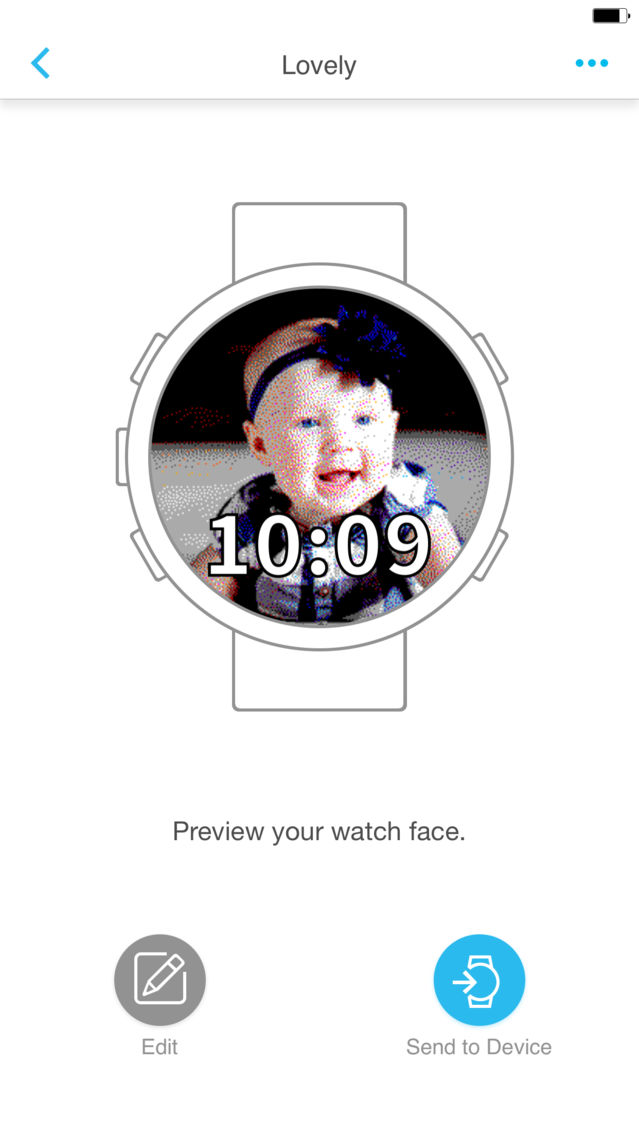Garmin Face It™
Free
2.0.12for iPhone
Age Rating
Garmin Face It™ スクリーンショット
About Garmin Face It™
The Face It™ watch face app lets you customize your watch face with any photo from your mobile device. Download the app, choose an image from your photo library, add the time, and set it as your watch’s face. Whether it’s a scenic view from your last hike or a picture of your new puppy, the Face It app lets you add personality to your watch that’s uniquely you.
Available on the following Connect IQ™ compatible wearables: Approach S60, D2™ Bravo, D2 Bravo Titanium, D2 Charlie, epix™, fēnix® 3, fēnix 3 HR, fēnix® 5, fēnix® 5s, fēnix® 5x, quatix® 3, quatix® 5, tactix® Bravo, Forerunner® 230, Forerunner 235, Forerunner 630, Forerunner 735XT, Forerunner 920XT, Forerunner 935, vívoactive® and vívoactive HR.
Available on the following Connect IQ™ compatible wearables: Approach S60, D2™ Bravo, D2 Bravo Titanium, D2 Charlie, epix™, fēnix® 3, fēnix 3 HR, fēnix® 5, fēnix® 5s, fēnix® 5x, quatix® 3, quatix® 5, tactix® Bravo, Forerunner® 230, Forerunner 235, Forerunner 630, Forerunner 735XT, Forerunner 920XT, Forerunner 935, vívoactive® and vívoactive HR.
Show More
最新バージョン 2.0.12 の更新情報
Last updated on 2019年04月02日
旧バージョン
Fixed general issues and bugs within the app
Show More
Version History
2.0.12
2019年04月02日
Fixed general issues and bugs within the app
2.0.11
2018年07月04日
1. Vivoactive 3 Music is now supported
2. Fenix 5 Plus/ Fenix 5S Plus/Fenix 5X Plus are now supported
3. Tactix Charlie is now supported
4. Fixed general issues and bugs within the app
2. Fenix 5 Plus/ Fenix 5S Plus/Fenix 5X Plus are now supported
3. Tactix Charlie is now supported
4. Fixed general issues and bugs within the app
2.0.10
2018年05月25日
bug fixes and stability improvements
2.0.9
2018年05月21日
*Fixed a crash
2.0.8
2018年05月21日
*General bug fix
2.0.7
2018年04月26日
* general bug fixes
2.0.6
2018年03月28日
Fix app crashes
2.0.5
2018年03月13日
1. Descent Mk1 is now supported
2. Forerunner 645 and Forerunner 645 Music are now supported
3. Fixed general issues and bugs within the app
2. Forerunner 645 and Forerunner 645 Music are now supported
3. Fixed general issues and bugs within the app
2.0.4
2017年08月22日
1. D2 Charlie is now supported
2. Fixed general issues and bugs within the app
2. Fixed general issues and bugs within the app
2.0.3
2017年06月23日
1. Approach S60 is now supported
2. Quatix 5 is now supported
3. Fixed general issues and bugs within the app
2. Quatix 5 is now supported
3. Fixed general issues and bugs within the app
2.0.2
2017年05月16日
1. The Forerunner 935 is now supported
2. Fixed general issues and bugs within the app
2. Fixed general issues and bugs within the app
2.0.1
2017年03月27日
Fixed general issues and bugs within the app
2.0.0
2017年03月20日
1. Create color schemes for analog clocks, digital clocks and date fields with 10 colors to choose from
2. Five new styles for the analog clock
3. Two new fonts are available for the digital clock
4. The fēnix® 5 series is now supported
5. Fixed general issues and bugs within the app
2. Five new styles for the analog clock
3. Two new fonts are available for the digital clock
4. The fēnix® 5 series is now supported
5. Fixed general issues and bugs within the app
1.2.1
2017年01月27日
Fixed general issues and bugs within the app.
1.2.0
2016年12月07日
1. Introduced 2 new templates and a new field: Distance
2. Pictures are now optimized for better presentation on device
3. Now you will see a launch screen while opening app
4. Bug fixes, stability improved
5. Improved user experience, animations play more smoothly now, and bounding box of digital clock is more well-fitting now
6. Fixed permission error on iOS 10
2. Pictures are now optimized for better presentation on device
3. Now you will see a launch screen while opening app
4. Bug fixes, stability improved
5. Improved user experience, animations play more smoothly now, and bounding box of digital clock is more well-fitting now
6. Fixed permission error on iOS 10
1.1.1
2016年10月15日
Fixed a crash for iOS8 devices
1.1.0
2016年10月12日
1. New color simulation lets the app show an accurate representation of what the device output will be
2. Users can now change background images while editing
3. Choose from 6 templates with visible data fields, including date, battery life and steps
4. Notifications of device firmware updates will appear to ensure users get the latest firmware and the best overall experience with Face-It
2. Users can now change background images while editing
3. Choose from 6 templates with visible data fields, including date, battery life and steps
4. Notifications of device firmware updates will appear to ensure users get the latest firmware and the best overall experience with Face-It
1.0.1
2016年08月31日
Social sign in is now enabled! Now you can login with Facebook, Twitter, Google, etc.
Fenix Chronos is also supported.
Fenix Chronos is also supported.
1.0.0
2016年08月18日
Garmin Face It™ FAQ
ここをクリック!地理的に制限されているアプリのダウンロード方法をご参考ください。
次のリストをチェックして、Garmin Face It™の最低システム要件をご確認ください。
iPhone
Garmin Face It™は次の言語がサポートされています。 Chinese, Croatian, Czech, Danish, Dutch, English, Finnish, French, German, Greek, Hebrew, Hungarian, Indonesian, Italian, Japanese, Korean, Malay, Norwegian Bokmål, Polish, Portuguese, Romanian, Russian, Slovak, Slovenian, Spanish, Swedish, Thai