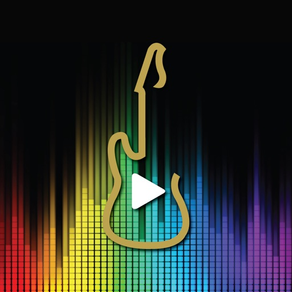
Guitar Tunes™
無料Offers In-App Purchases
3.5for iPhone, iPad and more
8.9
707 Ratings
Optek Music Systems, Inc.
Developer
111.7MB
Size
2024年01月07日
Update Date
Music
Category
9+
Age Rating
Age Rating
Guitar Tunes™ スクリーンショット
About Guitar Tunes™
Guitar Tunes™ is a completely new way to learn your favorite song. A Virtual Fretboard displays real-time fingering positions for every guitar part while you're listening to the song. See your favorite part, slow it down, create custom loops, improvise and more!
In addition to an expanding song library, Guitar Tunes includes many free interactive video lessons, covering levels Beginner thru Advanced, Improvisation for Blues, Jazz, Metal and Rock. In-app purchase options also include instructional videos, artist and genre-specific “Play Along” videos, lessons, improvising Jam-Alongs plus an “In the First 5” series where players focus on the first 5 frets, where most beginners start their playing journey.
Guitar Tunes is the most powerful guitar education app on the planet, a “must have” for every guitar player.
Features:
Interactive Video Lessons
Everything you see a professional teacher play on the screen displays in real-time on a
Virtual Fretboard. Free interactive video lessons and 100+ more available for in-app Purchase.
Songs
Learn and play songs while displaying on the virtual Fretboard.
Chord & Scale Library
Complete with over 5,000 chord and scale patterns. Display over the entire Fretboard or just a box pattern. Even blinking root notes.
Jam Alongs™
Learning to improvise or working on a progression? Scales and Chord Tones display over great backing tracks to advance your soloing skills.
Tempo
Learn at your own pace. Complete Tempo control for every song, all the way to one-note-at-a-time.
Looping
Repetition is a key to learning. Create custom loops for any part you choose.
Easy Chords
Available for select songs, displays chords in the first 5 frets. Chord names and upcoming chord names are also displayed to assist beginning players.
Arpeggio/Scale Notes
On select rhythm and lead tracks, enables a second set of notes showing an underlying chord pattern for an arpeggio part or an underlying scale for a lead part.
JAMBar™
Solo or Improvise over your favorite song. JAMBar will display scales and positions in the correct key, ready for you to rock!
Multiple Guitar Parts
Multiple guitar parts in your favorite song? Most songs include Lead, Rhythm, Bass and 2nd guitars – even easy chords!
Multiple Fretboards
Whether learning by yourself or jamming with friends, Multiple Fretboards let’s you see fingering for multiple parts in real-time!
Digital Guitar SMARTuner™
Guitar Tunes displays tuning for every song. Not A=440? Not a problem. A digital tuner makes it easy to match the original recording.
INTELITimeline™
Song structure, like “Intro”, “Verse”, “Chorus”, “Bridge”, etc., is displayed right on your timeline for easy navigation.
Lefty Mode
Lefty’s are people too! Tap the nut to switch any song to left-hand viewing or choose “Global Mode” for default viewing.
Fretlight® Connectivity (optional)
Guitar Tunes is fully compatible with the Fretlight Wireless Guitar! Step up from Virtual to Real and see fingering positions right on the fretboard of a real guitar! Allows simultaneous display of up to 7 Fretlight Guitars. Bluetooth 4.0 LE (Bluetooth Low-Energy, Bluetooth Smart) or newer required for Fretlight Wireless Guitar.
Compatibility:
- iOS 9.0+
- iPhone 5S+
- iPad Gen 3rd+
- iPad Mini+
- iPad Air+
- iPod Touch 5th Gen+
- Bluetooth 4.0 LE (Bluetooth Low-Energy, Bluetooth Smart) or newer required
for Fretlight Wireless Guitar.
In addition to an expanding song library, Guitar Tunes includes many free interactive video lessons, covering levels Beginner thru Advanced, Improvisation for Blues, Jazz, Metal and Rock. In-app purchase options also include instructional videos, artist and genre-specific “Play Along” videos, lessons, improvising Jam-Alongs plus an “In the First 5” series where players focus on the first 5 frets, where most beginners start their playing journey.
Guitar Tunes is the most powerful guitar education app on the planet, a “must have” for every guitar player.
Features:
Interactive Video Lessons
Everything you see a professional teacher play on the screen displays in real-time on a
Virtual Fretboard. Free interactive video lessons and 100+ more available for in-app Purchase.
Songs
Learn and play songs while displaying on the virtual Fretboard.
Chord & Scale Library
Complete with over 5,000 chord and scale patterns. Display over the entire Fretboard or just a box pattern. Even blinking root notes.
Jam Alongs™
Learning to improvise or working on a progression? Scales and Chord Tones display over great backing tracks to advance your soloing skills.
Tempo
Learn at your own pace. Complete Tempo control for every song, all the way to one-note-at-a-time.
Looping
Repetition is a key to learning. Create custom loops for any part you choose.
Easy Chords
Available for select songs, displays chords in the first 5 frets. Chord names and upcoming chord names are also displayed to assist beginning players.
Arpeggio/Scale Notes
On select rhythm and lead tracks, enables a second set of notes showing an underlying chord pattern for an arpeggio part or an underlying scale for a lead part.
JAMBar™
Solo or Improvise over your favorite song. JAMBar will display scales and positions in the correct key, ready for you to rock!
Multiple Guitar Parts
Multiple guitar parts in your favorite song? Most songs include Lead, Rhythm, Bass and 2nd guitars – even easy chords!
Multiple Fretboards
Whether learning by yourself or jamming with friends, Multiple Fretboards let’s you see fingering for multiple parts in real-time!
Digital Guitar SMARTuner™
Guitar Tunes displays tuning for every song. Not A=440? Not a problem. A digital tuner makes it easy to match the original recording.
INTELITimeline™
Song structure, like “Intro”, “Verse”, “Chorus”, “Bridge”, etc., is displayed right on your timeline for easy navigation.
Lefty Mode
Lefty’s are people too! Tap the nut to switch any song to left-hand viewing or choose “Global Mode” for default viewing.
Fretlight® Connectivity (optional)
Guitar Tunes is fully compatible with the Fretlight Wireless Guitar! Step up from Virtual to Real and see fingering positions right on the fretboard of a real guitar! Allows simultaneous display of up to 7 Fretlight Guitars. Bluetooth 4.0 LE (Bluetooth Low-Energy, Bluetooth Smart) or newer required for Fretlight Wireless Guitar.
Compatibility:
- iOS 9.0+
- iPhone 5S+
- iPad Gen 3rd+
- iPad Mini+
- iPad Air+
- iPod Touch 5th Gen+
- Bluetooth 4.0 LE (Bluetooth Low-Energy, Bluetooth Smart) or newer required
for Fretlight Wireless Guitar.
Show More
最新バージョン 3.5 の更新情報
Last updated on 2024年01月07日
旧バージョン
The Guitar Tunes APP has been updated to address left hand function and Bluetooth connectivity issues.
Show More
Version History
3.5
2024年01月07日
The Guitar Tunes APP has been updated to address left hand function and Bluetooth connectivity issues.
3.3
2023年05月18日
Dark Theme manage
3.2
2023年04月11日
Fixed The Left Hand issue
3.1.2
2022年02月18日
Bug fixes and performance enhancements
3.1.1
2022年02月12日
Bug fixes and performance enhancements
3.1.0
2021年10月13日
Bug fixes and performance enhancements
2.3.4
2021年10月10日
Bug fixes and performance enhancements
2.3.2
2021年10月02日
Bug fixes and performance enhancements
2.3.1
2018年12月06日
Bug fixes and performance enhancements
2.3.0
2018年05月18日
- Bug fixes
- Performance improvements
- Performance improvements
2.2.7
2018年03月09日
Hey Guitar Tunes users! Thanks for the awesome support!
New features:
- New FREE sample songs added to Library
- JAMBar is now in the Guitar Parts area, allows other guitar parts to show at the same time
- New Tempo wheel with built-in NOTEStep feature (Very handy when connecting an iRIG Blue Turn foot switch!)
- New Bluetooth Device window and connection button added (replaces the Fretlight Status button and window)
- New ‘Footswitch Settings’ menu (appears in main Settings menu), allows users to set each button on a Bluetooth foot switch for different actions
- New Navigation page with playing level tips for guiding first time users
New features:
- New FREE sample songs added to Library
- JAMBar is now in the Guitar Parts area, allows other guitar parts to show at the same time
- New Tempo wheel with built-in NOTEStep feature (Very handy when connecting an iRIG Blue Turn foot switch!)
- New Bluetooth Device window and connection button added (replaces the Fretlight Status button and window)
- New ‘Footswitch Settings’ menu (appears in main Settings menu), allows users to set each button on a Bluetooth foot switch for different actions
- New Navigation page with playing level tips for guiding first time users
2.2.5
2018年02月11日
- Performance improvements
2.2.4
2018年02月02日
- Enhanced connectivity for the Fretlight Wireless Guitar
2.2.3
2018年01月24日
- Minor bug fixes to 2.2.2, which included:
- Streamlined store and library navigation
- Lesson Course Roadmaps to guide players of all levels through a structured lesson plan
- Mirror fretboard option in settings
- Chord Name and 'upcoming chord name' display for Easy Chords tracks
- Open string notes on nut of virtual fretboard
- Arpeggio/scale background notes feature displays underlying chord or scale notes on virtual fretboard
- iPhone Only
- Arrow indicators alert user to additional guitar parts/fretboards available by 'swiping' right or left
- Vertical arrows in category and sub-category menus to alert user to additional items above or below
- Streamlined store and library navigation
- Lesson Course Roadmaps to guide players of all levels through a structured lesson plan
- Mirror fretboard option in settings
- Chord Name and 'upcoming chord name' display for Easy Chords tracks
- Open string notes on nut of virtual fretboard
- Arpeggio/scale background notes feature displays underlying chord or scale notes on virtual fretboard
- iPhone Only
- Arrow indicators alert user to additional guitar parts/fretboards available by 'swiping' right or left
- Vertical arrows in category and sub-category menus to alert user to additional items above or below
2.2.2
2018年01月21日
- Minor bug fixes to 2.2.1, which included:
- Streamlined store and library navigation
- Lesson Course Roadmaps to guide players of all levels through a structured lesson plan
- Mirror fretboard option in settings
- Chord Name and 'upcoming chord name' display for Easy Chords tracks
- Open string notes on nut of virtual fretboard
- Arpeggio/scale background notes feature displays underlying chord or scale notes on virtual fretboard
- iPhone Only
- Arrow indicators alert user to additional guitar parts/fretboards available by 'swiping' right or left
- Vertical arrows in category and sub-category menus to alert user to additional items above or below
- Streamlined store and library navigation
- Lesson Course Roadmaps to guide players of all levels through a structured lesson plan
- Mirror fretboard option in settings
- Chord Name and 'upcoming chord name' display for Easy Chords tracks
- Open string notes on nut of virtual fretboard
- Arpeggio/scale background notes feature displays underlying chord or scale notes on virtual fretboard
- iPhone Only
- Arrow indicators alert user to additional guitar parts/fretboards available by 'swiping' right or left
- Vertical arrows in category and sub-category menus to alert user to additional items above or below
2.2.1
2018年01月19日
- Streamlined store and library navigation
- Lesson Course Roadmaps to guide players of all levels through a structured lesson plan
- Mirror fretboard option in settings
- Chord Name and 'upcoming chord name' display for Easy Chords tracks
- Open string notes on nut of virtual fretboard
- Arpeggio/scale background notes feature displays underlying chord or scale notes on virtual fretboard
- iPhone Only
- Arrow indicators alert user to additional guitar parts/fretboards available by 'swiping' right or left
- Vertical arrows in category and sub-category menus to alert user to additional items above or below
- Lesson Course Roadmaps to guide players of all levels through a structured lesson plan
- Mirror fretboard option in settings
- Chord Name and 'upcoming chord name' display for Easy Chords tracks
- Open string notes on nut of virtual fretboard
- Arpeggio/scale background notes feature displays underlying chord or scale notes on virtual fretboard
- iPhone Only
- Arrow indicators alert user to additional guitar parts/fretboards available by 'swiping' right or left
- Vertical arrows in category and sub-category menus to alert user to additional items above or below
2.1.4
2017年08月31日
Version 2.1.4 Notes:
- Feature Enhancements
- Minor bug fixes
- Feature Enhancements
- Minor bug fixes
2.1.3
2017年08月18日
- Feature Enhancements
- Minor bug fixes
- Minor bug fixes
2.1.2
2017年07月24日
Version 2.1.2 Notes:
- Minor bug fixes
- Performance improvements
- Minor bug fixes
- Performance improvements
2.1.1
2017年07月17日
Version 2.1.1 Notes:
- Minor bug fixes
- Performance improvements
- Minor bug fixes
- Performance improvements
2.1.0
2017年07月14日
- Improved navigation
- Performance improvements
- Minor bug fixes
- We're having a blast, hope you're enjoying Guitar Tunes!!
- Performance improvements
- Minor bug fixes
- We're having a blast, hope you're enjoying Guitar Tunes!!
2.0.12
2017年07月02日
- Performance Improvements
- Minor Bug Fixes
- Minor Bug Fixes
2.0.11
2017年06月22日
- Replaced "swipe left" for song/video details to letter "i" information icon
- Minor bug fixes and performance improvements
- Minor bug fixes and performance improvements
2.0.10
2017年06月13日
- Performance improvement
2.0.9
2017年06月08日
- Improve ability to move prior purchases from Fretlight Video Player to Guitar Tunes Library
- Fix bug allowing Fretlight Video Player to recognize Guitar Tunes installation
- Fix bug allowing Fretlight Video Player to recognize Guitar Tunes installation
Guitar Tunes™ FAQ
ここをクリック!地理的に制限されているアプリのダウンロード方法をご参考ください。
次のリストをチェックして、Guitar Tunes™の最低システム要件をご確認ください。
iPhone
iOS 12.0以降が必要です。
iPad
iPadOS 12.0以降が必要です。
iPod touch
iOS 12.0以降が必要です。
Guitar Tunes™は次の言語がサポートされています。 英語
Guitar Tunes™二は内課金があります。課金要素と価格をご覧ください。
Getting Started with Guitar Tunes
¥0
How To Use The Chord and Scale
¥0
How to use Arpeggio Feature
¥0
Beginner 101
¥0
Shaffer Project - Lucky One
¥0
Audio_Tutorial_2_Multiple_Guitar_Parts_iPad
¥0
Intermediate 102 Part 1
¥0
Intermediate 101 Part 2
¥700
Intermediate 101 Part 1
¥0
Advanced 101 Part 1
¥0


























