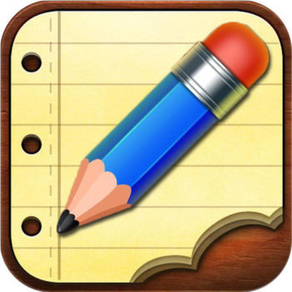Ink Note スクリーンショット
About Ink Note
Notepad InkPad lets you take beautiful handwritten notes and annotate PDF documents. The handwritten notes are searchable and are created using a pioneering vector ink engine. Thanks to iCloud sync, your documents in Notepad InkPad will synchronize between your iPad and iPhone automatically.
## Make Your Handwritten Notes Last Forever ##
Notepad InkPad features a state-of-the-art digital ink technology that will look great even with future super-high resolution displays.
## OCR: Search Handwritten Notes ##
Just type in the search box what you're looking for and then tap Search.
## Better Than Paper Notebooks ##
Type with the keyboard, insert images, or draw perfect shapes easily; mix between any kind of papers or even insert PDF docs inside a notebook; rearrange or delete pages as you like. It is very flexible.
## Annotate PDF Documents; Fill and Sign Forms ##
Great for saving time, paper, and the environment. Microsoft Word and PowerPoint files are supported too.
## Large Collection of Beautiful Covers and Papers ##
Each template is carefully designed in vector format. There are lined papers, graph papers, music papers, and lots of notebook covers to choose from. Add your own template with an image or a PDF file.
## Notepad InkPad Does Not Slow You Down ##
Thanks to the powerful zoom window feature, you can write quickly with your fingers or with a stylus in a large area, and your handwriting will be shrunk automatically.
## Just Write Them Down and Don’t Worry ##
You can correct any mistake any time and it won’t become messy. The lasso tool will let you move things around or even resize them.
## Protect Your Valuable Data ##
Notepad InkPad features a trash function to protect from accidental deletion. It can also backup your data to Box, Dropbox, Google Drive, or SkyDrive automatically.
## Notepad InkPad is Also a Digital Whiteboard ##
Your audience will not see the user interface — just the content — and you can choose which part of the page to show them. Many teachers and lecturers are already using Notepad InkPad to teach.
## Make Your Handwritten Notes Last Forever ##
Notepad InkPad features a state-of-the-art digital ink technology that will look great even with future super-high resolution displays.
## OCR: Search Handwritten Notes ##
Just type in the search box what you're looking for and then tap Search.
## Better Than Paper Notebooks ##
Type with the keyboard, insert images, or draw perfect shapes easily; mix between any kind of papers or even insert PDF docs inside a notebook; rearrange or delete pages as you like. It is very flexible.
## Annotate PDF Documents; Fill and Sign Forms ##
Great for saving time, paper, and the environment. Microsoft Word and PowerPoint files are supported too.
## Large Collection of Beautiful Covers and Papers ##
Each template is carefully designed in vector format. There are lined papers, graph papers, music papers, and lots of notebook covers to choose from. Add your own template with an image or a PDF file.
## Notepad InkPad Does Not Slow You Down ##
Thanks to the powerful zoom window feature, you can write quickly with your fingers or with a stylus in a large area, and your handwriting will be shrunk automatically.
## Just Write Them Down and Don’t Worry ##
You can correct any mistake any time and it won’t become messy. The lasso tool will let you move things around or even resize them.
## Protect Your Valuable Data ##
Notepad InkPad features a trash function to protect from accidental deletion. It can also backup your data to Box, Dropbox, Google Drive, or SkyDrive automatically.
## Notepad InkPad is Also a Digital Whiteboard ##
Your audience will not see the user interface — just the content — and you can choose which part of the page to show them. Many teachers and lecturers are already using Notepad InkPad to teach.
Show More
最新バージョン 1.0 の更新情報
Last updated on 2016年09月30日
Version History
1.0
2016年09月30日
Ink Note FAQ
ここをクリック!地理的に制限されているアプリのダウンロード方法をご参考ください。
次のリストをチェックして、Ink Noteの最低システム要件をご確認ください。
iPad
Ink Noteは次の言語がサポートされています。 English