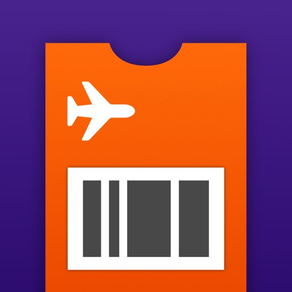
8.5
226 Ratings
Pedro Jose Pereira Vieito
Developer
10.2MB
Size
2024年02月09日
Update Date
Utilities
Category
4+
Age Rating
Age Rating
MakePass: AI Wallet Editor スクリーンショット
About MakePass: AI Wallet Editor
MakePass enhances your Apple Wallet experience with advanced pass editing and AI-driven design support. It offers a simple and efficient way to create & customize your passes with ease and precision.
Core Features:
• AI-Powered Design: With MakePass AI, transform photos of cards or tickets into beautifully designed Apple Wallet passes. Our technology intelligently extracts relevant text and information for seamless integration.
• Versatile Pass Creation: Start from scratch, open saved files, or import barcodes from various formats including images, PDFs, or directly via camera.
• Extensive Customization: Personalize your passes to the finest detail. Choose from event tickets, boarding passes, store cards, and more. Customize with unique icons, logos, colors, and text to make each pass uniquely yours.
Advanced Capabilities:
• Barcode Flexibility: Import or define barcodes in formats like QR, AZTEC, PDF417, and Code 128. Convert unsupported barcodes or embed them as images in your pass.
• Location & Time Awareness: Set relevant dates and locations for your passes, enabling them to appear on your lock screen precisely when needed.
• Shortcut Integration: Leverage the power of iOS Shortcuts for automating pass creation and customization, enhancing your productivity.
MakePass Subscriptions:
• MakePass Pro: Unlock features like pass barcodes, pass images, and pass relevancy.
• MakePass Ultra: Get everything in MakePass Pro, plus MakePass AI, Shortcuts support, and Family Sharing.
MakePass supports macOS, iOS and iPadOS.
Notes:
• On iPadOS, as Apple Wallet is not available, MakePass will allow you to preview the pass and share or save the generated pass as a file instead of adding it to Wallet.
• Barcodes with Code 128 format are not shown by Apple Wallet on the Apple Watch.
• Barcode formats that Apple Wallet does not support but MakePass can embed as pass images include Code 39, Code 93, EAN8, EAN13, UPCE and Codabar.
• The organization name and icon image will be visible on the relevant pass notifications that appear on the lock screen.
• Background, strip and thumbnail images are not supported on all pass types. Note that background images are automatically blurred by Apple Wallet and that some passes, while supporting multiple image types, cannot include all types at the same time.
Privacy by Design: MakePass works completely on-device and does not store or send any information outside of the protected app sandbox, except for explicit user requests to use MakePass AI which requires sending the text extracted from the images or the user pass description for processing.
Terms of Use: https://www.apple.com/legal/internet-services/itunes/dev/stdeula/
Core Features:
• AI-Powered Design: With MakePass AI, transform photos of cards or tickets into beautifully designed Apple Wallet passes. Our technology intelligently extracts relevant text and information for seamless integration.
• Versatile Pass Creation: Start from scratch, open saved files, or import barcodes from various formats including images, PDFs, or directly via camera.
• Extensive Customization: Personalize your passes to the finest detail. Choose from event tickets, boarding passes, store cards, and more. Customize with unique icons, logos, colors, and text to make each pass uniquely yours.
Advanced Capabilities:
• Barcode Flexibility: Import or define barcodes in formats like QR, AZTEC, PDF417, and Code 128. Convert unsupported barcodes or embed them as images in your pass.
• Location & Time Awareness: Set relevant dates and locations for your passes, enabling them to appear on your lock screen precisely when needed.
• Shortcut Integration: Leverage the power of iOS Shortcuts for automating pass creation and customization, enhancing your productivity.
MakePass Subscriptions:
• MakePass Pro: Unlock features like pass barcodes, pass images, and pass relevancy.
• MakePass Ultra: Get everything in MakePass Pro, plus MakePass AI, Shortcuts support, and Family Sharing.
MakePass supports macOS, iOS and iPadOS.
Notes:
• On iPadOS, as Apple Wallet is not available, MakePass will allow you to preview the pass and share or save the generated pass as a file instead of adding it to Wallet.
• Barcodes with Code 128 format are not shown by Apple Wallet on the Apple Watch.
• Barcode formats that Apple Wallet does not support but MakePass can embed as pass images include Code 39, Code 93, EAN8, EAN13, UPCE and Codabar.
• The organization name and icon image will be visible on the relevant pass notifications that appear on the lock screen.
• Background, strip and thumbnail images are not supported on all pass types. Note that background images are automatically blurred by Apple Wallet and that some passes, while supporting multiple image types, cannot include all types at the same time.
Privacy by Design: MakePass works completely on-device and does not store or send any information outside of the protected app sandbox, except for explicit user requests to use MakePass AI which requires sending the text extracted from the images or the user pass description for processing.
Terms of Use: https://www.apple.com/legal/internet-services/itunes/dev/stdeula/
Show More
最新バージョン 4.6.1 の更新情報
Last updated on 2024年02月09日
旧バージョン
• Fixed pass picker performance.
Show More
Version History
4.6.1
2024年02月09日
• Fixed pass picker performance.
4.6
2024年01月07日
• Added support for embedding Codabar barcodes as pass images.
4.5.1
2023年12月26日
• Performance improvements.
4.5
2023年12月05日
• Improved barcode detection in documents.
4.4.4
2023年10月05日
• Compatibility update.
4.4.3
2023年09月22日
• Compatibility update.
4.4.2
2023年09月20日
• Compatibility update.
4.4.1
2023年09月15日
• Added support for editing passes with MakePass AI: you can now use an existing pass as a template and modify it with MakePass AI directly from the pass editor using the “Edit with AI” option.
4.4
2023年09月12日
• Added support for editing passes with MakePass AI: you can now use an existing pass as a template and modify it with MakePass AI directly from the pass editor using the “Edit with AI” option.
4.3.2
2023年09月01日
• Bug fixes.
4.3.1
2023年07月05日
• Added support for multi-line barcode payloads.
• More reliable subscription handling.
• More reliable subscription handling.
4.3
2023年06月21日
• Added support for multi-line barcode payloads.
4.2.1
2023年06月15日
Introducing the new MakePass AI service! Now you can use MakePass AI without configuring your own OpenAI API Key. Note that as the new MakePass AI service incurs in server-side costs a paid MakePass Ultra subscription is required (there is a limit of 100 requests per subscription period).
4.2
2023年06月15日
Introducing the new MakePass AI service! Now you can use MakePass AI without configuring your own OpenAI API Key. Note that as the new MakePass AI service incurs in server-side costs a paid MakePass Ultra subscription is required (there is a limit of 100 requests per subscription period).
4.1.5
2023年06月08日
Introducing MakePass Subscriptions! Now, depending on your level of needs, you can subscribe to the following MakePass Subscriptions:
• MakePass Pro (Monthly / Yearly): Pass Barcodes, Pass Images, and Pass Relevancy.
• MakePass Ultra (Yearly): All Pro features + MakePassAI, Shortcuts Support, and Removing Creator Field.
Previous users running on iOS 16, iPadOS 16, and macOS Ventura or later will be grandfathered automatically into the MakePass Ultra subscription for free. Let me know if you are running on previous OS versions by sending your purchase receipt to app-support@pvieito.com.
• MakePass Pro (Monthly / Yearly): Pass Barcodes, Pass Images, and Pass Relevancy.
• MakePass Ultra (Yearly): All Pro features + MakePassAI, Shortcuts Support, and Removing Creator Field.
Previous users running on iOS 16, iPadOS 16, and macOS Ventura or later will be grandfathered automatically into the MakePass Ultra subscription for free. Let me know if you are running on previous OS versions by sending your purchase receipt to app-support@pvieito.com.
4.1.4
2023年06月05日
Introducing MakePass Subscriptions! Now, depending on your level of needs, you can subscribe to the following MakePass Subscriptions:
• MakePass Pro (Monthly / Yearly): Pass Barcodes, Pass Images, and Pass Relevancy.
• MakePass Ultra (Yearly): All Pro features + MakePassAI, Shortcuts Support, and Removing Creator Field.
Previous users running on iOS 16, iPadOS 16, and macOS Ventura or later will be grandfathered automatically into the MakePass Ultra subscription for free. Let me know if you are running on previous OS versions by sending your purchase receipt to app-support@pvieito.com.
• MakePass Pro (Monthly / Yearly): Pass Barcodes, Pass Images, and Pass Relevancy.
• MakePass Ultra (Yearly): All Pro features + MakePassAI, Shortcuts Support, and Removing Creator Field.
Previous users running on iOS 16, iPadOS 16, and macOS Ventura or later will be grandfathered automatically into the MakePass Ultra subscription for free. Let me know if you are running on previous OS versions by sending your purchase receipt to app-support@pvieito.com.
4.1.3
2023年06月03日
Introducing MakePass Subscriptions! Now, depending on your level of needs, you can subscribe to the following MakePass Subscriptions:
• MakePass Pro (Monthly / Yearly): Pass Barcodes, Pass Images, and Pass Relevancy.
• MakePass Ultra (Yearly): All Pro features + MakePassAI, Shortcuts Support, and Removing Creator Field.
Previous users running on iOS 16, iPadOS 16, and macOS Ventura or later will be grandfathered automatically into the MakePass Ultra subscription for free. Let me know if you are running on previous OS versions by sending your purchase receipt to app-support@pvieito.com.
• MakePass Pro (Monthly / Yearly): Pass Barcodes, Pass Images, and Pass Relevancy.
• MakePass Ultra (Yearly): All Pro features + MakePassAI, Shortcuts Support, and Removing Creator Field.
Previous users running on iOS 16, iPadOS 16, and macOS Ventura or later will be grandfathered automatically into the MakePass Ultra subscription for free. Let me know if you are running on previous OS versions by sending your purchase receipt to app-support@pvieito.com.
4.1.2
2023年06月02日
Introducing MakePass Subscriptions! Now, depending on your level of needs, you can subscribe to the following MakePass Subscriptions:
• MakePass Pro (Monthly / Yearly): Pass Barcodes, Pass Images, and Pass Relevancy.
• MakePass Ultra (Yearly): All Pro features + MakePassAI, Shortcuts Support, and Removing Creator Field.
Previous users running on iOS 16, iPadOS 16, and macOS Ventura or later will be grandfathered automatically into the MakePass Ultra subscription for free. Let me know if you are running on previous OS versions by sending your purchase receipt to app-support@pvieito.com.
• MakePass Pro (Monthly / Yearly): Pass Barcodes, Pass Images, and Pass Relevancy.
• MakePass Ultra (Yearly): All Pro features + MakePassAI, Shortcuts Support, and Removing Creator Field.
Previous users running on iOS 16, iPadOS 16, and macOS Ventura or later will be grandfathered automatically into the MakePass Ultra subscription for free. Let me know if you are running on previous OS versions by sending your purchase receipt to app-support@pvieito.com.
4.1.1
2023年06月01日
Introducing MakePass Subscriptions! Now, depending on your level of needs, you can subscribe to the following MakePass Subscriptions:
• MakePass Pro (Monthly / Yearly): Pass Barcodes, Pass Images, and Pass Relevancy.
• MakePass Ultra (Yearly): All Pro features + MakePassAI, Shortcuts Support, and Removing Creator Field.
Previous users running on iOS 16, iPadOS 16, and macOS Ventura or later will be grandfathered automatically into the MakePass Ultra subscription for free. Let me know if you are running on previous OS versions by sending your purchase receipt to app-support@pvieito.com.
• MakePass Pro (Monthly / Yearly): Pass Barcodes, Pass Images, and Pass Relevancy.
• MakePass Ultra (Yearly): All Pro features + MakePassAI, Shortcuts Support, and Removing Creator Field.
Previous users running on iOS 16, iPadOS 16, and macOS Ventura or later will be grandfathered automatically into the MakePass Ultra subscription for free. Let me know if you are running on previous OS versions by sending your purchase receipt to app-support@pvieito.com.
4.1
2023年05月31日
Introducing MakePass Subscriptions! Now, depending on your level of needs, you can subscribe to the following MakePass Subscriptions:
• MakePass Pro (Monthly / Yearly): Pass Barcodes, Pass Images, and Pass Relevancy.
• MakePass Ultra (Yearly): All Pro features + MakePassAI, Shortcuts Support, and Removing Creator Field.
Previous users running on iOS 16, iPadOS 16, and macOS Ventura or later will be grandfathered automatically into the MakePass Ultra subscription for free. Let me know if you are running on previous OS versions by sending your purchase receipt to app-support@pvieito.com.
• MakePass Pro (Monthly / Yearly): Pass Barcodes, Pass Images, and Pass Relevancy.
• MakePass Ultra (Yearly): All Pro features + MakePassAI, Shortcuts Support, and Removing Creator Field.
Previous users running on iOS 16, iPadOS 16, and macOS Ventura or later will be grandfathered automatically into the MakePass Ultra subscription for free. Let me know if you are running on previous OS versions by sending your purchase receipt to app-support@pvieito.com.
4.0.2
2023年03月31日
MakePass 4 introduces MakePass AI: a new service that uses technologies such as text recognition, barcode recognition, and Artificial Intelligence to automatically design Apple Wallet passes from photos or documents of tickets and cards extracting all the relevant information.
MakePass AI requires an OpenAI API key to run, you can create an OpenAI API key at https://platform.openai.com/account/api-keys. After registration go to the “API Keys” section of OpenAI user settings, generate an API key and add it to the MakePass AI section of MakePass settings.
MakePass AI requires an OpenAI API key to run, you can create an OpenAI API key at https://platform.openai.com/account/api-keys. After registration go to the “API Keys” section of OpenAI user settings, generate an API key and add it to the MakePass AI section of MakePass settings.
4.0.1
2023年03月26日
MakePass 4 introduces MakePass AI: a new service that uses technologies such as text recognition, barcode recognition, and Artificial Intelligence to automatically design Apple Wallet passes from photos or documents of tickets and cards extracting all the relevant information.
MakePass AI requires an OpenAI API key to run, you can create an OpenAI API key at https://platform.openai.com/account/api-keys. After registration go to the “API Keys” section of OpenAI user settings, generate an API key and add it to the MakePass AI section of MakePass settings.
MakePass AI requires an OpenAI API key to run, you can create an OpenAI API key at https://platform.openai.com/account/api-keys. After registration go to the “API Keys” section of OpenAI user settings, generate an API key and add it to the MakePass AI section of MakePass settings.
4.0
2023年03月21日
MakePass 4 introduces MakePass AI: a new service that uses technologies such as text recognition, barcode recognition, and Artificial Intelligence to automatically design Apple Wallet passes from photos or documents of tickets and cards extracting all the relevant information.
MakePass AI requires an OpenAI API key to run, you can create an OpenAI API key at https://platform.openai.com/account/api-keys. After registration go to the “API Keys” section of OpenAI user settings, generate an API key and add it to the MakePass AI section of MakePass settings.
MakePass AI requires an OpenAI API key to run, you can create an OpenAI API key at https://platform.openai.com/account/api-keys. After registration go to the “API Keys” section of OpenAI user settings, generate an API key and add it to the MakePass AI section of MakePass settings.
3.6
2023年02月02日
• Added support for up-to 8 front fields. Note that depending on the pass type, barcode and layout not all front field may be shown in Apple Wallet, preview the pass to check how many fields are supported.
3.5
2023年01月24日
• Improved Wallet passes picker previews.
MakePass: AI Wallet Editor 価格
今日:
無料
最低価格:
無料
最高価格:
¥1,600
MakePass: AI Wallet Editor FAQ
ここをクリック!地理的に制限されているアプリのダウンロード方法をご参考ください。
次のリストをチェックして、MakePass: AI Wallet Editorの最低システム要件をご確認ください。
iPhone
iOS 15.0以降が必要です。
iPad
iPadOS 15.0以降が必要です。
Mac
macOS 12.0以降が必要です。
iPod touch
iOS 15.0以降が必要です。
MakePass: AI Wallet Editorは次の言語がサポートされています。 英語
MakePass: AI Wallet Editor二は内課金があります。課金要素と価格をご覧ください。
MakePass Pro (Yearly)
¥1,500
MakePass Ultra (Yearly)
¥2,500
MakePass Pro (Monthly)
¥600
関連動画
Latest introduction video of MakePass: AI Wallet Editor on iPhone







































