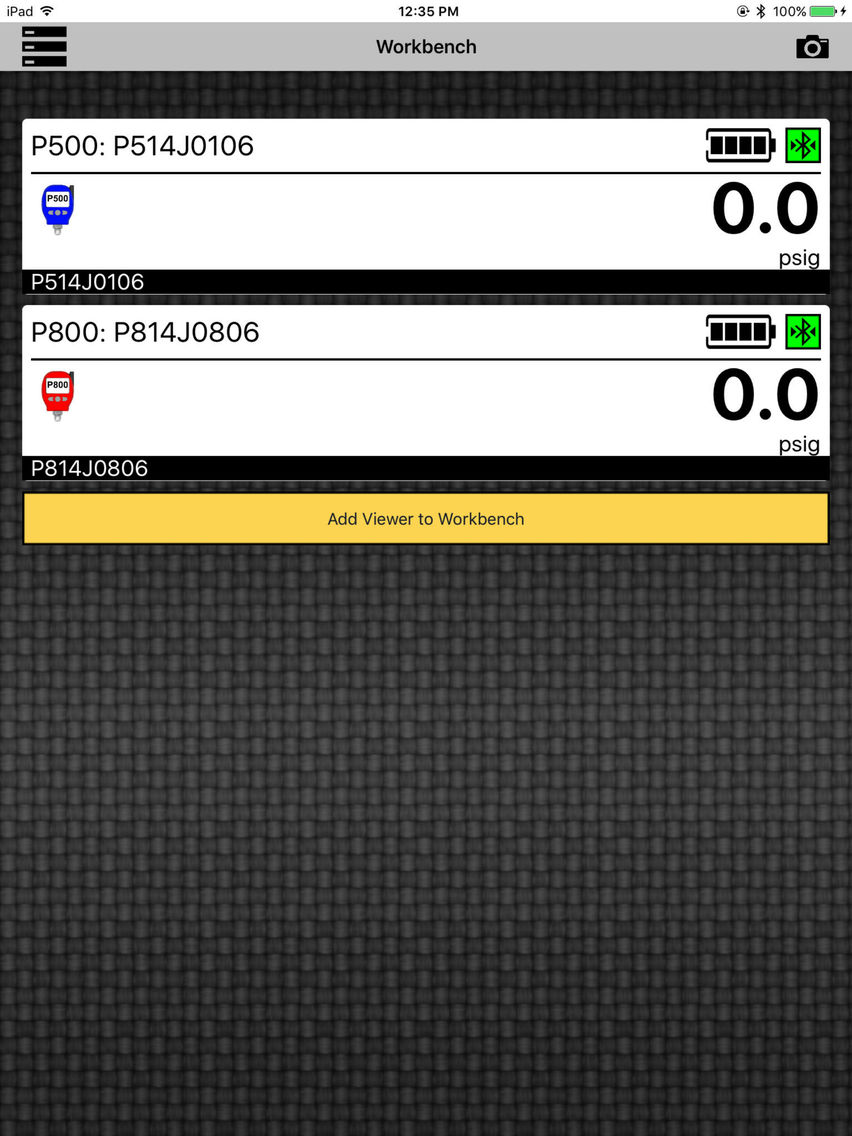ION HVAC/R
Free
1.9.4for iPhone, iPad
Age Rating
ION HVAC/R スクリーンショット
About ION HVAC/R
ION: Innovation turned ON™
The ION App™ enables remote viewing for appION™ Wireless Digital Gauges.
FEATURES:
- Rate of Change (RoC)
- Subcool/Superheat Calculations (manual and real-time)
- Pressure/Temperature Chart (manual and real-time)
- Real-time unit conversion
- High/Low alarms
appION™ digital gauges connect directly to the service ports on HVAC/R systems, eliminating the need for manifolds and hoses which affect the system’s refrigerant charge with every connection.
Fewer connections means fewer leak points, and the Bluetooth® connectivity enables easy, customizable viewing of the HVAC/R system in real-time.
INSTRUCTIONS:
1- Turn on the appION™ device(s) to be connected;
2- Open the "Device Manager" screen;
3- "Scan" for new devices;
4- Select the devices you wish to connect to (it is recommended to select all of the devices listed);
5- Select the device you want to add to the Workbench List
The ION App™ enables remote viewing for appION™ Wireless Digital Gauges.
FEATURES:
- Rate of Change (RoC)
- Subcool/Superheat Calculations (manual and real-time)
- Pressure/Temperature Chart (manual and real-time)
- Real-time unit conversion
- High/Low alarms
appION™ digital gauges connect directly to the service ports on HVAC/R systems, eliminating the need for manifolds and hoses which affect the system’s refrigerant charge with every connection.
Fewer connections means fewer leak points, and the Bluetooth® connectivity enables easy, customizable viewing of the HVAC/R system in real-time.
INSTRUCTIONS:
1- Turn on the appION™ device(s) to be connected;
2- Open the "Device Manager" screen;
3- "Scan" for new devices;
4- Select the devices you wish to connect to (it is recommended to select all of the devices listed);
5- Select the device you want to add to the Workbench List
Show More
最新バージョン 1.9.4 の更新情報
Last updated on 2017年06月09日
旧バージョン
Added Auto Connect for gauges
Added Trending Rate of Change live graph
Added RSS Feed functionality
Updated Menu options
Updated System Analyzer UI for better viewing
Fixed Bluetooth connection status updates from gauge issue
Fixed Custom report options not showing correctly
Fixed Job Settings for additional information when first creating a job
Added Trending Rate of Change live graph
Added RSS Feed functionality
Updated Menu options
Updated System Analyzer UI for better viewing
Fixed Bluetooth connection status updates from gauge issue
Fixed Custom report options not showing correctly
Fixed Job Settings for additional information when first creating a job
Show More
Version History
1.9.4
2017年06月09日
Added Auto Connect for gauges
Added Trending Rate of Change live graph
Added RSS Feed functionality
Updated Menu options
Updated System Analyzer UI for better viewing
Fixed Bluetooth connection status updates from gauge issue
Fixed Custom report options not showing correctly
Fixed Job Settings for additional information when first creating a job
Added Trending Rate of Change live graph
Added RSS Feed functionality
Updated Menu options
Updated System Analyzer UI for better viewing
Fixed Bluetooth connection status updates from gauge issue
Fixed Custom report options not showing correctly
Fixed Job Settings for additional information when first creating a job
1.9.3
2017年02月08日
Added ability to set Appion Portal account name through app in the settings area after logging in
Added password confirmation for updating password through portal settings
Updated Appion Portal section to include direct login to web account
Updated several UI discrepancies for alignment in workbench subviews
Fixed Bluetooth connection status not updating from manual device changes
Fixed Issue when stopping a data recording session that caused app to close afterwards
Fixed incorrect status text when updating portal password
Added password confirmation for updating password through portal settings
Updated Appion Portal section to include direct login to web account
Updated several UI discrepancies for alignment in workbench subviews
Fixed Bluetooth connection status not updating from manual device changes
Fixed Issue when stopping a data recording session that caused app to close afterwards
Fixed incorrect status text when updating portal password
1.9.25
2017年01月26日
Added fluid safety information to Refrigerant Manager
Added Cloud Access section to menu with new data logging and sharing features
Updated Refrigerant Manager layout to accommodate safety information
Fixed Superheat/Subcool warning showing after switching fluid from mixture to non-mixture
Added Cloud Access section to menu with new data logging and sharing features
Updated Refrigerant Manager layout to accommodate safety information
Fixed Superheat/Subcool warning showing after switching fluid from mixture to non-mixture
1.8.41
2016年12月07日
Added remote unit change for gauges through workbench
Added workbench reordering by long pressing device
Added unit change for reporting in graphing settings
Added introductory walkthrough in help menu
Updated various UI textures
Updated spreadsheet and PDF reporting information and options
Added workbench reordering by long pressing device
Added unit change for reporting in graphing settings
Added introductory walkthrough in help menu
Updated various UI textures
Updated spreadsheet and PDF reporting information and options
1.7.1
2016年10月04日
Updated graphing subsection selection precision
Updated various state checks to improve performance
Fixed analyzer subview arrow in certain cases where all subviews were removed
Fixed calibration certificate download issue
Updated various state checks to improve performance
Fixed analyzer subview arrow in certain cases where all subviews were removed
Fixed calibration certificate download issue
1.6
2016年09月20日
Added Data Logging Feature
Added Data Log Reporting
Added Job Manager Feature
Added Pressure/Temperature Slider
Fixed changing units in settings preventing devices from being loaded
Fixed Device Manager connection menu for device sections on Ipad
Fixed backend math
Fixed PTChart Subview unit not updating when changed when in PTChart
Fixed Manifolds showing incorrect battery icon
Fixed Superheat / Subcool saturated temperature unit not changing
Fixed manual sensor options for low/high areas
Added Data Log Reporting
Added Job Manager Feature
Added Pressure/Temperature Slider
Fixed changing units in settings preventing devices from being loaded
Fixed Device Manager connection menu for device sections on Ipad
Fixed backend math
Fixed PTChart Subview unit not updating when changed when in PTChart
Fixed Manifolds showing incorrect battery icon
Fixed Superheat / Subcool saturated temperature unit not changing
Fixed manual sensor options for low/high areas
1.5
2016年06月23日
New
* Added alarms alerts with sound and vibrations
Updated
* Updated workbench loadout to save subview configurations
* Updated calculations when activating or deactivating location services
Fixed
* Fixed device manager animations
* Fixed general UI text
* Fixed bugs with analyzer
* Fixed bug when using app and bluetooth is not enabled.
* Added alarms alerts with sound and vibrations
Updated
* Updated workbench loadout to save subview configurations
* Updated calculations when activating or deactivating location services
Fixed
* Fixed device manager animations
* Fixed general UI text
* Fixed bugs with analyzer
* Fixed bug when using app and bluetooth is not enabled.
1.4.12
2016年01月27日
NEW Screenshot reports
NEW System Analyzer
FIXED Bluetooth Connections
FIXED Various types of crashes
FIXED Refrigerant calculations when altitude adjustments are made
IMPROVED Workbench Functions
NEW System Analyzer
FIXED Bluetooth Connections
FIXED Various types of crashes
FIXED Refrigerant calculations when altitude adjustments are made
IMPROVED Workbench Functions
1.3.5
2015年06月29日
Graphic updates, minor bug fixes, preparation for major updates
1.2
2015年05月14日
Fixed "single gauge connection issue"
Other bug fixes and improvements
Other bug fixes and improvements
1.1.1
2015年05月04日
Improved connection when 1 device available
Improved touch response
Device connection history is now persistent
Improved touch response
Device connection history is now persistent
1.0
2015年04月22日
ION HVAC/R FAQ
ここをクリック!地理的に制限されているアプリのダウンロード方法をご参考ください。
次のリストをチェックして、ION HVAC/Rの最低システム要件をご確認ください。
iPhone
iPad
ION HVAC/Rは次の言語がサポートされています。 English