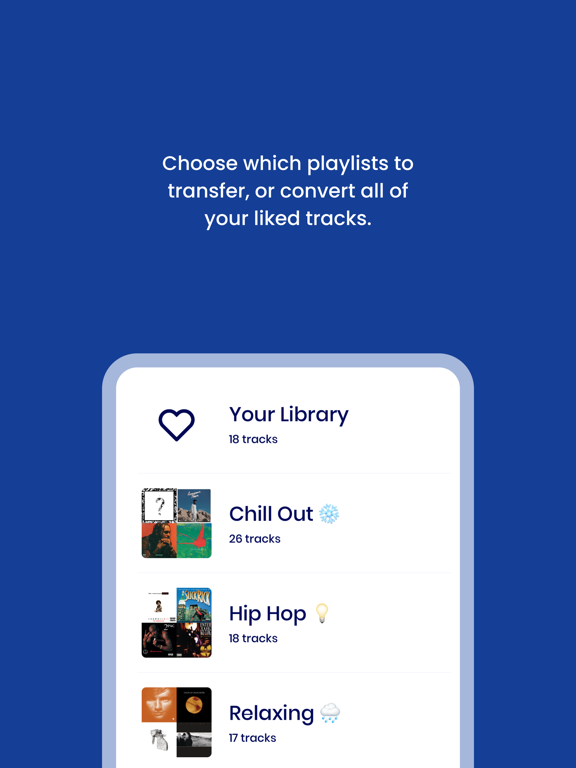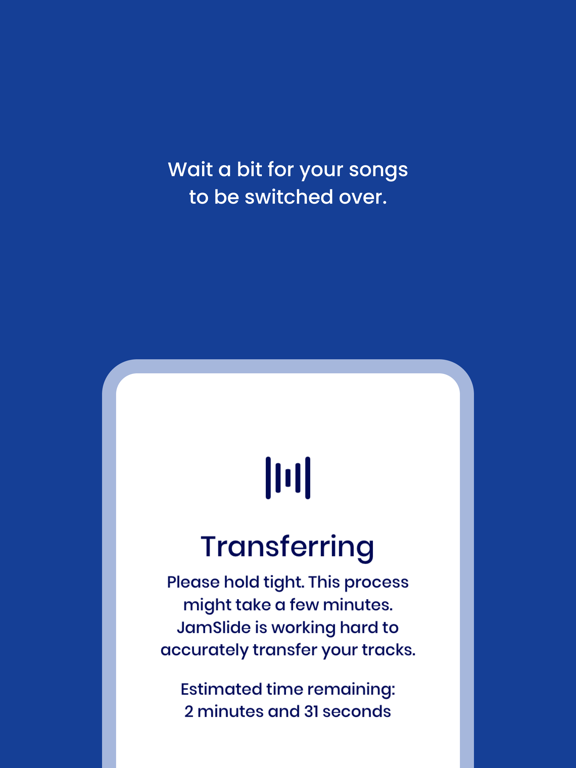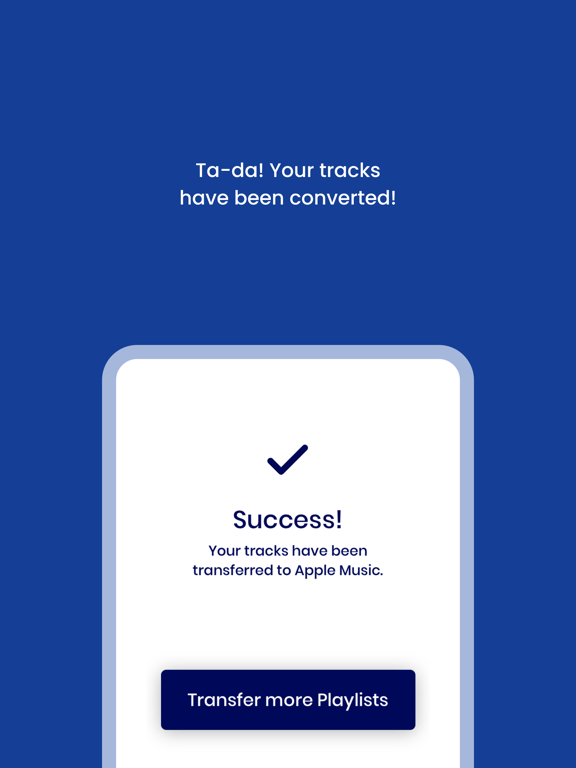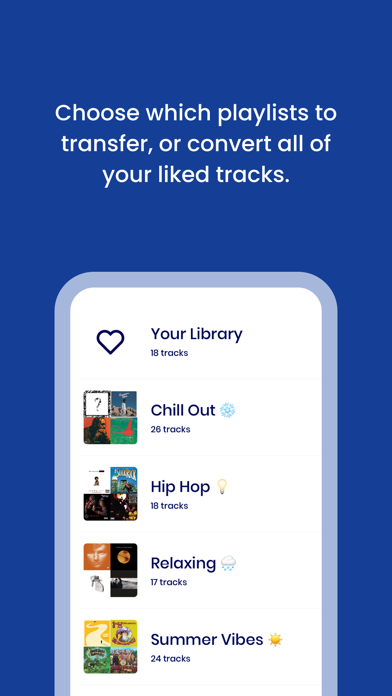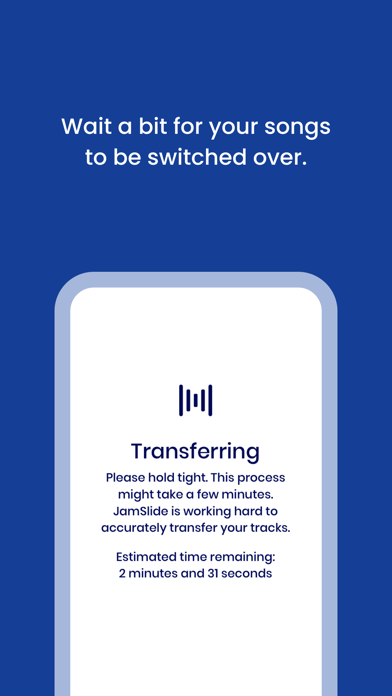JamSlide: Transfer Playlists
Switch your Music Library
無料
1.0.1for iPhone, iPad and more
Age Rating
JamSlide: Transfer Playlists スクリーンショット
About JamSlide: Transfer Playlists
JamSlide helps you transfer your Spotify playlists and your Spotify library to Apple Music, for free. With JamSlide, converting Spotify playlists to Apple Music is as simple as a few taps.
By using JamSlide to convert your Spotify library to Apple Music, you are able to take your music wherever you want it. The JamSlide algorithm usually matches 99% of songs. And for any tracks that couldn't be found, JamSlide will show you a list, so that you always know the status of your music library.
JamSlide is completely free, and has no ads. To switch your Spotify library to Apple Music, all you have to do is follow a few simple steps:
- Sign In securely with your Spotify account. JamSlide uses Spotify's official app authentication system, so your details are secure, and JamSlide never sees your password.
- Choose the playlists, or your entire library, that you want to switch to Apple Music.
- Wait for your songs to transfer, and voilà, your playlist has been converted!
Use JamSlide for free today to switch from Spotify to Apple Music!
By using JamSlide to convert your Spotify library to Apple Music, you are able to take your music wherever you want it. The JamSlide algorithm usually matches 99% of songs. And for any tracks that couldn't be found, JamSlide will show you a list, so that you always know the status of your music library.
JamSlide is completely free, and has no ads. To switch your Spotify library to Apple Music, all you have to do is follow a few simple steps:
- Sign In securely with your Spotify account. JamSlide uses Spotify's official app authentication system, so your details are secure, and JamSlide never sees your password.
- Choose the playlists, or your entire library, that you want to switch to Apple Music.
- Wait for your songs to transfer, and voilà, your playlist has been converted!
Use JamSlide for free today to switch from Spotify to Apple Music!
Show More
最新バージョン 1.0.1 の更新情報
Last updated on 2019年08月21日
旧バージョン
JamSlide helps you easily convert your Spotify playlists to Apple Music. In this new update, we've made the following changes:
- Update the app icon.
- Update the title for the Spanish localization.
Enjoy JamSlide!
- Update the app icon.
- Update the title for the Spanish localization.
Enjoy JamSlide!
Show More
Version History
1.0.1
2019年08月21日
JamSlide helps you easily convert your Spotify playlists to Apple Music. In this new update, we've made the following changes:
- Update the app icon.
- Update the title for the Spanish localization.
Enjoy JamSlide!
- Update the app icon.
- Update the title for the Spanish localization.
Enjoy JamSlide!
1.0.0
2019年08月18日
JamSlide: Transfer Playlists FAQ
ここをクリック!地理的に制限されているアプリのダウンロード方法をご参考ください。
次のリストをチェックして、JamSlide: Transfer Playlistsの最低システム要件をご確認ください。
iPhone
iOS 12.0以降が必要です。
iPad
iPadOS 12.0以降が必要です。
iPod touch
iOS 12.0以降が必要です。
JamSlide: Transfer Playlistsは次の言語がサポートされています。 スペイン語, 英語
関連動画
Latest introduction video of JamSlide: Transfer Playlists on iPhone