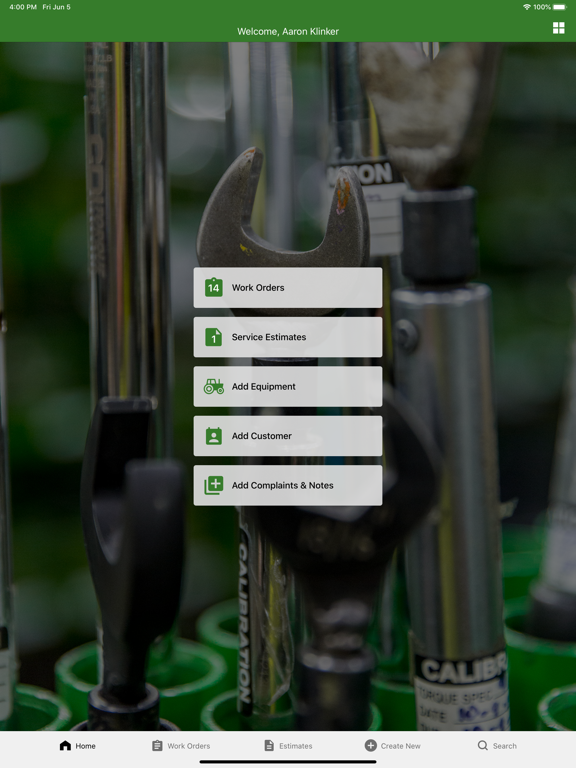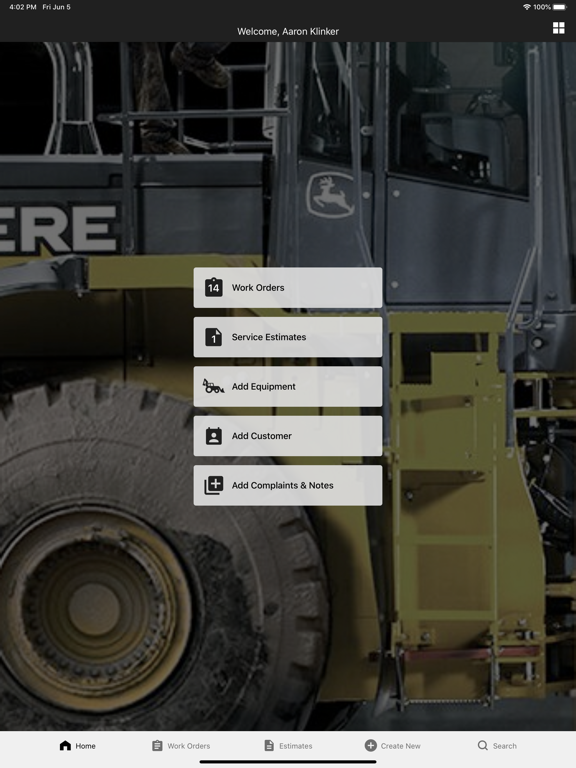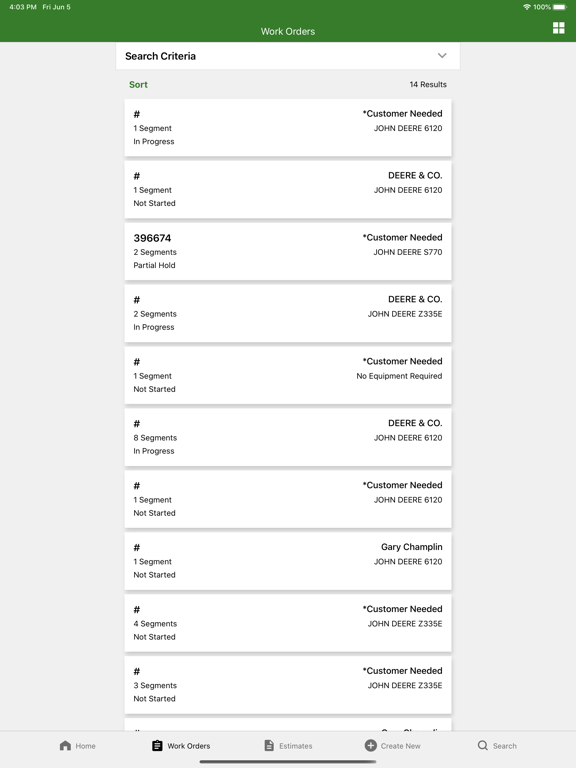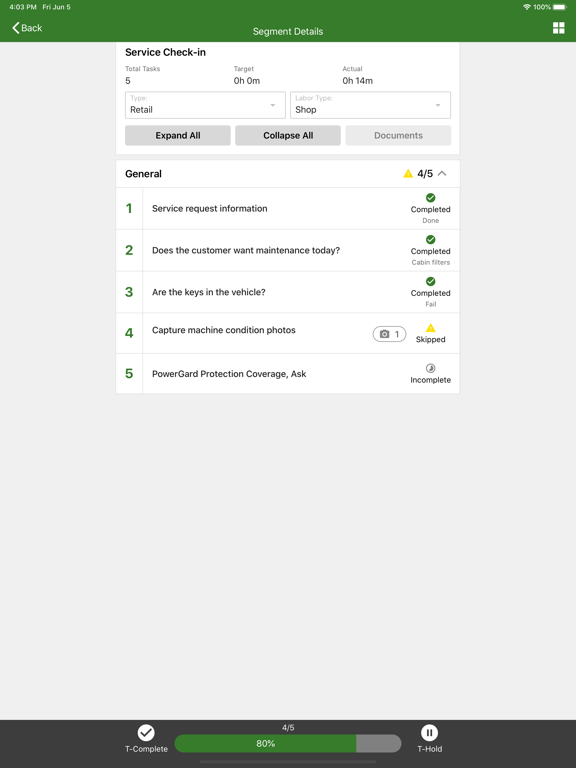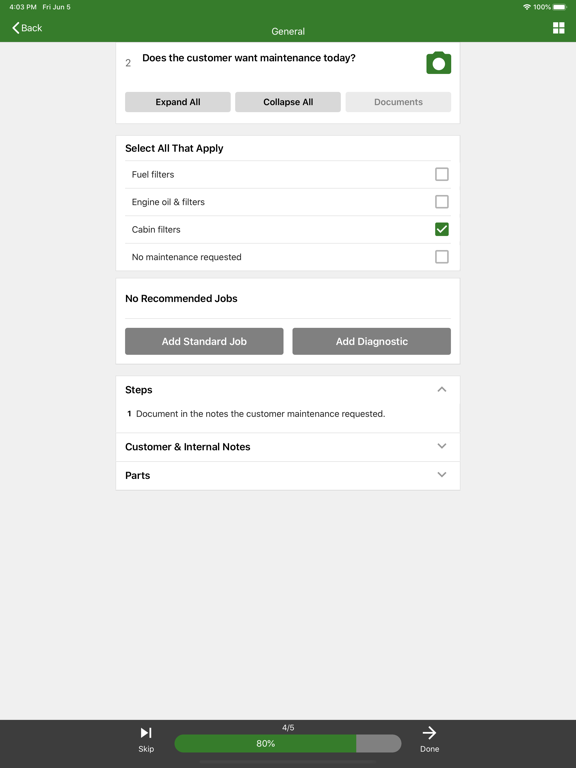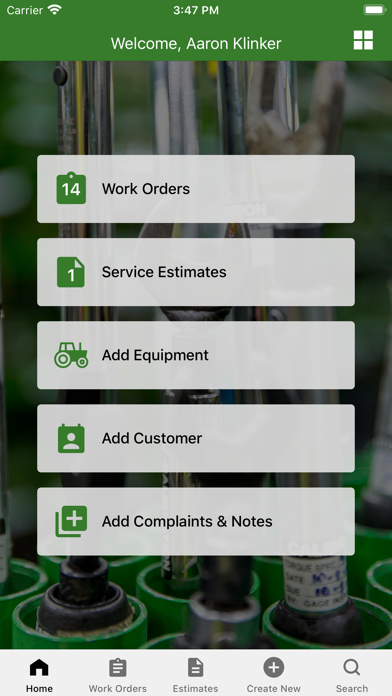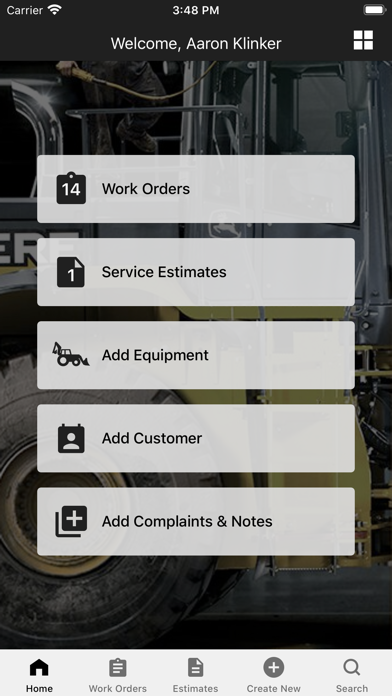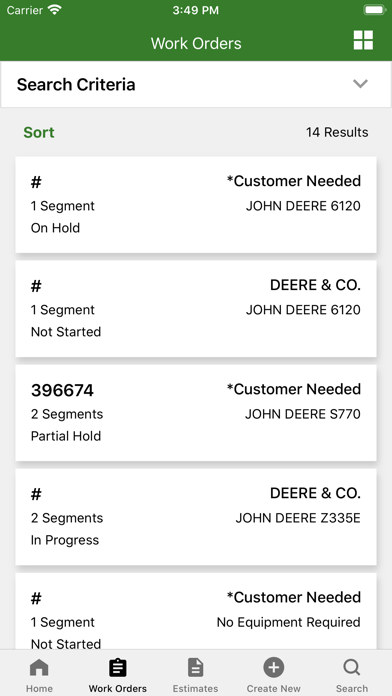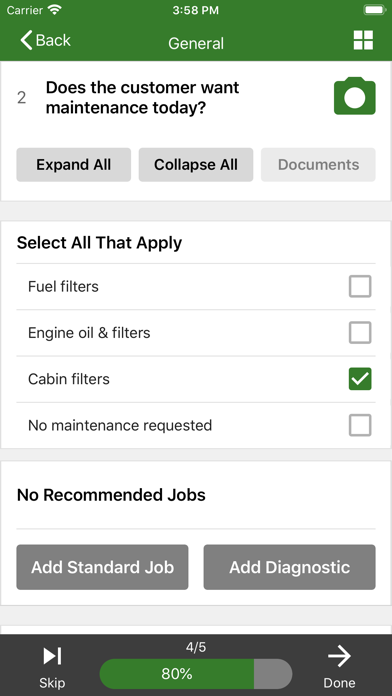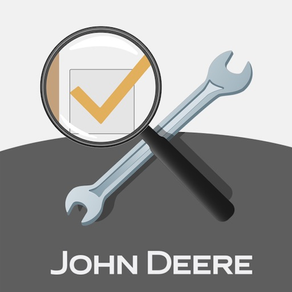
John Deere Expert App
Free
4.0.4for iPhone, iPad and more
Age Rating
John Deere Expert App スクリーンショット
About John Deere Expert App
The John Deere Expert App™ is a Mobile Application for John Deere dealers to execute inspections & jobs developed in John Deere Expert Services™. Technicians can view their worklist, perform step-by-step jobs, easily create work orders/estimates, and recommend additional jobs to the customer.
Show More
最新バージョン 4.0.4 の更新情報
Last updated on 2024年04月30日
旧バージョン
Fix
- Add the Ability to Enter a Negative Value in an Inspection Task.
- Combine Areas Code and Phone Number Input Boxes while Search/Add/Update customers.
- Close WO button changes to Email Work Summary after adding jobs from a Service Estimate to the Current WO.
- Add privacy Info file to meet iOS guidelines.
- Use CSC Router API to render Customer Search Page.
- R2 - Inspection Tasks Not Showing New Response Type Color
- Add the Ability to Enter a Negative Value in an Inspection Task.
- Combine Areas Code and Phone Number Input Boxes while Search/Add/Update customers.
- Close WO button changes to Email Work Summary after adding jobs from a Service Estimate to the Current WO.
- Add privacy Info file to meet iOS guidelines.
- Use CSC Router API to render Customer Search Page.
- R2 - Inspection Tasks Not Showing New Response Type Color
Show More
Version History
4.0.4
2024年04月30日
Fix
- Add the Ability to Enter a Negative Value in an Inspection Task.
- Combine Areas Code and Phone Number Input Boxes while Search/Add/Update customers.
- Close WO button changes to Email Work Summary after adding jobs from a Service Estimate to the Current WO.
- Add privacy Info file to meet iOS guidelines.
- Use CSC Router API to render Customer Search Page.
- R2 - Inspection Tasks Not Showing New Response Type Color
- Add the Ability to Enter a Negative Value in an Inspection Task.
- Combine Areas Code and Phone Number Input Boxes while Search/Add/Update customers.
- Close WO button changes to Email Work Summary after adding jobs from a Service Estimate to the Current WO.
- Add privacy Info file to meet iOS guidelines.
- Use CSC Router API to render Customer Search Page.
- R2 - Inspection Tasks Not Showing New Response Type Color
4.0.3
2024年03月26日
- Fix
- Remove the Putting Job On Hold Pop-up Window When User is in Offline
Mode
- Unable to Go Into Open Work Order Page After Inspection is Completed
- Offline functionality broke on physical device
- When saving the WorkOrder for offline, you can click outside the
spinning process indicator and this closes the spinning process pop-up
window
- Display Override Pricing Values from Expert Services on mobile app
screens
- Expert App offline banner not aligned on iOS device
- Remove the Putting Job On Hold Pop-up Window When User is in Offline
Mode
- Unable to Go Into Open Work Order Page After Inspection is Completed
- Offline functionality broke on physical device
- When saving the WorkOrder for offline, you can click outside the
spinning process indicator and this closes the spinning process pop-up
window
- Display Override Pricing Values from Expert Services on mobile app
screens
- Expert App offline banner not aligned on iOS device
4.0.2
2024年02月21日
- Fix
- To check if logged in user has permission to display Create AdHoc Job button.
- Missing segments sporadically on submitting the accepted segments to current workorder.
- Disabled Done button on Task with no response value.
- Displaying close Icon on popup when user is back to online from offline.
- Unable to get out of Work Order When user toggles between Online and Offline.
- Enable photo icon even when user is not in edit mode on a completed inspection.
- To check if logged in user has permission to display Create AdHoc Job button.
- Missing segments sporadically on submitting the accepted segments to current workorder.
- Disabled Done button on Task with no response value.
- Displaying close Icon on popup when user is back to online from offline.
- Unable to get out of Work Order When user toggles between Online and Offline.
- Enable photo icon even when user is not in edit mode on a completed inspection.
4.0.1
2024年01月17日
- Fix to resolve the issue with send to existing work order
4.0.0
2024年01月16日
- Realm version upgraded to 11.X
- Enhance offline work order sync workflow
- Offline pop-up message
- Make segment read-only
- Actions download option
- Online sync pop-up message
- Make segment read-only in offline mode
- Downloaded label on the work order details screen
- Keep user on the same page after sync finishes
- Loading indicator when downloading a work order
- Change how often offline message appear
- Change behavior of sync later button
- Change the response type coloring on the segment details page
- Enhance offline work order sync workflow
- Offline pop-up message
- Make segment read-only
- Actions download option
- Online sync pop-up message
- Make segment read-only in offline mode
- Downloaded label on the work order details screen
- Keep user on the same page after sync finishes
- Loading indicator when downloading a work order
- Change how often offline message appear
- Change behavior of sync later button
- Change the response type coloring on the segment details page
3.3.5
2023年10月30日
Fixes:
- Too much white space at the top of a Recommended Job
- Service Estimate Segment Responses are not enable after date change
- Labor only service estimate segment not passing correctly into a current WO
- Too much white space at the top of a Recommended Job
- Service Estimate Segment Responses are not enable after date change
- Labor only service estimate segment not passing correctly into a current WO
3.3.4
2023年08月17日
Enhancement
-- Super Techs Can View All Their Open Work Orders
Fixes
-- Delete Service Estimate Pop-Up Window
-- Some Android Devices Not Connecting Bluetooth
-- Super Techs Can View All Their Open Work Orders
Fixes
-- Delete Service Estimate Pop-Up Window
-- Some Android Devices Not Connecting Bluetooth
3.3.3
2023年07月10日
Enhancement
-- Upgrading the frontend Expert App code
-- Added a new informational Offline banner
Fixes
-- Images not successfully saving after being added into an Inspection Task
-- The Segment details page displays a blank white screen after scrolling
-- Upgrading the frontend Expert App code
-- Added a new informational Offline banner
Fixes
-- Images not successfully saving after being added into an Inspection Task
-- The Segment details page displays a blank white screen after scrolling
3.3.2
2023年05月19日
Fixes:
- 401 authorize issue
- 401 authorize issue
3.3.1
2023年05月12日
Fixes:
- Unable to View Saved Photos on a Completed Inspection
- Unable to View Saved Photos on a Completed Inspection
3.3.0
2023年03月17日
Fixes
- Expert App files were not passing into the Service Delivery Work Order
- European Retail Customers were not getting added into the Expert App Work Order
- German & French translations reverted back to English when the App was closed
- Service Technicians did not see the right drawer Icon on their Home Screen
Enhancements
- Upgraded Expert App code version
- Expert App files were not passing into the Service Delivery Work Order
- European Retail Customers were not getting added into the Expert App Work Order
- German & French translations reverted back to English when the App was closed
- Service Technicians did not see the right drawer Icon on their Home Screen
Enhancements
- Upgraded Expert App code version
3.2.1
2023年01月23日
- Changed the Documents button to an Icon for better visibility
- Fixed an issue where Recommended Jobs sporadically dropped after being selected in an Inspection
- Added an enhancement to upload multiple saved images to an Inspection at one time
- Fixed an issue with the Not Applicable button not working in the “Steel Undercarriage Inspection – By Component” Inspection
- Updated our Expert Mobile App French translations
- Fixed an issue where Recommended Jobs sporadically dropped after being selected in an Inspection
- Added an enhancement to upload multiple saved images to an Inspection at one time
- Fixed an issue with the Not Applicable button not working in the “Steel Undercarriage Inspection – By Component” Inspection
- Updated our Expert Mobile App French translations
3.2.0
2022年11月23日
Defect Fix: Pop-over windows show a grayed-out background
Enhancement: Upload a saved photo into an Inspection Task or Job
Enhancement: Quick Skip Not Applicable button
Enhancement: Undercarriage Inspections ONLY - Auto-skip the Position page in the Alternate Steel Undercarriage
Enhancement: Upload a saved photo into an Inspection Task or Job
Enhancement: Quick Skip Not Applicable button
Enhancement: Undercarriage Inspections ONLY - Auto-skip the Position page in the Alternate Steel Undercarriage
3.1.2
2022年10月18日
Undercarriage features are now available to be enabled.
Service Estimates can now be re-sent if items are changed after the initial customer response.
Updated some grammatical errors.
Photo Icon has been returned to the Inspection summary
Service Estimates can now be re-sent if items are changed after the initial customer response.
Updated some grammatical errors.
Photo Icon has been returned to the Inspection summary
3.1.1
2022年08月31日
- Fixed an issue with the App. freezing while viewing a Support Document.
- Fixed an issue with Part descriptions not displaying in the App.
- Fixed an issue where Parts could not be added into an Ad Hoc Job.
- Fixed an issue where the App failing to Download / “Save for Offline” large checklists.
- Added a new Part number search filter in the Search Jobs Screen.
- Fixed an issue with Part descriptions not displaying in the App.
- Fixed an issue where Parts could not be added into an Ad Hoc Job.
- Fixed an issue where the App failing to Download / “Save for Offline” large checklists.
- Added a new Part number search filter in the Search Jobs Screen.
3.1.0
2022年06月01日
* GST/VAT information for Australia, New Zealand and South Africa Region
* Bug Fixes and Improvement
* Bug Fixes and Improvement
3.0.0
2022年04月05日
* Updates:
- Select Images to show on Inspection Report
- New Customer Notes section on the Inspection
- Realm database upgrade for future enhancements and bug fixes
* Bug fixes:
- Users not getting prompted for the Send to WO option after Recommended jobs are accepted on a Service Estimate. This was an intermittent issue.
- Users not getting the Service Estimate shown in the Search results after typing in the actual Service Estimate number in the Search SE screen
- Select Images to show on Inspection Report
- New Customer Notes section on the Inspection
- Realm database upgrade for future enhancements and bug fixes
* Bug fixes:
- Users not getting prompted for the Send to WO option after Recommended jobs are accepted on a Service Estimate. This was an intermittent issue.
- Users not getting the Service Estimate shown in the Search results after typing in the actual Service Estimate number in the Search SE screen
2.6.1
2021年10月08日
* Fixes various issues related to iOS 15.
2.6.0
2021年10月07日
* Fixed an issue where Job segments were being duplicated when they were T Completed
2.5.0
2021年09月23日
Updates:
* When two or more of the same Job segments are added to the current work order, they are now merged into one segment; instead of this happening upon closing or completing the work order.
Bug fixes:
* The task status is now updated to “Completed” if a response is changed on an already completed task.
* When a Job has a Regular part and an Alternate part listed the app no longer crashes or shows a white screen when tapping on the job.
* When two or more of the same Job segments are added to the current work order, they are now merged into one segment; instead of this happening upon closing or completing the work order.
Bug fixes:
* The task status is now updated to “Completed” if a response is changed on an already completed task.
* When a Job has a Regular part and an Alternate part listed the app no longer crashes or shows a white screen when tapping on the job.
2.4.0
2021年08月19日
Updates:
* Users now have the option to Include Parts / Labor Pricing Per Segment on the Service Estimate.
* The link name, when downloading a Work Order for offline, has changed from ‘Download’ to ‘Save for Offline’ to eliminate some confusion users had with the previous link.
Bug fixes:
* Fixed an issue where sometimes Service Delivery parts show doubled quantity and prices.
* Fixed the issue where Response Type of Multiple Choice with the same word causes both boxes to be checked.
* Fixed an issue where sometimes Accepted Jobs from an Estimate would not add to the Work Order.
* Fixed the issue while offline and tapping into a Rec Job where the Rec Job would never load.
* The performance time to sync after being offline is improved.
* Fixed an issue on iOS devices where sometimes the Take Photo option when tapped did not work. [only add to iOS build?]
* Users now have the option to Include Parts / Labor Pricing Per Segment on the Service Estimate.
* The link name, when downloading a Work Order for offline, has changed from ‘Download’ to ‘Save for Offline’ to eliminate some confusion users had with the previous link.
Bug fixes:
* Fixed an issue where sometimes Service Delivery parts show doubled quantity and prices.
* Fixed the issue where Response Type of Multiple Choice with the same word causes both boxes to be checked.
* Fixed an issue where sometimes Accepted Jobs from an Estimate would not add to the Work Order.
* Fixed the issue while offline and tapping into a Rec Job where the Rec Job would never load.
* The performance time to sync after being offline is improved.
* Fixed an issue on iOS devices where sometimes the Take Photo option when tapped did not work. [only add to iOS build?]
2.3.2
2021年06月23日
* Fixed issue where region 2 users could not add customers to a Work Order or Service Estimate
2.3.1
2021年02月23日
• Numerous UI alignment fixes
• Fixed issue where recommended jobs were incorrectly added to General service area
• Fixed segment ordering issue when adding to current work order
• Fixed issue where quantity field was incorrectly hidden inside price breakdown dialog
• Fixed issue where recommended jobs were incorrectly added to General service area
• Fixed segment ordering issue when adding to current work order
• Fixed issue where quantity field was incorrectly hidden inside price breakdown dialog
2.3.0
2021年02月02日
• Improved performance on checklists and when downloading Work Orders.
• Service Estimate segments now have consistent ordering and are grouped by task when created for an inspection.
• Service Estimate segments now have consistent ordering and are grouped by task when created for an inspection.
2.2.0
2021年01月14日
• Improved performance on checklists and when downloading Work Orders.
• Service Estimate segments now have consistent ordering and are grouped by task when created for an inspection.
• Service Estimate segments now have consistent ordering and are grouped by task when created for an inspection.
John Deere Expert App FAQ
ここをクリック!地理的に制限されているアプリのダウンロード方法をご参考ください。
次のリストをチェックして、John Deere Expert Appの最低システム要件をご確認ください。
iPhone
Requires iOS 12.4 or later.
iPad
Requires iPadOS 12.4 or later.
iPod touch
Requires iOS 12.4 or later.
John Deere Expert Appは次の言語がサポートされています。 English