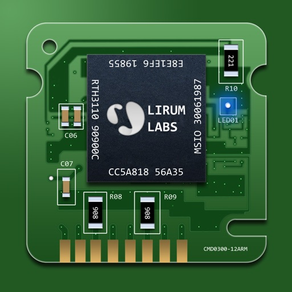
5.9
199 Ratings
Rogerio Hirooka
Developer
139.8MB
Size
2017年11月10日
Update Date
Utilities
Category
4+
Age Rating
Age Rating
Lirum デバイス 情報 スクリーンショット
About Lirum デバイス 情報
リラム・デバイスインフォは、あなたの端末のリアルタイムな状態を把握するための、最も完成度が高く無駄のないアプリです。このアプリを使えば、端末のパフォーマンスをモニターしたり、他のモデルと仕様を比較したり、端末のセンサー(磁力計、加速度計、ジャイロスコープ、GPS)からのフィードバックを確認したりすることができます。さらに、端末の中のCPUの製造者(Samsung、TSMCなど)を確認することもできます!
iPad/iPod Touch/iPhoneの全てで使えるアプリです。
特別な機能:
- Apple Watchサポート - 端末の診断結果をApple Watchに表示します!(iPhoneからのデータをApple Watchで表示しますが、その逆はできません。) - Apple Watchから統計データを一目で見ることができます。
- 使用中の、または最近まで使用していた、全てのネットワーク接続を一覧表示します。;
- iPad、iPhone、iPod Touchの世代を比較します。(解像度、寸法、機能など);
- マルチコア対応CPUのリアルタイム利用状況モニター;
- 「メモリ高速化」オプション付きメモリ割り当てグラフ;
- バッテリー寿命推定ツール;
- 加速度計/磁力計/ジャイロスコープ/気圧計の各センサーのリアルタイム・グラフ;
- GPS受信機の状態データ;
- マイク/スピーカーのテストツール;
- TouchIDのテストツール;
その他の機能:
- 寸法は、アメリカ式(帝国単位法)でもメートル単位(設定可能)でも表示できます。;
以下のような多くの仕様がわかります:
ディスプレイ
- サイズ、解像度、ピクセル数、ピクセル密度、アスペクト比、色深度、カラー数、コントラスト比;
- ディスプレイの種類、GPUのモデル、GPUのコア数、GPUが対応している最新のOpenGLのバージョン;
- 幅、高さ、奥行き、重量;
CPU情報
- リアルタイムのマルチコアCPUのグラフ;
- CPU名;
- コア数;
- CPUコアベース;
- CPUのクロック数、最大クロック数、現在のクロック数(変化する場合);
- 生産プロセス;
- CPUのパイプライン深さ;
- L1キャッシュ、L2キャッシュ;
- 命令セット;
- CPUの命令発行幅;
- アウト・オブ・オーダー実行機能;
- 「設計者」と「製造者」の情報;
システムデータ
- リアルタイムのメモリ割り当てグラフ;
- プロセス一覧(ユーザー、親プロセス、優先度で並び替えやグループ化ができます。また、名称、ランタイム、プロセスIDで並べ替えられます);
接続性
- ワイヤレスIP;
- モバイルデータ通信IP;
- Wifi 802.11b,g,nへの対応;
- Bluetoothのバージョン;
- Bluetooth A2DP、PBABプロフィール、PAN、HID、HFP、EDR、AVRCP;
- 2Gおよび3GのGSM/CDMA帯域の周波数;
- LTE(4G)の帯域と周波数;
- LTEの最大ダウンロード/アップロード速度;
- SIMカードのフォーマット/スロット;
カメラ
- メガピクセルおよび画素数(幅×高さ)でのカメラの解像度;
- カメラの総画素数およびF値;
- タップフォーカス/マクロ/ホワイトバランス/IRフィルター/ジオタグ対応;
- 顔認識/フラッシュ/HDR機能;
- ビデオ撮影解像度/FPS数/ビデオ用ライト/スタビライゼーション;
バッテリー
- 以下の作業時の推定バッテリー寿命:Wifiでのブラウジング、3Gでのブラウジング、3Gでの通話(iPhoneのみ)、音楽や映像の再生、GPSナビゲーション、読書、スタンバイ;
- バッテリーの種類および容量(mAh);
- 電力量(WhおよびJ);
- バッテリー電圧(完全充電時);
センサー
- GPS受信データ(小数および度数で表示される緯度および経度、速度、制度、高度、最終アップロード時刻);
- 加速度計/磁力計/ジャイロスコープのリアルタイム・モニター;
- ジャイロスコープ、プロキシミティ・センサー、環境光センサー、加速度計、A-GPS受信機、GLONASS受信機、デジタルコンパス;
その他の情報
- 動作温度と非動作温度;
- 最高動作高度;
- 相対湿度;
- SAR(アメリカ連邦通信委員会および欧州連合理事会)
端末の比較
- ユーザーが、上記全情報を比較・エクスポートすることができます。;
より詳しい内容については、
http://www.liruminfo.com
または
http://www.lirumlabs.com
からご確認ください。
iPad/iPod Touch/iPhoneの全てで使えるアプリです。
特別な機能:
- Apple Watchサポート - 端末の診断結果をApple Watchに表示します!(iPhoneからのデータをApple Watchで表示しますが、その逆はできません。) - Apple Watchから統計データを一目で見ることができます。
- 使用中の、または最近まで使用していた、全てのネットワーク接続を一覧表示します。;
- iPad、iPhone、iPod Touchの世代を比較します。(解像度、寸法、機能など);
- マルチコア対応CPUのリアルタイム利用状況モニター;
- 「メモリ高速化」オプション付きメモリ割り当てグラフ;
- バッテリー寿命推定ツール;
- 加速度計/磁力計/ジャイロスコープ/気圧計の各センサーのリアルタイム・グラフ;
- GPS受信機の状態データ;
- マイク/スピーカーのテストツール;
- TouchIDのテストツール;
その他の機能:
- 寸法は、アメリカ式(帝国単位法)でもメートル単位(設定可能)でも表示できます。;
以下のような多くの仕様がわかります:
ディスプレイ
- サイズ、解像度、ピクセル数、ピクセル密度、アスペクト比、色深度、カラー数、コントラスト比;
- ディスプレイの種類、GPUのモデル、GPUのコア数、GPUが対応している最新のOpenGLのバージョン;
- 幅、高さ、奥行き、重量;
CPU情報
- リアルタイムのマルチコアCPUのグラフ;
- CPU名;
- コア数;
- CPUコアベース;
- CPUのクロック数、最大クロック数、現在のクロック数(変化する場合);
- 生産プロセス;
- CPUのパイプライン深さ;
- L1キャッシュ、L2キャッシュ;
- 命令セット;
- CPUの命令発行幅;
- アウト・オブ・オーダー実行機能;
- 「設計者」と「製造者」の情報;
システムデータ
- リアルタイムのメモリ割り当てグラフ;
- プロセス一覧(ユーザー、親プロセス、優先度で並び替えやグループ化ができます。また、名称、ランタイム、プロセスIDで並べ替えられます);
接続性
- ワイヤレスIP;
- モバイルデータ通信IP;
- Wifi 802.11b,g,nへの対応;
- Bluetoothのバージョン;
- Bluetooth A2DP、PBABプロフィール、PAN、HID、HFP、EDR、AVRCP;
- 2Gおよび3GのGSM/CDMA帯域の周波数;
- LTE(4G)の帯域と周波数;
- LTEの最大ダウンロード/アップロード速度;
- SIMカードのフォーマット/スロット;
カメラ
- メガピクセルおよび画素数(幅×高さ)でのカメラの解像度;
- カメラの総画素数およびF値;
- タップフォーカス/マクロ/ホワイトバランス/IRフィルター/ジオタグ対応;
- 顔認識/フラッシュ/HDR機能;
- ビデオ撮影解像度/FPS数/ビデオ用ライト/スタビライゼーション;
バッテリー
- 以下の作業時の推定バッテリー寿命:Wifiでのブラウジング、3Gでのブラウジング、3Gでの通話(iPhoneのみ)、音楽や映像の再生、GPSナビゲーション、読書、スタンバイ;
- バッテリーの種類および容量(mAh);
- 電力量(WhおよびJ);
- バッテリー電圧(完全充電時);
センサー
- GPS受信データ(小数および度数で表示される緯度および経度、速度、制度、高度、最終アップロード時刻);
- 加速度計/磁力計/ジャイロスコープのリアルタイム・モニター;
- ジャイロスコープ、プロキシミティ・センサー、環境光センサー、加速度計、A-GPS受信機、GLONASS受信機、デジタルコンパス;
その他の情報
- 動作温度と非動作温度;
- 最高動作高度;
- 相対湿度;
- SAR(アメリカ連邦通信委員会および欧州連合理事会)
端末の比較
- ユーザーが、上記全情報を比較・エクスポートすることができます。;
より詳しい内容については、
http://www.liruminfo.com
または
http://www.lirumlabs.com
からご確認ください。
Show More
最新バージョン 4.4.3 の更新情報
Last updated on 2017年11月10日
旧バージョン
- Fixed spelling mistake, as pointed out by user Mr. Correa;
- Improved handling and detection of devices not found on our specifications database;
- New feature (for the full version): to export hardware browser data;
- Interface improvement: Logo background on the "About" section of the Lite version;
- Improved handling and detection of devices not found on our specifications database;
- New feature (for the full version): to export hardware browser data;
- Interface improvement: Logo background on the "About" section of the Lite version;
Show More
Version History
4.4.3
2017年11月10日
- Fixed spelling mistake, as pointed out by user Mr. Correa;
- Improved handling and detection of devices not found on our specifications database;
- New feature (for the full version): to export hardware browser data;
- Interface improvement: Logo background on the "About" section of the Lite version;
- Improved handling and detection of devices not found on our specifications database;
- New feature (for the full version): to export hardware browser data;
- Interface improvement: Logo background on the "About" section of the Lite version;
4.4.2
2017年11月06日
- Fixed a bug that mistakenly displayed "100%" as the battery level;
- Updated for the iPhone X;
- Added a few accessibility options;
- Improved dialog interfaces;
- Stability and performance improvements;
- Updated for the iPhone X;
- Added a few accessibility options;
- Improved dialog interfaces;
- Stability and performance improvements;
4.4.0
2017年10月23日
- Fixed bug that crashed the "battery details tool" on iPhone 8 and above;
- Force database update feature;
- New Today Widget design;
- Improvements on the Apple Watch resources and text;
- Force database update feature;
- New Today Widget design;
- Improvements on the Apple Watch resources and text;
4.3.6
2017年10月13日
- iOS 11, and new iPhones compatibility;
- Minor design changes;
- Performance improvements;
- Preparation for major feature upgrade;
- Minor design changes;
- Performance improvements;
- Preparation for major feature upgrade;
4.3.3
2017年07月06日
New Features:
• Proximity Sensor Test;
• Support for the new iPad Pros announced on WWDC 2017;
Bug Fixes:
• Fixed an issue with the 'Today Extension' that made some devices unresponsive;
• Restored iOS 9 support;
• Improvements on the device database;
• Proximity Sensor Test;
• Support for the new iPad Pros announced on WWDC 2017;
Bug Fixes:
• Fixed an issue with the 'Today Extension' that made some devices unresponsive;
• Restored iOS 9 support;
• Improvements on the device database;
4.3.2
2017年04月19日
- Fixed Startup sequence that was causing some crashes in specific situations;
- Removed obsolete feature that wasn't working under the new AFS;
- Removed obsolete feature that wasn't working under the new AFS;
4.3.0
2017年04月12日
- Several Updates on the Chinese Translations (both Simplified and Traditional);
- Fixed a bug that crashed the app when our dataset update server is offline;
- New specification tool that displays all cell bands and frequencies supported by all devices (and it highlights your device*) - *Except for iPhones 6 and 6 Plus with models A1522 and 1533 that can't be programmatically identified if GSM or CDMA.
- Fixed some internal tools that missed Title in certain languages;
- Added information about the new iPad 5th 2017;
- Updated to Swift 3 ;)
- Fixed a bug that crashed the app when our dataset update server is offline;
- New specification tool that displays all cell bands and frequencies supported by all devices (and it highlights your device*) - *Except for iPhones 6 and 6 Plus with models A1522 and 1533 that can't be programmatically identified if GSM or CDMA.
- Fixed some internal tools that missed Title in certain languages;
- Added information about the new iPad 5th 2017;
- Updated to Swift 3 ;)
4.2.8
2016年10月31日
• New CPU Warning when the phone is at 80% CPU Consumption for more than a minute;
• New Comparison mode focus on one parameter vs all devices;
• Transfer speed viewer now supports Cell Network and Wireless;
• New Tool - Bluetooth LE Scanner;
• New Tool - Hardware browser, shows the components of the device;
• New Interface option for the Tools menu: List vs Icons;
• New Preference: Data Units can now be binary (base 2: 1kb = 1024 bytes) or decimal (base 10: 1kb = 1000 bytes);
• Homescreen Widget Extension improved;
• Some chinese translations were fixed - following suggestion reported by user;
• New Comparison mode focus on one parameter vs all devices;
• Transfer speed viewer now supports Cell Network and Wireless;
• New Tool - Bluetooth LE Scanner;
• New Tool - Hardware browser, shows the components of the device;
• New Interface option for the Tools menu: List vs Icons;
• New Preference: Data Units can now be binary (base 2: 1kb = 1024 bytes) or decimal (base 10: 1kb = 1000 bytes);
• Homescreen Widget Extension improved;
• Some chinese translations were fixed - following suggestion reported by user;
4.2.4
2016年10月06日
- Database update is much faster now;
- Fixed a bug where some devices were stuck without some boosting features;
- New network consumption panel, that shows data being downloaded and uploaded via wireless;
- New today homescreen extension that shows memory usage;
- Some translations corrections;
- "News" panel, that shows posts relevant to the app (announcements, warnings, etc);
- The App now works with iPad in splitscreen: you can see CPU usage or download speed, while using another App;
- Fixed a bug where some devices were stuck without some boosting features;
- New network consumption panel, that shows data being downloaded and uploaded via wireless;
- New today homescreen extension that shows memory usage;
- Some translations corrections;
- "News" panel, that shows posts relevant to the app (announcements, warnings, etc);
- The App now works with iPad in splitscreen: you can see CPU usage or download speed, while using another App;
4.2.1
2016年09月28日
- Updated database with information from iPhone 7 and 7 Plus;
- Fixed minor User Interface glitches;
- iOS 10 Compatibility;
- Removed connection list and other options, unsupported in iOS 10;
- iPad Split Screen compatibility;
- Translations corrections;
- Ability to force change the language of the App overriding the system language;
- Fixed minor User Interface glitches;
- iOS 10 Compatibility;
- Removed connection list and other options, unsupported in iOS 10;
- iPad Split Screen compatibility;
- Translations corrections;
- Ability to force change the language of the App overriding the system language;
4.1.8
2016年08月10日
Fixed layout issues on the memory panel;
New tool: Resumed Storage panel;
Fixed some localization issues in the Chinese, Japanese, Portuguese and Polish versions;
New tool: Resumed Storage panel;
Fixed some localization issues in the Chinese, Japanese, Portuguese and Polish versions;
4.1.6
2016年07月25日
- Emergency update for a bug fix on iPad
4.1.2
2016年07月20日
- Fixed Apple Watch complications;
- New battery details screen;
- New battery details screen;
4.1.0
2016年06月03日
日本語版
4.0.7
2016年05月22日
- Fixed iOS versions lists and internal update system;
- Fixed some localization bugs;
- Reduced saturation for some colors in the compare view;
- Preparing for the Lite Version (soon);
- Fixed some localization bugs;
- Reduced saturation for some colors in the compare view;
- Preparing for the Lite Version (soon);
4.0.5
2016年05月13日
- Completely new User Interface;
- New Multicore CPU Graph;
- New Battery Details UI;
- New Mic / Speaker Testers;
- GPS Diagnostics Tool;
- New Resumed Memory View;
- New TouchID Testing Tool;
- Completely new Apple Watch App;
- Camera Testing Tool;
- New Portuguese-Brazil Localization;
- New Home Screen;
- Updates for the iPhone SE
- New Multicore CPU Graph;
- New Battery Details UI;
- New Mic / Speaker Testers;
- GPS Diagnostics Tool;
- New Resumed Memory View;
- New TouchID Testing Tool;
- Completely new Apple Watch App;
- Camera Testing Tool;
- New Portuguese-Brazil Localization;
- New Home Screen;
- Updates for the iPhone SE
3.3.5
2015年12月04日
- Connectivity (netstat) feature reimplemented;
- Support for iPad Pro;
- Bugfixes and stability improvements;
- Support for iPad Pro;
- Bugfixes and stability improvements;
3.3.2
2015年11月03日
- Quickfix for the display of Device Model Number on the details screen;
3.3.0
2015年10月24日
- Support for iPhone 6S, 6S Plus and iPad Air 2;
- Updated iOS Versions - Features removed due to iOS 9 constraints: Connection List, Process List;
- Updated iOS Versions - Features removed due to iOS 9 constraints: Connection List, Process List;
3.2.5
2015年04月25日
- Apple Watch Support - supports displaying your iPhone diagnostic data right into your Apple Watch;
- Interface improvements on iPhone 6 and iPhone 6 Plus;
- New sensor support: Barometer (on supported devices);
- Bug fix on GPS diagnostics;
- Apple Watch customisation screen allows you to choose the fields that will be fetched by your watch, and their order, measurement unit, etc.
- Interface improvements on iPhone 6 and iPhone 6 Plus;
- New sensor support: Barometer (on supported devices);
- Bug fix on GPS diagnostics;
- Apple Watch customisation screen allows you to choose the fields that will be fetched by your watch, and their order, measurement unit, etc.
3.1
2014年11月03日
Interface Improvements;
Support for iPhone 6 and iPhone 6 Plus;
Updated datasets;
Support for iPhone 6 and iPhone 6 Plus;
Updated datasets;
3.0
2014年03月02日
Recreated new User Interface for iOS 7;
Features blocked on iOS 7 removed: Wireless adapter MAC Address; System Log;
New Information Set for iPhone 5S, iPad Air and iPad Mini Retina.
Features blocked on iOS 7 removed: Wireless adapter MAC Address; System Log;
New Information Set for iPhone 5S, iPad Air and iPad Mini Retina.
2.0
2013年05月20日
- Improvements on User Interface;
- New method for updating 'latest iOS versions per device';
- Fixed a bug on Comparison screen for the "Hardware Machine" field, that was in blank;
- New icon;
- Accelerometer, Magnetometer and Gyroscope now contains a pause button, and a reset button;
- New method for updating 'latest iOS versions per device';
- Fixed a bug on Comparison screen for the "Hardware Machine" field, that was in blank;
- New icon;
- Accelerometer, Magnetometer and Gyroscope now contains a pause button, and a reset button;
1.1
2013年05月01日
Export option creates a report with all specifications and informations of the device;
New Storage Details screen;
Latest iOS version is updated when a new version is announced by Apple;
Link to Documentation (web);
Some minor corrections on the data list;
New Fields: 'Uptime', 'System Up Since';
Connectivity screen now shows Data sent/received since last boot (via Wifi and WWAN);
External IP retrieval feature;
Sensors update frequency now available on settings;
Connection list cells are now copiable;
Export feature for the connection list (via e-mail);
Process list now features the "export via e-mail" option;
System log cells are now copiable, and the export feature is present as well;
Vibration and Flashlight tests now available for iPhones;
New Audio Hardware testing with mic input/feedback control;
New LCD Color and Contrast test screen;
New Touchscreen test area;
New data fields:
Physical Volume Control, Headphone Volume Control, Frequency Response, Audio Codec, Speakers, Microphones, Silent Switch, Rotation Lock, Ear Speaker, Voice Control, SIRI, Multitasking, AirPlay, AirPrint.
New Storage Details screen;
Latest iOS version is updated when a new version is announced by Apple;
Link to Documentation (web);
Some minor corrections on the data list;
New Fields: 'Uptime', 'System Up Since';
Connectivity screen now shows Data sent/received since last boot (via Wifi and WWAN);
External IP retrieval feature;
Sensors update frequency now available on settings;
Connection list cells are now copiable;
Export feature for the connection list (via e-mail);
Process list now features the "export via e-mail" option;
System log cells are now copiable, and the export feature is present as well;
Vibration and Flashlight tests now available for iPhones;
New Audio Hardware testing with mic input/feedback control;
New LCD Color and Contrast test screen;
New Touchscreen test area;
New data fields:
Physical Volume Control, Headphone Volume Control, Frequency Response, Audio Codec, Speakers, Microphones, Silent Switch, Rotation Lock, Ear Speaker, Voice Control, SIRI, Multitasking, AirPlay, AirPrint.
1.0
2013年01月25日
Lirum デバイス 情報 価格
今日:
¥400
最低価格:
¥400
最高価格:
¥480
Lirum デバイス 情報 FAQ
ここをクリック!地理的に制限されているアプリのダウンロード方法をご参考ください。
次のリストをチェックして、Lirum デバイス 情報の最低システム要件をご確認ください。
iPhone
iOS 9.0以降が必要です。
iPad
iPadOS 9.0以降が必要です。
Apple Watch
watchOS 2.2以降が必要です。
iPod touch
iOS 9.0以降が必要です。
Lirum デバイス 情報は次の言語がサポートされています。 日本語, イタリア語, オランダ語, ギリシャ語, スウェーデン語, スペイン語, タイ語, トルコ語, ドイツ語, フランス語, ポルトガル語, ポーランド語, ロシア語, 簡体字中国語, 繁体字中国語, 英語



























