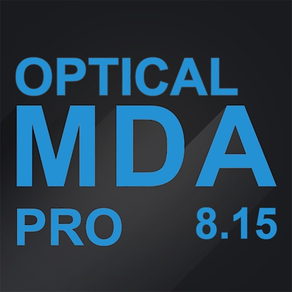
MDA800 OPTICAL
無料
1.0.3for iPhone, iPad and more
Age Rating
MDA800 OPTICAL スクリーンショット
About MDA800 OPTICAL
After connecting App to Car Amplifier with Integrated DSP, EQ, BASS, TIME ALIGNMENT, PHASE, MUTE, FILTER , SAVE SOUND SETTING TO PHONE, SAVE SOUND SETTING TO AMPLIFIER, LOAD SOUND SETTING FROM PHONE, RCA OUTPUT etc could be controlled through this App.
How to use:
1.Install App and turn on power of car
2. Turn on Bluetooth on your iPhone
3,Open App and wait for around 5 seconds, then click “Connect” icon in left corner of bottom. Amplifier will be connected to App automatically.
4.DIY you preferred sound and then click “Save to AMP” icon to save. Or click “ Save to Phone” to save.
Note:
1.Do not exit app during saving and do not turn off power supply, program may be shut down caused by this.
How to use:
1.Install App and turn on power of car
2. Turn on Bluetooth on your iPhone
3,Open App and wait for around 5 seconds, then click “Connect” icon in left corner of bottom. Amplifier will be connected to App automatically.
4.DIY you preferred sound and then click “Save to AMP” icon to save. Or click “ Save to Phone” to save.
Note:
1.Do not exit app during saving and do not turn off power supply, program may be shut down caused by this.
Show More
最新バージョン 1.0.3 の更新情報
Last updated on 2023年04月24日
旧バージョン
-fixed input eq volume.
Show More
Version History
1.0.3
2023年04月24日
-fixed input eq volume.
1.0.2
2022年02月17日
- Input interface cancels signaling.
1.0.1
2022年01月24日
-Fixed the problem that the routing level position is disordered.
1.0
2021年04月13日
MDA800 OPTICAL FAQ
ここをクリック!地理的に制限されているアプリのダウンロード方法をご参考ください。
次のリストをチェックして、MDA800 OPTICALの最低システム要件をご確認ください。
iPhone
iOS 9.0以降が必要です。
iPad
iPadOS 9.0以降が必要です。
iPod touch
iOS 9.0以降が必要です。
MDA800 OPTICALは次の言語がサポートされています。 簡体字中国語, 繁体字中国語, 英語






























