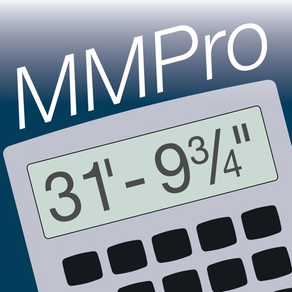
Measure Master Pro Calculator
Design + Building Math Calc
無料Offers In-App Purchases
12.4.13for iPhone, iPad and more
9.7
604 Ratings
Calculated Industries
Developer
55.8MB
Size
2023年09月09日
Update Date
Utilities
Category
4+
Age Rating
Age Rating
Measure Master Pro Calculator スクリーンショット
About Measure Master Pro Calculator
Feet-Inch-Fraction and Metric Conversion Calculator by Calculated Industries®
The Measure Master Pro app from Calculated Industries gives you the power to solve U.S. and metric unit conversions on your iPhone or iPad.
Get professional results every time with this handy and easy-to-use tool for projects involving measurements.
Ideal for Designers, Tradespersons, Woodworkers, Craftsmen, Fabricators, Technicians, and Students
• Work in and convert between dimensions: feet-inch-fractions, inch fraction, yards, decimal feet (10ths, 100ths), decimal inches and metric (m, cm, mm)
• Find weight and weight per volume
• Instant solutions for circle area, circumference, arcs
• Length, Width and Height keys solve for linear, area, volume and perimeter dimensions
• Reduce expensive errors when estimating dimensions, costs and materials
FEATURES:
• Created by Calculated Industries, the originator of the award-winning Construction Master® calculators
• Enter the numbers just as you would say them
• Built-in help – just press and hold the desired key for full, clear definitions, explanations and examples of keystrokes
Dimensional Math and Conversions
• Feet-Inch-Fraction, Inch Fraction, Yards
• Decimal Feet (10ths, 100ths), Decimal Inches
• Preset Fractions (1/2" through 1/64")
• Full Metric (m, cm, mm)
• D.M.S. to Decimal Degree Conversions.
Dedicated Functions Help You Measure and Calculate:
• Linear
• Feet-Inch-Fractions
• Yards, Miles
• Decimal Feet/Inch
• Millimeters, Centimeters, Meters
• Area
• Feet, Inch, Yards, Acres, Miles
• Millimeters, Centimeters, Meters
• Square and Cubic
• Volume
• Feet, Inch, Yards, Miles
• Millimeters, Centimeters, Meters,
• Weight
• Pounds, Tons
• Metric Tons, Kilograms
• Weight per Volume
• Tons per Cubic Yard
• Pounds per Cubic Yard
• Pounds per Cubic Feet
• Metric Tons per Cubic Meter
• Kilograms per Cubic Meter
Special Functions
• Entry Editing Backspace Key – with a swipe of a finger
• Cost per Unit: Solve unit cost and pricing
• Advanced Paperless Tape
• Board Feet
• Memory function
• User-Definable Preferences — set custom options: Fractions, Area, Volume, Metric, Degrees.
And while perhaps obvious, if you change from an iOS device to a non-iOS device, you WILL need to buy a new license as they are incompatible.
SUBSCRIPTION INFORMATION:
The first 7 days are free. Subscriptions offered will automatically renew at the end of the chosen period. Payment will be charged to your Apple account upon purchase confirmation. The subscription will automatically renew unless auto-renew is turned off or subscription is canceled in settings at least one day (24-hours) before the subscription period ends. You can manage your subscription and turn off auto-renewal in your Apple account Settings > Subscriptions.
The Measure Master Pro app from Calculated Industries gives you the power to solve U.S. and metric unit conversions on your iPhone or iPad.
Get professional results every time with this handy and easy-to-use tool for projects involving measurements.
Ideal for Designers, Tradespersons, Woodworkers, Craftsmen, Fabricators, Technicians, and Students
• Work in and convert between dimensions: feet-inch-fractions, inch fraction, yards, decimal feet (10ths, 100ths), decimal inches and metric (m, cm, mm)
• Find weight and weight per volume
• Instant solutions for circle area, circumference, arcs
• Length, Width and Height keys solve for linear, area, volume and perimeter dimensions
• Reduce expensive errors when estimating dimensions, costs and materials
FEATURES:
• Created by Calculated Industries, the originator of the award-winning Construction Master® calculators
• Enter the numbers just as you would say them
• Built-in help – just press and hold the desired key for full, clear definitions, explanations and examples of keystrokes
Dimensional Math and Conversions
• Feet-Inch-Fraction, Inch Fraction, Yards
• Decimal Feet (10ths, 100ths), Decimal Inches
• Preset Fractions (1/2" through 1/64")
• Full Metric (m, cm, mm)
• D.M.S. to Decimal Degree Conversions.
Dedicated Functions Help You Measure and Calculate:
• Linear
• Feet-Inch-Fractions
• Yards, Miles
• Decimal Feet/Inch
• Millimeters, Centimeters, Meters
• Area
• Feet, Inch, Yards, Acres, Miles
• Millimeters, Centimeters, Meters
• Square and Cubic
• Volume
• Feet, Inch, Yards, Miles
• Millimeters, Centimeters, Meters,
• Weight
• Pounds, Tons
• Metric Tons, Kilograms
• Weight per Volume
• Tons per Cubic Yard
• Pounds per Cubic Yard
• Pounds per Cubic Feet
• Metric Tons per Cubic Meter
• Kilograms per Cubic Meter
Special Functions
• Entry Editing Backspace Key – with a swipe of a finger
• Cost per Unit: Solve unit cost and pricing
• Advanced Paperless Tape
• Board Feet
• Memory function
• User-Definable Preferences — set custom options: Fractions, Area, Volume, Metric, Degrees.
And while perhaps obvious, if you change from an iOS device to a non-iOS device, you WILL need to buy a new license as they are incompatible.
SUBSCRIPTION INFORMATION:
The first 7 days are free. Subscriptions offered will automatically renew at the end of the chosen period. Payment will be charged to your Apple account upon purchase confirmation. The subscription will automatically renew unless auto-renew is turned off or subscription is canceled in settings at least one day (24-hours) before the subscription period ends. You can manage your subscription and turn off auto-renewal in your Apple account Settings > Subscriptions.
Show More
最新バージョン 12.4.13 の更新情報
Last updated on 2023年09月09日
旧バージョン
Fix to crash on subs screen launch.
Show More
Version History
12.4.13
2023年09月09日
Fix to crash on subs screen launch.
12.4.1
2023年08月18日
Step 1 of 2, removal of calc settings on update.
12.2.4
2023年07月19日
Key clicks default to off
12.0.7
2022年12月25日
Ongoing maintenance.
11.4.31
2022年11月23日
utility update
11.4.12
2022年11月18日
routine maintenance
11.4.11
2022年07月25日
Fixes to launch sequence
11.4.8
2022年03月26日
When app is requesting data, now presenting self-help messaging
Removed errant Apple ID login prompt for users of certain combinations of model/iOS version
Removed errant Apple ID login prompt for users of certain combinations of model/iOS version
11.4.2
2022年02月19日
Under the cover updates.
10.5.0
2020年12月17日
Legacy Mode - the backspace key is back!
Go to Preferences to enable the backspace key.
Go to Preferences to enable the backspace key.
10.4.0
2018年12月01日
New menu/navigation, Factory Reset moved to Preferences, new "What's New" one-time automatic view on first launch of new install or first launch after an update.
1.3.0
2017年12月03日
The new Advanced Paperless Tape captures your function inputs and outputs, allows you to store the captured data as well as share the captured data via email. When Advanced Paperless Tape is available, a tape icon will appear in the display, tap to open Advanced Paperless Tape. Access Advanced Paperless Tape archives by accessing the Tap function at any time.
1.2.0
2016年11月23日
iOS10 support.
1.1.0
2014年08月23日
Added native support for iPad.
1.0.4
2013年09月15日
iOS 7 updates.
1.0.3
2013年03月27日
iPhone 5 graphics support.
1.0.2
2011年04月14日
Added support for iOS4 graphics.
1.0.1
2010年10月26日
Fixes stored memory value crash.
1.0.0
2010年09月08日
Measure Master Pro Calculator FAQ
ここをクリック!地理的に制限されているアプリのダウンロード方法をご参考ください。
次のリストをチェックして、Measure Master Pro Calculatorの最低システム要件をご確認ください。
iPhone
iOS 11.0以降が必要です。
iPad
iPadOS 11.0以降が必要です。
iPod touch
iOS 11.0以降が必要です。
Measure Master Pro Calculatorは次の言語がサポートされています。 英語
Measure Master Pro Calculator二は内課金があります。課金要素と価格をご覧ください。
1 Year Full Access
¥2,300
1 Month Full Access
¥240







































