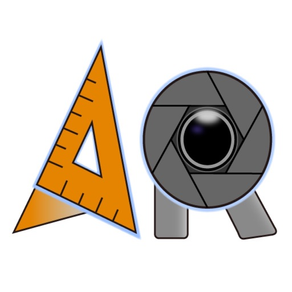
Measure Size
無料
1.4for iPhone, iPad and more
Age Rating
Measure Size スクリーンショット
About Measure Size
Measure Size can do auto-segmentation of anything and tell you the width/height area of the object.
In the beginning, click the center "camera" icon to save the 3D image. Then press the "ruler" icon to find the object and measure size automatically!
Or you can click the "dotted circle" icon to draw the range to be identified by hand.
Moreover, you can also click the "cube" icon to measure volume. (Please take the 3D image vertically on the table/ground, and click the table/ground on the screen when measuring volume).
It will display the width/height/area of the object. You can change the unit from cm to inches and the text color on the settings page.
You can also measure the distance from the camera/length/area of objects by clicking the screen to set the measurement range.
p.s. Measure Size uses LiDAR to detect the 3D position of objects. Please launch this application using iPhone 12 Pro or later / iPad Pro 2nd or later.
The object to be measured must be more than 20 cm away from the lens, and the distance from the center point of the screen will be displayed during measurement. If it is too close, less than 20 cm, it will be inaccurate!
In the beginning, click the center "camera" icon to save the 3D image. Then press the "ruler" icon to find the object and measure size automatically!
Or you can click the "dotted circle" icon to draw the range to be identified by hand.
Moreover, you can also click the "cube" icon to measure volume. (Please take the 3D image vertically on the table/ground, and click the table/ground on the screen when measuring volume).
It will display the width/height/area of the object. You can change the unit from cm to inches and the text color on the settings page.
You can also measure the distance from the camera/length/area of objects by clicking the screen to set the measurement range.
p.s. Measure Size uses LiDAR to detect the 3D position of objects. Please launch this application using iPhone 12 Pro or later / iPad Pro 2nd or later.
The object to be measured must be more than 20 cm away from the lens, and the distance from the center point of the screen will be displayed during measurement. If it is too close, less than 20 cm, it will be inaccurate!
Show More
最新バージョン 1.4 の更新情報
Last updated on 2023年09月28日
旧バージョン
Add measure volume function (by clicking the "cube" icon)
Show More
Version History
1.4
2023年09月28日
Add measure volume function (by clicking the "cube" icon)
1.3
2023年08月24日
Add flashlight function.
1.2
2023年08月14日
Add choose range function.
1.1
2023年07月21日
Add cm to inches / text color function.
1.0
2023年07月13日
Measure Size FAQ
ここをクリック!地理的に制限されているアプリのダウンロード方法をご参考ください。
次のリストをチェックして、Measure Sizeの最低システム要件をご確認ください。
iPhone
iOS 14.0以降が必要です。
iPad
iPadOS 14.0以降が必要です。
iPod touch
iOS 14.0以降が必要です。
Measure Sizeは次の言語がサポートされています。 英語



































