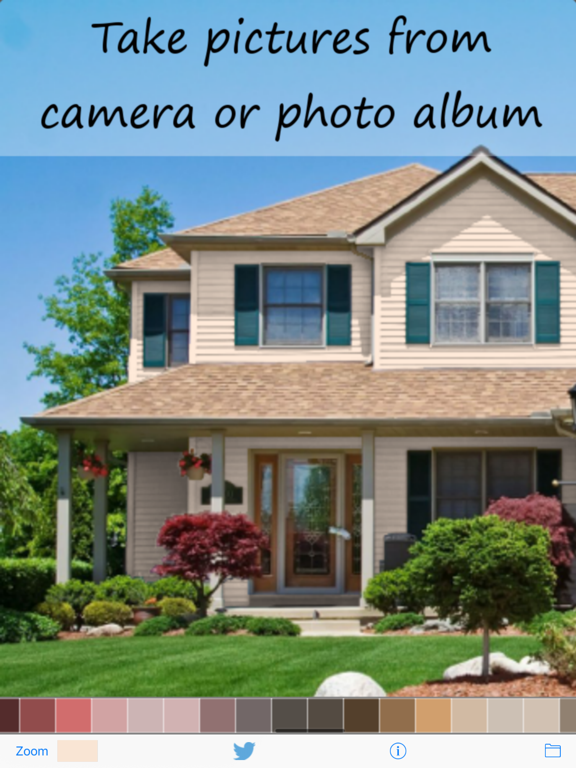Paint My Wall Pro - Room Paint
Change your wall color
¥1,000Best Deal Ever
1.6.9for iPhone, iPad and more
1.9
5 Ratings
Alexander Dr. Rieger
Developer
2.6MB
Size
2021年10月04日
Update Date
Utilities
Category
4+
Age Rating
Age Rating
Paint My Wall Pro - Room Paint スクリーンショット
About Paint My Wall Pro - Room Paint
Not sure which color to paint your wall? With this app you can paint your wall on a photo simply by using your finger.
***** On SALE! 50% OFF now - for limited time only
See how a new color would fit with your interior before doing the real painting. Use your fingers to paint, erase and zoom into detailed regions of your image.
Once you are finished painting your wall virtually you can switch the color by a simple finger touch. Play around with different colors to check their overall appearance.
Features:
+ Take a photo of your wall and paint it virtually with your finger
+ See how new colors would look on your wall
+ Paint your living room, bedroom, child's room, kitchen or your house
+ Share your painted pictures in social nets
* Pro Features:
+ Paint with 3 colors
+ Save and organize your paints in a list.
+ Load your last work on startup automatically.
+ Find out the perfect color for your wall. The app analyses your interior and gives you color suggestions that match your couch, table, shelf, ...
+ Every color combination has a meaning. Find out what people associate with your living room. Does it look comfortable, elegant or modern? The app analyses your photo and determines the meaning from a library of over 100 associations.
Still unsure which color to take? Share your paints on Facebook, Twitter and other social nets. Send an email with the image attached to it or save it in your photo album.
There are no limits on what you can paint. See how your table and chairs would look in a different color. Paint fences, verandas or complete houses.
Never worry about a wrong color decision again.
***** On SALE! 50% OFF now - for limited time only
See how a new color would fit with your interior before doing the real painting. Use your fingers to paint, erase and zoom into detailed regions of your image.
Once you are finished painting your wall virtually you can switch the color by a simple finger touch. Play around with different colors to check their overall appearance.
Features:
+ Take a photo of your wall and paint it virtually with your finger
+ See how new colors would look on your wall
+ Paint your living room, bedroom, child's room, kitchen or your house
+ Share your painted pictures in social nets
* Pro Features:
+ Paint with 3 colors
+ Save and organize your paints in a list.
+ Load your last work on startup automatically.
+ Find out the perfect color for your wall. The app analyses your interior and gives you color suggestions that match your couch, table, shelf, ...
+ Every color combination has a meaning. Find out what people associate with your living room. Does it look comfortable, elegant or modern? The app analyses your photo and determines the meaning from a library of over 100 associations.
Still unsure which color to take? Share your paints on Facebook, Twitter and other social nets. Send an email with the image attached to it or save it in your photo album.
There are no limits on what you can paint. See how your table and chairs would look in a different color. Paint fences, verandas or complete houses.
Never worry about a wrong color decision again.
Show More
最新バージョン 1.6.9 の更新情報
Last updated on 2021年10月04日
旧バージョン
Performance improvements
Show More
Version History
1.6.9
2021年10月04日
Performance improvements
1.6.7
2021年05月01日
Performance improvements
1.6.3
2021年01月28日
Paint, swipe and zoom without switching paint tool.
1.5.9
2020年06月09日
Support for dark mode
1.5.8
2020年05月17日
Performance improvements
1.5.4
2020年01月17日
Performance improvements
1.4.4
2017年06月08日
Minor changes
1.4.3
2017年04月30日
- New flood fill tool paints the wall quickly
- Color info screen shows the RAL code of the color for mixing.
- Select any RAL color and convert to RGB or vice versa
- Color palette supports now "RAL Design"
- New demonstration video showing how to use the app
- Color info screen shows the RAL code of the color for mixing.
- Select any RAL color and convert to RGB or vice versa
- Color palette supports now "RAL Design"
- New demonstration video showing how to use the app
1.4.2
2017年04月24日
- New flood fill tool paints the wall quickly
- Color info screen shows the RAL code of the color for mixing.
- Select any RAL color and convert to RGB or vice versa
- Color palette supports now "RAL Design"
- New demonstration video showing how to use the app
- Color info screen shows the RAL code of the color for mixing.
- Select any RAL color and convert to RGB or vice versa
- Color palette supports now "RAL Design"
- New demonstration video showing how to use the app
1.4.1
2017年04月22日
- New flood fill tool paints the wall quickly
- Color info screen shows the RAL code of the color for mixing.
- Select any RAL color and convert to RGB or vice versa
- Color palette supports now "RAL Design"
- New demonstration video showing how to use the app
- Color info screen shows the RAL code of the color for mixing.
- Select any RAL color and convert to RGB or vice versa
- Color palette supports now "RAL Design"
- New demonstration video showing how to use the app
1.3.9
2017年04月19日
- Color info screen shows the RAL code of the color for mixing.
- Select any RAL color and convert to RGB or vice versa
- Color palette supports now "RAL Design"
- New demonstration video showing how to use the app
- Select any RAL color and convert to RGB or vice versa
- Color palette supports now "RAL Design"
- New demonstration video showing how to use the app
1.3.7
2017年04月05日
- Demonstration video showing how to use the app
- More colors to choose from
- More colors to choose from
1.2.6
2016年08月08日
Bugfixes
1.2.3
2014年06月01日
Minor changes
1.2.2
2014年04月08日
Bugfix app crash at startup
1.2.1
2014年01月26日
Save to photo album button
1.1.9
2014年01月06日
iOS 7 ready
1.1.8
2014年01月02日
iOS 7 ready
1.1.6
2013年07月12日
iPhone 5 supports now resolution 2300x2300
1.1.5
2013年07月02日
Paint with 3 colors
HD Resolution
HD Resolution
1.1.4
2013年06月11日
Optional HD Resolution 1600x1600
1.1.3
2013年05月22日
Minor Changes
1.1.0
2013年03月01日
More Colors !!!
1.0.9
2013年01月18日
Bugfix: Loading news when clicking on "save changes"
1.0.8
2012年12月09日
Minor Changes
Paint My Wall Pro - Room Paint 価格
今日:
¥1,000
最低価格:
¥1,000
最高価格:
¥1,100
Paint My Wall Pro - Room Paint FAQ
Paint My Wall Pro - Room Paintは、以下の国または地域では利用できません。
Sao Tome & Principe
Paint My Wall Pro - Room Paintは次の言語がサポートされています。 スペイン語, ドイツ語, フランス語, ロシア語, 簡体字中国語, 英語
ここをクリック!地理的に制限されているアプリのダウンロード方法をご参考ください。
次のリストをチェックして、Paint My Wall Pro - Room Paintの最低システム要件をご確認ください。
iPhone
iOS 12.0以降が必要です。
iPad
iPadOS 12.0以降が必要です。
iPod touch
iOS 12.0以降が必要です。