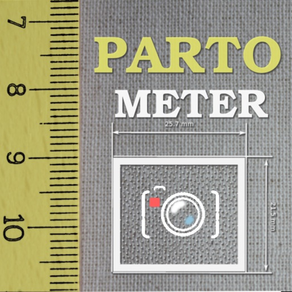
Partometer - 写真に測定するための、
measure objects on pictures
¥400
1.5.3for iPhone, iPad and more
7.5
58 Ratings
VisTech.Projects LLC
Developer
14.1MB
Size
2020年06月11日
Update Date
Utilities
Category
4+
Age Rating
Age Rating
Partometer - 写真に測定するための、 スクリーンショット
About Partometer - 写真に測定するための、
Partometer is a useful and handy camera tool for object dimensions measurements that can be used as a ruler or tape measure.
The App performs remote, non-contact in plane measurements. It uses the phone camera and any available object with known size as a reference. Most common objects like credit card, sheet of paper, DVD/CD, etc. are included in the application. Moreover you can use your own custom objects with known size.
The user has an option to make a snapshot of the camera view and work with the image instead of live camera view. Picture upload from the picture gallery is also available.
The following mode are available in the app:
Length Mode: measure objects in any direction and compare parts to each other.
Angle Mode: two rulers are available connected in one point to measure angle and lengths.
Area Mode: area of irregular shaped objects can be calculated using this mode.
Circle Mode: measurements on circle - radius, length, area
The App shows measurement results in different units such as meters, millimeters, centimeters, feet, inches based on user settings. It also calculate dimensions of the object in relative units with respect to the reference object.
Two editing modes Edit and Zoom help the user to align the rulers or to mark an object accurately.
The App can be very useful if you need to measure bigger distances on a plane, where a simple ruler or measure tape is difficult to apply. All you need to do in this case is to place the reference object (credit card or sheet of paper) on the measurement plane, to make sure that an object of interest and reference object fit into the camera view, to take picture and do measurements.
Demo videos:
http://youtu.be/HPSBnIcLz8A
http://youtu.be/NwZnB6sLfqI
Circle Mode:
http://youtu.be/vmX5kBLptg0
Partometer use cases:
- measure size of your room quickly
- estimate furniture size
- measure baggage size
- measure out some distances on objects (handcraft, woodcraft, etc.)
- measure size of a big object that practically impossible to measure with a ruler or tape measure outdoor. For example, you can measure height of a house using sheet of paper as a reference object.
- measure small objects with high accuracy just by placing them on A4 or Letter sheet.
- measure or compare height of a person
- compare objects to each other
- estimate Pupilary Distance by holding credit card next to your face
- measure fish size very quickly or measure all previous catch from the pictures using your own height
- measure fabric or cloth area and size
- measure trees
- measure angles, pitch gauge
- measure spark plug gap
- measure area of irregular shaped objects
- measure bearings, roller bearings, nuts, rings.
- measure any internal feature or irregular shaped area on X-ray if you have a reference( useful for dentists)
- make measurements in different units
- measurements of small objects that fit within your device screen: jewelry, rings, stones, screws, bolts, buttons, nuts, knitting needles, knitting pattern, washers, insects, mosaic tile, hooks, etc.
... and many others, depending on your imagination.
Depending on measurement conditions, reference object and distance to an object you can achieve sub-mm resolution.
The App performs remote, non-contact in plane measurements. It uses the phone camera and any available object with known size as a reference. Most common objects like credit card, sheet of paper, DVD/CD, etc. are included in the application. Moreover you can use your own custom objects with known size.
The user has an option to make a snapshot of the camera view and work with the image instead of live camera view. Picture upload from the picture gallery is also available.
The following mode are available in the app:
Length Mode: measure objects in any direction and compare parts to each other.
Angle Mode: two rulers are available connected in one point to measure angle and lengths.
Area Mode: area of irregular shaped objects can be calculated using this mode.
Circle Mode: measurements on circle - radius, length, area
The App shows measurement results in different units such as meters, millimeters, centimeters, feet, inches based on user settings. It also calculate dimensions of the object in relative units with respect to the reference object.
Two editing modes Edit and Zoom help the user to align the rulers or to mark an object accurately.
The App can be very useful if you need to measure bigger distances on a plane, where a simple ruler or measure tape is difficult to apply. All you need to do in this case is to place the reference object (credit card or sheet of paper) on the measurement plane, to make sure that an object of interest and reference object fit into the camera view, to take picture and do measurements.
Demo videos:
http://youtu.be/HPSBnIcLz8A
http://youtu.be/NwZnB6sLfqI
Circle Mode:
http://youtu.be/vmX5kBLptg0
Partometer use cases:
- measure size of your room quickly
- estimate furniture size
- measure baggage size
- measure out some distances on objects (handcraft, woodcraft, etc.)
- measure size of a big object that practically impossible to measure with a ruler or tape measure outdoor. For example, you can measure height of a house using sheet of paper as a reference object.
- measure small objects with high accuracy just by placing them on A4 or Letter sheet.
- measure or compare height of a person
- compare objects to each other
- estimate Pupilary Distance by holding credit card next to your face
- measure fish size very quickly or measure all previous catch from the pictures using your own height
- measure fabric or cloth area and size
- measure trees
- measure angles, pitch gauge
- measure spark plug gap
- measure area of irregular shaped objects
- measure bearings, roller bearings, nuts, rings.
- measure any internal feature or irregular shaped area on X-ray if you have a reference( useful for dentists)
- make measurements in different units
- measurements of small objects that fit within your device screen: jewelry, rings, stones, screws, bolts, buttons, nuts, knitting needles, knitting pattern, washers, insects, mosaic tile, hooks, etc.
... and many others, depending on your imagination.
Depending on measurement conditions, reference object and distance to an object you can achieve sub-mm resolution.
Show More
最新バージョン 1.5.3 の更新情報
Last updated on 2020年06月11日
旧バージョン
- stability improvements and fixes
Show More
Version History
1.5.3
2020年06月11日
- stability improvements and fixes
1.5.1
2019年11月14日
- stability improvements and fixes
1.5.0
2019年01月18日
- new Drawing Mode for area calculation
- stability improvements and fixes
- stability improvements and fixes
1.4.7
2018年04月06日
fixes and stability improvements
1.4.6
2018年01月05日
- stability improvements
1.4.5
2017年08月25日
- bug fixes and performance improvements
1.4.4
2017年08月21日
- bug fixes and performance improvements
1.4.3
2016年12月20日
- stability improvements
1.4.2
2016年05月26日
- stability improvements
1.4.1
2015年12月05日
bug fix and improvements
1.4.0
2015年09月18日
- アングルモードの二つの独立した支配者間の測定角度は、プリファレンスを参照してください。
1.3.2
2015年03月15日
- fix for iPad iOS 8
1.3.1
2015年03月06日
- camera and photo load fix for iOS v8
1.3.0
2015年02月27日
- 長さモードで複数の支配者(編集モードでLONG TOUCHによって支配者を追加)
- 長さと面積のモードで、ルーラー上の値ラベル
- 長さと面積のモードで、ルーラー上の値ラベル
1.2.0
2014年07月17日
Circle Mode
1.1.2
2014年03月06日
iOS support
1.1.1
2014年01月20日
small improvements
1.1.0
2013年10月03日
iPad support
1.0.1
2013年09月16日
安定性向上
1.0.0
2013年08月27日
Partometer - 写真に測定するための、 FAQ
ここをクリック!地理的に制限されているアプリのダウンロード方法をご参考ください。
次のリストをチェックして、Partometer - 写真に測定するための、の最低システム要件をご確認ください。
iPhone
iOS 9.0以降が必要です。
iPad
iPadOS 9.0以降が必要です。
iPod touch
iOS 9.0以降が必要です。
Partometer - 写真に測定するための、は次の言語がサポートされています。 英語

































