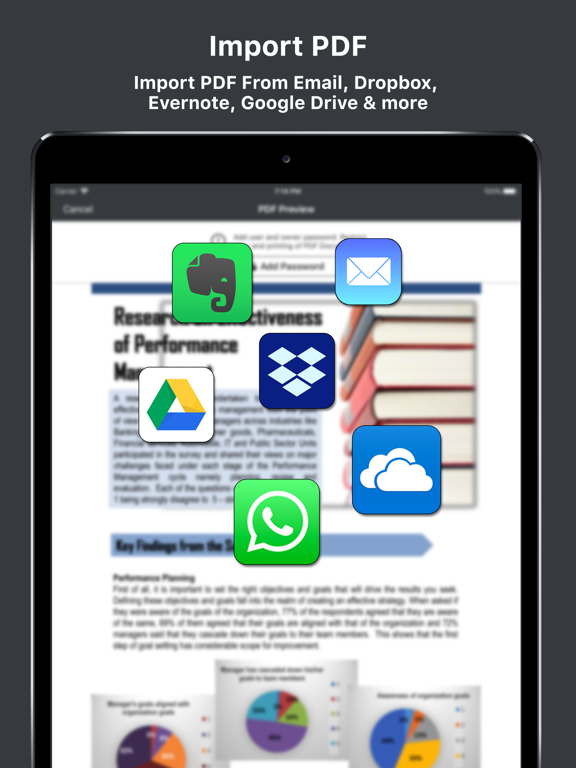Age Rating
PDF Password Remover Tool スクリーンショット
About PDF Password Remover Tool
PDF Password Remover Tool allows you to remove password from protected PDF files. It also removes copy and print restrictions. You can open the decrypted PDF document in any of your favourite PDF editor.
You can easily import files from your local device, email, dropbox, iCloud, Google Drive, OneDrive or any other cloud storage provider. You can add or remove password from imported PDF file. The app will automatically detect whether the imported document is encrypted or not. If it is not encrypted, you can encrypt it with user and owner passwords. You can also impose copy and print restrictions.
How to remove password from PDF document
1. Open PDF document.
2. Provide the password to unlock the imported PDF document.
3. The app will remove the password from PDF document and generate a new decrypted copy.
How to add password from PDF document
1. Open PDF document.
2. Add user and owner password.
3. Optionally add copy and print restrictions to generate a new encrypted copy.
Features:
- Remove password from encrypted PDF files
- Add password to PDF files
- Add or Remove copy / print restrictions
- Import files from local device, Email, Dropbox, Google Drive, OneDrive etc
- Export PDF File
- Compatible with iOS 11
- Simple and easy to use interface
Please contact support@svgapps.com for any question, feedback or complaints.
Please leave a 5 star rating if you find this app useful. Your support help us keep improving this app.
You can easily import files from your local device, email, dropbox, iCloud, Google Drive, OneDrive or any other cloud storage provider. You can add or remove password from imported PDF file. The app will automatically detect whether the imported document is encrypted or not. If it is not encrypted, you can encrypt it with user and owner passwords. You can also impose copy and print restrictions.
How to remove password from PDF document
1. Open PDF document.
2. Provide the password to unlock the imported PDF document.
3. The app will remove the password from PDF document and generate a new decrypted copy.
How to add password from PDF document
1. Open PDF document.
2. Add user and owner password.
3. Optionally add copy and print restrictions to generate a new encrypted copy.
Features:
- Remove password from encrypted PDF files
- Add password to PDF files
- Add or Remove copy / print restrictions
- Import files from local device, Email, Dropbox, Google Drive, OneDrive etc
- Export PDF File
- Compatible with iOS 11
- Simple and easy to use interface
Please contact support@svgapps.com for any question, feedback or complaints.
Please leave a 5 star rating if you find this app useful. Your support help us keep improving this app.
Show More
最新バージョン 1.0 の更新情報
Last updated on 2018年03月02日
旧バージョン
This app has been updated by Apple to display the Apple Watch app icon.
Show More
Version History
1.0
2018年03月02日
This app has been updated by Apple to display the Apple Watch app icon.
PDF Password Remover Tool 価格
今日:
¥300
最低価格:
¥300
最高価格:
¥320
PDF Password Remover Tool FAQ
ここをクリック!地理的に制限されているアプリのダウンロード方法をご参考ください。
次のリストをチェックして、PDF Password Remover Toolの最低システム要件をご確認ください。
iPhone
iOS 9.0以降が必要です。
iPad
iPadOS 9.0以降が必要です。
iPod touch
iOS 9.0以降が必要です。
PDF Password Remover Toolは次の言語がサポートされています。 英語