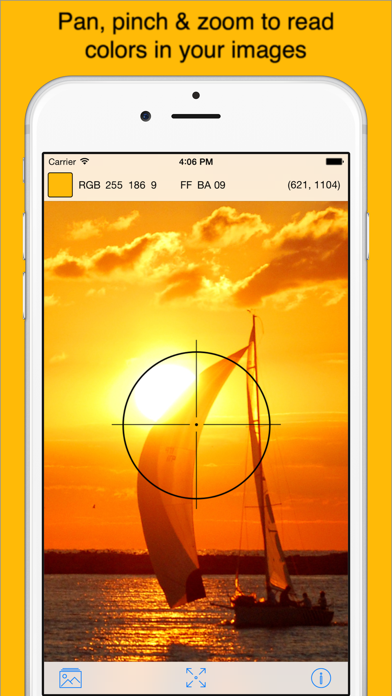Pixel Picker - Image Color Picker
無料Offers In-App Purchases
1.3.0for iPhone, iPad and more
Age Rating
Pixel Picker - Image Color Picker スクリーンショット
About Pixel Picker - Image Color Picker
Pixel Picker is a simple app to show pixel color information from images on your device.
Easily import images from the Photos app or from Adobe Creative Cloud (Adobe account required).
Includes iOS app extension for seamless integration with the Photos app and all your favourite image sharing apps.
Pixel Picker couldn't be easier to use:
- Take a screenshot
- Open it from your Photos and choose Pixel Picker from the list of available options
- Pan, pinch & zoom and read all desired RGB color values.
FEATURES
• Read from your device Photos
• Pan, pinch & zoom to select points of interest in your images
• Color picker prints the color in RGB (decimal and hex)
• Export current image along with selected color information
• Import images from your Adobe Creative Cloud account
• Full support for images of any size (portrait and landscape)
• Available on iPhone and iPad
Enjoy!
Easily import images from the Photos app or from Adobe Creative Cloud (Adobe account required).
Includes iOS app extension for seamless integration with the Photos app and all your favourite image sharing apps.
Pixel Picker couldn't be easier to use:
- Take a screenshot
- Open it from your Photos and choose Pixel Picker from the list of available options
- Pan, pinch & zoom and read all desired RGB color values.
FEATURES
• Read from your device Photos
• Pan, pinch & zoom to select points of interest in your images
• Color picker prints the color in RGB (decimal and hex)
• Export current image along with selected color information
• Import images from your Adobe Creative Cloud account
• Full support for images of any size (portrait and landscape)
• Available on iPhone and iPad
Enjoy!
Show More
最新バージョン 1.3.0 の更新情報
Last updated on 2017年09月07日
旧バージョン
This app has been updated by Apple to display the Apple Watch app icon.
Pixel Picker now uses a new bigger font to show the RGB and HEX values. This is to improve readability.
Also updated the HEX format used when exporting a color.
Pixel Picker now uses a new bigger font to show the RGB and HEX values. This is to improve readability.
Also updated the HEX format used when exporting a color.
Show More
Version History
1.3.0
2017年09月07日
This app has been updated by Apple to display the Apple Watch app icon.
Pixel Picker now uses a new bigger font to show the RGB and HEX values. This is to improve readability.
Also updated the HEX format used when exporting a color.
Pixel Picker now uses a new bigger font to show the RGB and HEX values. This is to improve readability.
Also updated the HEX format used when exporting a color.
1.2.1
2017年03月13日
Fixed an issue that would occasionally cause in app purchases to fail.
1.2.0
2016年12月23日
- Full support for iPad split screen.
- The standard image picker is now used by default when tapping to load a photo.
- Tap and hold on the load button to choose between loading a photo or an asset from your Adobe Creative Cloud account.
- The standard image picker is now used by default when tapping to load a photo.
- Tap and hold on the load button to choose between loading a photo or an asset from your Adobe Creative Cloud account.
1.1.0
2015年12月18日
This new version adds support for loading images from Adobe Creative Cloud (Adobe account required).
The app is free to download, and you can support the developer by removing the ads from the app (you never see them in the extension) with an In-App Purchase.
If you like the app, please give us a positive review, we do really appreciate it.
The app is free to download, and you can support the developer by removing the ads from the app (you never see them in the extension) with an In-App Purchase.
If you like the app, please give us a positive review, we do really appreciate it.
1.0.4
2015年10月12日
Updated for iOS 9
1.0.3
2015年02月10日
Added feature to export the current image with the selected color information. Supported media:
- Copy to pasteboard
- Save to photos
- iMessage
- Mail
To export color information, simply tap on the RGB color values at the top.
- Copy to pasteboard
- Save to photos
- iMessage
To export color information, simply tap on the RGB color values at the top.
1.0.2
2014年12月19日
This new version adds a big button to more easily select images from the main screen.
Also, it introduces banner ads. Yes, we know that they can be annoying, but they help us funding further development of the app.
If you like Pixel Picker, you can remove ads with an in-app purchase.
Thank you for your understanding.
Also, it introduces banner ads. Yes, we know that they can be annoying, but they help us funding further development of the app.
If you like Pixel Picker, you can remove ads with an in-app purchase.
Thank you for your understanding.
1.0.1
2014年11月19日
Added video preview
1.0.0
2014年11月08日
Pixel Picker - Image Color Picker FAQ
ここをクリック!地理的に制限されているアプリのダウンロード方法をご参考ください。
次のリストをチェックして、Pixel Picker - Image Color Pickerの最低システム要件をご確認ください。
iPhone
iOS 9.0以降が必要です。
iPad
iPadOS 9.0以降が必要です。
iPod touch
iOS 9.0以降が必要です。
Pixel Picker - Image Color Pickerは次の言語がサポートされています。 英語
Pixel Picker - Image Color Picker二は内課金があります。課金要素と価格をご覧ください。
Remove Ads
¥100