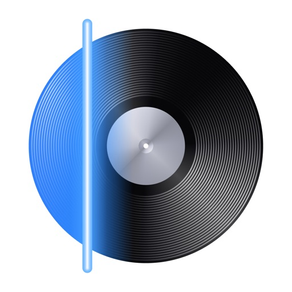
Record Scanner - Vinyl & CD
Identify And Catalog Music
無料Offers In-App Purchases
1.2.20for iPhone, iPod touch
Age Rating
Record Scanner - Vinyl & CD スクリーンショット
About Record Scanner - Vinyl & CD
Record Scanner - Vinyl & CD is an app that will help you to build, store & manage your record collection - Identify, check the price & search for songs! You can detect the song even if you have only its cover or barcode!
Main features & benefits:
- Easily identify a record by scanning its cover, barcode, or catalog number.
- Quickly add records to your collection or wishlist.
- Establish LPs/CDs/Cassettes market value.
- Add additional info about the records you own.
- Place records in your virtual cabinet in our cloud storage.
- Instantly play the records you identified on Spotify.
- Close integration with Discogs.
- Available in English, German, Spanish, French, Italian, Polish, Russian, Chinese, Swedish, Portuguese, Dutch and Arabic.
Other features: Manual search, Filter by details, Export collection to CSV, Add custom records, Add app localization, Create a Spotify playlist.
Identifying LPs or CDs by typing complex serial numbers on a small smartphone keyboard can be frustrating. Record Scanner reduces this process to two simple steps:
1. Take a photo of the cover
2. Specify your record format (CD / LP / Cassette)
And that's it!
Record Scanner enables you to have your full collection at hand - hundreds of records in your pocket!
Use cases:
- Found an interesting gem in a record store but you're not sure about paying the price? Check the real value of the record instantly with Record Scanner!
- Want to sell some records from your collection and make room for new ones. Quickly scan your titles, jump directly to Discogs, add to your store and it's done.
- A huge delivery just arrived to the record store you own and you need to quickly price all the records. Try this path: record => smartphone => photo => average prices online.
- You see an interesting record sale offer online: a lot of photos of records for sale and one price for them all. Use Record Scanner to quickly check their individual prices.
- You just realized that Discogs has a great collection manager feature - it might be worth to list hundreds of your records there. Listing all your records might take weeks... Not with this fancy mobile app!
Download our Vinyl & CD tool and start exploring the world of music - Create and manage your music collection! Enjoy the unique and reliable music record identifier and detector!
---
Terms of use: https://www.apple.com/legal/internet-services/itunes/dev/stdeula/
This application uses Discogs’ API but is not affiliated with, sponsored or endorsed by Discogs. ‘Discogs’ is a trademark of Zink Media, LLC.
Main features & benefits:
- Easily identify a record by scanning its cover, barcode, or catalog number.
- Quickly add records to your collection or wishlist.
- Establish LPs/CDs/Cassettes market value.
- Add additional info about the records you own.
- Place records in your virtual cabinet in our cloud storage.
- Instantly play the records you identified on Spotify.
- Close integration with Discogs.
- Available in English, German, Spanish, French, Italian, Polish, Russian, Chinese, Swedish, Portuguese, Dutch and Arabic.
Other features: Manual search, Filter by details, Export collection to CSV, Add custom records, Add app localization, Create a Spotify playlist.
Identifying LPs or CDs by typing complex serial numbers on a small smartphone keyboard can be frustrating. Record Scanner reduces this process to two simple steps:
1. Take a photo of the cover
2. Specify your record format (CD / LP / Cassette)
And that's it!
Record Scanner enables you to have your full collection at hand - hundreds of records in your pocket!
Use cases:
- Found an interesting gem in a record store but you're not sure about paying the price? Check the real value of the record instantly with Record Scanner!
- Want to sell some records from your collection and make room for new ones. Quickly scan your titles, jump directly to Discogs, add to your store and it's done.
- A huge delivery just arrived to the record store you own and you need to quickly price all the records. Try this path: record => smartphone => photo => average prices online.
- You see an interesting record sale offer online: a lot of photos of records for sale and one price for them all. Use Record Scanner to quickly check their individual prices.
- You just realized that Discogs has a great collection manager feature - it might be worth to list hundreds of your records there. Listing all your records might take weeks... Not with this fancy mobile app!
Download our Vinyl & CD tool and start exploring the world of music - Create and manage your music collection! Enjoy the unique and reliable music record identifier and detector!
---
Terms of use: https://www.apple.com/legal/internet-services/itunes/dev/stdeula/
This application uses Discogs’ API but is not affiliated with, sponsored or endorsed by Discogs. ‘Discogs’ is a trademark of Zink Media, LLC.
Show More
最新バージョン 1.2.20 の更新情報
Last updated on 2024年03月26日
旧バージョン
1. The option to pick random records from the collection now respects filters! You can now select a random item from a specific set of records
2. The record position index is now displayed when changing the order of records on the shelf or checking the record position
Keep your app updated! Soon we'll add more.
In case of any questions or troubles, please contact us here: contact@recordscanner.com
2. The record position index is now displayed when changing the order of records on the shelf or checking the record position
Keep your app updated! Soon we'll add more.
In case of any questions or troubles, please contact us here: contact@recordscanner.com
Show More
Version History
1.2.20
2024年03月26日
1. The option to pick random records from the collection now respects filters! You can now select a random item from a specific set of records
2. The record position index is now displayed when changing the order of records on the shelf or checking the record position
Keep your app updated! Soon we'll add more.
In case of any questions or troubles, please contact us here: contact@recordscanner.com
2. The record position index is now displayed when changing the order of records on the shelf or checking the record position
Keep your app updated! Soon we'll add more.
In case of any questions or troubles, please contact us here: contact@recordscanner.com
1.2.18
2024年01月10日
When filtering the collection, records found are now also highlighted in the cabinet.
Keep your app updated! Soon we'll add more.
In case of any questions or troubles, please contact us here:
contact@recordscanner.com
Keep your app updated! Soon we'll add more.
In case of any questions or troubles, please contact us here:
contact@recordscanner.com
1.2.16
2023年12月04日
- an option to pick random record from the collection! It's under "Manage Collection" & "Manage Shelf" menu
Keep your app updated! Soon we'll add more.
In case of any questions or troubles, please contact us here:
contact@recordscanner.com
Keep your app updated! Soon we'll add more.
In case of any questions or troubles, please contact us here:
contact@recordscanner.com
1.2.11
2023年09月30日
- Panel for editing price or notes will now work like a charm
- We also made showing record in the cabinet more reliable
- Remembering cabinet zoom & position when adding record to the collection
Keep your app updated! Soon we'll add more
- We also made showing record in the cabinet more reliable
- Remembering cabinet zoom & position when adding record to the collection
Keep your app updated! Soon we'll add more
1.2.9
2023年09月17日
- Panel for editing price or notes will now work like a charm
- We also made showing record in the cabinet more reliable
- Remembering cabinet zoom & position when adding record to the collection
Keep your app updated! Soon we'll add more
In case of any questions on troubles please contact us here:
contact@recordscanner.com
- We also made showing record in the cabinet more reliable
- Remembering cabinet zoom & position when adding record to the collection
Keep your app updated! Soon we'll add more
In case of any questions on troubles please contact us here:
contact@recordscanner.com
1.2.7
2023年07月28日
CatNo scanner focus area is now a bit lower, to make reading catalog numbers easier.
Photos gallery can be now swiped down to close.
Keep your app updated! Soon we'll add more.
In case of any questions on troubles please contact us here:
contact@recordscanner.com
Photos gallery can be now swiped down to close.
Keep your app updated! Soon we'll add more.
In case of any questions on troubles please contact us here:
contact@recordscanner.com
1.2.6
2023年06月18日
We told CatNo scanner to calm down and do not wipe detected numbers that fast.
Keep your app updated! Soon we'll add more.
In case of any questions on troubles please contact us here:
contact@recordscanner.com
Keep your app updated! Soon we'll add more.
In case of any questions on troubles please contact us here:
contact@recordscanner.com
1.2.3
2023年06月01日
"Manage Collection" tool with new option to delete entire collection or records from specific shelf only. Use it wisely!
1.1.1
2023年05月18日
NEW: The moment you've all been waiting for - an option to change the position of the shelf! Choose "Edit records cabinet" from the "Collection Tools" menu, tap on any shelf, and select "Move" ⤴
Keep your app updated! Soon we'll add more.
In case of any questions on troubles please contact us here:
contact@recordscanner.com
Keep your app updated! Soon we'll add more.
In case of any questions on troubles please contact us here:
contact@recordscanner.com
1.0.43
2023年05月01日
Thank you for all the feedback in reviews. This time:
- a few small fixes and improvements to keep the app super stable
Keep your app updated! Soon we'll add more.
In case of any questions please contact us here: contact@recordscanner.com
- a few small fixes and improvements to keep the app super stable
Keep your app updated! Soon we'll add more.
In case of any questions please contact us here: contact@recordscanner.com
1.0.40
2023年04月17日
Thank you for all the feedback in reviews.
NEW: skipping shelf selection step when adding record to the collection! Tap on three dots next to the "Add to Collection" button and chose if it should be asking for the target shelf or automatically adding record to the last used shelf
NEW: an easy way to jump from the record listed in "Search" directly to its copy in the collection. Just press "In Collection" and chose "Show in Collection view"
In case of any questions on troubles please contact us here: contact@recordscanner.com
NEW: skipping shelf selection step when adding record to the collection! Tap on three dots next to the "Add to Collection" button and chose if it should be asking for the target shelf or automatically adding record to the last used shelf
NEW: an easy way to jump from the record listed in "Search" directly to its copy in the collection. Just press "In Collection" and chose "Show in Collection view"
In case of any questions on troubles please contact us here: contact@recordscanner.com
1.0.35
2023年04月12日
Thank you for all the feedback in reviews.
NEW: an easy way to jump from the record listed in "Search" directly to its copy in the collection. Just press "In Collection" and chose "Show in Collection view"
In case of any questions on troubles please contact us here: contact@recordscanner.com
NEW: an easy way to jump from the record listed in "Search" directly to its copy in the collection. Just press "In Collection" and chose "Show in Collection view"
In case of any questions on troubles please contact us here: contact@recordscanner.com
1.0.31
2023年03月07日
Skipping shelf selection step when adding record to the collection! Tap on three dots next to the "Add to Collection" button and chose if it should be asking for the target shelf or automatically adding record to the last used shelf.
1.0.30
2023年02月14日
Another update to barcode scanner - now it will scan super precisely.
1.0.29
2023年02月08日
It's hard to admit but the barcode scanner in the previous version was not in its best shape. In this version it should work better!
1.0.28
2023年01月22日
A bit of housekeeping. We've updated a few blocks from which the app is built. This will help us build the next big things!
1.0.25
2022年11月20日
Thank you for all the feedback in reviews.
New: "IDs" section in record details. Look there for record identifiers (e.g. matrix or barcode).
Keep your app updated! Soon we'll add more.
In case of any questions on troubles please contact us here: contact@recordscanner.com
New: "IDs" section in record details. Look there for record identifiers (e.g. matrix or barcode).
Keep your app updated! Soon we'll add more.
In case of any questions on troubles please contact us here: contact@recordscanner.com
1.0.24
2022年10月22日
Wishlist now can be shared too! Create a link to your list in "Collection Tools" -> "Share Your Collection".
Few fixes, as usual. We also improved the look in some places.
Few fixes, as usual. We also improved the look in some places.
1.0.21
2022年08月27日
Thank you for all the feedback in reviews.
- Catalog number scanner is now more precise
- "Color" field is now available in add/edit record form
- Few bug fixes
Keep your app updated! Soon we'll add more.
In case of any questions on troubles please contact us here:
contact@recordscanner.com
- Catalog number scanner is now more precise
- "Color" field is now available in add/edit record form
- Few bug fixes
Keep your app updated! Soon we'll add more.
In case of any questions on troubles please contact us here:
contact@recordscanner.com
1.0.20
2022年08月25日
Thank you for all the feedback in reviews.
- Catalog number scanner is now more precise
- "Color" field is now available in add/edit record form
Keep your app updated! Soon we'll add more.
In case of any questions on troubles please contact us here:
contact@recordscanner.com
- Catalog number scanner is now more precise
- "Color" field is now available in add/edit record form
Keep your app updated! Soon we'll add more.
In case of any questions on troubles please contact us here:
contact@recordscanner.com
1.0.19
2022年07月27日
- The Moment You've Been Waiting For: an option to edit collection records! You can now edit every detail of the record, even add more photos! Look for "Edit details" button
- We value tour time so we optimized the app startup speed
- We value tour time so we optimized the app startup speed
1.0.17
2022年05月01日
1. It's now possible to set the behavior of collection by artist sorting. If you prefer the artist with article in the name (like The Beatles) to be next to "T" letter, go to "Settings" and turn off "Smart Artist Sorting".
2. When scanner is on "cover" mode it will no longer capture barcodes.
2. When scanner is on "cover" mode it will no longer capture barcodes.
1.0.15
2022年04月10日
Option to turn off the sounds is now available in "Profile"
Cover images should no longer be missing in "Collection"
Cover images should no longer be missing in "Collection"
1.0.5
2022年03月05日
Info section with details about specific release
Option to buy the record online
Better browsing and searching by loading more records at once
Reorder records option from Shelf Tools should now open faster
Record label is now shown next to each record
Option to buy the record online
Better browsing and searching by loading more records at once
Reorder records option from Shelf Tools should now open faster
Record label is now shown next to each record
1.0.4
2022年01月17日
- edit price option for custom collection records;
- few user interface improvements.
- few user interface improvements.
Record Scanner - Vinyl & CD FAQ
Record Scanner - Vinyl & CDは、以下の国または地域では利用できません。
Afghanistan
Record Scanner - Vinyl & CDは次の言語がサポートされています。 英語
Record Scanner - Vinyl & CD二は内課金があります。課金要素と価格をご覧ください。
Record Scanner UNLIMITED
¥580
Record Scanner UNLIMITED
¥3,500
Record Scanner UNLIMITED
¥4,500
Record Scanner UNLIMITED
¥1,800
Record Scanner UNLIMITED
¥3,700
Record Scanner UNLIMITED
¥4,500
ここをクリック!地理的に制限されているアプリのダウンロード方法をご参考ください。
次のリストをチェックして、Record Scanner - Vinyl & CDの最低システム要件をご確認ください。
iPhone
iOS 13.0以降が必要です。
iPod touch
iOS 13.0以降が必要です。






















