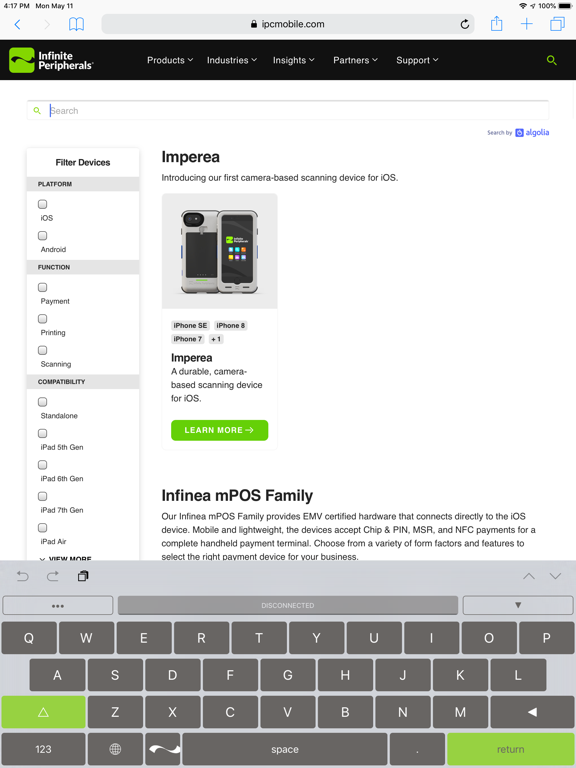QWedge
無料
3.8for iPhone, iPad and more
5.1
5 Ratings
Infinite Peripherals Inc.
Developer
18.5MB
Size
2024年04月25日
Update Date
Utilities
Category
4+
Age Rating
Age Rating
QWedge スクリーンショット
About QWedge
QWedge is a keyboard extension from Infinite Peripherals that allows any iOS application to receive barcodes from Infinite Peripherals' scanners (including the Linea and Infinea product lines). Scanned barcodes will populate into the active text field.
With the combination of RDP software, scanned barcodes can be also be populated into the active text field of the remote computer.
Enjoy!
With the combination of RDP software, scanned barcodes can be also be populated into the active text field of the remote computer.
Enjoy!
Show More
最新バージョン 3.8 の更新情報
Last updated on 2024年04月25日
旧バージョン
- Bugs fixed and improvements.
Show More
Version History
3.8
2024年04月25日
- Bugs fixed and improvements.
3.7
2022年11月30日
Bugs fixed and improvements.
3.6
2022年10月25日
- Minor improvements
- Updated SDK
- Updated SDK
3.5
2022年01月11日
- Updated SDK.
- Bugs fixed and improvements.
- Bugs fixed and improvements.
3.3
2020年10月15日
- Updated SDK
- Added support for RFID, HID, and UHF. Tap and hold Scan button to activate and scan. Release to stop scanning.
- Added support for RFID, HID, and UHF. Tap and hold Scan button to activate and scan. Release to stop scanning.
3.2
2020年06月26日
- Fixed a UI bug where Scan Barcode button doesnt indicate connected when keyboard dismiss and relaunch quickly.
3.1
2020年06月22日
- Name changed to QWedge
3.0
2020年05月19日
- Updated SDK
- Added support for Imperea device
- Updated keyboard layout.
- Moving the Tab, Function keys, and Arrow key to its own keyboard, and added Escape key. These keys are for using in Terminal and Web only.
- Background now changing between dark and light depends application setting.
- Added support for Imperea device
- Updated keyboard layout.
- Moving the Tab, Function keys, and Arrow key to its own keyboard, and added Escape key. These keys are for using in Terminal and Web only.
- Background now changing between dark and light depends application setting.
2.2.3
2019年04月25日
- Updated SDK 1.01.00.18
- Added ability to turn on/off scan beep.
- Updated logo.
- Added ability to turn on/off scan beep.
- Updated logo.
2.2.2
2018年08月03日
- Updated SDK
- Switch keyboard according request type from textfield.
- Switch keyboard according request type from textfield.
2.2.1
2017年12月04日
- Update IPC SDK
- Remove manually set USB charge current when using sled as backup charge. These settings should be handled by IPCSupport app.
- Remove manually set USB charge current when using sled as backup charge. These settings should be handled by IPCSupport app.
2.2.0
2017年09月16日
- Bugs fixed.
- Added function keys F1 through F10. Note: Fn + key 0 = F10
- Added function keys F1 through F10. Note: Fn + key 0 = F10
2.1.1
2017年06月23日
- Added RFID support
- Added Connect/Disconnect in info popup, in main app.
- Added test textfield in Setup RFID. (**Please make sure you disconnect the sled from main app first, by tapping the Disconnect button on the Info popup).
- Added Connect/Disconnect in info popup, in main app.
- Added test textfield in Setup RFID. (**Please make sure you disconnect the sled from main app first, by tapping the Disconnect button on the Info popup).
2.0.3
2017年06月22日
- Added support for RFID
2.0.2
2017年02月01日
- Bugs fixed.
2.0.1
2017年01月30日
- Updated IPC SDK
2.0
2015年11月03日
New features:
- Top row buttons, to move keyboard cursor left and right, insert a tab, and dismiss keyboard.
- Key popup artworks. So you can see what key you're pressing.
- In keyboard settings:
+ Always Connected: sled will always connected to the keyboard, no other apps can connect to the sled. Pass Thru Sync will also be disabled.
+ Backup Charging: use sled's battery to charge iPhone/iPod device.
+ Insert Line Feed: auto insert a line feed after scanning/swiping.
+ Insert Tab: auto insert a tab after scanning/swiping. Insert tab will only jump to the next textfield if you are on a webpage.
+ Auto Enter: will auto press the return/enter key on the keyboard.
+ Auto Start Scan: will start scan engine immediately when keyboard appeared and connected to the sled.
+ Auto Dismiss Keyboard: will dismiss keyboard after a scan.
- Main app features: Setup Barcode and Setup MSR now allow to config a scanned barcode, or a swiped magnetic card data. Options include:
+ Add Leading
+ Add Trailing
+ Remove String
+ Replace String
+ Add String
+ Remove Leading
+ Remove Trailing
+ Delimiters
* Note: if the sled is connected to the keyboard, IPC logo button will turn green. If not, it will stay gray. If sled is not connected to keyboard, pressing IPC logo button will present the products gallery, instead of the settings panel.
- Top row buttons, to move keyboard cursor left and right, insert a tab, and dismiss keyboard.
- Key popup artworks. So you can see what key you're pressing.
- In keyboard settings:
+ Always Connected: sled will always connected to the keyboard, no other apps can connect to the sled. Pass Thru Sync will also be disabled.
+ Backup Charging: use sled's battery to charge iPhone/iPod device.
+ Insert Line Feed: auto insert a line feed after scanning/swiping.
+ Insert Tab: auto insert a tab after scanning/swiping. Insert tab will only jump to the next textfield if you are on a webpage.
+ Auto Enter: will auto press the return/enter key on the keyboard.
+ Auto Start Scan: will start scan engine immediately when keyboard appeared and connected to the sled.
+ Auto Dismiss Keyboard: will dismiss keyboard after a scan.
- Main app features: Setup Barcode and Setup MSR now allow to config a scanned barcode, or a swiped magnetic card data. Options include:
+ Add Leading
+ Add Trailing
+ Remove String
+ Replace String
+ Add String
+ Remove Leading
+ Remove Trailing
+ Delimiters
* Note: if the sled is connected to the keyboard, IPC logo button will turn green. If not, it will stay gray. If sled is not connected to keyboard, pressing IPC logo button will present the products gallery, instead of the settings panel.
1.0
2015年05月18日
QWedge FAQ
ここをクリック!地理的に制限されているアプリのダウンロード方法をご参考ください。
次のリストをチェックして、QWedgeの最低システム要件をご確認ください。
iPhone
iOS 9.0以降が必要です。
iPad
iPadOS 9.0以降が必要です。
iPod touch
iOS 9.0以降が必要です。
QWedgeは次の言語がサポートされています。 英語