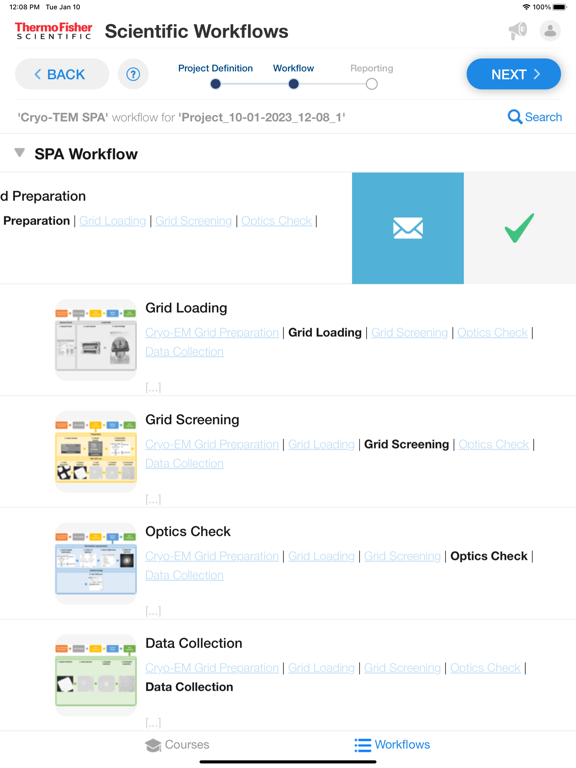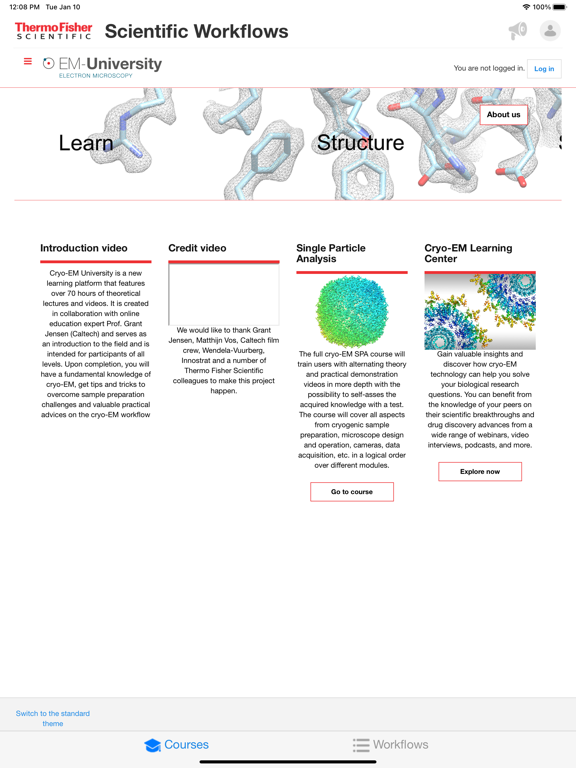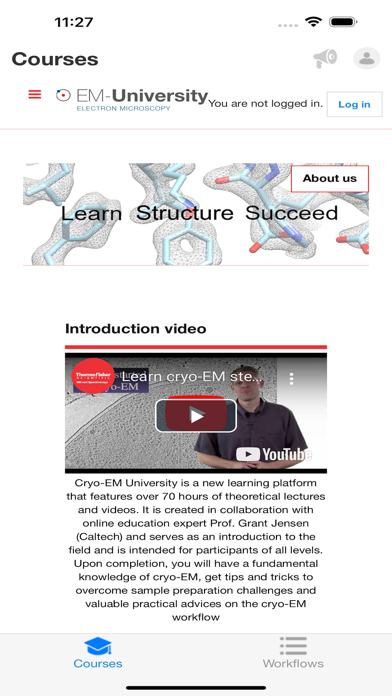Scientific Workflows
無料
4.20.2for iPhone, iPad and more
Age Rating
Scientific Workflows スクリーンショット
About Scientific Workflows
A workflows assistant which can be carried along all systemsin the workflow. This cloud based application with continuousworkflow updates predicts the best workflow based on givensystem configuration and sample/grid type. And based onprocess results (operator observations), the applicationprovides workflow improvements (recommendations) tooptimize the process.
Show More
最新バージョン 4.20.2 の更新情報
Last updated on 2023年12月09日
旧バージョン
Minor enhancements and bug fixes.
Show More
Version History
4.20.2
2023年12月09日
Minor enhancements and bug fixes.
4.20.0
2023年09月05日
Minor enhancements and bug fixes.
4.18.3
2023年04月03日
Improvement of app start-up performance during login. Bug fixes.
4.18.0
2023年02月28日
Minor enhancements and bug fixes.
4.16.0
2022年09月07日
Minor enhancements and bug fixes.
4.14.0
2021年02月11日
Minor enhancements and bug fixes.
4.12.0
2020年10月27日
Minor enhancements and bug fixes.
4.10.0
2020年07月21日
Minor enhancements and bug fixes
4.8.0
2020年04月23日
Minor enhancements and bug fixes.
4.6.0
2019年04月10日
-Landscape mode: UI is not correctly visualized when rotating screen in edit mode
-Prepare functionality to define the S3 Amazon server in China via configuration
-Login warning (String was not recognized as a valid DateTime)
-Hide Workflow Assistant if empty
-Support two images per step
-Warnings for empty project-name and non-checked-params
-Add "Obtain license" button to login screen
-Workflow app does not show a space, while in AuthorIT there is a space in between the TOGGLE and the bold text
-Workflow App does not display text formatting as expected by a user in AuthorIT
-Prepare functionality to define the S3 Amazon server in China via configuration
-Login warning (String was not recognized as a valid DateTime)
-Hide Workflow Assistant if empty
-Support two images per step
-Warnings for empty project-name and non-checked-params
-Add "Obtain license" button to login screen
-Workflow app does not show a space, while in AuthorIT there is a space in between the TOGGLE and the bold text
-Workflow App does not display text formatting as expected by a user in AuthorIT
4.4.0
2019年03月22日
- Fixed multiple issues
- Fixed iPhone X App crash when saving photo
- Support Parameters that depend on Visibility Scripted Parameters
- Add table support
- Add Line support
- Fixed iPhone X App crash when saving photo
- Support Parameters that depend on Visibility Scripted Parameters
- Add table support
- Add Line support
4.2.0
2018年12月01日
- Fixed multiple crash issues
- Align “Next Step” to the right instead of to the left
- Project Name and Comment are not shown when user selects workflow which has empty input parameters
- Project Definition Screen: Devices & Options scrollview does not work smoothly
- Drop-down lists can only be opened by pressing the icon, not the rest of the input box
- Permanent sliders
- Add tabbed input parameters (for financial input parameters)
- Workflows syntax checker
- Support documentation workflows
- Improve user-interface (input)
- Override feedback e-mail address
- Allow user to change the password
- Handle old/obsolete reports
- Icon of error popup is cut off when Unknown error popup is shown
- Fixed export screen: Wrong exporting xml file
- Verify Search behaviour when search text is matched with hidden toggle
- App crashes without WiFi
- Save and retrieve data from S3 is unstable
- Swap headers
- Zoomed Step View Image not cleared if empty
- Align “Next Step” to the right instead of to the left
- Project Name and Comment are not shown when user selects workflow which has empty input parameters
- Project Definition Screen: Devices & Options scrollview does not work smoothly
- Drop-down lists can only be opened by pressing the icon, not the rest of the input box
- Permanent sliders
- Add tabbed input parameters (for financial input parameters)
- Workflows syntax checker
- Support documentation workflows
- Improve user-interface (input)
- Override feedback e-mail address
- Allow user to change the password
- Handle old/obsolete reports
- Icon of error popup is cut off when Unknown error popup is shown
- Fixed export screen: Wrong exporting xml file
- Verify Search behaviour when search text is matched with hidden toggle
- App crashes without WiFi
- Save and retrieve data from S3 is unstable
- Swap headers
- Zoomed Step View Image not cleared if empty
4.0.0
2018年10月03日
- Fixed crashes
- iOS 12 support
- iPhone support
- Improve user-interface (input)
- Remove the empty screen between the swipe of the steps
- Fixed Sub-goal/step description is gone after swiping back from workflow step
- Fixed Workflow assistant button text disappears
- Fixed App hangs when user import many images from gallery in Reporting screen (iPhone)
- Remove the empty screens for toggle links
- Move Sub-goal/step title
- iOS 12 support
- iPhone support
- Improve user-interface (input)
- Remove the empty screen between the swipe of the steps
- Fixed Sub-goal/step description is gone after swiping back from workflow step
- Fixed Workflow assistant button text disappears
- Fixed App hangs when user import many images from gallery in Reporting screen (iPhone)
- Remove the empty screens for toggle links
- Move Sub-goal/step title
3.6.3
2018年09月10日
- Performance improvements
- Add Cancel button at download
- Fixed duplicate toggled steps
- New text styles
- Improve layering/layout in workflow screen
- Fix Dropdown list delay
- Keep header when zooming into workflow step
- Add more intuitive swipe style
- Reactivated reference links which refer to a bookmark in LITE option
- Adjust Text fade
- Fix new lines
- Add Cancel button at download
- Fixed duplicate toggled steps
- New text styles
- Improve layering/layout in workflow screen
- Fix Dropdown list delay
- Keep header when zooming into workflow step
- Add more intuitive swipe style
- Reactivated reference links which refer to a bookmark in LITE option
- Adjust Text fade
- Fix new lines
3.4.0
2018年06月14日
- Remember credentials
- Learning Module
- Loading progress indicator
- DEMO mode: Show link texts
- Update Workflow feedback button (Hyperlink / Check mark)
- Fix login stuck at download
- Fix navigation bug
- Fixed various app crashes
- Learning Module
- Loading progress indicator
- DEMO mode: Show link texts
- Update Workflow feedback button (Hyperlink / Check mark)
- Fix login stuck at download
- Fix navigation bug
- Fixed various app crashes
3.2.1
2018年04月16日
3.2.1:
- Fix crash when selecting workflow
3.2.0:
- Fix Visibility script for right column
- Fix In zoomed-in step: Always show the top of the description in the next step
- Fix App crash
- Fix Title word wrap
- Fix Thumbnail image scaling
- Fix Parameter input field color
- Fix Typos
- Updated Toggle Link behavior
- Fix crash when selecting workflow
3.2.0:
- Fix Visibility script for right column
- Fix In zoomed-in step: Always show the top of the description in the next step
- Fix App crash
- Fix Title word wrap
- Fix Thumbnail image scaling
- Fix Parameter input field color
- Fix Typos
- Updated Toggle Link behavior
3.2.0
2018年04月12日
- Fix Visibility script for right column
- Fix In zoomed-in step: Always show the top of the description in the next step
- Fix App crash
- Fix Title word wrap
- Fix Thumbnail image scaling
- Fix Parameter input field color
- Fix Typos
- Updated Toggle Link behavior
- Fix In zoomed-in step: Always show the top of the description in the next step
- Fix App crash
- Fix Title word wrap
- Fix Thumbnail image scaling
- Fix Parameter input field color
- Fix Typos
- Updated Toggle Link behavior
3.0.2
2018年02月12日
- hyperlinks are fixed
3.0.1
2018年02月05日
- Thermo Fisher rebranding
- New/updated workflows notification
- Easy login screen navigation
- New/updated workflows notification
- Easy login screen navigation
2.4.0
2017年12月11日
- Sub-goal/Step did not jump to second row after opening video link and close zoom-in popup
- User cannot unfold goal in demo mode
- Highlight search text is gone after press Toggle link
- Support short parameter sets
- Swipe back from TOGGLE
- Scrolling fails when starting on input
- User cannot unfold goal in demo mode
- Highlight search text is gone after press Toggle link
- Support short parameter sets
- Swipe back from TOGGLE
- Scrolling fails when starting on input
2.2.2
2017年10月24日
- Lab book note does not show fully text if it is long after editing.
- Clicking on an image (or movie) does not enlarge it to full screen
- “Flickering” workflow-step
- Readability (Step Zoom): Detect correct sub-goal/step based on complete id
- Readability (Step Zoom): fixed app crashed when click on Toggle link or Bookmark link in proper way
- Only show the top of each step-text in the workflow
- The zoom-in window closed when the user ‘clicks’ outside the window
- Change the text “Swipe left or right for going to the next or previous item” into “Swipe left/right for previous/next item”
- Increase the size of the Step Zoom popup
- Remove “Contains X step” in case there are 0 (zero) steps.
- Zoom in popup: Swipe improvement
- Clicking on an image (or movie) does not enlarge it to full screen
- “Flickering” workflow-step
- Readability (Step Zoom): Detect correct sub-goal/step based on complete id
- Readability (Step Zoom): fixed app crashed when click on Toggle link or Bookmark link in proper way
- Only show the top of each step-text in the workflow
- The zoom-in window closed when the user ‘clicks’ outside the window
- Change the text “Swipe left or right for going to the next or previous item” into “Swipe left/right for previous/next item”
- Increase the size of the Step Zoom popup
- Remove “Contains X step” in case there are 0 (zero) steps.
- Zoom in popup: Swipe improvement
2.0.1
2017年09月16日
- LUA return values of HIDDEN parameters
2.0.0
2017年09月07日
- Manual numeric inputs
- Validation feedback
- Data upload settings
- Support for landscape orientation
- Validation feedback
- Data upload settings
- Support for landscape orientation
1.5.0
2017年07月31日
- Advanced calculations
1.3.0
2017年05月14日
- Improved UI for workflows
- Feedback and notes per workflow step (swipe step left for menu)
- Added Lab Book (including export option)
- Feedback and notes per workflow step (swipe step left for menu)
- Added Lab Book (including export option)
Scientific Workflows FAQ
ここをクリック!地理的に制限されているアプリのダウンロード方法をご参考ください。
次のリストをチェックして、Scientific Workflowsの最低システム要件をご確認ください。
iPhone
iOS 11.0以降が必要です。
iPad
iPadOS 11.0以降が必要です。
iPod touch
iOS 11.0以降が必要です。