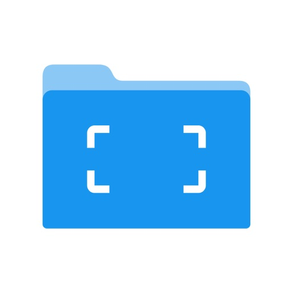
Screenshotter - Manage your screenshots
無料
2.6for iPhone, iPad and more
6.9
21 Ratings
Cluster Labs, Inc.
Developer
19.5MB
Size
2017年01月24日
Update Date
Utilities
Category
4+
Age Rating
Age Rating
Screenshotter - Manage your screenshots スクリーンショット
About Screenshotter - Manage your screenshots
Screenshotter makes it incredibly simple to organize and manage the screenshots you take with your iPhone. It automatically identifies screenshots and makes it easy to organize them into folders.
Here’s how it works:
• Open the app and give it access to your camera roll. Screenshotter automatically displays your screenshots separate from your photos.
• Tap select and choose multiple screenshots.
• Tap “Move to Folder” and enter a name. The screenshots will be moved into a corresponding folder in iCloud Drive. It will now be magically available to all your devices and Mac computers.
• For screenshots you don’t care about, tap the trash icon in the lower right. They will be removed from your Camera Roll.
Created by the Cluster team
Here’s how it works:
• Open the app and give it access to your camera roll. Screenshotter automatically displays your screenshots separate from your photos.
• Tap select and choose multiple screenshots.
• Tap “Move to Folder” and enter a name. The screenshots will be moved into a corresponding folder in iCloud Drive. It will now be magically available to all your devices and Mac computers.
• For screenshots you don’t care about, tap the trash icon in the lower right. They will be removed from your Camera Roll.
Created by the Cluster team
Show More
最新バージョン 2.6 の更新情報
Last updated on 2017年01月24日
旧バージョン
This app has been updated by Apple to display the Apple Watch app icon.
* Yikes! Fixed a bug where you couldn't select multiple screenshots in iOS 10
* iOS 9 users and up will now be able to see cropped and modified screenshots
* Yikes! Fixed a bug where you couldn't select multiple screenshots in iOS 10
* iOS 9 users and up will now be able to see cropped and modified screenshots
Show More
Version History
2.6
2017年01月24日
This app has been updated by Apple to display the Apple Watch app icon.
* Yikes! Fixed a bug where you couldn't select multiple screenshots in iOS 10
* iOS 9 users and up will now be able to see cropped and modified screenshots
* Yikes! Fixed a bug where you couldn't select multiple screenshots in iOS 10
* iOS 9 users and up will now be able to see cropped and modified screenshots
2.5
2015年01月13日
Screenshotter makes it incredibly simple to organize and manage the screenshots you take with your iPhone.
Here's what's new in 2.5:
- iPad and iPhone 6 Plus landscape support!
- Bug fixes
Here's what's new in 2.0:
- Sync filed screenshots to your iCloud Drive, so they immediately appear on all your devices
- Delete screenshots from your Camera Roll directly from Screenshotter
- Rename folders
- Support for iPhone 6 & 6+
Here's what's new in 2.5:
- iPad and iPhone 6 Plus landscape support!
- Bug fixes
Here's what's new in 2.0:
- Sync filed screenshots to your iCloud Drive, so they immediately appear on all your devices
- Delete screenshots from your Camera Roll directly from Screenshotter
- Rename folders
- Support for iPhone 6 & 6+
2.0
2014年12月02日
Screenshotter makes it incredibly simple to organize and manage the screenshots you take with your iPhone.
Here's what's new in 2.0:
- Sync filed screenshots to your iCloud Drive, so they immediately appear on all your devices
- Delete screenshots from your Camera Roll directly from Screenshotter
- Rename folders
- Support for iPhone 6 & 6+
Here's what's new in 2.0:
- Sync filed screenshots to your iCloud Drive, so they immediately appear on all your devices
- Delete screenshots from your Camera Roll directly from Screenshotter
- Rename folders
- Support for iPhone 6 & 6+
1.0
2014年05月20日
Introducing Screenshotter, an app that makes it incredibly simple to organize and manage the screenshots you take with your iPhone.
0.9
2014年03月04日
Screenshotter - Manage your screenshots FAQ
ここをクリック!地理的に制限されているアプリのダウンロード方法をご参考ください。
次のリストをチェックして、Screenshotter - Manage your screenshotsの最低システム要件をご確認ください。
iPhone
iOS 8.0以降が必要です。
iPad
iPadOS 8.0以降が必要です。
iPod touch
iOS 8.0以降が必要です。
Screenshotter - Manage your screenshotsは次の言語がサポートされています。 英語






























