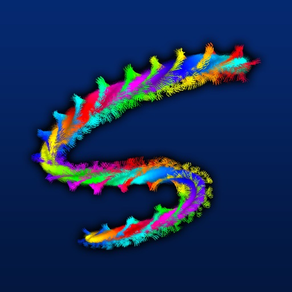
Age Rating
Scribblify スクリーンショット
About Scribblify
Intelのアプリイノベーションコンテスト(AIC)でグランプリを受賞
「このユニークないたずら書きアプリは、ドローイングアプリと魔法の箱が合体したようなもの…」(MOMeoMagazine.com)
概要
Scribblifyで自由奔放な想像力を解き放ちましょう。他に類をみないこのお絵描きアプリは、子供から大人まで、幅広い技術レベルの方にお楽しみいただけます。 自然のものから抽象的なものまで、Scribblifyを使えば誰でもあっと言う間にすばらしい絵が描けます。想像力を発揮して、好きなものを自由に表現しましょう。
Scribblifyには、細かく調整されたブラシが140種類用意されています。また、そのそれぞれがユニークな質感やタッチを描き出します。 他にはない多彩なブラシや万華鏡、鏡映描写モードや高度なカラーエフェクト、プリセットの背景などを備えており、幅広いユーザーの方が時間を忘れてお楽しみいただけます。
Scribblifyは、スマートフォン、タブレットを問わず、あらゆるデバイスで使えるユニバーサルアプリです。 フルHDに対応しており、高解像度のデバイスでは、大きなキャンバスに驚くほど鮮明に作品を描くことができます。
特長
- 140種類のオリジナルブラシ(無料版84種類、プレミアム56種類)を使って、心をとりこにする作品を創作
- 560種類の鮮やかなベースカラーから、革新的なエフェクトを使って自分だけのブレンドを作成
- 独特な背景テクスチャーが140種類(反転モードを使えば220種類)
- Scribblify独自のブラシやカラーエフェクトを使って、6、10、14ポイントのすてきな万華鏡デザインを作成
- 水平、垂直、4分割の鏡映システムを使って作品をドローイング
- プラズマ、マルチカラー、色変動などのエフェクトを有効にして、豊富なブレンドスタイルを創作
- こする/ぼかすツールを使って、画面に描いた色を手動でブレンド
- 等和色を追加し、他のカラーエフェクトすべてを使って高度な調色も可能
- 作品はデバイスのライブラリーに保存したり、メールや他のプラットフォームを使ってエクスポートしたりすることが可能
- 最新のスマートフォン、タブレットでフルHDに対応
スクリーンショットにある作品のクレジット:InstagramのCiiirce
ヘルプはScribblifyの公式Webサイトでご覧いただけます。ヘルプを見ても解決しない場合はサポートへご連絡ください。
「このユニークないたずら書きアプリは、ドローイングアプリと魔法の箱が合体したようなもの…」(MOMeoMagazine.com)
概要
Scribblifyで自由奔放な想像力を解き放ちましょう。他に類をみないこのお絵描きアプリは、子供から大人まで、幅広い技術レベルの方にお楽しみいただけます。 自然のものから抽象的なものまで、Scribblifyを使えば誰でもあっと言う間にすばらしい絵が描けます。想像力を発揮して、好きなものを自由に表現しましょう。
Scribblifyには、細かく調整されたブラシが140種類用意されています。また、そのそれぞれがユニークな質感やタッチを描き出します。 他にはない多彩なブラシや万華鏡、鏡映描写モードや高度なカラーエフェクト、プリセットの背景などを備えており、幅広いユーザーの方が時間を忘れてお楽しみいただけます。
Scribblifyは、スマートフォン、タブレットを問わず、あらゆるデバイスで使えるユニバーサルアプリです。 フルHDに対応しており、高解像度のデバイスでは、大きなキャンバスに驚くほど鮮明に作品を描くことができます。
特長
- 140種類のオリジナルブラシ(無料版84種類、プレミアム56種類)を使って、心をとりこにする作品を創作
- 560種類の鮮やかなベースカラーから、革新的なエフェクトを使って自分だけのブレンドを作成
- 独特な背景テクスチャーが140種類(反転モードを使えば220種類)
- Scribblify独自のブラシやカラーエフェクトを使って、6、10、14ポイントのすてきな万華鏡デザインを作成
- 水平、垂直、4分割の鏡映システムを使って作品をドローイング
- プラズマ、マルチカラー、色変動などのエフェクトを有効にして、豊富なブレンドスタイルを創作
- こする/ぼかすツールを使って、画面に描いた色を手動でブレンド
- 等和色を追加し、他のカラーエフェクトすべてを使って高度な調色も可能
- 作品はデバイスのライブラリーに保存したり、メールや他のプラットフォームを使ってエクスポートしたりすることが可能
- 最新のスマートフォン、タブレットでフルHDに対応
スクリーンショットにある作品のクレジット:InstagramのCiiirce
ヘルプはScribblifyの公式Webサイトでご覧いただけます。ヘルプを見ても解決しない場合はサポートへご連絡ください。
Show More
最新バージョン 4.5 の更新情報
Last updated on 2017年09月15日
旧バージョン
このAppはApple Watchアプリのアイコンを表示するようAppleにより更新されました。
- 64ビットデバイスとiOS 11に最適化されています。
- 現代的なデバイスのための完全なキャンバスサイズのサポート。
- シンプルで汎用性の高い共有ウィジェット(互換性のある共有アプリに送信)。
- 28オプションの新しいブラシと背景(IAPを介して)。
- 英語、ドイツ語、日本語、韓国語、ロシア語の翻訳。
- インスタント復元/やり直し(レイヤーあたり5レベル)。
- インターフェースの改善やその他のマイナーな変更。
- 64ビットデバイスとiOS 11に最適化されています。
- 現代的なデバイスのための完全なキャンバスサイズのサポート。
- シンプルで汎用性の高い共有ウィジェット(互換性のある共有アプリに送信)。
- 28オプションの新しいブラシと背景(IAPを介して)。
- 英語、ドイツ語、日本語、韓国語、ロシア語の翻訳。
- インスタント復元/やり直し(レイヤーあたり5レベル)。
- インターフェースの改善やその他のマイナーな変更。
Show More
Version History
4.5
2017年09月15日
このAppはApple Watchアプリのアイコンを表示するようAppleにより更新されました。
- 64ビットデバイスとiOS 11に最適化されています。
- 現代的なデバイスのための完全なキャンバスサイズのサポート。
- シンプルで汎用性の高い共有ウィジェット(互換性のある共有アプリに送信)。
- 28オプションの新しいブラシと背景(IAPを介して)。
- 英語、ドイツ語、日本語、韓国語、ロシア語の翻訳。
- インスタント復元/やり直し(レイヤーあたり5レベル)。
- インターフェースの改善やその他のマイナーな変更。
- 64ビットデバイスとiOS 11に最適化されています。
- 現代的なデバイスのための完全なキャンバスサイズのサポート。
- シンプルで汎用性の高い共有ウィジェット(互換性のある共有アプリに送信)。
- 28オプションの新しいブラシと背景(IAPを介して)。
- 英語、ドイツ語、日本語、韓国語、ロシア語の翻訳。
- インスタント復元/やり直し(レイヤーあたり5レベル)。
- インターフェースの改善やその他のマイナーな変更。
4.0
2015年05月02日
- 28 new and unique brushes and backgrounds
- New smear (smudge) tool for creative blending and dynamic effects
- Additional 6-way mirror kaleidoscope mode
- Fixed shake-to-erase feature not working in iOS 8+
- Enhanced resolution and optimized for iPhone 6/6+ and iOS 8+
- Improved social sharing options including sending via text message (iOS 7+)
- Artwork can now be shared by email at full resolution
- Imported images will now scale to fill the entire canvas by default
- Dozens of assorted bug fixes and enhancements
- New smear (smudge) tool for creative blending and dynamic effects
- Additional 6-way mirror kaleidoscope mode
- Fixed shake-to-erase feature not working in iOS 8+
- Enhanced resolution and optimized for iPhone 6/6+ and iOS 8+
- Improved social sharing options including sending via text message (iOS 7+)
- Artwork can now be shared by email at full resolution
- Imported images will now scale to fill the entire canvas by default
- Dozens of assorted bug fixes and enhancements
3.0
2014年02月01日
- Fully optimized for iOS 7 with simplified icon and interface graphics
- Incredible kaleidoscope modes (10 and 14-point) for creating beautiful reflective art
- 28 brand new original brushes (84 total) including organic, abstract, multicolor
- Dropbox export (full-resolution) and other sharing enhancements (iOS 6+ recommended)
- Mirror slide-out menu for easier access to the numerous symmetry drawing modes
- 28 additional preset backgrounds (84 total, plus inverted mode for each)
- Preference options to toggle mirror grid lines and reset brush properties
- Fixed plasma effect bug that affected cycle speed on some of the brushes
- Shake to erase is now enabled by default on new installs
- Assorted bug fixes and improvements
- Incredible kaleidoscope modes (10 and 14-point) for creating beautiful reflective art
- 28 brand new original brushes (84 total) including organic, abstract, multicolor
- Dropbox export (full-resolution) and other sharing enhancements (iOS 6+ recommended)
- Mirror slide-out menu for easier access to the numerous symmetry drawing modes
- 28 additional preset backgrounds (84 total, plus inverted mode for each)
- Preference options to toggle mirror grid lines and reset brush properties
- Fixed plasma effect bug that affected cycle speed on some of the brushes
- Shake to erase is now enabled by default on new installs
- Assorted bug fixes and improvements
2.1
2013年08月17日
- 14 new abstract and creative brushes.
- 28 new backgrounds (56 including inversion mode).
- New mirror mode option. Now you can reflect your art (horizontal, vertical, bidirectional) at any point you touch instead of just in the center of the screen.
- Reduced default brush size (varies by device type).
- Fixed background preview glitch.
- Brush adjustments.
- Assorted bug fixes and improvements.
- 28 new backgrounds (56 including inversion mode).
- New mirror mode option. Now you can reflect your art (horizontal, vertical, bidirectional) at any point you touch instead of just in the center of the screen.
- Reduced default brush size (varies by device type).
- Fixed background preview glitch.
- Brush adjustments.
- Assorted bug fixes and improvements.
2.0
2013年01月05日
Dozens of exciting new features, enhancements and bug fixes have been added to this major update, including:
○ Stunning HD retina support for compatible devices. Every brush and interface element has been recreated from scratch to take full advantage of high resolution displays.
○ Complete support for the latest iOS devices including iPhone 5 and new iPad; now you can create and save incredibly detailed drawings using the device's full screen resolution (up to 2048x1536 on the new iPad).
○ Newly redesigned touch interpolation system to ensure smooth and consistent strokes regardless of how fast or slow you draw. This dramatically improves the quality and appearance of most brushes.
○ Fully revamped brush scaling system that allows every brush to scale across a full range of sizes from small to large. Previously, only a few brushes supported small sizes.
○ New preset background support. Select from one of 28 preset backgrounds and change it at any time while drawing. Each preset background can also be inverted to effectively create more than 55 textures. Or, import your own image through the background picker (great for tracing--can be swapped out for another background before saving).
○ New transparent background option. By popular demand, a transparent background can now be applied. Such drawings will be saved as transparent PNGs for post-processing and composition in other applications (photo library and email only).
○ Nearly five times as many base colors as before. There are now twice as many color tones and 10 additional shades of each color, 560 in all. Plasma and other color effects remain available to create infinitely more possibilities.
○ Seven brand new brushes including spiral neon, shaded tubing, abstract grunge, natural textures and more. There are now over 40 completely unique brushes designed exclusively for Scribblify, let your imagination run wild!
○ Added export to Instagram feature. The artwork will be center-cropped and sent directly to Instagram for post-processing and sharing. (Instagram must be installed on your device to use this service).
○ Improved other sharing services for iOS 6 and restored Tumblr sharing capabilities.
○ Vastly reduced image loading and new canvas processing times. Loaded images use higher quality resampling than previous versions. New drawings are now instantaneous, no waiting at all.
○ Enhanced quality and optimization of imported and exported images; images saved to photo library will be lossless PNGs to preserve full detail.
○ Fixed bug that would sometimes cause Scribblify to crash upon open or while exporting the image on some devices.
○ Miscellaneous bug fixes and stability improvements.
○ Stunning HD retina support for compatible devices. Every brush and interface element has been recreated from scratch to take full advantage of high resolution displays.
○ Complete support for the latest iOS devices including iPhone 5 and new iPad; now you can create and save incredibly detailed drawings using the device's full screen resolution (up to 2048x1536 on the new iPad).
○ Newly redesigned touch interpolation system to ensure smooth and consistent strokes regardless of how fast or slow you draw. This dramatically improves the quality and appearance of most brushes.
○ Fully revamped brush scaling system that allows every brush to scale across a full range of sizes from small to large. Previously, only a few brushes supported small sizes.
○ New preset background support. Select from one of 28 preset backgrounds and change it at any time while drawing. Each preset background can also be inverted to effectively create more than 55 textures. Or, import your own image through the background picker (great for tracing--can be swapped out for another background before saving).
○ New transparent background option. By popular demand, a transparent background can now be applied. Such drawings will be saved as transparent PNGs for post-processing and composition in other applications (photo library and email only).
○ Nearly five times as many base colors as before. There are now twice as many color tones and 10 additional shades of each color, 560 in all. Plasma and other color effects remain available to create infinitely more possibilities.
○ Seven brand new brushes including spiral neon, shaded tubing, abstract grunge, natural textures and more. There are now over 40 completely unique brushes designed exclusively for Scribblify, let your imagination run wild!
○ Added export to Instagram feature. The artwork will be center-cropped and sent directly to Instagram for post-processing and sharing. (Instagram must be installed on your device to use this service).
○ Improved other sharing services for iOS 6 and restored Tumblr sharing capabilities.
○ Vastly reduced image loading and new canvas processing times. Loaded images use higher quality resampling than previous versions. New drawings are now instantaneous, no waiting at all.
○ Enhanced quality and optimization of imported and exported images; images saved to photo library will be lossless PNGs to preserve full detail.
○ Fixed bug that would sometimes cause Scribblify to crash upon open or while exporting the image on some devices.
○ Miscellaneous bug fixes and stability improvements.
1.2
2012年08月23日
- 7 new uniquely creative brushes (mesh, fuzzy neon, drippy, etc.)
- Dedicated eraser tool with option to use any brush settings for advanced visual effects
- Single session dual-layer toggle (background/foreground)
- Enhanced sharing capabilities including customizable messages and Tumblr support
- Improved undo/redo functionality and increased limit (toggle via Options)
- Optional shake to erase functionality
- Optional reset drawing/brushes on load
- Optional background fill via color picker (hold finger on selected color)
- Fixed rare bug that caused brush and color options to freeze
- Assorted bug fixes and improvements
- Dedicated eraser tool with option to use any brush settings for advanced visual effects
- Single session dual-layer toggle (background/foreground)
- Enhanced sharing capabilities including customizable messages and Tumblr support
- Improved undo/redo functionality and increased limit (toggle via Options)
- Optional shake to erase functionality
- Optional reset drawing/brushes on load
- Optional background fill via color picker (hold finger on selected color)
- Fixed rare bug that caused brush and color options to freeze
- Assorted bug fixes and improvements
1.1
2011年02月16日
- Added 10-level undo/redo functionality (enable via options)
- Fixed orientation of locally saved images when device is in portrait mode
- Improved quality of loaded images
- Reduced default brush size when using iPod/iPhone
- Miscellaneous bug fixes and adjustments
- Fixed orientation of locally saved images when device is in portrait mode
- Improved quality of loaded images
- Reduced default brush size when using iPod/iPhone
- Miscellaneous bug fixes and adjustments
1.0
2011年01月10日
Scribblify 価格
今日:
¥400
最低価格:
¥400
最高価格:
¥480
Scribblify FAQ
ここをクリック!地理的に制限されているアプリのダウンロード方法をご参考ください。
次のリストをチェックして、Scribblifyの最低システム要件をご確認ください。
iPhone
iOS 6.1以降が必要です。
iPad
iPadOS 6.1以降が必要です。
iPod touch
iOS 6.1以降が必要です。
Scribblifyは次の言語がサポートされています。 英語
Scribblify二は内課金があります。課金要素と価格をご覧ください。
5ページ目のブラシと背景
¥300



























