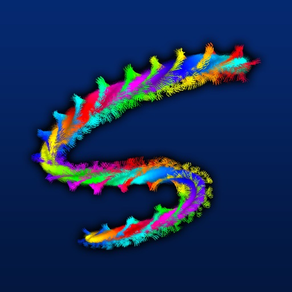
Scribblify
상상력을 발휘하십시오.
₩4,400
4.5for iPhone, iPad and more
Age Rating
Scribblify 스크린 샷
About Scribblify
Intel 앱 혁신 콘테스트 최우수상 수상
"그리기 앱이 이 독특한 낙서 앱이 있는 Tickle Trunk를 만나..." MOMeo Magazine
개요
Scribblify로 꿈틀대는 창의력을 발산해보세요. 독특하고 세계 곳곳에서 사용하고 있는 앱입니다. 모든 연령대의 사람들이 그림 실력에 관계없이 사용할 수 있습니다. 자연에서 추상까지, 그리고 그 사이에 모든 것이 있습니다. Scribblify와 함께라면 누구든지 상상력만 가지고도 멋있는 작품을 금세 만들 수 있습니다.
Scribblify에는 다른 앱들과는 달리 손으로 직접 만든 140개의 브러시가 있습니다. 각 브러시는 독특한 모양과 기능을 갖추고 있습니다. 독특한 브러시, 만화경, 거울 그리기 모드, 고급 색상 효과, 미리 설정된 배경 등을 폭넓게 선택할 수 있으며 모든 연령대의 사람들이 재미있게 사용할 수 있습니다.
Scribblify는 폰, 태블릿 등 모든 장치에서 사용할 수 있는 보편적인 앱입니다. 풀 HD 화질을 지원하기 때문에 보다 고해상도의 장치에서 사용할 경우 사용자는 선명함과 그림 그리는 캔버스의 크기에 놀랄 것입니다.
주요 기능
- 140가지(무료 브러시 112개, 프리미엄 브러시 28개)의 기본 브러시로 그림을 그려 매우 아름답고 창의적인 작품을 만들어보세요
- 560가지 멋진 색상에서 색상을 선택하고 혁신적인 여러 효과들을 사용하여 원하는 대로 섞어보세요
- 뚜렷이 구분되는 140가지 배경 질감 중에서 선택해보세요(반전 모드 시 220가지)
- Scribblify의 독특한 브러시와 색상 효과를 사용하여 멋진 6, 10 및 14-포인트 만화경 디자인을 만들어보세요.
- 수평, 수직, 사각 거울 시스템을 사용하여 거울에 비치는 듯한 모습의 작품을 그려보세요
- 플라즈마, 다채로운 배색, 컬러 분산, 기타 효과들을 사용하여 풍부한 혼합 스타일을 만들어보세요
- 물감을 화면에 바르고 문지르기 / 얼룩 도구를 사용하여 손으로 색상을 섞어보세요
- 기타 모든 색상 효과를 사용하고 다른 색상을 추가하면 보다 고급스러운 색 혼합을 할 수 있습니다
- 로컬 라이브러리에 작품을 저장하거나 이메일이나 다른 플랫폼을 통해 작품을 내보내보세요
- 최신 폰과 태블릿에서 풀 HD 화질을 지원합니다
스크린샷 그림 그린 사람: Ciiirce(Instagram)
Scribblify 웹사이트에서 도움말을 이용할 수 있습니다. 도움이 필요하시면 지원팀으로 연락해주세요.
"그리기 앱이 이 독특한 낙서 앱이 있는 Tickle Trunk를 만나..." MOMeo Magazine
개요
Scribblify로 꿈틀대는 창의력을 발산해보세요. 독특하고 세계 곳곳에서 사용하고 있는 앱입니다. 모든 연령대의 사람들이 그림 실력에 관계없이 사용할 수 있습니다. 자연에서 추상까지, 그리고 그 사이에 모든 것이 있습니다. Scribblify와 함께라면 누구든지 상상력만 가지고도 멋있는 작품을 금세 만들 수 있습니다.
Scribblify에는 다른 앱들과는 달리 손으로 직접 만든 140개의 브러시가 있습니다. 각 브러시는 독특한 모양과 기능을 갖추고 있습니다. 독특한 브러시, 만화경, 거울 그리기 모드, 고급 색상 효과, 미리 설정된 배경 등을 폭넓게 선택할 수 있으며 모든 연령대의 사람들이 재미있게 사용할 수 있습니다.
Scribblify는 폰, 태블릿 등 모든 장치에서 사용할 수 있는 보편적인 앱입니다. 풀 HD 화질을 지원하기 때문에 보다 고해상도의 장치에서 사용할 경우 사용자는 선명함과 그림 그리는 캔버스의 크기에 놀랄 것입니다.
주요 기능
- 140가지(무료 브러시 112개, 프리미엄 브러시 28개)의 기본 브러시로 그림을 그려 매우 아름답고 창의적인 작품을 만들어보세요
- 560가지 멋진 색상에서 색상을 선택하고 혁신적인 여러 효과들을 사용하여 원하는 대로 섞어보세요
- 뚜렷이 구분되는 140가지 배경 질감 중에서 선택해보세요(반전 모드 시 220가지)
- Scribblify의 독특한 브러시와 색상 효과를 사용하여 멋진 6, 10 및 14-포인트 만화경 디자인을 만들어보세요.
- 수평, 수직, 사각 거울 시스템을 사용하여 거울에 비치는 듯한 모습의 작품을 그려보세요
- 플라즈마, 다채로운 배색, 컬러 분산, 기타 효과들을 사용하여 풍부한 혼합 스타일을 만들어보세요
- 물감을 화면에 바르고 문지르기 / 얼룩 도구를 사용하여 손으로 색상을 섞어보세요
- 기타 모든 색상 효과를 사용하고 다른 색상을 추가하면 보다 고급스러운 색 혼합을 할 수 있습니다
- 로컬 라이브러리에 작품을 저장하거나 이메일이나 다른 플랫폼을 통해 작품을 내보내보세요
- 최신 폰과 태블릿에서 풀 HD 화질을 지원합니다
스크린샷 그림 그린 사람: Ciiirce(Instagram)
Scribblify 웹사이트에서 도움말을 이용할 수 있습니다. 도움이 필요하시면 지원팀으로 연락해주세요.
Show More
최신 버전 4.5의 새로운 기능
Last updated on Sep 15, 2017
오래된 버전
Apple Watch 앱 아이콘을 표시하도록 Apple에서 이 앱을 업데이트했습니다.
- 64 비트 장치 및 iOS 11에 최적화되었습니다.
- 현대 장치를위한 전체 캔버스 크기 지원.
- 더 쉽고 다양한 공유 위젯 (모든 호환되는 공유 응용 프로그램으로 전송).
- 28 개의 새로운 브러쉬 및 배경 (IAP 사용).
- 영어, 독일어, 일본어, 한국어 및 러시아어 번역
- 즉시 실행 취소 / 다시 실행 (레이어 당 5 단계).
- 인터페이스 개선 및 수백 가지 기타 사소한 변경.
- 64 비트 장치 및 iOS 11에 최적화되었습니다.
- 현대 장치를위한 전체 캔버스 크기 지원.
- 더 쉽고 다양한 공유 위젯 (모든 호환되는 공유 응용 프로그램으로 전송).
- 28 개의 새로운 브러쉬 및 배경 (IAP 사용).
- 영어, 독일어, 일본어, 한국어 및 러시아어 번역
- 즉시 실행 취소 / 다시 실행 (레이어 당 5 단계).
- 인터페이스 개선 및 수백 가지 기타 사소한 변경.
Show More
Version History
4.5
Sep 15, 2017
Apple Watch 앱 아이콘을 표시하도록 Apple에서 이 앱을 업데이트했습니다.
- 64 비트 장치 및 iOS 11에 최적화되었습니다.
- 현대 장치를위한 전체 캔버스 크기 지원.
- 더 쉽고 다양한 공유 위젯 (모든 호환되는 공유 응용 프로그램으로 전송).
- 28 개의 새로운 브러쉬 및 배경 (IAP 사용).
- 영어, 독일어, 일본어, 한국어 및 러시아어 번역
- 즉시 실행 취소 / 다시 실행 (레이어 당 5 단계).
- 인터페이스 개선 및 수백 가지 기타 사소한 변경.
- 64 비트 장치 및 iOS 11에 최적화되었습니다.
- 현대 장치를위한 전체 캔버스 크기 지원.
- 더 쉽고 다양한 공유 위젯 (모든 호환되는 공유 응용 프로그램으로 전송).
- 28 개의 새로운 브러쉬 및 배경 (IAP 사용).
- 영어, 독일어, 일본어, 한국어 및 러시아어 번역
- 즉시 실행 취소 / 다시 실행 (레이어 당 5 단계).
- 인터페이스 개선 및 수백 가지 기타 사소한 변경.
4.0
May 2, 2015
- 28 new and unique brushes and backgrounds
- New smear (smudge) tool for creative blending and dynamic effects
- Additional 6-way mirror kaleidoscope mode
- Fixed shake-to-erase feature not working in iOS 8+
- Enhanced resolution and optimized for iPhone 6/6+ and iOS 8+
- Improved social sharing options including sending via text message (iOS 7+)
- Artwork can now be shared by email at full resolution
- Imported images will now scale to fill the entire canvas by default
- Dozens of assorted bug fixes and enhancements
- New smear (smudge) tool for creative blending and dynamic effects
- Additional 6-way mirror kaleidoscope mode
- Fixed shake-to-erase feature not working in iOS 8+
- Enhanced resolution and optimized for iPhone 6/6+ and iOS 8+
- Improved social sharing options including sending via text message (iOS 7+)
- Artwork can now be shared by email at full resolution
- Imported images will now scale to fill the entire canvas by default
- Dozens of assorted bug fixes and enhancements
3.0
Feb 1, 2014
- Fully optimized for iOS 7 with simplified icon and interface graphics
- Incredible kaleidoscope modes (10 and 14-point) for creating beautiful reflective art
- 28 brand new original brushes (84 total) including organic, abstract, multicolor
- Dropbox export (full-resolution) and other sharing enhancements (iOS 6+ recommended)
- Mirror slide-out menu for easier access to the numerous symmetry drawing modes
- 28 additional preset backgrounds (84 total, plus inverted mode for each)
- Preference options to toggle mirror grid lines and reset brush properties
- Fixed plasma effect bug that affected cycle speed on some of the brushes
- Shake to erase is now enabled by default on new installs
- Assorted bug fixes and improvements
- Incredible kaleidoscope modes (10 and 14-point) for creating beautiful reflective art
- 28 brand new original brushes (84 total) including organic, abstract, multicolor
- Dropbox export (full-resolution) and other sharing enhancements (iOS 6+ recommended)
- Mirror slide-out menu for easier access to the numerous symmetry drawing modes
- 28 additional preset backgrounds (84 total, plus inverted mode for each)
- Preference options to toggle mirror grid lines and reset brush properties
- Fixed plasma effect bug that affected cycle speed on some of the brushes
- Shake to erase is now enabled by default on new installs
- Assorted bug fixes and improvements
2.1
Aug 17, 2013
- 14 new abstract and creative brushes.
- 28 new backgrounds (56 including inversion mode).
- New mirror mode option. Now you can reflect your art (horizontal, vertical, bidirectional) at any point you touch instead of just in the center of the screen.
- Reduced default brush size (varies by device type).
- Fixed background preview glitch.
- Brush adjustments.
- Assorted bug fixes and improvements.
- 28 new backgrounds (56 including inversion mode).
- New mirror mode option. Now you can reflect your art (horizontal, vertical, bidirectional) at any point you touch instead of just in the center of the screen.
- Reduced default brush size (varies by device type).
- Fixed background preview glitch.
- Brush adjustments.
- Assorted bug fixes and improvements.
2.0
Jan 5, 2013
Dozens of exciting new features, enhancements and bug fixes have been added to this major update, including:
○ Stunning HD retina support for compatible devices. Every brush and interface element has been recreated from scratch to take full advantage of high resolution displays.
○ Complete support for the latest iOS devices including iPhone 5 and new iPad; now you can create and save incredibly detailed drawings using the device's full screen resolution (up to 2048x1536 on the new iPad).
○ Newly redesigned touch interpolation system to ensure smooth and consistent strokes regardless of how fast or slow you draw. This dramatically improves the quality and appearance of most brushes.
○ Fully revamped brush scaling system that allows every brush to scale across a full range of sizes from small to large. Previously, only a few brushes supported small sizes.
○ New preset background support. Select from one of 28 preset backgrounds and change it at any time while drawing. Each preset background can also be inverted to effectively create more than 55 textures. Or, import your own image through the background picker (great for tracing--can be swapped out for another background before saving).
○ New transparent background option. By popular demand, a transparent background can now be applied. Such drawings will be saved as transparent PNGs for post-processing and composition in other applications (photo library and email only).
○ Nearly five times as many base colors as before. There are now twice as many color tones and 10 additional shades of each color, 560 in all. Plasma and other color effects remain available to create infinitely more possibilities.
○ Seven brand new brushes including spiral neon, shaded tubing, abstract grunge, natural textures and more. There are now over 40 completely unique brushes designed exclusively for Scribblify, let your imagination run wild!
○ Added export to Instagram feature. The artwork will be center-cropped and sent directly to Instagram for post-processing and sharing. (Instagram must be installed on your device to use this service).
○ Improved other sharing services for iOS 6 and restored Tumblr sharing capabilities.
○ Vastly reduced image loading and new canvas processing times. Loaded images use higher quality resampling than previous versions. New drawings are now instantaneous, no waiting at all.
○ Enhanced quality and optimization of imported and exported images; images saved to photo library will be lossless PNGs to preserve full detail.
○ Fixed bug that would sometimes cause Scribblify to crash upon open or while exporting the image on some devices.
○ Miscellaneous bug fixes and stability improvements.
○ Stunning HD retina support for compatible devices. Every brush and interface element has been recreated from scratch to take full advantage of high resolution displays.
○ Complete support for the latest iOS devices including iPhone 5 and new iPad; now you can create and save incredibly detailed drawings using the device's full screen resolution (up to 2048x1536 on the new iPad).
○ Newly redesigned touch interpolation system to ensure smooth and consistent strokes regardless of how fast or slow you draw. This dramatically improves the quality and appearance of most brushes.
○ Fully revamped brush scaling system that allows every brush to scale across a full range of sizes from small to large. Previously, only a few brushes supported small sizes.
○ New preset background support. Select from one of 28 preset backgrounds and change it at any time while drawing. Each preset background can also be inverted to effectively create more than 55 textures. Or, import your own image through the background picker (great for tracing--can be swapped out for another background before saving).
○ New transparent background option. By popular demand, a transparent background can now be applied. Such drawings will be saved as transparent PNGs for post-processing and composition in other applications (photo library and email only).
○ Nearly five times as many base colors as before. There are now twice as many color tones and 10 additional shades of each color, 560 in all. Plasma and other color effects remain available to create infinitely more possibilities.
○ Seven brand new brushes including spiral neon, shaded tubing, abstract grunge, natural textures and more. There are now over 40 completely unique brushes designed exclusively for Scribblify, let your imagination run wild!
○ Added export to Instagram feature. The artwork will be center-cropped and sent directly to Instagram for post-processing and sharing. (Instagram must be installed on your device to use this service).
○ Improved other sharing services for iOS 6 and restored Tumblr sharing capabilities.
○ Vastly reduced image loading and new canvas processing times. Loaded images use higher quality resampling than previous versions. New drawings are now instantaneous, no waiting at all.
○ Enhanced quality and optimization of imported and exported images; images saved to photo library will be lossless PNGs to preserve full detail.
○ Fixed bug that would sometimes cause Scribblify to crash upon open or while exporting the image on some devices.
○ Miscellaneous bug fixes and stability improvements.
1.2
Aug 23, 2012
- 7 new uniquely creative brushes (mesh, fuzzy neon, drippy, etc.)
- Dedicated eraser tool with option to use any brush settings for advanced visual effects
- Single session dual-layer toggle (background/foreground)
- Enhanced sharing capabilities including customizable messages and Tumblr support
- Improved undo/redo functionality and increased limit (toggle via Options)
- Optional shake to erase functionality
- Optional reset drawing/brushes on load
- Optional background fill via color picker (hold finger on selected color)
- Fixed rare bug that caused brush and color options to freeze
- Assorted bug fixes and improvements
- Dedicated eraser tool with option to use any brush settings for advanced visual effects
- Single session dual-layer toggle (background/foreground)
- Enhanced sharing capabilities including customizable messages and Tumblr support
- Improved undo/redo functionality and increased limit (toggle via Options)
- Optional shake to erase functionality
- Optional reset drawing/brushes on load
- Optional background fill via color picker (hold finger on selected color)
- Fixed rare bug that caused brush and color options to freeze
- Assorted bug fixes and improvements
1.1
Feb 16, 2011
- Added 10-level undo/redo functionality (enable via options)
- Fixed orientation of locally saved images when device is in portrait mode
- Improved quality of loaded images
- Reduced default brush size when using iPod/iPhone
- Miscellaneous bug fixes and adjustments
- Fixed orientation of locally saved images when device is in portrait mode
- Improved quality of loaded images
- Reduced default brush size when using iPod/iPhone
- Miscellaneous bug fixes and adjustments
1.0
Jan 10, 2011
Scribblify FAQ
제한된 국가 또는 지역에서 Scribblify를 다운로드하는 방법을 알아보려면 여기를 클릭하십시오.
Scribblify의 최소 요구 사항을 보려면 다음 목록을 확인하십시오.
iPhone
iOS 6.1 이상 필요.
iPad
iPadOS 6.1 이상 필요.
iPod touch
iOS 6.1 이상 필요.
Scribblify은 다음 언어를 지원합니다. 영어
Scribblify에는 인앱 구매가 포함되어 있습니다. 아래 요금제를 확인하세요.
Page 5 Brushes & Backgrounds
$1.99


























