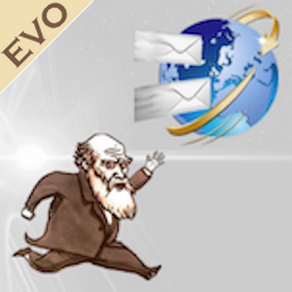
1.9
1 Ratings
Studio Informatico K4ICT
Developer
48.3MB
Size
2020年12月15日
Update Date
Productivity
Category
4+
Age Rating
Age Rating
SiOutlook Evo スクリーンショット
About SiOutlook Evo
SiOutlook Evo is an evolution of SiOutlook that permits to manage the user e-mails for iPhone/iPad. SiOutlook Evo has the same base structure of SiOutlook with a lot of enhancements and functions, a simpler graphical user interface and a flexible main menu that brings up with a swipe.
Charles Darwin will be the promotor of SiOutlook Evo in order to run after in its extravagant and evolutionary functions.
- it permits to manage several account types, and wherever a particular e-mail provider must be used, you only need to know IMAP, POP3 and SMTP settings in order to send and receive e-mails;
- it permits to store big e-mail quantities in a persistent local storage, so that to avoid the use of continuous connection; SiOutlook Evo permits to download e-mails even in background mode too;
- it permits to select a specific account; in this way, SiOutlook Evo will show only e-mails and IMAP folders relevant to that account;
- it permits to synchronize IMAP folders; this means that, if you modify an IMAP folder content inside SiOutlook Evo, the same will apply on your e-mail server too;
- it permits to manage rules, that is, you can decide if SiOutlook Evo must store the downloaded e-mails in a specific folder created by the user; this permits to the user to avoid to manually move the e-mails in a folder after the download;
- it permits to manage meetings in the calendar; the organizer can involve one or more users so that to make a conversation with them and reach an agreement;
- it integrates with Dropbox; the user can access to his Dropbox repository with his username and password, so that to download and upload files such as any other Dropbox client application;
- it permits to posticity/program e-mails; the user can decide, with a programmable timer, when the user has to be notified;
- when sending a new e-mail, you can decide if to apply ciphering (make text secure on server side and let SiOutlook Evo decipher while downloading), mark is as ‘high priority’ e-mail and request the ‘e-mail has been read’ notification;
- it permits to notify birthdays, with SMS or e-mails;
- it permits to create both text and hand-written notes, that can be converted in PDF and sent by e-mail;
- it permits to insert audio and video recordings inside e-mail, and take photo too;
- it permits to create user folders and store e-mails, documents, audio and video files, etc.;
- it permits to access to Gmail, Yahoo and Facebook contact list and, in this last case, birthday notifications will be notified as messages;
- it permits to import and export contact lists stored as CSV files and store them inside the address book;
- it permits to quickly search e-mails and any other document with an integrated search box;
- it permits to reduce pictures size before to send them by e-mail and decide the final resolution;
- it doesn't support push notifications actually;
- it permits to import audio, video and image files from iTunes and camera roll;
- it permits to set up a startup password…
- and more…
All easy, all in one solution, simple, flexible, fast and handy. Test it and believe!
Charles Darwin will be the promotor of SiOutlook Evo in order to run after in its extravagant and evolutionary functions.
- it permits to manage several account types, and wherever a particular e-mail provider must be used, you only need to know IMAP, POP3 and SMTP settings in order to send and receive e-mails;
- it permits to store big e-mail quantities in a persistent local storage, so that to avoid the use of continuous connection; SiOutlook Evo permits to download e-mails even in background mode too;
- it permits to select a specific account; in this way, SiOutlook Evo will show only e-mails and IMAP folders relevant to that account;
- it permits to synchronize IMAP folders; this means that, if you modify an IMAP folder content inside SiOutlook Evo, the same will apply on your e-mail server too;
- it permits to manage rules, that is, you can decide if SiOutlook Evo must store the downloaded e-mails in a specific folder created by the user; this permits to the user to avoid to manually move the e-mails in a folder after the download;
- it permits to manage meetings in the calendar; the organizer can involve one or more users so that to make a conversation with them and reach an agreement;
- it integrates with Dropbox; the user can access to his Dropbox repository with his username and password, so that to download and upload files such as any other Dropbox client application;
- it permits to posticity/program e-mails; the user can decide, with a programmable timer, when the user has to be notified;
- when sending a new e-mail, you can decide if to apply ciphering (make text secure on server side and let SiOutlook Evo decipher while downloading), mark is as ‘high priority’ e-mail and request the ‘e-mail has been read’ notification;
- it permits to notify birthdays, with SMS or e-mails;
- it permits to create both text and hand-written notes, that can be converted in PDF and sent by e-mail;
- it permits to insert audio and video recordings inside e-mail, and take photo too;
- it permits to create user folders and store e-mails, documents, audio and video files, etc.;
- it permits to access to Gmail, Yahoo and Facebook contact list and, in this last case, birthday notifications will be notified as messages;
- it permits to import and export contact lists stored as CSV files and store them inside the address book;
- it permits to quickly search e-mails and any other document with an integrated search box;
- it permits to reduce pictures size before to send them by e-mail and decide the final resolution;
- it doesn't support push notifications actually;
- it permits to import audio, video and image files from iTunes and camera roll;
- it permits to set up a startup password…
- and more…
All easy, all in one solution, simple, flexible, fast and handy. Test it and believe!
Show More
最新バージョン 1.2.6 の更新情報
Last updated on 2020年12月15日
旧バージョン
Bug fixes and performance improvements
Show More
Version History
1.2.6
2020年12月15日
Bug fixes and performance improvements
1.2.2
2017年11月14日
This app has been updated by Apple to display the Apple Watch app icon.
- General application improvements
- General application improvements
1.2.1
2017年11月01日
- Dropbox interface updated for events and files.
- General application improvements.
- General application improvements.
1.2.0
2016年03月29日
- General performance improvements
1.1.7
2016年03月14日
- General performance improvements
1.1.6
2015年05月23日
- General application improvements and bug fixes
1.1.4
2015年02月05日
- General application improvements and bug fixes
1.1.2
2014年10月14日
- General improvements and bug fixes
1.1.1
2014年10月07日
- User can manage local and remote events through Dropbox account access
- User can enable/disable automatic Dropbox synchronization and manually sync local data with server
- General application improvements and bug fixes
- User can enable/disable automatic Dropbox synchronization and manually sync local data with server
- General application improvements and bug fixes
1.1.0
2014年08月23日
- General improvements
1.0.9
2014年08月09日
- General application improvements
1.0.8
2014年07月17日
- french localization
- general application improvements
- general application improvements
1.0.7
2014年05月14日
- improvements on rule creation and management
- improvements on user folders creation and management
- user can save, in a user folder or in Dropbox, any document linked inside an e-mail with hyperlink or giving hyperlink directly
- archive import/export for one or more sections inside the app
- right-to-left swiping panel add for current downloads
- general improvements
- improvements on user folders creation and management
- user can save, in a user folder or in Dropbox, any document linked inside an e-mail with hyperlink or giving hyperlink directly
- archive import/export for one or more sections inside the app
- right-to-left swiping panel add for current downloads
- general improvements
1.0.6
2014年03月22日
- Hyperlink creation inside e-mails
- VoiceOver improvements
- General application improvements
- VoiceOver improvements
- General application improvements
1.0.5
2014年03月13日
- General application improvements
1.0.4
2014年03月08日
- aggiunta degli account di tipo @me e @iCloud
- colori ai contatti nella rubrica locale
- possibilità di determinare automaticamente le impostazioni del server di posta in base al dominio
- possibilità di impostare più server della posta in arrivo e della posta in uscita
- gestione degli encoding nei nomi di file
- rinomina di un allegato durante il salvataggio
- campo CCN
- supporto migliorato al VoiceOver
- gestione delle regole:
- possibilità di applicare una regola on-the-fly
- possibilità di attivare/disattivare le regole
- associazione di una descrizione ad ogni regola
- duplicazione delle regole
- funzione di stampa delle e-mail
- swipe verticale per nascondere la lista delle e-mail nel pannello principale
- miglioramenti generali delle prestazioni
- colori ai contatti nella rubrica locale
- possibilità di determinare automaticamente le impostazioni del server di posta in base al dominio
- possibilità di impostare più server della posta in arrivo e della posta in uscita
- gestione degli encoding nei nomi di file
- rinomina di un allegato durante il salvataggio
- campo CCN
- supporto migliorato al VoiceOver
- gestione delle regole:
- possibilità di applicare una regola on-the-fly
- possibilità di attivare/disattivare le regole
- associazione di una descrizione ad ogni regola
- duplicazione delle regole
- funzione di stampa delle e-mail
- swipe verticale per nascondere la lista delle e-mail nel pannello principale
- miglioramenti generali delle prestazioni
1.0.3
2014年02月11日
- Support for VoiceOver
- Signature for each account
- Hand-written notes for signatures
- General application improvements
- Signature for each account
- Hand-written notes for signatures
- General application improvements
1.0.2
2014年01月23日
- General application improvements
1.0.1
2014年01月17日
- General application improvements
1.0
2014年01月06日
SiOutlook Evo 価格
今日:
¥100
最低価格:
¥100
最高価格:
¥160
SiOutlook Evo FAQ
ここをクリック!地理的に制限されているアプリのダウンロード方法をご参考ください。
次のリストをチェックして、SiOutlook Evoの最低システム要件をご確認ください。
iPhone
iOS 7.0以降が必要です。
iPad
iPadOS 7.0以降が必要です。
iPod touch
iOS 7.0以降が必要です。
SiOutlook Evoは次の言語がサポートされています。 英語




























