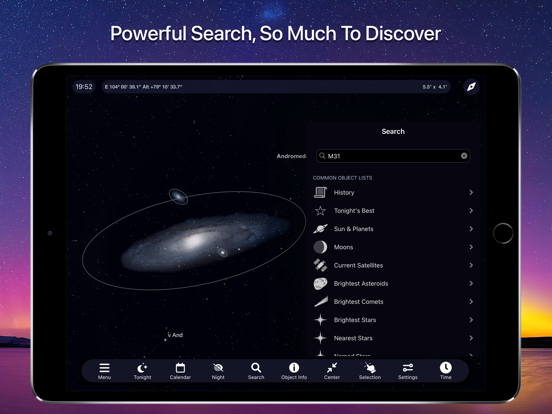9.3
3K+ Ratings
Simulation Curriculum Corp.
Developer
816.9MB
Size
2024年03月18日
Update Date
#15
in Reference
4+
Age Rating
Age Rating
SkySafari スクリーンショット
About SkySafari
SkySafariは、ポケットに収まり、宇宙を指先で操作できる強力なプラネタリウムであり、非常に使いやすいです。
デバイスを空にかざすだけで、惑星、星座、衛星、数百万の星や深天天体をすばやく見つけることができます。拡張現実(AR)モードを使用して、シミュレートされた星図を周囲の実際のビューとブレンドします。または、OneSkyをオンに切り替えて、他のオブザーバーが現在見ているものを確認します。
インタラクティブな情報と豊富なグラフィックが満載のSkySafariが、夜空の下であなたの完璧な星空の仲間である理由を発見してください。
バージョン7の新機能は次のとおりです。
+OneSky-他のユーザーが何を観察しているかをリアルタイムで確認できます。この機能は、星図内のオブジェクトを強調表示し、特定のオブジェクトを観察しているユーザーの数を数値で示します。
+ Sky Tonight-新しいTonightセクションにジャンプして、今夜の空に何が見えるかを確認します。
+軌道モード-地球から離れて、惑星、衛星、星に移動します。
+ガイド付きオーディオツアー-4時間以上のオーディオナレーションを聞いて、天国の歴史、神話、科学を学びましょう。
+ギャラクシービュー-銀河系の天の川の星と深天天体の3D位置を視覚化します。
+発音-SkySafariの発音ガイドは、星、星座、惑星など、さまざまなカテゴリの何百もの天体の名前を正しく発音する方法を学ぶのに役立ちます。
これまでSkySafariを使用したことがない場合は、SkySafariでできることは次のとおりです。
+デバイスをかざすと、SkySafariが星、星座、惑星などを見つけます。
+今、過去、または未来の日食をご覧ください!過去または未来の何年もの間、地球上のどこからでも夜空をシミュレートしてください!
+豊富なデータベースから太陽、月、または火星を見つけ、矢印を追跡して、目の前の空の正確な位置に向けます。
+天国の歴史、神話、科学について学びましょう! SkySafariで何百ものオブジェクトの説明、天文写真、NASAの宇宙船の画像から閲覧できます。たくさんのNASA宇宙ミッションを探検してください!
+毎日のすべての主要な空のイベントについて、スカイカレンダーで最新情報を入手してください-何も見逃しません!
+120,000つ星; 200以上の星団、星雲、銀河。すべての主要な惑星と衛星、および国際宇宙ステーション(ISS)を含む数十の小惑星、彗星、および衛星。
+完全な表示情報と壮大なグラフィックを備えたアニメーションの流星群。
+ナイトビジョン–暗くなった後も視力を維持します。
+ Horizonパノラマ–美しいビルトインの景色から選択するか、独自の景色をカスタマイズしてください!
+高度な検索–名前以外のプロパティを使用してオブジェクトを検索します。
+はるかに!
+さらに、SkySafariプレミアムサブスクリプションのロックを解除して、大規模な深天データベース、イベント、厳選されたニュースや記事、接続された天体観測機能、光害マップなどのすばらしい機能にアクセスします。
さらに多くの機能と望遠鏡の制御については、SkySafari7PlusとSkySafari7Proをチェックしてください。
デバイスを空にかざすだけで、惑星、星座、衛星、数百万の星や深天天体をすばやく見つけることができます。拡張現実(AR)モードを使用して、シミュレートされた星図を周囲の実際のビューとブレンドします。または、OneSkyをオンに切り替えて、他のオブザーバーが現在見ているものを確認します。
インタラクティブな情報と豊富なグラフィックが満載のSkySafariが、夜空の下であなたの完璧な星空の仲間である理由を発見してください。
バージョン7の新機能は次のとおりです。
+OneSky-他のユーザーが何を観察しているかをリアルタイムで確認できます。この機能は、星図内のオブジェクトを強調表示し、特定のオブジェクトを観察しているユーザーの数を数値で示します。
+ Sky Tonight-新しいTonightセクションにジャンプして、今夜の空に何が見えるかを確認します。
+軌道モード-地球から離れて、惑星、衛星、星に移動します。
+ガイド付きオーディオツアー-4時間以上のオーディオナレーションを聞いて、天国の歴史、神話、科学を学びましょう。
+ギャラクシービュー-銀河系の天の川の星と深天天体の3D位置を視覚化します。
+発音-SkySafariの発音ガイドは、星、星座、惑星など、さまざまなカテゴリの何百もの天体の名前を正しく発音する方法を学ぶのに役立ちます。
これまでSkySafariを使用したことがない場合は、SkySafariでできることは次のとおりです。
+デバイスをかざすと、SkySafariが星、星座、惑星などを見つけます。
+今、過去、または未来の日食をご覧ください!過去または未来の何年もの間、地球上のどこからでも夜空をシミュレートしてください!
+豊富なデータベースから太陽、月、または火星を見つけ、矢印を追跡して、目の前の空の正確な位置に向けます。
+天国の歴史、神話、科学について学びましょう! SkySafariで何百ものオブジェクトの説明、天文写真、NASAの宇宙船の画像から閲覧できます。たくさんのNASA宇宙ミッションを探検してください!
+毎日のすべての主要な空のイベントについて、スカイカレンダーで最新情報を入手してください-何も見逃しません!
+120,000つ星; 200以上の星団、星雲、銀河。すべての主要な惑星と衛星、および国際宇宙ステーション(ISS)を含む数十の小惑星、彗星、および衛星。
+完全な表示情報と壮大なグラフィックを備えたアニメーションの流星群。
+ナイトビジョン–暗くなった後も視力を維持します。
+ Horizonパノラマ–美しいビルトインの景色から選択するか、独自の景色をカスタマイズしてください!
+高度な検索–名前以外のプロパティを使用してオブジェクトを検索します。
+はるかに!
+さらに、SkySafariプレミアムサブスクリプションのロックを解除して、大規模な深天データベース、イベント、厳選されたニュースや記事、接続された天体観測機能、光害マップなどのすばらしい機能にアクセスします。
さらに多くの機能と望遠鏡の制御については、SkySafari7PlusとSkySafari7Proをチェックしてください。
Show More
最新バージョン 7.3.5 の更新情報
Last updated on 2024年03月18日
旧バージョン
この更新には以下が含まれます:
タイムゾーン修正。
チリ地域の夏時間修正。
タイムゾーン修正。
チリ地域の夏時間修正。
Show More
Version History
7.3.5
2024年03月18日
この更新には以下が含まれます:
タイムゾーン修正。
チリ地域の夏時間修正。
タイムゾーン修正。
チリ地域の夏時間修正。
7.3.4
2024年03月13日
2024年4月8日の壮大な皆既日食に備えましょう! このアップデートには以下が含まれています:
日食のタイムテーブルには今や秒単位で正確なタイミングが含まれています。
iPad用の改良されたレイアウト。
日食のタイムテーブルには今や秒単位で正確なタイミングが含まれています。
iPad用の改良されたレイアウト。
7.3.3
2024年03月08日
2024年4月8日の皆既日食に備えてください!この興奮を呼ぶアップデートには、期間限定で次のものが含まれています:
インタラクティブな2024年皆既日食マップ:地図上で理想的な日食観測地を見つけ、地球上の任意の場所の正確な日食イベント時刻を受け取ります。
日食シミュレーター:自分の場所または地球上の任意の場所から日食をシミュレートします。時間のコントロールを使用して日食を操作し、あなたのペースで始まりから終わりまで体験できます。
さらに:
強化された皆既日食シミュレーション
日食のための改良されたオーディオ通知(プレミアム)
小規模な改善とバグ修正
インタラクティブな2024年皆既日食マップ:地図上で理想的な日食観測地を見つけ、地球上の任意の場所の正確な日食イベント時刻を受け取ります。
日食シミュレーター:自分の場所または地球上の任意の場所から日食をシミュレートします。時間のコントロールを使用して日食を操作し、あなたのペースで始まりから終わりまで体験できます。
さらに:
強化された皆既日食シミュレーション
日食のための改良されたオーディオ通知(プレミアム)
小規模な改善とバグ修正
7.3.2
2023年11月14日
このメンテナンスアップデートでは:
ローカライゼーション:翻訳の更新
太陽の全食模擬の向上
軽微な改善とバグ修正
ローカライゼーション:翻訳の更新
太陽の全食模擬の向上
軽微な改善とバグ修正
7.3.1
2023年10月13日
私たちは、皆さんに最新のアップデートをお届けすることを大変嬉しく思います。このアップデートは、皆さんの皆食体験を豊かにし、宇宙を少しだけ身近に感じることができるよう、細心の注意を払って設計されています。新しいバージョンで輝いているものは次のとおりです:
地球と皆食の描画を改善
皆食のタイミングと月の影の描画を改善
スペイン語の翻訳を改善
地球と皆食の描画を改善
皆食のタイミングと月の影の描画を改善
スペイン語の翻訳を改善
7.3.0
2023年09月30日
2023年10月14日の環状日食に備えて、いくつかの変更を加えました:
日食シミュレーションの改善。
今夜のビューにプレミアム加入者のための特別な環状日食パネルを追加。これには、インタラクティブな日食マップ、接触タイミング、オーディオプロンプト、視聴ガイドなど、厳選された日食体験が含まれています。
日食シミュレーションの改善。
今夜のビューにプレミアム加入者のための特別な環状日食パネルを追加。これには、インタラクティブな日食マップ、接触タイミング、オーディオプロンプト、視聴ガイドなど、厳選された日食体験が含まれています。
7.1.9
2023年06月17日
その日の説明HTMLのアストロビン画像を修正しました。
安定性の強化。
安定性の強化。
7.1.8
2023年03月01日
天体のアップグレードの準備をしましょう! このリリースでは、エキサイティングな新機能を Tonight ビューに追加しました: AstroBin Picture of the Day! そうです、素晴らしい天文画像に指先で簡単にアクセスできるようになりました。 しかし、それだけではありません! プレミアム加入者は、お気に入りの画像をスカイ チャートにピン留めすることもできるので、実際に星空を眺めているような気分になります。
また、次のことも行いました。
+ Time Controls での紀元前の日付の編集がこれまで以上に簡単になりました。 日付を入力するのに苦労する必要はもうありません。簡単です。
+ 厄介なプッシュ通知のバグを修正し、最新の天文イベントをすべて最新の状態に保つことができます。
+ SkyCasting を改善してリアルタイム フローを強制し、さらに優れたエクスペリエンスを提供します。
+アプリがスムーズに動作し続けるように、いくつかの小さな改善と修正を行いました。
SkySafariの助けを借りて、これまでにない方法で宇宙を探索し続けましょう!
また、次のことも行いました。
+ Time Controls での紀元前の日付の編集がこれまで以上に簡単になりました。 日付を入力するのに苦労する必要はもうありません。簡単です。
+ 厄介なプッシュ通知のバグを修正し、最新の天文イベントをすべて最新の状態に保つことができます。
+ SkyCasting を改善してリアルタイム フローを強制し、さらに優れたエクスペリエンスを提供します。
+アプリがスムーズに動作し続けるように、いくつかの小さな改善と修正を行いました。
SkySafariの助けを借りて、これまでにない方法で宇宙を探索し続けましょう!
7.1.7
2023年01月24日
今後ともよろしくお願いいたします。このマイナー アップデートでは:
+ カレンダーまたは特集記事から開いたときに、.skyset ファイルに時間コントロールが表示されるようになりました
+ 彗星 C/2022 E3 (ZTF) の説明を更新
+ その他のバグ修正と改善
+ カレンダーまたは特集記事から開いたときに、.skyset ファイルに時間コントロールが表示されるようになりました
+ 彗星 C/2022 E3 (ZTF) の説明を更新
+ その他のバグ修正と改善
7.1.1
2022年07月07日
これは私たちのこれまでで最大のアップデートです!今後ともよろしくお願い申し上げます。
+より没入型の天体観測体験のために再設計されたUI。
+オービットモードとギャラクシービューが含まれるようになりました。太陽系のどこにでも移動して、銀河内の天体の位置を確認します。
+月/太陽情報、カレンダーキュレーション、および最適な位置にある深天と太陽系のオブジェクトで今夜のパネルを更新しました。
+OneSky-他のユーザーが何を観察しているかをリアルタイムで確認できます。
+小惑星データはいつでも更新できます。
+ SkySafariプレミアムサブスクリプションのロックを解除して、すばらしい機能にアクセスします:大規模な深天データベース、イベント、厳選されたニュースや記事、接続された天体観測機能、livesky.comへのアクセス、光害マップ。
+さらに多くの発見があります。
+より没入型の天体観測体験のために再設計されたUI。
+オービットモードとギャラクシービューが含まれるようになりました。太陽系のどこにでも移動して、銀河内の天体の位置を確認します。
+月/太陽情報、カレンダーキュレーション、および最適な位置にある深天と太陽系のオブジェクトで今夜のパネルを更新しました。
+OneSky-他のユーザーが何を観察しているかをリアルタイムで確認できます。
+小惑星データはいつでも更新できます。
+ SkySafariプレミアムサブスクリプションのロックを解除して、すばらしい機能にアクセスします:大規模な深天データベース、イベント、厳選されたニュースや記事、接続された天体観測機能、livesky.comへのアクセス、光害マップ。
+さらに多くの発見があります。
6.8.5
2021年06月03日
パフォーマンスの向上。
6.8.4
2021年05月12日
フランス語、日本語、イタリア語のローカリゼーションの修正。
6.8.3
2021年04月28日
ダーク/ライトモードでのUIの修正
6.8.2
2021年04月07日
木星大赤斑の向きが更新されました。
最大位置標高の問題を修正しました。
今夜のベストリストの並べ替えが修正されました。
いくつかのライトモードとダークモードのUIの修正。
ロシア語、日本語、フランス語の翻訳の修正。
最大位置標高の問題を修正しました。
今夜のベストリストの並べ替えが修正されました。
いくつかのライトモードとダークモードのUIの修正。
ロシア語、日本語、フランス語の翻訳の修正。
6.8.0
2021年01月14日
-ロシア語の翻訳を追加しました
6.7.6
2020年10月29日
-iOS14用に更新。
-日本語のローカリゼーションの修正。
-日本語のローカリゼーションの修正。
6.7.2
2020年06月11日
彗星やその他の太陽系の天体は数日後にキャッシュから削除されなくなりました(消えました)。
一部のiOS 9デバイスでのクラッシュの修正。
日本語翻訳の修正。
ドイツ語翻訳の修正
一部のiOS 9デバイスでのクラッシュの修正。
日本語翻訳の修正。
ドイツ語翻訳の修正
6.7.0
2020年05月04日
-日本語ローカリゼーション。
-ローカライズされたオブジェクト情報のいくつかの修正。
-星座名がローカライズされました。
-ローカライズされたオブジェクト情報のいくつかの修正。
-星座名がローカライズされました。
6.6.4
2020年01月28日
Thank you for your continued support! SkySafari is now localized into French, Italian, German, and Spanish.
6.5.3
2019年11月22日
Thank you for using SkySafari! This minor release includes bug fixes and enhancements to better support iOS 13, including Dark Mode.
6.5.1
2019年10月24日
Thank you for your continued support! This minor update addresses several user interface issues on iOS 13.
6.5.0
2019年07月15日
Celebrate the 50th anniversary of the Apollo 11 Moon landing with a new in-app purchase that allows you to follow the Apollo 11 crew on their historic mission! Explore all Apollo Space Missions (from Apollo 8 to Apollo 17) and place yourself at the exact spot along the lunar trajectories of the Apollo spacecraft, during the most memorable and historic moments of these flights.
Features:
+ Travel along on the Apollo Space Missions, including Apollo 11 and the first lunar landing
+ Includes nine missions flown by the Apollo astronauts during the 1960's and 1970's
+ View the Earth and Moon as it appeared to the crew. Land on the Moon, then blast back into lunar orbit!
+ Links to key moments of the Apollo 11 Lunar Program
+ Moon inbound and outbound trajectories for Apollo 8, 10, 11, 12, 13, 14, 15, 16, and 17
+ Accurate 3-D models of the Apollo Spacecraft - including the Saturn V rocket, the Command Service Module and the Lunar Lander Module
+ Lunar Landing site Panorama for Apollo 11
+ The simulated trajectories have been made as accurate as possible, using actual data published by NASA.
Features:
+ Travel along on the Apollo Space Missions, including Apollo 11 and the first lunar landing
+ Includes nine missions flown by the Apollo astronauts during the 1960's and 1970's
+ View the Earth and Moon as it appeared to the crew. Land on the Moon, then blast back into lunar orbit!
+ Links to key moments of the Apollo 11 Lunar Program
+ Moon inbound and outbound trajectories for Apollo 8, 10, 11, 12, 13, 14, 15, 16, and 17
+ Accurate 3-D models of the Apollo Spacecraft - including the Saturn V rocket, the Command Service Module and the Lunar Lander Module
+ Lunar Landing site Panorama for Apollo 11
+ The simulated trajectories have been made as accurate as possible, using actual data published by NASA.
6.3.1
2019年01月30日
Thank you for using SkySafari! This is a minor maintenance update to ensure our app continues to provide you with the best stargazing experience.
Minor Update:
+ Stability and performance improvements
Minor Update:
+ Stability and performance improvements
6.3.0
2018年12月13日
Minor Update:
• Various modifications for compatibility with soon to be released Starry Night 8.
• Various stability and performance improvements.
• Various modifications for compatibility with soon to be released Starry Night 8.
• Various stability and performance improvements.
6.2.1
2018年10月12日
Minor Update:
+ Improved accuracy of planetary position predictions.
+ Improved memory usage.
+ Improvements to syncing data with LiveSky server.
+ Fixed bug where the AR button was shown on top of the "Current List" button when it was visible.
+ Fixed bug where you could get stuck in Stereographic projection after using AR mode.
What's New in 6.2.0
SkySafari can now show you an Augmented Reality (AR) view of the sky! AR blends a simulated sky chart of your sky with a real view of your surroundings, captured from your device's camera. AR mode makes it even easier to find your favorite planets, stars, and constellations.
Requirements:
+ iOS 10
Some pointers on using AR mode in SkySafari:
To use AR in SkySafari, first activate the compass by either tapping the icon in the toolbar or simply tilting your device up to the sky. A small AR icon appears above the toolbar, near the bottom of the screen. Tap the AR icon to turn on your device's camera. If this is the first time you've used AR, your device will ask for your permission to use the camera. To turn off AR mode, tap the AR icon again. When AR is active, the toolbar and on-screen buttons will be hidden.
During daylight hours, point your device's camera at an area of clear blue sky. SkySafari will fill that area with a star chart. At night, point your camera at a black sky area. SkySafari will attempt to draw the star chart only over the sky area, and not walls, buildings, trees, etc.
You can increase or decrease the amount of sky chart blending with the camera's video image by swiping up or down. At maximum blending, the star chart is drawn everywhere above the horizon, not just in clear sky areas.
You may find that the simulated objects in the sky chart don't quite line up correctly with the real objects shown by the camera. This is due to the inaccuracy inherent in your device's digital compass. To fix this problem, swipe the chart left-to-right. This way, you can align objects drawn in the chart with their images shown by the camera. The Moon is a great object to align on. The planets and brightest stars should also be visible in the camera and can be used for AR alignment.
+ Improved accuracy of planetary position predictions.
+ Improved memory usage.
+ Improvements to syncing data with LiveSky server.
+ Fixed bug where the AR button was shown on top of the "Current List" button when it was visible.
+ Fixed bug where you could get stuck in Stereographic projection after using AR mode.
What's New in 6.2.0
SkySafari can now show you an Augmented Reality (AR) view of the sky! AR blends a simulated sky chart of your sky with a real view of your surroundings, captured from your device's camera. AR mode makes it even easier to find your favorite planets, stars, and constellations.
Requirements:
+ iOS 10
Some pointers on using AR mode in SkySafari:
To use AR in SkySafari, first activate the compass by either tapping the icon in the toolbar or simply tilting your device up to the sky. A small AR icon appears above the toolbar, near the bottom of the screen. Tap the AR icon to turn on your device's camera. If this is the first time you've used AR, your device will ask for your permission to use the camera. To turn off AR mode, tap the AR icon again. When AR is active, the toolbar and on-screen buttons will be hidden.
During daylight hours, point your device's camera at an area of clear blue sky. SkySafari will fill that area with a star chart. At night, point your camera at a black sky area. SkySafari will attempt to draw the star chart only over the sky area, and not walls, buildings, trees, etc.
You can increase or decrease the amount of sky chart blending with the camera's video image by swiping up or down. At maximum blending, the star chart is drawn everywhere above the horizon, not just in clear sky areas.
You may find that the simulated objects in the sky chart don't quite line up correctly with the real objects shown by the camera. This is due to the inaccuracy inherent in your device's digital compass. To fix this problem, swipe the chart left-to-right. This way, you can align objects drawn in the chart with their images shown by the camera. The Moon is a great object to align on. The planets and brightest stars should also be visible in the camera and can be used for AR alignment.
SkySafari 価格
今日:
¥400
最低価格:
¥100
最高価格:
¥700
SkySafari FAQ
ここをクリック!地理的に制限されているアプリのダウンロード方法をご参考ください。
次のリストをチェックして、SkySafariの最低システム要件をご確認ください。
iPhone
iOS 14.1以降が必要です。
iPad
iPadOS 14.1以降が必要です。
iPod touch
iOS 14.1以降が必要です。
SkySafariは次の言語がサポートされています。 日本語, イタリア語, スペイン語, ドイツ語, フランス語, ポルトガル語, ロシア語, 英語, 韓国語
SkySafari二は内課金があります。課金要素と価格をご覧ください。
SkySafari Premium
$1.99
SkySafari Premium
$19.99
Apollo Lunar Missions
$0.00