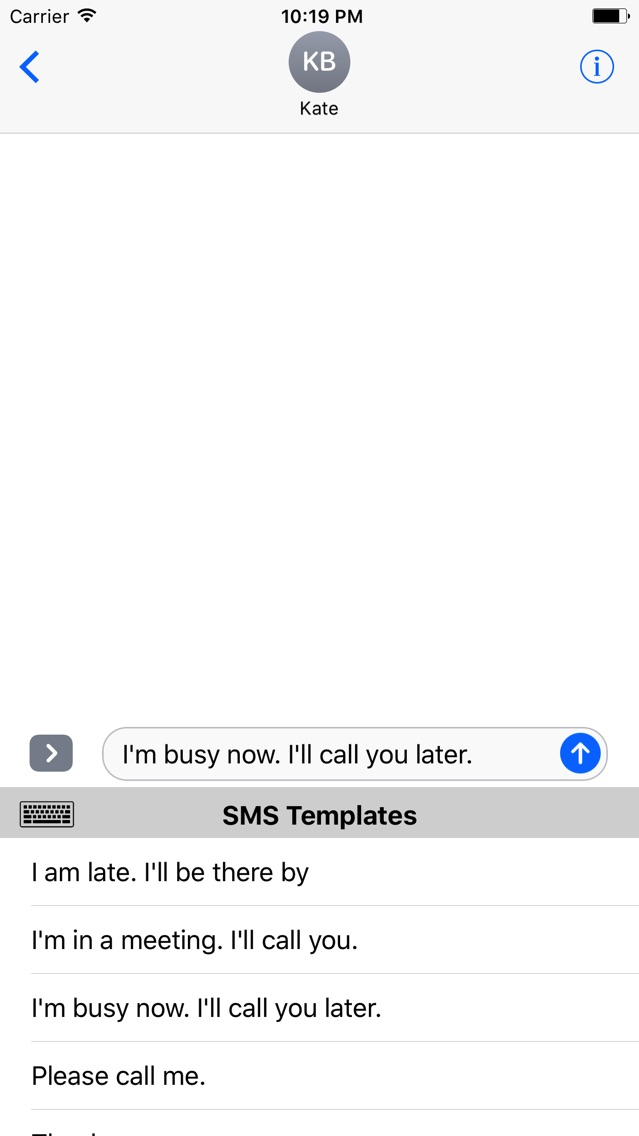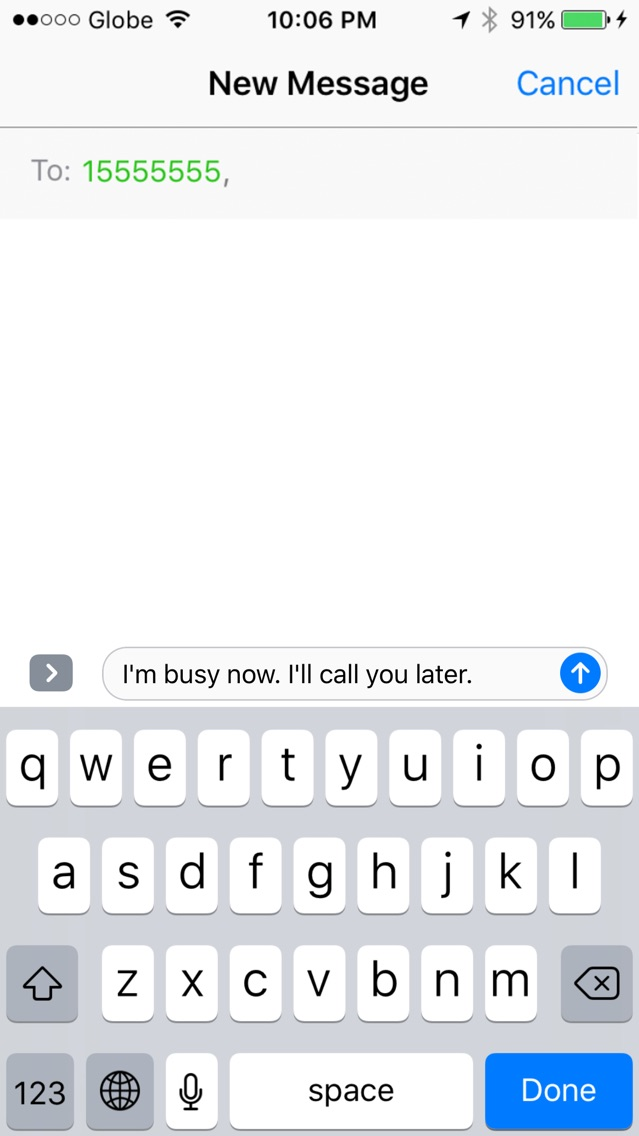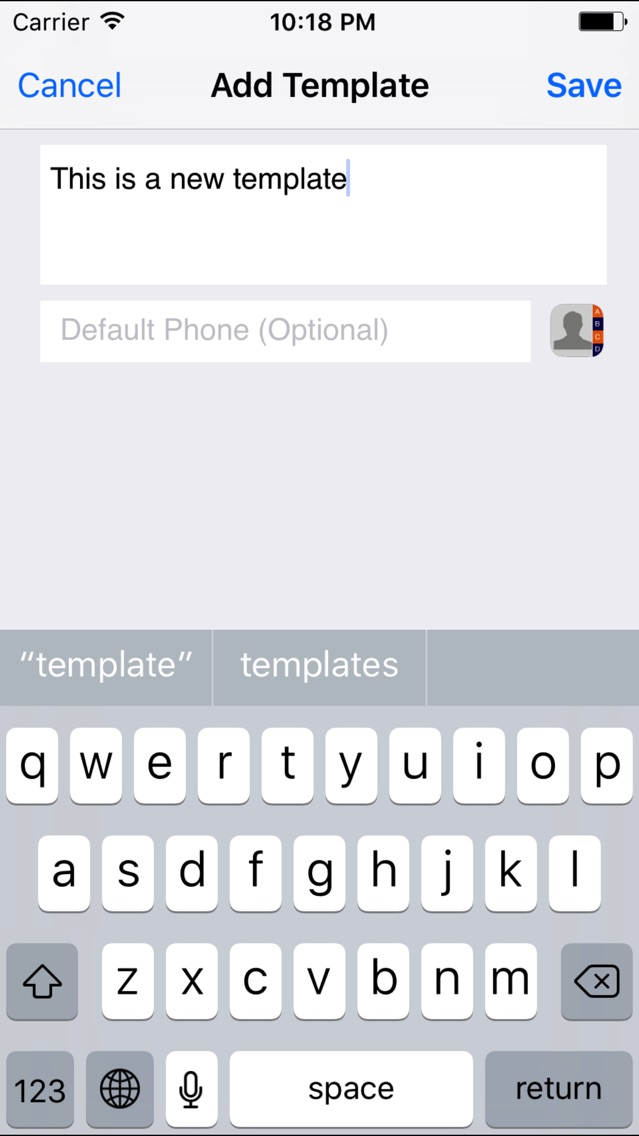SMS Templates - Templates for Text Messages
$0.99
2.0.1for iPhone
Age Rating
SMS Templates - Templates for Text Messages スクリーンショット
About SMS Templates - Templates for Text Messages
Tired of having to retype the same SMS messages over and over again? SMS Templates is a unique application that allows you to create templates for text messages you send, so that you don't need to type the same message again!
You can also associate a template message with a contact! This is very useful if you frequently send the same message to the same person. With SMS Templates, you can easily do it in a few taps!
We've already preloaded 8 template messages with the application.
Once you've installed the custom keyboard, sending a template message is easy:
1. Compose a message via the Messages app (or any other messaging app, such as Messenger or WhatsApp!)
2. Tap the Globe icon on the keyboard until you reach the SMS Templates keyboard
3. Tap the template you want to use. The message is automatically typed on the message!
Or you can send a template message via the app!
Send a template message in 3 steps:
1. Select the template
2. Select the contact
3. Tap Send to send the message
Download this app now and happy texting!
You can also associate a template message with a contact! This is very useful if you frequently send the same message to the same person. With SMS Templates, you can easily do it in a few taps!
We've already preloaded 8 template messages with the application.
Once you've installed the custom keyboard, sending a template message is easy:
1. Compose a message via the Messages app (or any other messaging app, such as Messenger or WhatsApp!)
2. Tap the Globe icon on the keyboard until you reach the SMS Templates keyboard
3. Tap the template you want to use. The message is automatically typed on the message!
Or you can send a template message via the app!
Send a template message in 3 steps:
1. Select the template
2. Select the contact
3. Tap Send to send the message
Download this app now and happy texting!
Show More
最新バージョン 2.0.1 の更新情報
Last updated on 2017年07月31日
旧バージョン
Now with a custom keyboard extension! This means you can now access your templates from Messages itself, without the need to go through the SMS Templates app! Plus, since it is a keyboard, you can even access your templates in other messaging apps such as Messenger, WhatsApp, Telegram or Viber!
Show More
Version History
2.0.1
2009年07月31日
Now with a custom keyboard extension! This means you can now access your templates from Messages itself, without the need to go through the SMS Templates app! Plus, since it is a keyboard, you can even access your templates in other messaging apps such as Messenger, WhatsApp, Telegram or Viber!
SMS Templates - Templates for Text Messages FAQ
ここをクリック!地理的に制限されているアプリのダウンロード方法をご参考ください。
次のリストをチェックして、SMS Templates - Templates for Text Messagesの最低システム要件をご確認ください。
iPhone
SMS Templates - Templates for Text Messagesは次の言語がサポートされています。 English