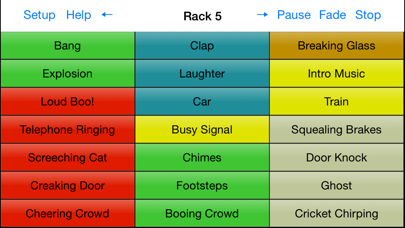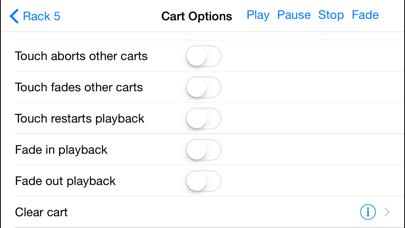Age Rating
Sound Byte Cart Machine App スクリーンショット
About Sound Byte Cart Machine App
Looking for a way to play sound clips at a theater or sporting events, as a DJ, or at other events? Don’t want to lug a computer around with you? With Sound Byte, the so-called "cart machine" used at radio stations in the past is now available for the iPad, iPhone and iPod Touch.
Whether you're programming a radio show or amateur podcast, adding spice to the commentary at a local sporting event, controlling sound effects for a theater production, or simply organizing your personal playlist, Sound Byte lets you manage and control playback of your audio files.
Sound Byte is perfect for:
Radio, podcast and TV productions - have ads, announcements, songs and sound effects
at your fingertips.
Theater Productions - play any sound effect on cue.
Sports Events - jazz up the commentary for your home team with sound effects each time they score.
Sound Byte supports up to 20 racks of carts, or up to 1500 recordings total (420 on the iPhone/iPod). You can set the number of racks in use, so you don’t have to deal with empty, unused racks.
Using Sound Byte is easy - just tap a cart, and playback of the audio file begins.
You can set the title of each cart, as well as the background color. Optionally, you can have the app automatically change cart colors based on their state: empty, loaded, playing, and already played. Carts can also be numbered if you wish, and you can mark carts with a bright red border to make them easier to find, to play next.
Fade in and out times can be set, as well as the cut in and cut out times, the playback volume, stereo pan, and rate. The volume of carts can be set while they are playing, and you can set the volume up to 200%, in case you have some recordings that are at too low of a level for normal playback.
Carts can be set to loop a specified number of times - great for sound effects!
Carts can be set to flash a user configured number of seconds before they finish playing, so you can get ready to play the next one.
Interactions between carts can also be controlled - touching a cart to start it can optionally cause currently playing carts to stop playback or fade out. You can even set carts up to play sequentially, so once one ends, the next one starts playing.
Carts that have been played can be marked as such, as well as disabled, if you only want to play a cart once. You can also log the name and time of played carts to a text file that you can copy back to your computer to view. This log can also be viewed from within the app.
Several sizes of carts are supported, so you can display fewer larger carts to make playback control even easier.
Sound Byte plays sound files from your Music Library. Note that sound files stored on iCloud cannot be played, they must be stored on your device.
Sound Byte also plays sound files that you have installed in the Documents folder, which you can access via the iTunes app.
Note that the screenshots are for illustration only, so you can see how the app works. Sound Byte does not come with any sound files, you'll need to supply your own.
Please see http://www.blackcatsystems.com/ipad/iPad_SoundByte_FAQ.html for a full description of how to use the app.
Buy your copy of Sound Byte now, and get complete control over playback of your sound effects and other files.
Whether you're programming a radio show or amateur podcast, adding spice to the commentary at a local sporting event, controlling sound effects for a theater production, or simply organizing your personal playlist, Sound Byte lets you manage and control playback of your audio files.
Sound Byte is perfect for:
Radio, podcast and TV productions - have ads, announcements, songs and sound effects
at your fingertips.
Theater Productions - play any sound effect on cue.
Sports Events - jazz up the commentary for your home team with sound effects each time they score.
Sound Byte supports up to 20 racks of carts, or up to 1500 recordings total (420 on the iPhone/iPod). You can set the number of racks in use, so you don’t have to deal with empty, unused racks.
Using Sound Byte is easy - just tap a cart, and playback of the audio file begins.
You can set the title of each cart, as well as the background color. Optionally, you can have the app automatically change cart colors based on their state: empty, loaded, playing, and already played. Carts can also be numbered if you wish, and you can mark carts with a bright red border to make them easier to find, to play next.
Fade in and out times can be set, as well as the cut in and cut out times, the playback volume, stereo pan, and rate. The volume of carts can be set while they are playing, and you can set the volume up to 200%, in case you have some recordings that are at too low of a level for normal playback.
Carts can be set to loop a specified number of times - great for sound effects!
Carts can be set to flash a user configured number of seconds before they finish playing, so you can get ready to play the next one.
Interactions between carts can also be controlled - touching a cart to start it can optionally cause currently playing carts to stop playback or fade out. You can even set carts up to play sequentially, so once one ends, the next one starts playing.
Carts that have been played can be marked as such, as well as disabled, if you only want to play a cart once. You can also log the name and time of played carts to a text file that you can copy back to your computer to view. This log can also be viewed from within the app.
Several sizes of carts are supported, so you can display fewer larger carts to make playback control even easier.
Sound Byte plays sound files from your Music Library. Note that sound files stored on iCloud cannot be played, they must be stored on your device.
Sound Byte also plays sound files that you have installed in the Documents folder, which you can access via the iTunes app.
Note that the screenshots are for illustration only, so you can see how the app works. Sound Byte does not come with any sound files, you'll need to supply your own.
Please see http://www.blackcatsystems.com/ipad/iPad_SoundByte_FAQ.html for a full description of how to use the app.
Buy your copy of Sound Byte now, and get complete control over playback of your sound effects and other files.
Show More
最新バージョン 2.2 の更新情報
Last updated on 2022年07月20日
旧バージョン
Updates to fix a possible crash when viewing the Setup.
Show More
Version History
2.2
2022年07月20日
Updates to fix a possible crash when viewing the Setup.
2.1
2022年07月08日
Fixed a bug that could cause a crash when opening the rack settings.
2.0
2022年07月04日
Bug fixes related to selecting sound files from the music library.
1.6.0
2016年04月06日
This app has been updated by Apple to display the Apple Watch app icon.
- Fixed a problem with the user interface slowing down when many carts have been loaded from the device music library.
- Cart volume can now be set above 100%.
- The cut out time can be set.
- Carts can be numbered.
- The log file can be viewed from within the app, as well as cleared.
- Carts can be set to flash N seconds before they finish, to alert the operator they are almost done playing.
- Carts can be set to play sequentially, when one finishes, the next to the right will start playing.
- The volume of playing carts can be changed by swiping up or down on the screen.
- Up to 20 racks now, and the number of racks can be configured.
- Carts can be marked with a bright red border by tapping twice with two fingers - to make carts that will be played shortly easier to find.
- The cart background color can optionally be set by state: grey when unassigned, yellow when assigned, green when playing, blue when previously played.
- Fixed a problem with the user interface slowing down when many carts have been loaded from the device music library.
- Cart volume can now be set above 100%.
- The cut out time can be set.
- Carts can be numbered.
- The log file can be viewed from within the app, as well as cleared.
- Carts can be set to flash N seconds before they finish, to alert the operator they are almost done playing.
- Carts can be set to play sequentially, when one finishes, the next to the right will start playing.
- The volume of playing carts can be changed by swiping up or down on the screen.
- Up to 20 racks now, and the number of racks can be configured.
- Carts can be marked with a bright red border by tapping twice with two fingers - to make carts that will be played shortly easier to find.
- The cart background color can optionally be set by state: grey when unassigned, yellow when assigned, green when playing, blue when previously played.
1.5.3
2016年01月08日
Updates for iOS 9.2
Increased the number of racks to ten.
Increased the number of racks to ten.
1.5.2
2014年10月23日
Updates for the iPhone 6 Plus.
1.5.1
2014年10月15日
Bug fixes for iOS 8.
1.5
2014年06月24日
Updates for iOS 7
Carts can play in the background
Option to clear all carts on a rack
Carts can play in the background
Option to clear all carts on a rack
1.4.1
2013年04月02日
Fixes several serious bugs that could cause a crash when the app is opened or while it is running.
1.4
2013年03月25日
Added the ability to select tracks from your Music library (if running iOS 6.0 and later)
Added the ability to change the font size for cart titles
Fixed bug with 2x4 rack mode not being correctly displayed on the iPhone
Fixed a bug that could cause a crash when changing the cart color on the iPad
Fixed bug with not setting correct color wheel location on the iPad when clearing a cart
Added the ability to change the font size for cart titles
Fixed bug with 2x4 rack mode not being correctly displayed on the iPhone
Fixed a bug that could cause a crash when changing the cart color on the iPad
Fixed bug with not setting correct color wheel location on the iPad when clearing a cart
1.3
2013年02月21日
Copy and paste cart colors for perfect matching.
Added stereo pan to the Cart Options.
Added playback rate control to the Cart Options.
Moved the volume slider to the top of the Cart Options.
Added a digital display of the cart volume.
The cart volume, pan, and rate can now be adjusted while the cart is playing in the Cart Options.
Fixed bugs with the rack user interface.
Fixed bugs with the color section user interface.
Fixed several bugs dealing with playing carts from different racks at the same time.
Fixed a bug involving fading out carts.
Fixed a bug concerning carts marked PLAYED losing that status when the rack was changed.
Added stereo pan to the Cart Options.
Added playback rate control to the Cart Options.
Moved the volume slider to the top of the Cart Options.
Added a digital display of the cart volume.
The cart volume, pan, and rate can now be adjusted while the cart is playing in the Cart Options.
Fixed bugs with the rack user interface.
Fixed bugs with the color section user interface.
Fixed several bugs dealing with playing carts from different racks at the same time.
Fixed a bug involving fading out carts.
Fixed a bug concerning carts marked PLAYED losing that status when the rack was changed.
1.2.1
2012年09月24日
Updated for iOS 6
1.2
2012年04月29日
iPhone Support
Easier way to select cart colors
Easier way to select cart colors
1.1
2012年02月29日
Ability to move cart locations around the rack.
Changing the playback volume.
Clearing carts.
Marking (and optionally disabling) carts that have already been played.
Changing the size of carts.
Logging played carts to a text file.
Optional frame drawn around playing carts.
A progress indicator can be shows for playing carts.
Changing the playback volume.
Clearing carts.
Marking (and optionally disabling) carts that have already been played.
Changing the size of carts.
Logging played carts to a text file.
Optional frame drawn around playing carts.
A progress indicator can be shows for playing carts.
1.0.0
2010年10月30日
Sound Byte Cart Machine App 価格
今日:
¥900
最低価格:
¥800
最高価格:
¥900
Sound Byte Cart Machine App FAQ
ここをクリック!地理的に制限されているアプリのダウンロード方法をご参考ください。
次のリストをチェックして、Sound Byte Cart Machine Appの最低システム要件をご確認ください。
iPhone
iOS 9.0以降が必要です。
iPad
iPadOS 9.0以降が必要です。
iPod touch
iOS 9.0以降が必要です。
Sound Byte Cart Machine Appは次の言語がサポートされています。 英語