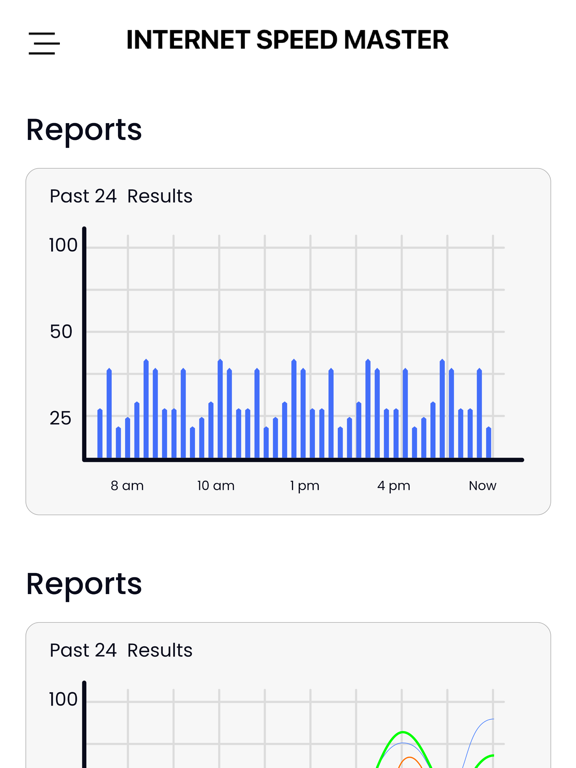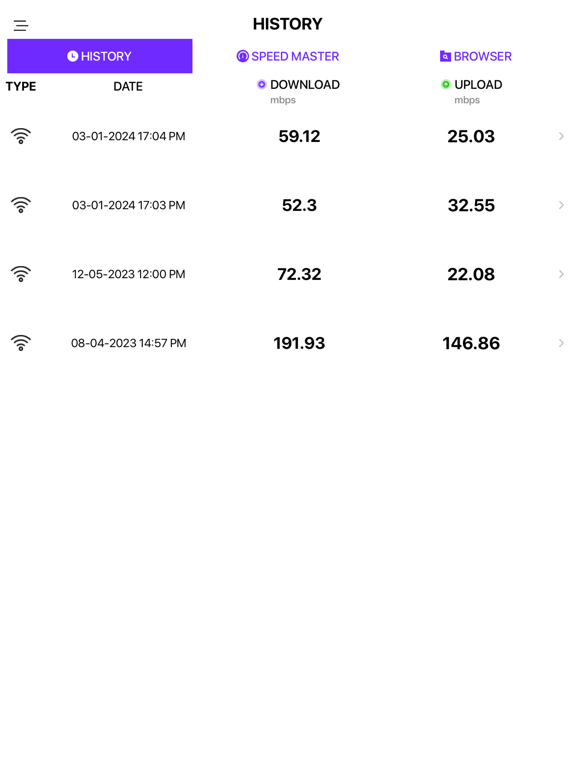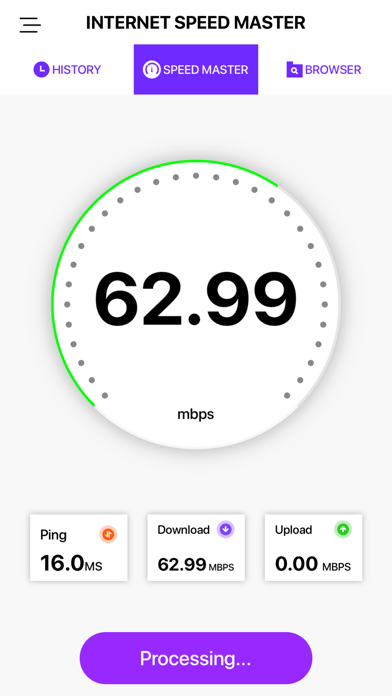Wifi Signal Strength Analyzer
Signal Strength -Speed Test
無料Offers In-App Purchases
6.9for iPhone, iPad and more
8.3
453 Ratings
Old Man Sitting LLC
Developer
44MB
Size
2024年03月26日
Update Date
Utilities
Category
17+
Age Rating
Age Rating
Wifi Signal Strength Analyzer スクリーンショット
About Wifi Signal Strength Analyzer
With our Speed Test App you will be able to check your Internet’s connection, receive detailed information of any network you work with, boost every research you do online, get the whole potential of your network and device with a completely secure browser, and consider how effective your connection is, with the tools Speed Test brings directly to your screen.
• Discover your network’s download, upload, and ping speed with just a single tap on the screen and a couple of seconds with an accurate, trustworthy, and easy-to-use interface.
• Check your History, and get detailed information of every speed test you did in the past to learn about how effective your Internet connection was.
• Search information in a safe way with our completely private in-app browser, and take the maximum of your network’s speed right in the same tool.
• Look at real-time graphics and receive speed test results in a friendly, intuitive, and easy-to-use user interface.
• Select your preferences and set the scales you want the app show you the results of every test.
Get the information you need, at the moment you need it, in a one-click platform. More details in less time is what makes Speed Test one tool that you just can’t miss.
Become PRO by subscribing:
$2.99 weekly with 3 days free trial
$5.99 monthly SAVE +50%
$29.99 yearly SAVE +80%
- Payment will be charged to iTunes Account at confirmation of purchase
- Subscription automatically renews unless auto-renew is turned off at least 24-hours before the end of the current period. You can turn of the auto-renew subscription from iPhone setting
- Account will be charged for renewal within 24-hours prior to the end of the current period, and identify the cost of the renewal
- Subscriptions may be managed by the user and auto-renewal may be turned off by going to the user's Account Settings after purchase
- Privacy Policy: https://oldmansittingllc.wordpress.com/privacy-policy/
- Terms of use: https://oldmansittingllc.wordpress.com/terms-of-use/
- Any unused portion of a free trial period, if offered, will be forfeited when the user purchases a subscription to that publication where applicable
- Speed test adds features above and are available through an auto-renewing subscription. Subscriptions will be charged to your credit card through your iTunes account. Your subscription will automatically renew unless cancelled at least 24 hours before the end of your current subscription, and you can cancel a subscription during the active period. You can manage your subscription at any time, either by viewing your account in iTunes from your Mac or PC, or Account Settings on your device after purchase.
• Discover your network’s download, upload, and ping speed with just a single tap on the screen and a couple of seconds with an accurate, trustworthy, and easy-to-use interface.
• Check your History, and get detailed information of every speed test you did in the past to learn about how effective your Internet connection was.
• Search information in a safe way with our completely private in-app browser, and take the maximum of your network’s speed right in the same tool.
• Look at real-time graphics and receive speed test results in a friendly, intuitive, and easy-to-use user interface.
• Select your preferences and set the scales you want the app show you the results of every test.
Get the information you need, at the moment you need it, in a one-click platform. More details in less time is what makes Speed Test one tool that you just can’t miss.
Become PRO by subscribing:
$2.99 weekly with 3 days free trial
$5.99 monthly SAVE +50%
$29.99 yearly SAVE +80%
- Payment will be charged to iTunes Account at confirmation of purchase
- Subscription automatically renews unless auto-renew is turned off at least 24-hours before the end of the current period. You can turn of the auto-renew subscription from iPhone setting
- Account will be charged for renewal within 24-hours prior to the end of the current period, and identify the cost of the renewal
- Subscriptions may be managed by the user and auto-renewal may be turned off by going to the user's Account Settings after purchase
- Privacy Policy: https://oldmansittingllc.wordpress.com/privacy-policy/
- Terms of use: https://oldmansittingllc.wordpress.com/terms-of-use/
- Any unused portion of a free trial period, if offered, will be forfeited when the user purchases a subscription to that publication where applicable
- Speed test adds features above and are available through an auto-renewing subscription. Subscriptions will be charged to your credit card through your iTunes account. Your subscription will automatically renew unless cancelled at least 24 hours before the end of your current subscription, and you can cancel a subscription during the active period. You can manage your subscription at any time, either by viewing your account in iTunes from your Mac or PC, or Account Settings on your device after purchase.
Show More
最新バージョン 6.9 の更新情報
Last updated on 2024年03月26日
旧バージョン
- Minor Bug Fixes
Show More
Version History
6.9
2024年03月26日
- Minor Bug Fixes
6.8
2024年03月12日
- Minor Bug Fixes
6.7
2024年02月27日
- Minor Bug Fixes
6.6
2024年02月14日
- Minor Bug Fixes
6.5
2024年01月14日
- Minor Bug Fixes
6.4
2023年10月25日
- Minor Bug Fixes
6.3
2023年09月27日
We've added a few updates to make the app even better.
Enjoy the app!
Enjoy the app!
6.2
2023年09月03日
- MInor Bug Fixes
6.1
2023年08月11日
- Minor Bug Fixes
6.0
2023年08月02日
- Minor Bug Fixes
5.9
2023年07月17日
- Minor Bug Fixes
5.8
2023年04月19日
- Bug Fixes
5.7
2022年12月28日
- Minor Bug Fixes
5.6
2022年12月14日
- Minor Bug Fixes
5.5
2022年07月07日
- Bug Fixes
5.4
2022年05月25日
- Bug Fixes
5.3
2022年05月16日
- Bug Fixes
5.2
2022年02月23日
Bug Fixes
5.1
2022年02月09日
Bug Fixes
5.0
2022年01月31日
4.9
2022年01月19日
4.8
2022年01月11日
4.7
2022年01月06日
Bug Fixes
4.6
2022年01月03日
Bug FIxes
4.5
2021年11月11日
Wifi Signal Strength Analyzer FAQ
ここをクリック!地理的に制限されているアプリのダウンロード方法をご参考ください。
次のリストをチェックして、Wifi Signal Strength Analyzerの最低システム要件をご確認ください。
iPhone
iOS 12.0以降が必要です。
iPad
iPadOS 12.0以降が必要です。
iPod touch
iOS 12.0以降が必要です。
Wifi Signal Strength Analyzerは次の言語がサポートされています。 英語
Wifi Signal Strength Analyzer二は内課金があります。課金要素と価格をご覧ください。
Speed Test
$5.99
Speedtest Weekly Plan
$1.99
Speed Test
$29.99