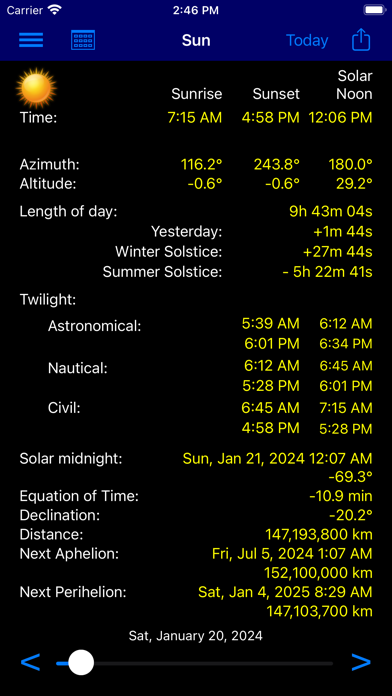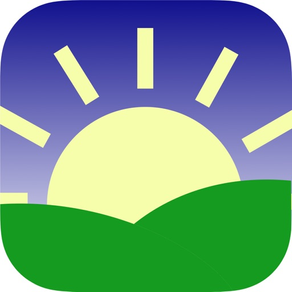
Sun Facts
Useful info about the sun
無料Offers In-App Purchases
6.1for iPhone, iPad and more
9.5
249 Ratings
Volker Voecking Software Engineering
Developer
68.1MB
Size
2024年05月03日
Update Date
Weather
Category
4+
Age Rating
Age Rating
Sun Facts スクリーンショット
About Sun Facts
Calculate times of sunrise, sunset, moonrise (pro), moonset (pro) and more for your location at any given date.
* Provides the following information:
- Sunrise
- Sunset
- Solar noon
- Twilight times
- Blue hour
- Golden hour
- Equation of time
- Declination
- Azimuth of sunrise and sunset
- Altitude of sun at noon
- Sun Path during the day
- Solstice and Equinox dates
- Widget for displaying sunrise and sunset times on the Today screen
- Date and time of next solar eclipse
Pro Version (In-app-purchase):
- Moon rise
- Moon transit
- Moon set
- Declination
- Azimuth of moon rise and moon set
- Altitude of moon during transit
- Date of next new/full moon
- Moon Path during the day
- Date and time of next lunar eclipse
* Location from :
- GPS receiver
- map
- list of more than 30000 cities
- WGS-84 coordinates
* Provides the following information:
- Sunrise
- Sunset
- Solar noon
- Twilight times
- Blue hour
- Golden hour
- Equation of time
- Declination
- Azimuth of sunrise and sunset
- Altitude of sun at noon
- Sun Path during the day
- Solstice and Equinox dates
- Widget for displaying sunrise and sunset times on the Today screen
- Date and time of next solar eclipse
Pro Version (In-app-purchase):
- Moon rise
- Moon transit
- Moon set
- Declination
- Azimuth of moon rise and moon set
- Altitude of moon during transit
- Date of next new/full moon
- Moon Path during the day
- Date and time of next lunar eclipse
* Location from :
- GPS receiver
- map
- list of more than 30000 cities
- WGS-84 coordinates
Show More
最新バージョン 6.1 の更新情報
Last updated on 2024年05月03日
旧バージョン
- Added noon time to the overview page
- Fixed an issue calculating the moon phase/age at locations with a timezone of GMT+13
- Fixed a layouting issue in the small moon widget
- Fixed an issue calculating the moon phase/age at locations with a timezone of GMT+13
- Fixed a layouting issue in the small moon widget
Show More
Version History
6.1
2024年05月03日
- Added noon time to the overview page
- Fixed an issue calculating the moon phase/age at locations with a timezone of GMT+13
- Fixed a layouting issue in the small moon widget
- Fixed an issue calculating the moon phase/age at locations with a timezone of GMT+13
- Fixed a layouting issue in the small moon widget
6.0
2024年01月05日
- Sun and moon path now show the position of both bodies during the complete day
- Some widgets are available on the lock screen
- Added option for hiding the POIs on map (Apple Maps)
- Some widgets are available on the lock screen
- Added option for hiding the POIs on map (Apple Maps)
5.5.1
2022年06月20日
Fixed incorrect times in the Sun&Moon Widget
5.5
2022年02月19日
- Added time of the solar midnight
- Added time of the lower culmination of the moon
- Improved precision of the sun-earth distance calculation
- Added time of the lower culmination of the moon
- Improved precision of the sun-earth distance calculation
5.4.1
2021年11月16日
- Fixed an issue on the Overview page that occasionally lead to an incorrect display of the moon rise / set times
5.4
2021年08月24日
- Added new home screen widget "Now" which show the current position (altitude and azimuth) of sun and moon for the selected location
- Fixed an issue in the "Next Events" widget: Occasionally the moon times from the next day were displayed
- Fixed an issue with one of the settings pages not working correctly in dark mode.
- Fixed an issue in the "Next Events" widget: Occasionally the moon times from the next day were displayed
- Fixed an issue with one of the settings pages not working correctly in dark mode.
5.3.1
2021年05月31日
- Fixed an issue that occasionally made the map show the user's location instead of the selected location.
5.3
2021年05月25日
- Added support for Apple's new App Tracking Transparency framework
- All ads are non-personalized.
- All ads are non-personalized.
5.2.1
2021年03月24日
- Fixed an issue that could occasionally terminate the app when deleting one of the saved locations
5.2
2021年03月20日
- The large sun home screen widget now shows the sun's altitude at noon and the difference in day length from the previous day.
- Moon age and visibility are always calculated at the time of the moon transit (meridian passing).
- Moon phase is the phase of the moon at the time of the moon transit if that day is NOT the day of full or new moon.
- Moon age and visibility are always calculated at the time of the moon transit (meridian passing).
- Moon phase is the phase of the moon at the time of the moon transit if that day is NOT the day of full or new moon.
5.1.2
2020年12月03日
- Fixed an issue with the "Next Events"-Widget not updating correctly on full or new moon days.
5.1.1
2020年10月22日
- Fixed an issue with the map page resetting the current location when disabling GPS tracking
- Fixed: Twilight times in the large sun widget were converted using an incorrect time zone
- Fixed: Twilight times in the large sun widget were converted using an incorrect time zone
5.1
2020年10月16日
- Widgets: Added a new widgets which shows the next events
- Widgets: You can select GPS as location source.
- Widgets: Made some adjustments to better perform when an accessibility text size is used
- Fixed some issues
- Widgets: You can select GPS as location source.
- Widgets: Made some adjustments to better perform when an accessibility text size is used
- Fixed some issues
5.0.2
2020年09月25日
- Widgets: Fixed support for the automatic switch between light and dark mode (Color Scheme: "System")
5.0.1
2020年09月19日
- Fix: Show correct moon phase in the new home screen widget
- Fix: Corrected formatting of geo coordinates on the new home screen widgets in case a location has no name
- Fix: Background color set to white for text fields on the page where you can specify geo coordinates
- Fix: Corrected formatting of geo coordinates on the new home screen widgets in case a location has no name
- Fix: Background color set to white for text fields on the page where you can specify geo coordinates
5.0
2020年09月17日
- New home screen widgets (iOS 14 and later)
4.2.3
2020年06月20日
- Fixed an issue that could cause location names not to be saved correctly after a change, so that after restarting the app the original name reappeared.
4.2.2
2020年04月17日
- Fixed the landscape orientation of the map page
- Some minor improvements in the drawing performance of the map
- Fixed an issue restoring an in-app purchase from the welcome screen
- Some minor improvements in the drawing performance of the map
- Fixed an issue restoring an in-app purchase from the welcome screen
4.2.1
2020年04月03日
- Fixed a crash at startup when an unexpected distance unit had been selected before
- Fixed an issue with the home screen actions (long tap on app icon)
- Made map animations a bit faster
- Fixed an issue with the home screen actions (long tap on app icon)
- Made map animations a bit faster
4.2
2020年02月27日
- Added date and time of the next aphelion and perihelion
- Added date and time of the next apogee and perigee
- Added an option to display distances in astronomical units.
- Added an option to use Google Maps instead of Apple Maps
- Fixed a drawing issue in the details page on iPad
- Added an image of the current moon phase to the calendar view when device is big enough (iPad or large iPhone in landscape mode)
- Make sure that the correct sign is shown for the Equation Of Time value.
- Fixed an issue with the today widgets not properly adapting when dark mode is active
- Added date and time of the next apogee and perigee
- Added an option to display distances in astronomical units.
- Added an option to use Google Maps instead of Apple Maps
- Fixed a drawing issue in the details page on iPad
- Added an image of the current moon phase to the calendar view when device is big enough (iPad or large iPhone in landscape mode)
- Make sure that the correct sign is shown for the Equation Of Time value.
- Fixed an issue with the today widgets not properly adapting when dark mode is active
4.1
2019年12月06日
- Fixed an issue that on the Map page occasionally led to an incorrect azimuth value being displayed
- Fixed some issue when the app was running while the dark appearance mode was active
- Fixed some issue when the app was running while the dark appearance mode was active
4.0
2019年09月06日
- Address search added to the map page (requires iOS11 or later)
- Added blue hour to the list of events (sun is between 4° and 8° below the horizon)
- Fixed a crash
- Fixed an issue with the map's zoom level sometimes not staying constant.
- Added blue hour to the list of events (sun is between 4° and 8° below the horizon)
- Fixed a crash
- Fixed an issue with the map's zoom level sometimes not staying constant.
3.1
2019年07月27日
- Fixed an issue that could lead to the sun icon not being presented correctly on the sun path.
- Improved search performance
- Added option for hiding the dotted lines on the map
- Improved search performance
- Added option for hiding the dotted lines on the map
3.0
2019年02月16日
- Map: The lines representing the sun and moon positions are continued as dashed lines in the opposite direction.
- Fixed some colors of the light color theme.
- Improved handling of the slider controls
- Added option for sharing saved locations between your iOS devices via iCloud
- Added: The places list can be sorted by name, latitude or longitude.
- Added: Import and export of places (Pro version)
- Fixed some colors of the light color theme.
- Improved handling of the slider controls
- Added option for sharing saved locations between your iOS devices via iCloud
- Added: The places list can be sorted by name, latitude or longitude.
- Added: Import and export of places (Pro version)
2.5.1
2018年11月03日
- Fixed: Support for landscape orientation
- Fixed some minor layout issues
- Updated: Cities database
- Added compass mode to the map view to facilitate finding e.g. the current position of sun or moon
- Fixed some minor layout issues
- Updated: Cities database
- Added compass mode to the map view to facilitate finding e.g. the current position of sun or moon
Sun Facts FAQ
ここをクリック!地理的に制限されているアプリのダウンロード方法をご参考ください。
次のリストをチェックして、Sun Factsの最低システム要件をご確認ください。
iPhone
iOS 13.0以降が必要です。
iPad
iPadOS 13.0以降が必要です。
iPod touch
iOS 13.0以降が必要です。
Sun Factsは次の言語がサポートされています。 イタリア語, スペイン語, ドイツ語, フランス語, ロシア語, 英語
Sun Facts二は内課金があります。課金要素と価格をご覧ください。
Sun Facts Pro
¥700